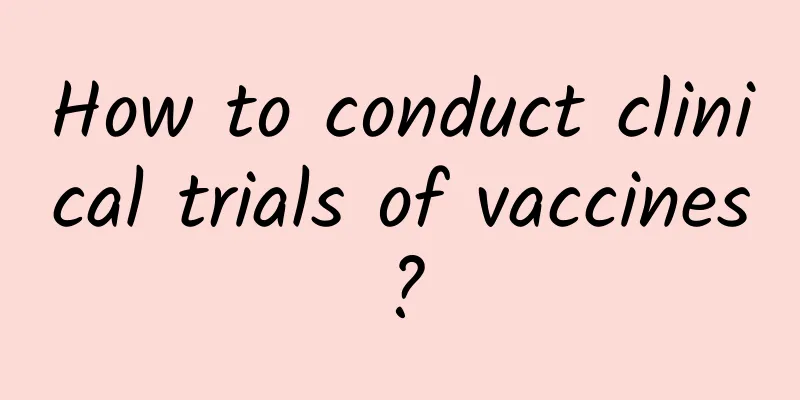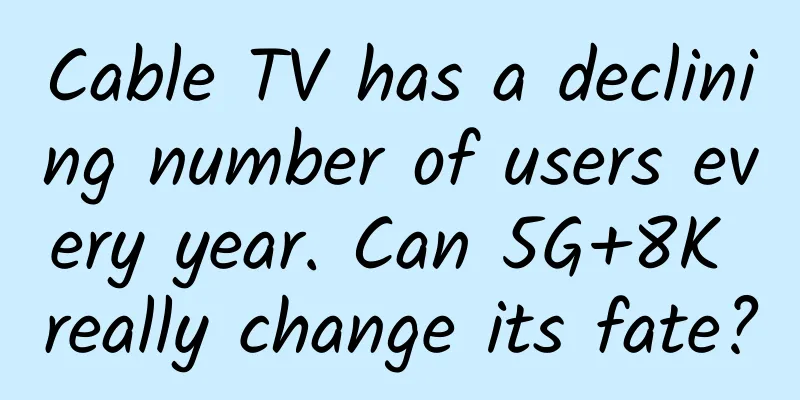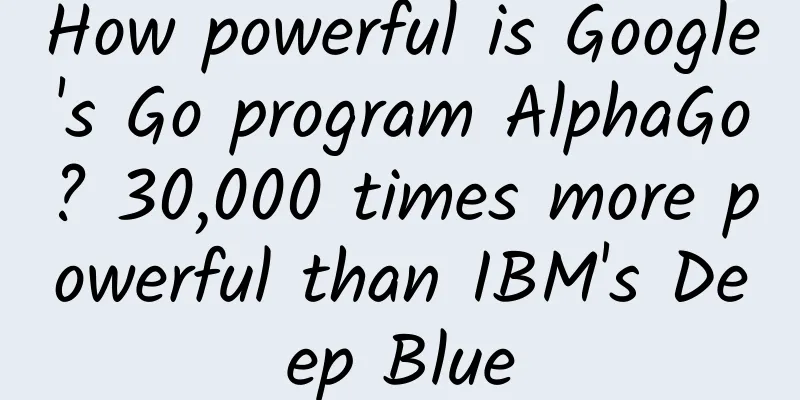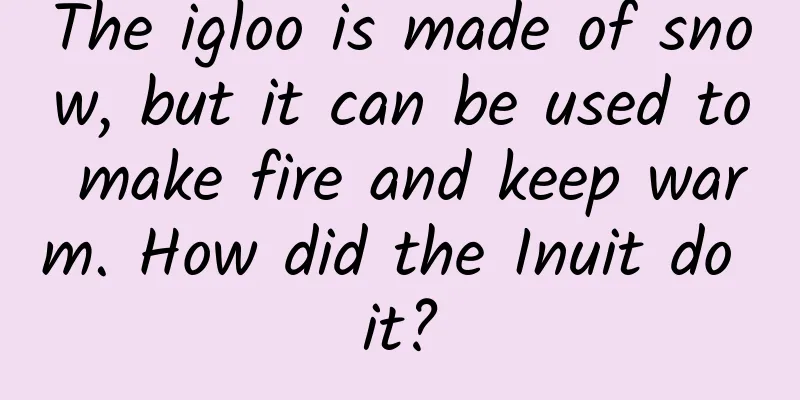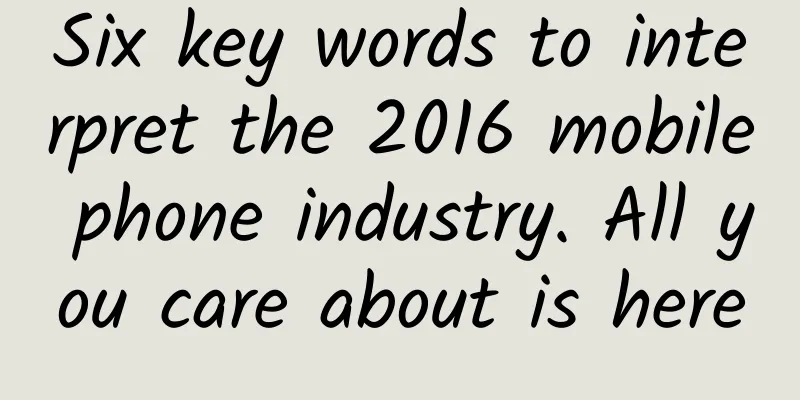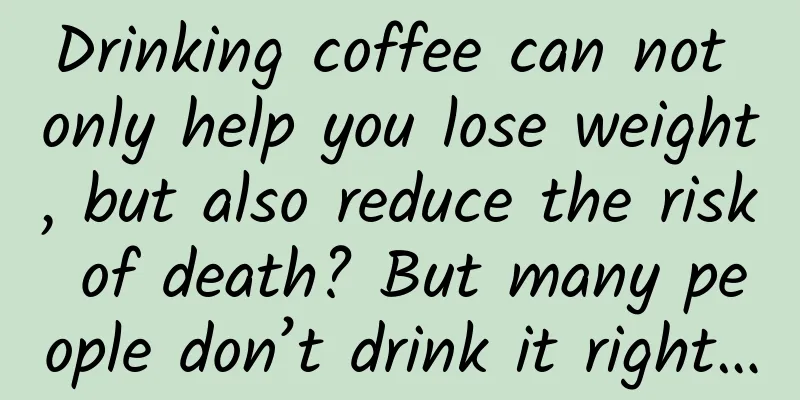Which tablet system is better? iOS 9 vs. Windows 10
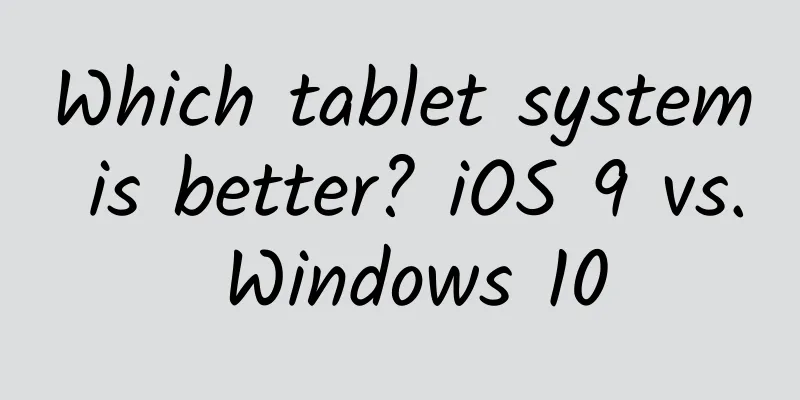
|
As we all know, the tablet market today has been completely divided up by the three major systems: Android, iOS, and Windows. Although Windows can only be regarded as a newcomer in tablets, its momentum is not weak at all under the leadership of its own Surface products. The arrival of the new Windows 10 system has brought about a wave of updates and upgrades. Today we will compare Windows 10 with the long-renowned iOS 9 system to see who understands tablets better. The two tablets we are comparing today are the ThinkPad 8 running the Chinese version of Windows 10 and the iPad Air 2 running iOS 9 Beta 4. Since the configurations of the two tablets are completely different, we only compare the systems themselves, and we will not compare software response speed, power consumption, and camera sample clarity. Lock screen: The lock screen interface is the first thing we see after opening a new system. It is the starting point for us to understand a system, so it naturally becomes the first item to appear in this comparison (the lock screen interfaces in the screenshots below are all original interfaces after the upgrade, and we have not made any changes). The lock screen wallpapers selected for both devices are bright and colorful, and both display the time and date. One is unlocked by swiping up, and the other is unlocked by swiping right, which is similar. However, the iOS 9 system can quickly call out the camera, control center, and notification center when the screen is locked. It has the ability to turn on the timer, music player, and adjust the screen brightness. It can also quickly adjust the tablet to airplane mode or select WiFi/Bluetooth for connection. In addition to the ability to quickly turn on WiFi and airplane mode, Windows 10 only has a shutdown function. In the password input interface, Windows 10 devices without keyboards can call out the virtual keyboard to enter the password by clicking the input box, while iOS 9 is more direct. Without fingerprint unlocking, you only need to press a few numbers, which is faster and more convenient. In this way, iOS 9 is more outstanding in terms of functionality and efficiency in the lock screen interface comparison. Main interface, notification bar and control center: After unlocking, the main interface will appear in front of us. This is also the interface we often use. Windows 10 has two interface modes, PC and tablet. After upgrading, the PC interface will be the same as the one we used before upgrading, and even the file location will not change. The tablet interface can only be described as empty. The only two red bricks in the picture below were added by us later. Click the menu button on the lower left, and the applications used will pop up. In other words, the tablet mode has a secondary menu. Although it is classified, it is still cumbersome. If you want to quickly find the camera to take a snapshot without making any adjustments, it will definitely make you cry. iOS 9 is relatively simple. All applications will be presented on the main interface. You can use whatever you want and click whatever you want, which is more efficient. The Notification Center and Control Center of Windows 10 are integrated together. You can call out this interface called the Action Center by swiping from the right side of the screen or clicking the notification button in the lower right corner. The commonly used options are all available. It is a very good idea to integrate the notification function here. However, after using it for the past two days, some third-party applications such as Tencent's news notifications and Sogou input method upgrade reminders do not seem to follow Microsoft's rules. They still pop up as they should. As for iOS 9, it maintains a control center that is roughly the same as previous versions, and the notification center integrates app notifications and schedules together, eliminating the need to swipe left or right to view them. It is more efficient overall. As for advertisements and news pop-ups, these terms do not seem to exist in iOS 9. Multi-tasking: Multitasking is the embodiment of tablet system productivity, which is also the highlight of the two systems. Windows 10 applications still need to be divided into PC version and tablet version. The tablet version of the application can be reduced to the size of the iQiyi client in the figure below, which is one-third of the entire screen. This is also the minimum size we think the application can be reduced to while being usable. If the downloaded application is the PC version, it depends on how small you pull it. All of the above are in PC mode. In tablet mode, all applications are opened in full window mode and split screen is not supported. The way to switch is to swipe from the right side of the screen to the left to call out the multitasking switching interface and select the required application. The same operation can also bring up the multitasking switching interface in PC mode, but there will be a multi-screen option in the lower right corner of the interface, which means that you can open multiple applications on one screen or on multiple screens. Imagine if you use screen 1 for work and screen 2 for games at work, and the boss comes over and switches directly to screen 1, and there will be no prompt in the taskbar below. Isn’t it cool? (However, after testing, when switching to screen 1, the sound of screen 2 will still appear at the same time)? iOS 9's current multitasking is limited to some built-in apps. After opening an app, swipe from the right side of the screen to the left to call out an app scroll bar, and you can open them at the same time by selecting them. Only two apps can be used on the screen at the same time, and the screen ratio is only 3:7, 5:5 and 7:3. After splitting the screen, the left screen can be used as a normal screen, and apps can be switched by swiping up with 5 fingers. The apps on the right can be switched by sliding down from the top of the right side. There is no multi-screen function in iOS 9 (we have also demonstrated some new features of iOS 9 before, related article: "Split screen is very practical iPad Air 2 experience iOS 9 preview version"). So in terms of functionality, we think Windows 10 is better. Browser: Web browsing is something we often use when using a tablet, so it also appears in this comparison. We chose the browser that comes with the system and opened 15 web pages at the same time to see their specific performance. Let's start with Windows 10. The browser that comes with Windows 10 is Edge. The way to open it is very simple. Just enter what you need in the search bar where Cortana is and press Enter. These 15 web pages can run smoothly and there is no problem switching between them. The Edge browser's built-in painting and annotation functions are also one of its major features, and it is also relatively convenient to use. The Safari browser used in iOS 9 is also quite smooth, without any problems, but when switching, you will find that the previously opened web pages need to be reloaded, that is, only a few web pages can be opened at the same time, and the extra ones will be secretly closed automatically. When you click on those secretly closed web pages, the browser will reload them again. This is under the condition of fast network speed. If it is in the case of slow network speed such as student dormitories, it is still quite annoying. This is also related to the processor architecture used, which is a natural problem. As for its feature, the picture-in-picture function is still relatively easy to use (some websites still cannot be used). Then let's zoom in and see that each web page in Edge browser will have a web page logo prompt to tell us which one is open, which makes it very convenient to switch. However, we can't see it from the surface of Safari. We can only view and select in multi-window mode by pinching with two fingers, which is an extra step. Not to mention "downloading" - this permanent pain of Safari browser. The result is obvious, Edge browser is better. Virtual Keyboard: The virtual keyboard of the tablet is a tool we often use, so it is also included in our comparison. The virtual keyboard of Windows 10 has not changed much from the previous one. In PC mode, we need to call it out manually, while in tablet mode, it has the ability to call out the virtual keyboard automatically. If we want to select and modify individual words, we need to use our fingers to select the approximate position of the word to be modified, and use the direction keys under the question mark in the figure below to accurately determine it. The keyboard can also input emoticons, but it is not as rich as Apple's. Let's take a look at the virtual keyboard of iOS 9. It has a new touch panel function. When selecting individual words, you can trigger this function by double-clicking the keyboard. You can use the virtual keyboard as a touchpad. However, one thing we find a bit regrettable is the position of the number keys. Especially after the keyboard is pulled open, inputting a string of numbers is simply torture. Not only that, the use of Caps Lock is also difficult for many people to accept. So in terms of practicality, we still think that Windows 10 is more in line with our usage habits. Voice Assistant: The voice assistant is a bright feature in Windows 10. However, as we said before, Cortana doesn't quite fit in on the tablet. Not only in terms of recognition rate, but also in terms of intelligence and humanization, it is not as good as its previous performance on the Lumia 930. In comparison, Siri is still as easy to use as before. For example, we say to two voice assistants at the same time: "Order me a takeaway." Xiaona will directly use the Edge browser to open Bing search to find this sentence. Siri will use GPS positioning to give nearby restaurants, locations, distances, and reviews from customers who have eaten there. From this point of view, Xiaona is more like a browser voice recognition tool. However, Xiaona on the tablet is still good at chatting. For example, if you say "the king covers the earth and the tiger covers the sky", it can say "the pagoda suppresses the river monster"; if you say "the king sent me to patrol the mountains", it will say "after patrolling the South Mountain, patrol the North Mountain". If you say this to Siri, it will make a recognition error, or enter Baidu Encyclopedia and show you the data directly. So in terms of the four words "voice assistant", we think Siri does a better job, at least it has the ability of an assistant. Summarize: Finally, let's review briefly. In the above 6 comparisons, iOS 9 is better in lock screen interface, main interface and control center, and voice assistant; while Windows 10 performs better in multitasking, browser and keyboard. Does it mean a tie? Of course not. If you read carefully from beginning to end, you will find that these functions of Windows 10 are completely prepared to make PCs more useful. It just takes care of the tablet a little bit. After upgrading from a 32-bit system, the tablet mode desktop can be seen vividly. iOS 9 is an operating system specially designed for portable devices such as tablets and mobile phones. Although it is not perfect yet and has some problems, it has not deviated from the direction. The various function buttons in the lock screen state can effectively illustrate this point. Therefore, for the tablet product line alone, we recommend the iOS system. As for upgrading, it is the opposite. Since iOS 9 is still in beta, there will be various minor issues. iOS 8.4 is relatively stable. Although Windows 10 is not a system designed for tablets, it seems that Windows 8.1 is not either. Moreover, Windows 10 has brought many new features and is relatively stable. It is also a free version. Why not? As a winner of Toutiao's Qingyun Plan and Baijiahao's Bai+ Plan, the 2019 Baidu Digital Author of the Year, the Baijiahao's Most Popular Author in the Technology Field, the 2019 Sogou Technology and Culture Author, and the 2021 Baijiahao Quarterly Influential Creator, he has won many awards, including the 2013 Sohu Best Industry Media Person, the 2015 China New Media Entrepreneurship Competition Beijing Third Place, the 2015 Guangmang Experience Award, the 2015 China New Media Entrepreneurship Competition Finals Third Place, and the 2018 Baidu Dynamic Annual Powerful Celebrity. |
<<: A thousand-yuan phone also has a fingerprint "big trick" Dashen Note3 hands-on experience
>>: BYD: No one can beat them? Volkswagen: Wait for me to come and learn a few tricks!
Recommend
Social media operations: attracting new members, retaining members, and converting members
We have talked a lot about methods and strategies...
Android 12L increases Chrome usage 18 times on large-screen devices
A few months ago, Android 12L was released as a B...
Attracting 42 million fans in 6 years, "MINISO"'s private domain skills!
Last October, it was directly listed on the New Y...
Product application fragmentation increases the difficulty of color TV Internetization
Smart TV products have become a rising star in th...
Schwinger: The QED knocker who hides during the day and comes out at night
Schwinger is a low-key genius physicist. Yang Zhe...
From unknown to a star species, it took only five years for the raccoon dog to become famous in Shanghai
From wild boars in Nanjing to weasels in Beijing,...
How to write the Double 12 event plan? This universal solution is for you!
It feels like everyone is busy and exhausted from...
Smart TV ecosystem has diversified gameplay: LeTV gradually becomes the industry benchmark
The battle for the "smart TV ecosystem"...
3 formulas for May Day marketing activities
Holidays are often a great opportunity for busine...
Kaola.com Product Analysis Report
At present, young consumer groups are rising, and...
10 operational activities to teach you: How to take advantage of the World Cup
The World Cup period is a good time for major pro...
Foreign experts: "We left, but you still have Wang Ganchang"
Creative team: China Science and Technology Museu...
Review of the ten major events in China's Internet development in 2015
Looking back at 2015, "Internet Plus", ...
From science fiction to reality: How far are we from a world where “what you wish for can come true”? (Part 1)
Produced by: Science Popularization China Author:...
Mobile phones go to the left, the Internet of Things goes to the right, where is the future of eSIM?
The much-anticipated eSIM has made new progress! ...