Detailed description of the INotifyPropertyChanged interface
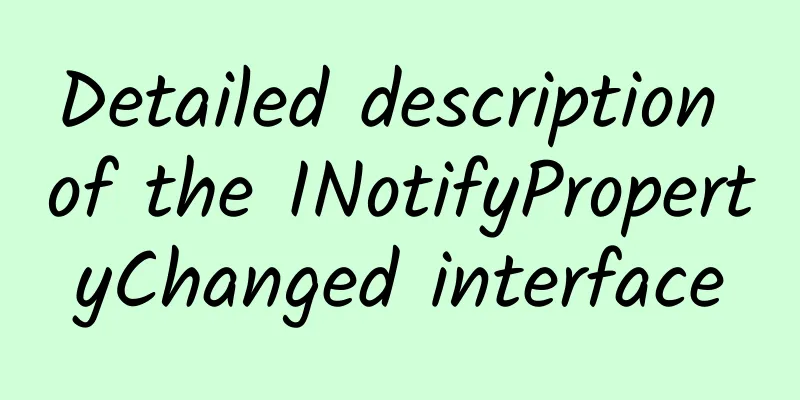
|
In Windows Phone Development 8.1: Data Binding, we learned the basics of data binding. In the next few articles, we will continue to learn more about data binding. Today, we will look at the implementation of the INotifyPropertyChanged interface, which is very important in data binding. Official explanation: The INotifyPropertyChanged interface is used to notify the client (usually the client that performs the binding) that a property value has changed. The official explanation is very vague, and I guess I don’t know when I need to implement the INotifyPropertyChanged interface. Xiao Meng gave a clear conclusion through actual testing: First: OneTime mode: It is meaningless, because its binding is only once at the beginning, and there is no change at all! Naturally, there is no implementation of the INotifyPropertyChanged interface. Then there is the OneWay mode: We know that the meaning of the OneWay mode is that every change in the binding source will notify the binding target, but the change of the binding target will not change the binding source. When the data entity class of the binding source does not implement the INotifyPropertyChanged interface, when we change the data source, we will find that the corresponding data on the UI of the binding target will not change immediately. So at this time we need to implement the INotifyPropertyChanged interface. *** is the TwoWay mode: In the TwoWay mode, when the data entity class of the binding source does not implement the INotifyPropertyChanged interface, we find that the change of the control will cause the data source to change immediately, but the change of the data source will not change the binding target control immediately! So when we need the corresponding UI to change immediately when the data source changes, we need to implement the INotifyPropertyChanged interface. In short: when the data source changes and the UI needs to change immediately, we need to implement the INotifyPropertyChanged interface. We can clearly see this through this example:
Background code
You can clearly experience the role of the INotifyPropertyChanged interface by running this example. The implementation of the INotifyPropertyChanged interface in the above example is the most common and universal one. We can simplify this by using the CallerMemberNameAttribute attribute, which determines which attribute name to pass in based on the caller:
So we can call it like this: NotifyPropertyChange("ID") is changed to:OnPropertyChanged(); The best implementation of the INotifyPropertyChanged interface: This so-called *** implementation method is mentioned in the video of channel 9. The implementation method is as follows:
The corresponding calling method is further simplified:
Link to this article: http://www.cnblogs.com/bcmeng/p/3966931.html |
<<: APICloud, China's first "cloud-in-one" mobile application cloud released
>>: Android interview, how to interact with Service
Recommend
American TV series "Friends" all 10 seasons in high definition English with Chinese subtitles
Friends is an American television sitcom created ...
Can Google still make a living if it returns to the Chinese market?
Recently, there is news that Google has made a pr...
Life Encyclopedia丨Tips for quickly removing odors from the refrigerator, come and get them!
When you open the refrigerator, a pungent odor hi...
The Chinese Dream of Foreign Brands
Editor’s Note: Nokia and Motorola are no longer j...
The new liquid rocket successfully entered orbit for the first time in the world. Why does Suzaku-2 use liquid oxygen and methane as fuel?
On the morning of July 12, the Suzaku-2 Yao-2 liq...
What does pan-directory mean? How to do IIS secondary directory reverse proxy?
Now many people want to do general directory rank...
[Optimization Tips] Headline Information Flow: Do you know all these tips?
When I get old, my hair turns white. Information ...
A few things an investor wants to understand during these days of the COVID-19 pandemic
Perhaps no one expected that 2020 would hit us ha...
2016 Network Wish List: Less Hype + More Automation
[[161361]] Wishes don't always come true, but...
How did the holiday end so quickly? What influenced your feelings?
There is an old saying that "time flies by l...
JavaScript Pretend Guide
This article adheres to If you don't understa...
IQIYI-QILIN SUAN Promotion Platform Product Manual!
"Qilin Shensuan - iQiyi Effectiveness Promot...
The correct way to “value” social apps
“This is a social APP that will subvert WeChat!” ...
Baidu launches smart mini-programs, which industries will benefit from it?
When it comes to mini programs , Baidu, which sta...
It’s almost like Win10! A collection of iOS10 public beta bugs
With the arrival of the public beta, many early ad...



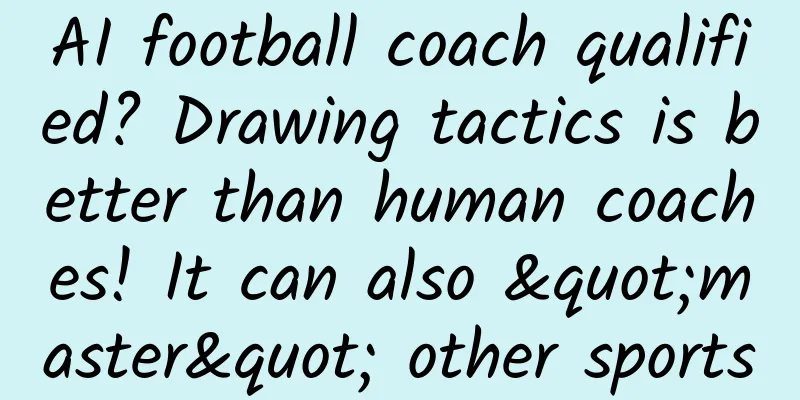
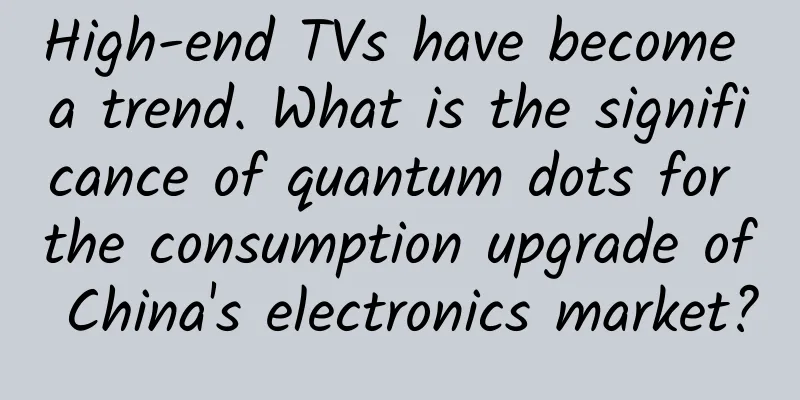
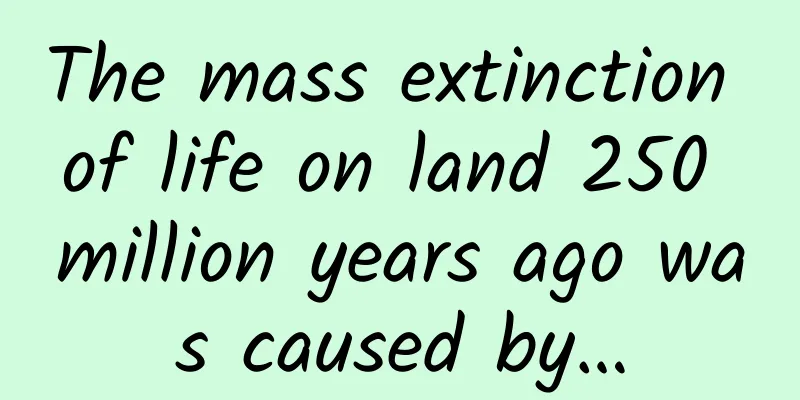
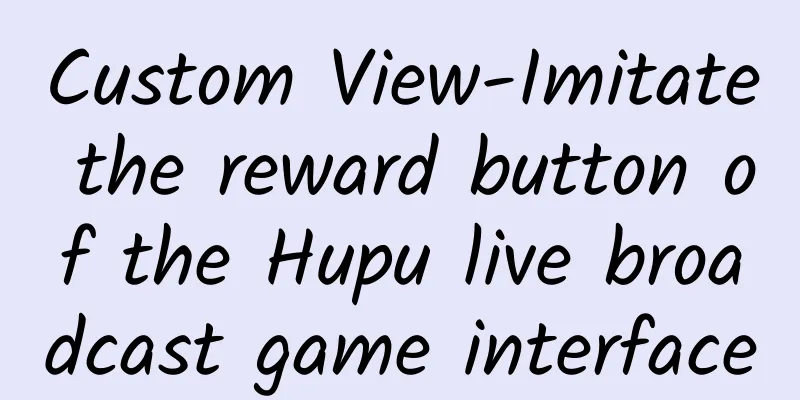
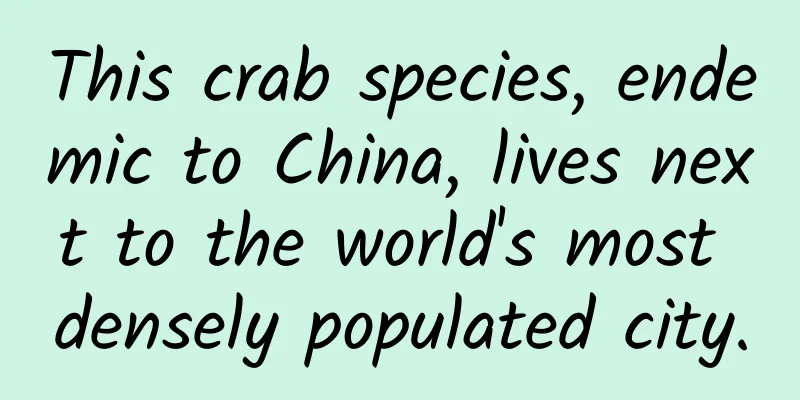
![[Popular Science on Epidemic Prevention and College Entrance Examination Stress Relief] What can parents of candidates do to keep in a good state for the exam?](/upload/images/67f2a676b8435.webp)
