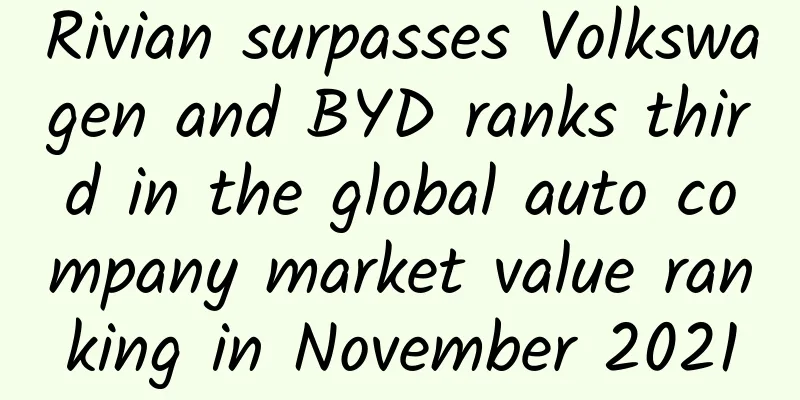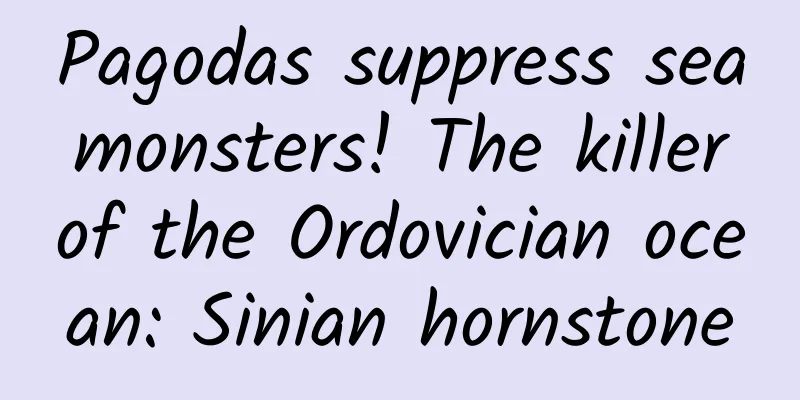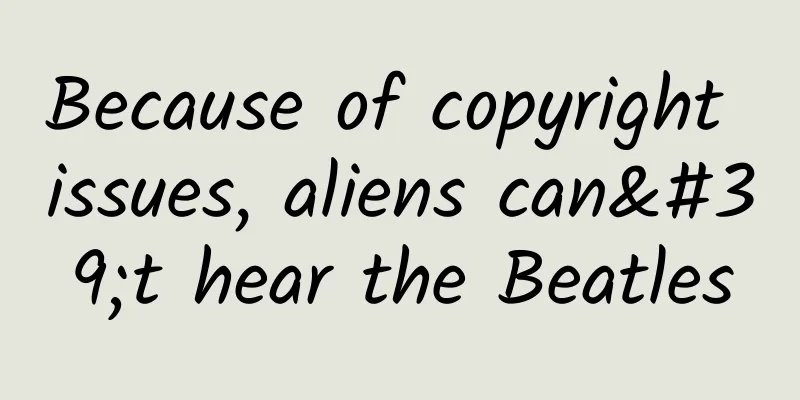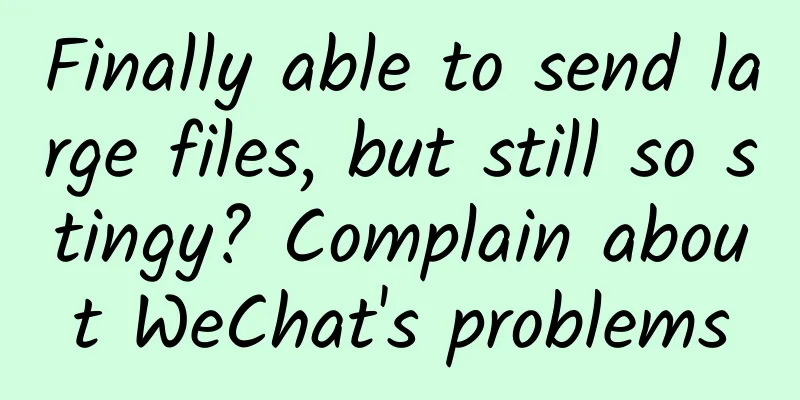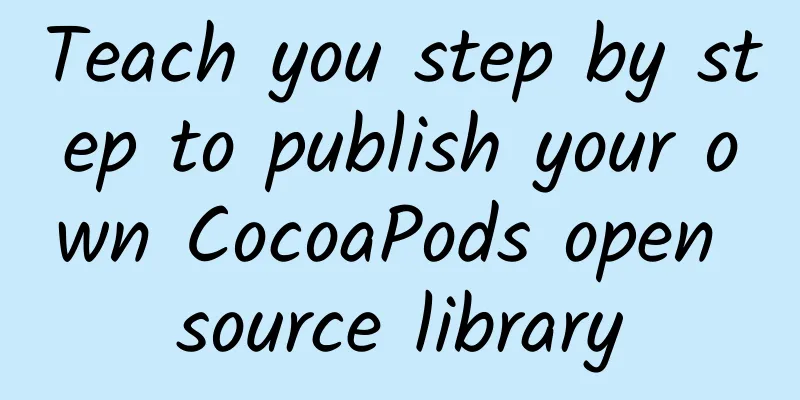JavaScript Pretend Guide
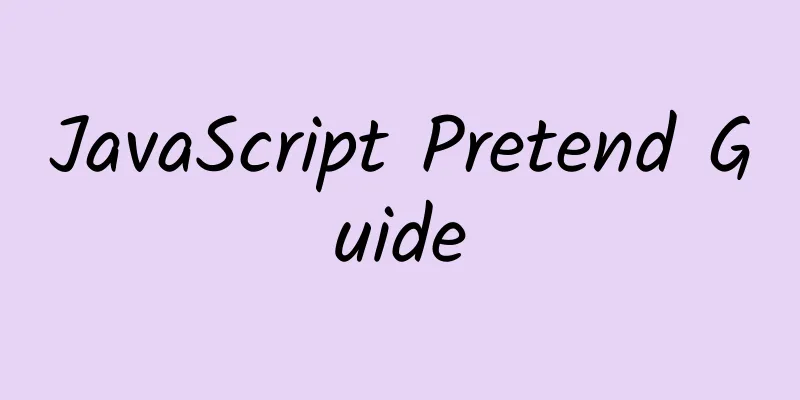
|
This article adheres to
The concept of js is used to introduce some js pretending skills. Please use the last three of the following tips with caution in team projects (mainly considering the issue of readability), otherwise your leader will punish you without any negotiation.
BooleanThis technique is used a lot and is very simple.
By using two inversions, you can force conversion to Boolean type. This is more commonly used. NumberThis is also very simple, String converted to Number
It will be automatically converted to number type. It is commonly used. IIFEThis is actually very practical and not a show-off. It's just that other languages don't have this kind of gameplay, and it's really cool to show it to students who don't know much about JS.
The practical value is that it can prevent global pollution. However, with the popularity of ES2015, there is no need to use this now. I believe that in five years, this way of writing will gradually decline. I've been working for five years, so it's pretty good to show off in front of interns. ClosureClosures are a very interesting part of JavaScript. The immediately executed function above is an application of closures. If you don’t understand, go back and look up some books. There are also many discussions on Zhihu, you can go and take a look. Closures are a sign of mastery for beginners (but they are not).
The closure is used above, which looks quite impressive, but it seems to have no practical value. So what about this?
It is very easy to implement category determination through high-order functions. (Don’t forget Array.isArray() for determining Array) Of course, it's obvious that this is just the basics and can't be more impressive. Let's look at the next section EventEvent response frontends must be written to death, but generally speaking, how do you write a counter?
It seems that there is no problem, but! Why is the variable times placed outside? It is only used once and placed outside. What if there is a naming conflict, or what if it is modified outside? At this time, such an event monitoring code is quite powerful
How about it? Doesn’t it feel different immediately? It instantly becomes more stylish! By creating a closure, encapsulating times inside it, and then returning the function. This usage is not very common. parseInt
The parseInt function is too common, how can it be so impressive? The answer is~~ Now press F12 and copy and paste the following code in the console:
This trick is very cool. The principle is that ~ is an operation called bitwise negation, which returns the inverse of the value. It is a binary operation. The reason is that numbers in JavaScript are all of double type, and they must be converted to int when performing bitwise operations. Repeating ~ twice will return the original number. HexHexadecimal operation. It is actually a usage of Array.prototype.toString(16) When you see this word, the first thing that comes to your mind is definitely CSS colors. If you want to do it randomly, you can do this
I highly recommend reading the original link below. I learned the last three techniques there. «Left shift operation. This operation is very cool. Generally, those who are familiar with C will know this operation. Generally, those who have changed their careers as front-end programmers may not understand it very well (I am talking about me ☹). This is also a binary operation. Shift the value left in binary. Explain the operation of 1<<24 above. In fact, it is 1 shifted left 24 bits. 00000000000000000000001 shifted left 24 bits becomes 10000000000000000000000000 Don't believe it? Try pasting the following code in the console
There is actually a more understandable way to explain it.
Because it is a binary operation, the speed is very fast. BTW
This is how it translates into normal language
OthersI won’t introduce other things like await, Decorators, etc. which are basically understood by using TypeScript. I wish you all more awesome play |
<<: Five effective attempts at AI technology in game development
>>: Reading source code like this is not awesome
Recommend
Talk about the four ways of ground promotion using the rules of the Internet
Regional promotion can also be understood as grou...
1 operation philosophy, 8 core words to understand operation
For friends who are just starting out in the oper...
What are the most failed projects of 10 Internet giants including Lei Jun, Zhang Xiaolong, and Zhou Hongyi?
Who hasn’t fallen on the road to entrepreneurship...
It’s the 65th anniversary of the opening of the Wuhan Yangtze River Bridge. How much do you know about bridges?
On October 15, Wuhan Yangtze River Bridge turned ...
What are we talking about when we talk about urban biodiversity?
According to legend, a large company interviewed ...
OECD: Using artificial intelligence in the workplace
Policymakers around the world are grappling with ...
New Audi A4L review: How does this entry-level luxury car, which has been hailed as a god car by car reviewers, perform?
As living standards continue to improve, people&#...
Teach you how to sell virtual products on Douyin, beginners can copy the operation
On the Internet, some people make a living mainly...
6 analysis methods to teach you how to quickly diagnose SEM account performance
Only data can tell whether your promotion account...
Some points to note when promoting APP
With the continuous development of mobile Interne...
Content Marketing: How to Increase User Purchase Rates Through Inspirational Articles?
Nowadays, many conversations between girls start ...
How to deal with this skin disease that sounds like a plant name?
Urticaria, a disease name that sounds like a plan...
Want to become an independent iOS developer? These learning resources will help you get started faster
In the past decade or so, with the rapid developm...
How to design an effective invitation and gift event? Here are 4 tips
The reason why invitation-for-gift events can ach...
My first experience with advertising embedded in the body of a public account. What is the promotion effect?
Some time ago, my official account was fortunate ...