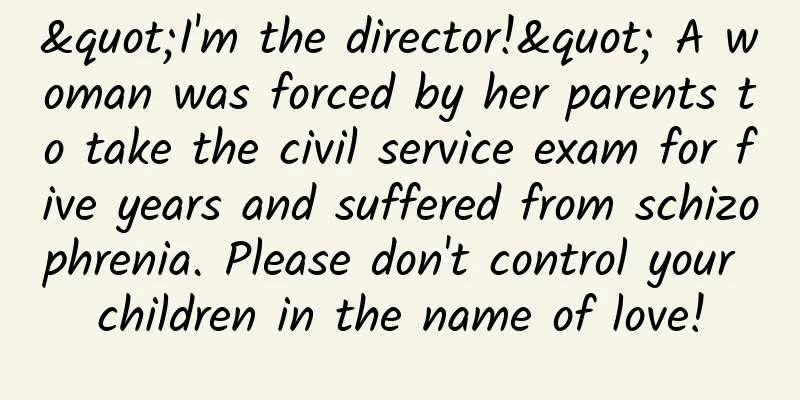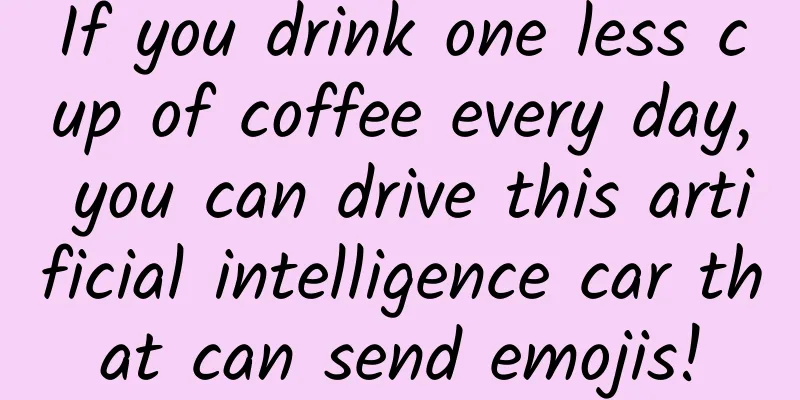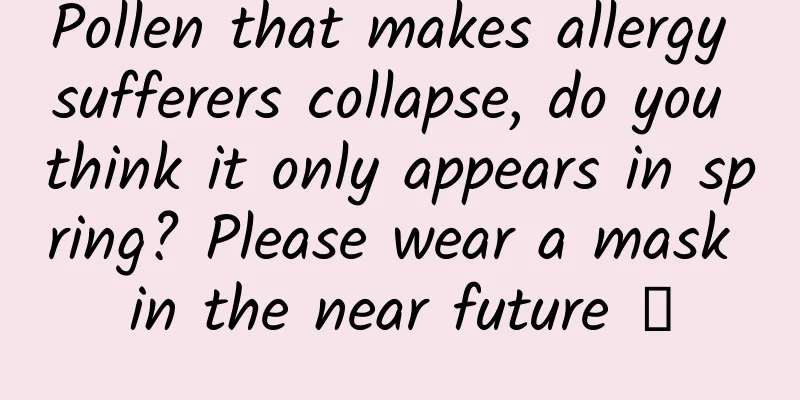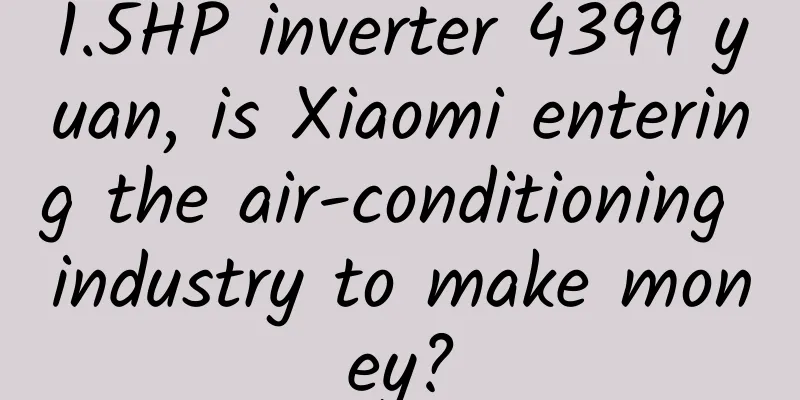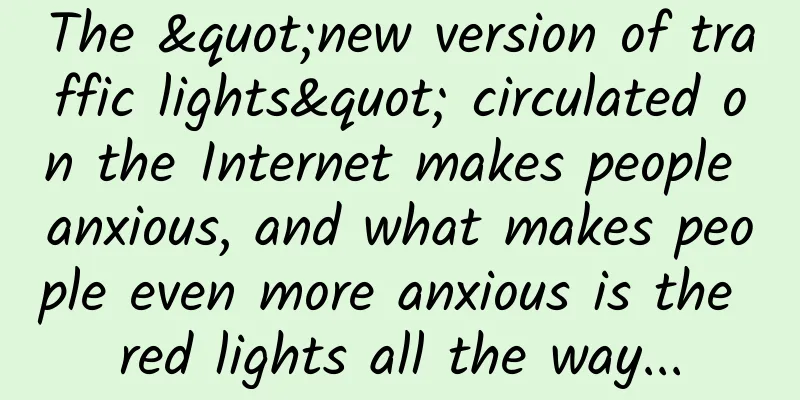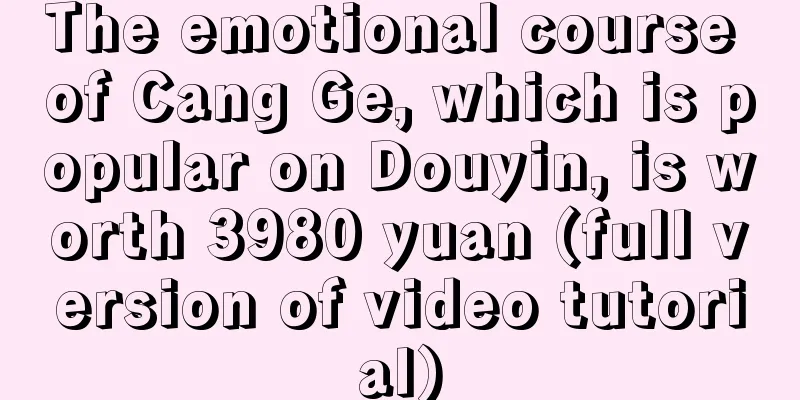Teach you step by step to publish your own CocoaPods open source library
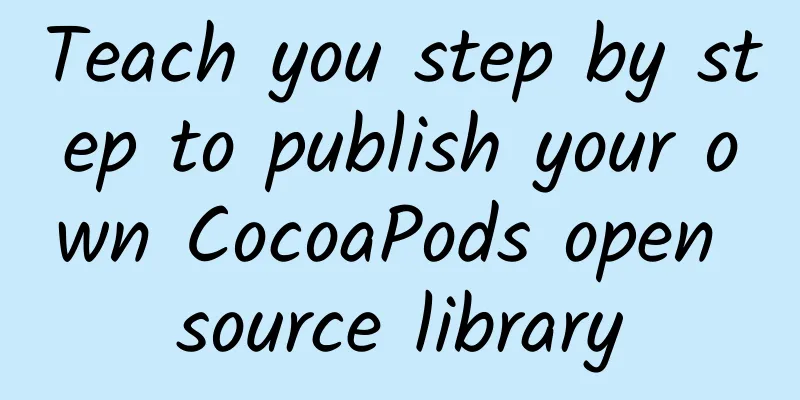
|
Follow the steps below to publish your own cocoapods open source library. It is made with conscience and will teach you everything you need!! Below I will explain the whole process through a project called IFMMenu. 1. Write the code and upload it to github When creating a project repository on GitHub, remember to create a LICENSE (license/authorization) file. This file is required. Create a project repository on GitHub 2. Tag your project Because cocoapods relies on tag versions, you must tag your project. To update it again in the future, you only need to tag your project, then modify the version in the .podspec file and submit it to the cocoapods official. Please see the submission command below
3. Register CocoaPods Trunk requires CocoaPods version 0.33 or above. Use the pod --version command to check the version. If the version is lower, you need to upgrade.
If you have already registered, you do not need to register. How can you check whether you have registered?
pod trunk me information If you are not registered, execute the following command, and enter your email and username. I use the username on Github.
After registration is completed, an email will be sent to your mailbox. There is a link in the email and you need to click to confirm. After registration is complete, use pod trunk me to verify whether the registration is successful. 4. Create .podspec cd to your project directory and execute the command
5. Edit .podspec After creation, open .podspec, delete the comments, the ones with # in front are comments, or you can replace them with the following code, and then edit your own library information.
Other non-essential fields
It is recommended to write it like this. If you write something else, a warning will be reported, resulting in subsequent submission failures. Source_files writing method and meaning
* means match all files *.{h,m} means matching all files ending with .h and .m ** means match all subdirectories s.source common writing method
6. Verify .podspec Check here to see if you have the following files in your project:
Project files Use the following command to test your local .podspec file for syntax errors.
7. Release
It takes a long time, please wait patiently, about 5-10 minutes, and the following prompt will appear after the release is successful Post a successful screenshot 8. Test your own cocoapods At this time, if you use pod search to search, you will be prompted that the search is not found. You can execute the following command to update the local search_index.json file
Then
This command will recreate the search_index.json file. Please wait patiently for 5-10 minutes. Search Results Full command
Error handling
Meaning: cannot accept submissions of the same version Solution: 1. Execute the following command
2. Modify the content in the XXXX.podspec file
3. Execute the commands pod spec lint, pod trunk push library name. podspec to verify and submit to CocoPods *** IFMMenu is a multifunctional, customizable drop-down menu that mimics the menu added to the WeChat homepage. Welcome to download and give comments, star, and thank you for reading. |
<<: Android must know-Use Intent to open third-party applications and verify availability
>>: Summary of daily development skills of Gradle
Recommend
Weilong Spicy Tiao Mobile Game is here!
While many traditional companies are still doing ...
Is there a worm in your brain? It's actually a global problem
Magnetic resonance imaging (MRI) of a 25-year-old...
The mortality rate is over 90%! To prevent sudden cardiac death, pay attention to these 6 signs!
When the "lifeline" on the Holter monit...
Tesla Model 3 dilemma: too high a price and too strong a competitor
On July 6, the U.S. stock review website Motley F...
Southerners vs Northerners, who is fatter? The truth is...
People in the south are thinner than people in th...
Bright blue iPhone 7 stunning unboxing in China: third-party customized luxury packaging
Apple has spent a lot of effort on the iPhone 7, n...
Small flaws in iOS native image tagging that you may not have noticed
As we use smartphones for longer periods of time ...
How to promote products overseas on TikTok?
In the past few years, the advertising market see...
Four tips for finding recommended spots in app stores during app promotion
Today I want to write about my experience of aski...
There is only one benefit of eating camellia oil, and it’s different from what you think!
Camellia oil is a nutritious cooking oil, and its...
Douyin short video operation course live broadcast self-media operation tutorial zero-based training Douyin store Qianchuan
Douyin short video operation course live broadcast...
Today is the beginning of summer丨Since we can’t keep the spring breeze, don’t waste the summer time
Lixia, the festival of April. The meaning of Li i...
Tu Ma "Hot Copywriting" Hard-core Special Forces Incubation Camp
The course comes from the popular copywriting har...
IIC: Industrial Internet of Things Artificial Intelligence Framework White Paper
Industrial AI (AI), the application of artificial...
Species Exploration: What are those strange creatures in "Longling Mystery Cave"?
Author: Zhao Xumao The article comes from the Sci...