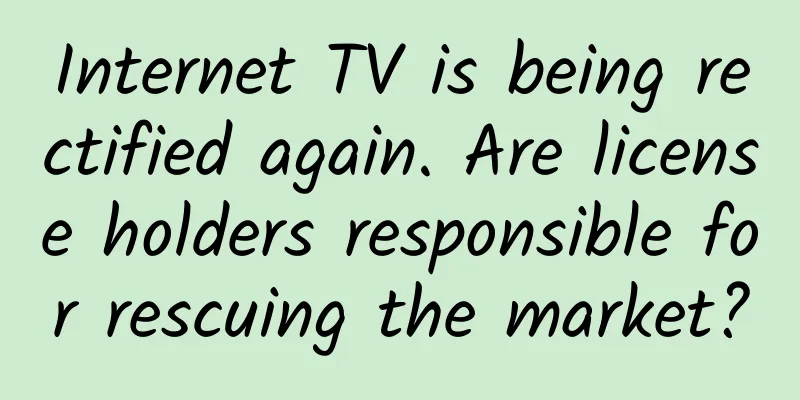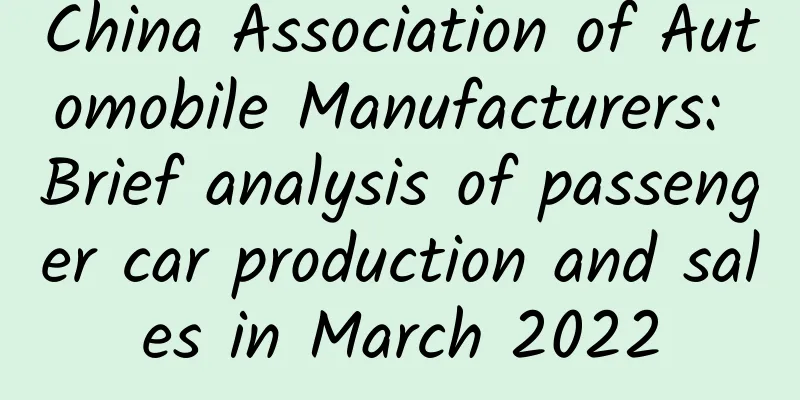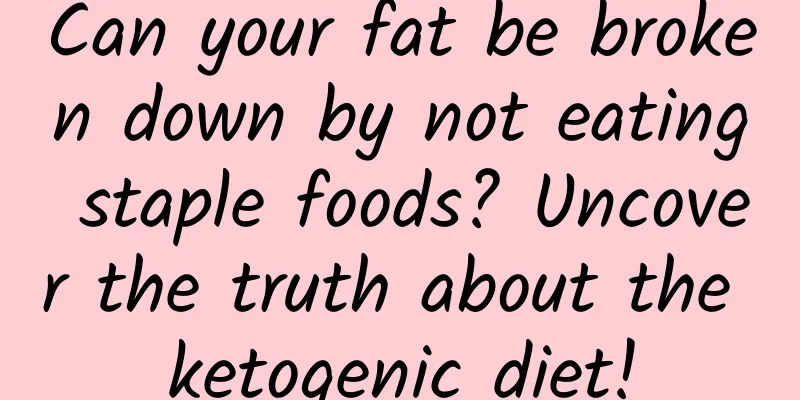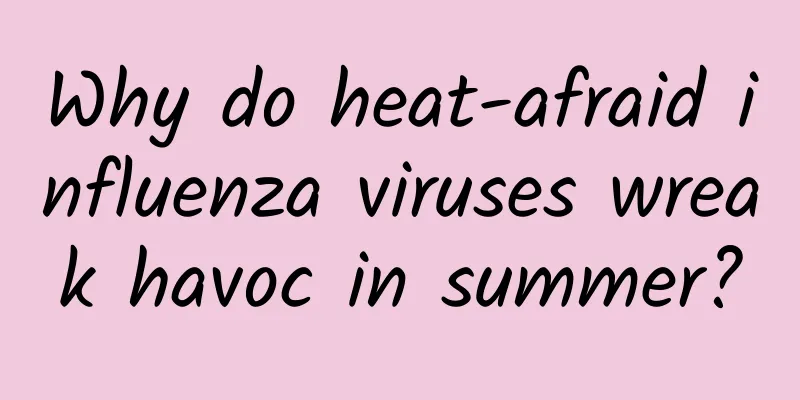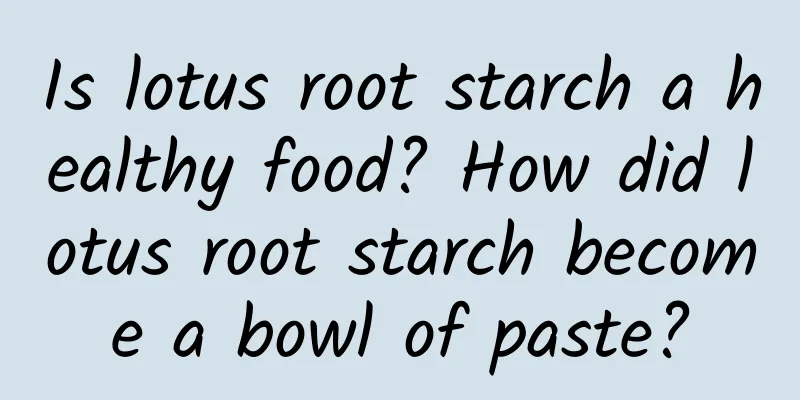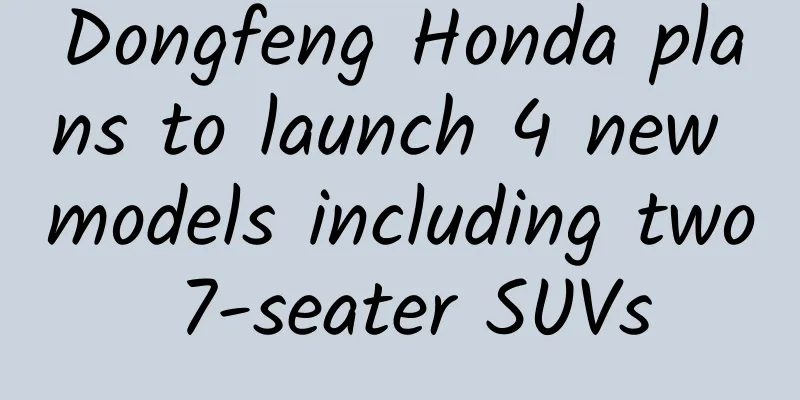Small flaws in iOS native image tagging that you may not have noticed
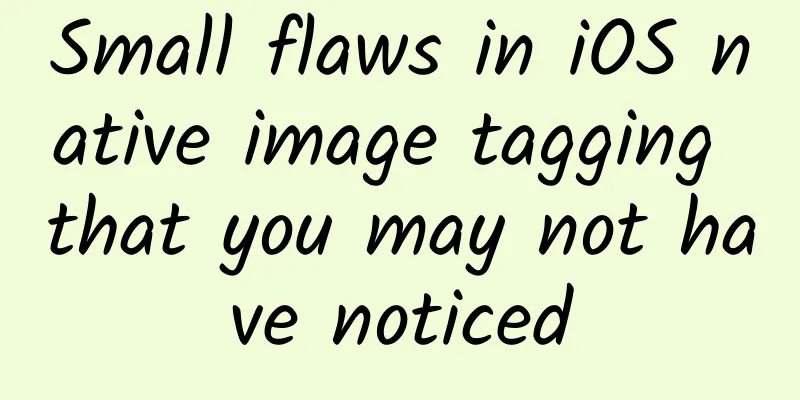
|
As we use smartphones for longer periods of time and in a wider range of scenarios, many subdivided functions have become important. The demand for image tagging alone has spawned a large number of iOS image widgets, which can perform some simple but very necessary image processing for iOS users, such as circling eye-catching locations, blurring secret information, using a partial magnifier, and text annotation. Apple did not add a native image tagging function until iOS 10. Users can open iOS photos, enter the edit mode, and click the menu to call up the tagging function. It is a system-provided image tagging tool, similar to the functions of apps such as "Circle", "PointOut", and "Pinpoint". Here you can add hand-drawn lines, handwritten text, text input, Emoji, image magnifier, etc. All annotations exist as independent elements. Users can drag the position of the annotation, enlarge or reduce the annotation, and cancel the annotation. This feature has been further optimized in iOS 11. Although it is not as professional and powerful as other paid apps, it is enough to deal with daily situations. The only regret is that the native image tagging lacks an important tool - hidden information coding. Most of the time, many students who use native tags may choose to use a black brush to cover up certain information instead of coding. This seems to work in the absence of coding tools. However, I need to remind you that the blackening brush of the iOS image marking tool cannot achieve the purpose of coding, because its handwriting cannot cover the original information. Even if you repeat it several times, people who want to know the covered information can still use small tricks to see the original text and numbers clearly. For example, in the picture below, the money should have been completely blackened and invisible, but as long as you use the built-in photo editing tool on the iPhone, adjust the photo brightness to maximum, and zoom in on the details, it is still easy to recognize the recipient's information. So if you really need to blur important information in an image, don’t use the native marking tool to black it out directly. To be safe, use special mosaic tools in other apps. At the same time, we also suggest that Apple can add a special coding function to the native image tagging of iOS to make up for this small defect, especially when the new system iOS 12 will be unveiled at WWDC in June. Users naturally hope that it can add more details to better meet our usage needs. |
<<: Apple is still considering whether to completely rebuild Siri
>>: Implementing iPhone X’s FaceID feature with Python and deep learning
Recommend
Exclusive Interview | Academician Cao Chunxiao of the Chinese Academy of Sciences: The story behind the successful maiden flight of the C919 mass-produced aircraft
The C919 passenger aircraft, which will soon be d...
Raising a child with your hands free? Don’t treat this “deadly weapon” as a “magic weapon”!
Just one month ago, on May 16, US President Biden...
How does Xiaomi demonstrate its innovativeness? Experience using the Xiaomi Mi Box
At the beginning of 2015, Xiaomi launched four ne...
The Android system is becoming more and more mature, are you still using third-party ROMs?
The term "flashing" has almost no statu...
The most searched! Angered the entire Internet
Yesterday (18th), Topic: "Is it illegal to f...
What are the functions of the Tea Mall Mini Program? How much does it cost to develop a Tea Price Mini Program?
The tea drinking culture has a long history in my ...
Is the gold medal made of pure gold? No, it contains only about 6 grams of gold.
A gold medal represents the highest honor in the ...
Tutorial: How to reduce the size of iOS app?
Q: How can I make my program installation package...
Xiaohongshu’s ROI is terrible. Brands should check themselves for these 11 pitfalls!
Half a month ago, I discussed Xiaohongshu brand m...
Five common misunderstandings about APP promotion and download, have you fallen into them?
Misconception 1: Thinking that code release will ...
Samsung's first Tizen phone review: a failed Android clone
After years of hype, we finally saw the world'...
How to plan a successful and beautiful event?
This article mainly talks about how to develop a ...
Solution for responsive images to adapt to different interfaces with the same image source
[[164364]] Ever since Ethan Marcotte started talk...
Is purified water not suitable for long-term drinking? See what experts say
Rumor: "Long-term drinking of purified water...
Microsoft's modified Android system: Surface Duo encountered black screen and camera crash after update
On April 30, the Surface Duo, which was launched ...