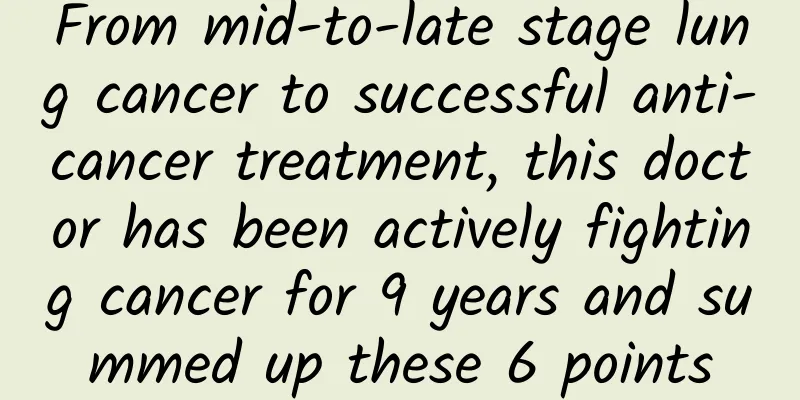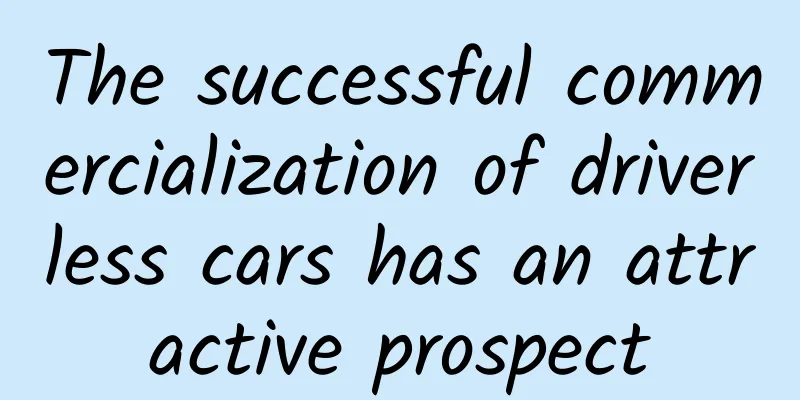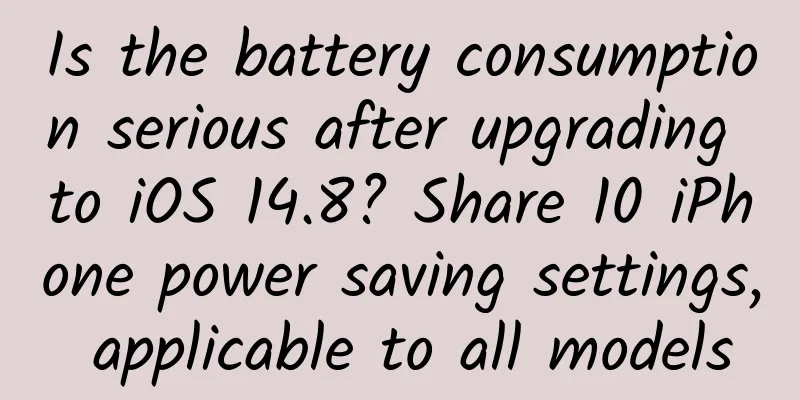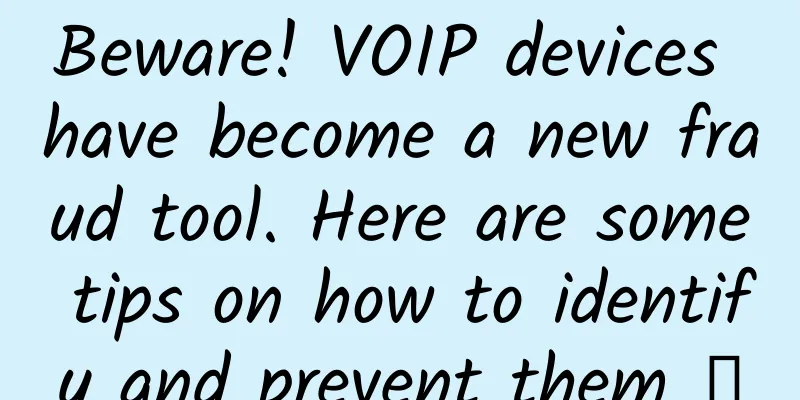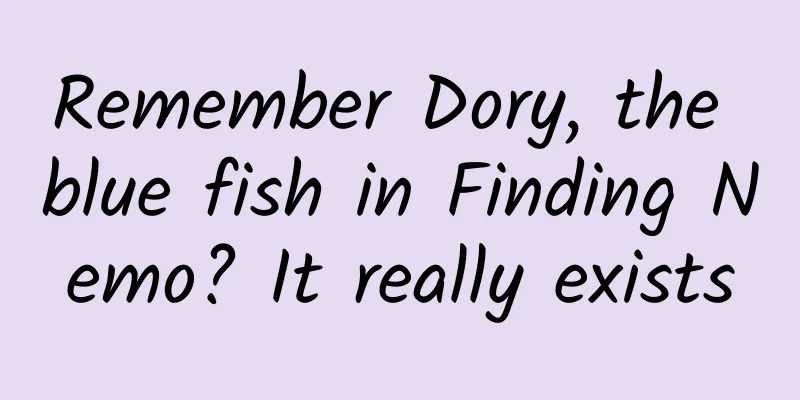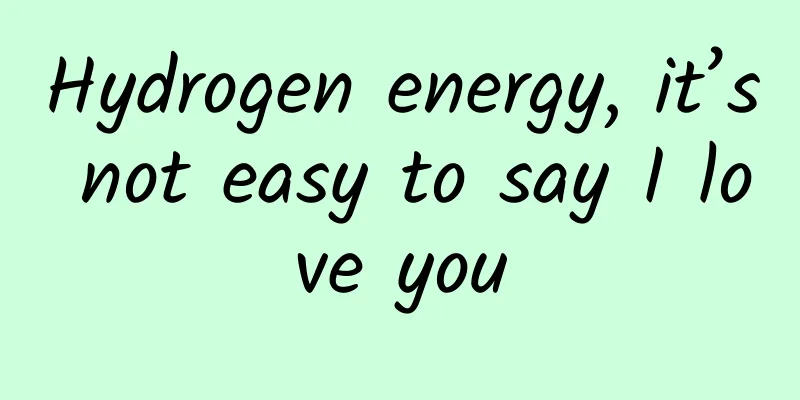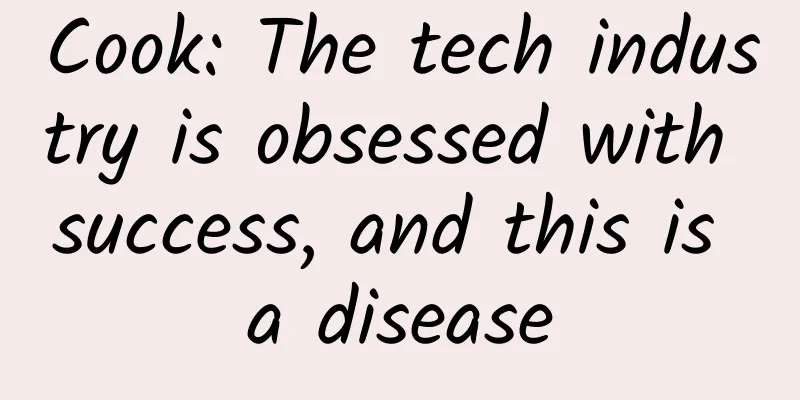Apple Pay Development Guide and Human Interface Guide
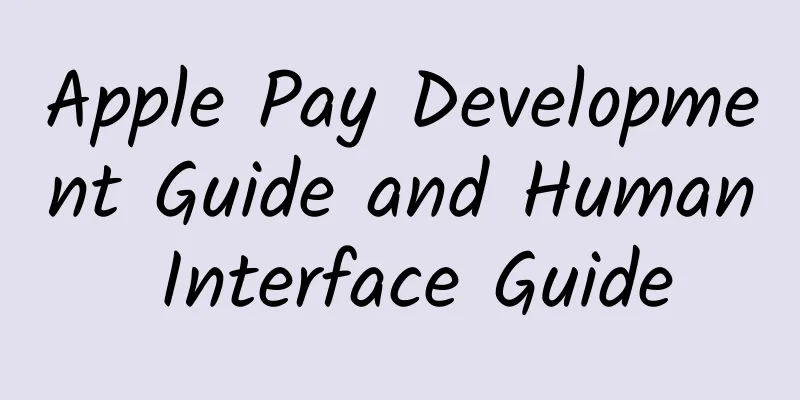
|
I translated two articles at work and learned more about what Apple Pay is. I am ashamed of the first article, but after being polished by my predecessors, I found that translation is indeed a job that requires experience. (Part 1 and Part 2) Get started with Apple PayThe current version is 1.0 Overview:Apple Pay provides a simple and secure way for users to purchase physical goods and services from within your app. With Touch ID, users can authorize payments using credit and debit card payment credentials stored on iPhone 6 and iPhone 6 Plus. These stored credentials are modeled after a Secure Element and separate the payment credentials from the main process where your app runs. Apple Pay or In-App Payments (IAP)?It’s important to understand the difference between Apple Pay and in-app payments. Apple Pay is used to sell physical goods, such as groceries, clothes, and appliances, and can also be used to pay for club memberships, hotel reservations, and show tickets. In-app payments, on the other hand, are only used to sell virtual items, such as premium content in your app, and subscriptions to digital content. The PassKit framework provides the API for Apple Pay, while the in-app payment API is provided by the StoreKit framework. PrerequisitesIn order for Apple Pay to work, in addition to the PassKit framework, you also need: 1. Create an account with a payment module or gateway (if you don’t have one) 2. Register a business identifier from Certificates, Identifiers & Profiles 3. Submit a certificate signing request to obtain the public or private key used to encrypt and decrypt payment tokens 4. Include Apple Pay support in your app App Review GuideYour app must comply with the conditions set forth in Section 29 of the App Review Guidelines (Chinese version). Payment ProvidersYou can find payment providers on the Apple Pay page of the Apple Developer website. They all support Apple Pay and provide SDKs. It is strongly recommended to use these SDKs. If you need more information, please contact the payment provider. You can also choose to use your own server-side solution to receive payment requests from the App, decode the payment token and interact with the payment provider. Operating payment cards and debit cards is complicated. Unless you already have a dedicated payment and processing system related to payment, using the payment provider's SDK is the fastest and most reliable way. Show Apple Pay buttonPassKit provides an API that your app can use to detect whether the running environment is secure and whether the device has been assigned a credit card that you support. The placement of the Apple Pay button in your app must be consistent with the Apple Pay Human Interface Guidelines. Display the payment pageWhen your user selects the item or service to buy and clicks the Apple Pay button, you create a payment request and ask PassKit to display the payment page to the user, as shown below: Your app specifies the content of the checkout screen, but you cannot use it to control user interactions. You must decide whether to display shipping and billing information, shipping methods, and other list items to the user.Payment TokenAfter the user authenticates with Touch ID, your app will receive a payment token from PassKit, which contains the information needed to complete the payment transaction. It includes a unique password for this transaction, which should be decrypted by the private key you own, or when the payment information is transmitted to the payment processor server that has your private key. Figure 2 illustrates a typical payment flow. First, the app checks whether it can offer Apple Pay as a payment method. In this case, the app needs to obtain the postal code of the delivery address to calculate the delivery fee and add it to the total bill. When the user passes the payment authentication, your app receives a payment token from the PassKit Secure Element. Finally, the application calls the corresponding API in the Payment Processor SDK to pass the information to the payment module and then process the transaction. Supported transaction typesThe Payment Processor SDK supporting Apple Pay needs to be able to handle the following e-commerce transactions: FAQWhich payment providers support Apple Pay? For a list of payment providers that support Apple Pay, see https://developer.apple.com/apple-pay/ Which payment networks does Apple Pay support? Visa, MasterCard and American Express What types of payment cards does Apple Pay support? Supports credit and debit cards from major issuing banks. Are there any fees for using Apple Pay? Apple does not collect fees from users, merchants, or developers for Apple Pay; your debit and credit card transactions depend on the payment network you use. Apple Pay Human Interface GuidelinesCurrent version 1.0 OverviewApple Pay is a simple, secure, and private way to pay on iPhone 6. When purchasing physical goods and services in apps, users can securely provide their billing, shipping, contact information, and most importantly, payment information with Apple Pay. Apple Pay verification processWith Apple Pay, users can check out quickly without having to create an account or enter billing and shipping information. When users authenticate and submit payment via Touch ID or passcode, Apple Pay provides other information required for the transaction, such as name, phone number, email address, and billing, shipping information, payment details, etc. No shopping cartIf your app doesn't have a shopping cart, you can use Apple Pay to accept single-item purchases. When a single-item transaction is required, call Apple Pay as the first step in the purchase flow, and Apple Pay will provide the required billing and shipping information, as well as the payment information. Single delivery addressIf your app has a shopping cart, and all items in the cart are shipped in the same way and to the same address, calling Apple Pay at the beginning of the checkout process will provide the information needed for the transaction. Multiple delivery addresses and methodsIf your app has a shopping cart and supports different addresses and methods for shipping items, or provides an in-store pickup option, you should call Apple Pay after selecting a shipping address and checkout method. Although it is not possible to select multiple addresses and shipping methods through Apple Pay in this case, it is still possible to obtain billing address and payment information. Please make sure you collect the redemption code for the discount before starting the Apple Pay process. Apple Pay buttonWhen Apple Pay is available on the user's device, prominently display a "Buy with Apple Pay" button so that users can pay using the credit and debit cards they have activated in Apple Pay. For resources and tutorials on Apple Pay buttons and payment markup in the user purchase flow, go to https://developer.apple.com/apple-pay/ If the user's device doesn't support Apple Pay, don't show the Apple Pay payment button. Personalize the Apple Pay pageBefore the user submits the order and associated payment, the Apple Pay page displays the payment information you request, such as credit and debit card information, billing address, shipping information, and a contact email address (see Figure 1). Make sure to request only the information needed to make the payment and complete the transaction. For example, when an item can be delivered or fulfilled electronically, then requesting a contact email address is reasonable, but requesting a shipping address is not. Apple Pay supports displaying multiple shipping methods so that users can adjust the speed of shipping from the Apple Pay page. To select a shipping method, use a label, a price, and an optional second line to provide an estimated delivery time. You can add line items to the total purchase price to explain additional charges. A line item consists of a label and an associated price, such as "Gift Wrap $5.00" or "Tax $4.53." You can also add an item that consists of a negative price, such as "Friday Discount -$2.00." Line items should be used to show charges that are added to the purchase, rather than using them to show itemized items. Create line item labels that are specific and easy for consumers to understand. Whenever possible, keep labels on the same line. You can also add a company name after the word "PAY" on the same line as the total price. Note that the Apple Pay page always displays text in uppercase letters. After the transaction processAfter the transaction, Apple Pay displays an animation indicating that the transaction is complete. Display your order confirmation or thank you page after the Apple Pay page disappears. To provide a clear user experience, your order confirmation page should display some details, including expected delivery time and how to check the order status. If appropriate, you can also suggest that users create an account, or allow existing customers to log in so that they can easily track the status of their order. To learn more about UI and UX best practices, go to iOS Human Interface Guidelines. via: http://idlelife.org/archives/524 |
<<: How to design a suitable icon for your product on Android
>>: Talk about four kinds of App product designs that will never die if you don’t do it
Recommend
Practical examples: one article explains user growth in detail! !
The concept of User Growth (UG) originated from t...
Sad! A 16-year-old boy died after drinking bubble tea! Learn this trick, it can save lives at critical moments
Sad! On July 24, a 16-year-old boy in Sichuan los...
2018 China Education Industry Promotion Trend Analysis Report!
As the saying goes, "You never stop learning...
A great battle of the Winter Olympics gods, one picture teaches you how to distinguish all events!
Mixed Knowledge Specially designed to cure confus...
Ginger, Polygonum multiflorum, and black sesame can help you grow black hair? To protect your hair, you need to pay attention to these details →
Author: Chen Xue, attending physician at Beijing ...
Detailed development and customization of travel mini-programs. What are the travel WeChat mini-programs?
The emergence of mini programs has simplified the...
30 years of research at Harvard University: 2 servings of fruit + 3 servings of vegetables a day is the healthiest!
Fruits and vegetables, as an important part of ou...
Man Jiang Hong, what is red?
A River Full of Red: Writing Thoughts (Song Dynas...
The evolution of web-based "application jump" technology
Due to the convenience of web communication, almo...
How can enterprises operate new media related to party building?
Nowadays, more and more companies have begun to o...
I haven't been so excited for a long time! IBM's new chip is more than 10,000 times thinner than a hair
Although Intel is a leader in processor innovatio...
This generation of young people is using "hugging trees" to solve internal friction
Friends, have you ever heard of "tree huggin...
Xiaopeng has trained hundreds of engineers for Volkswagen. Be careful not to teach the apprentices and starve the master to death
Volkswagen + Xiaopeng equals Dapeng! This is a jo...
I heard that the "bird" in "The Book of Songs" flew back to Henan!
"The orioles are singing on the island in th...
How to play with short video information flow in 2019?
If you are a marketer and you haven’t heard of sh...