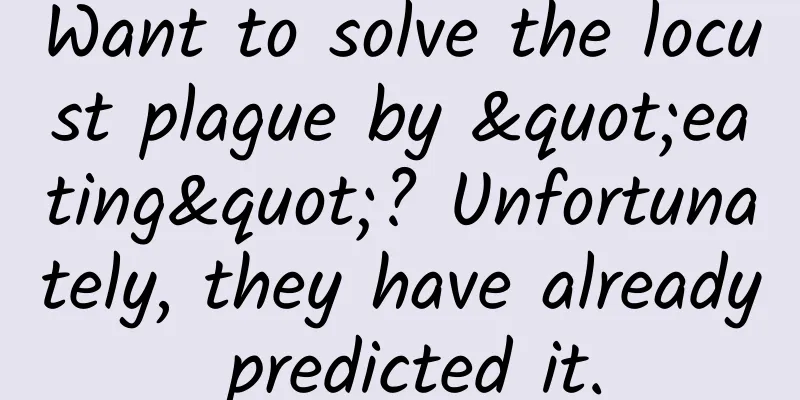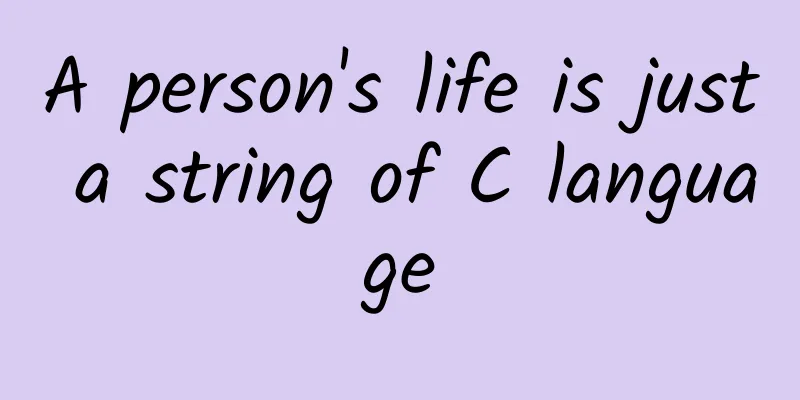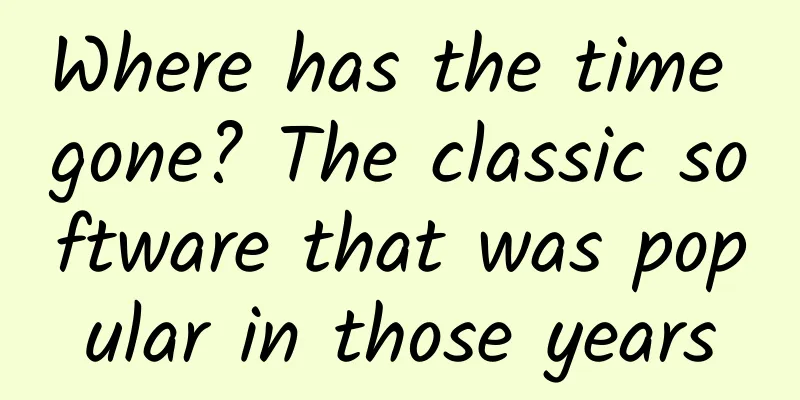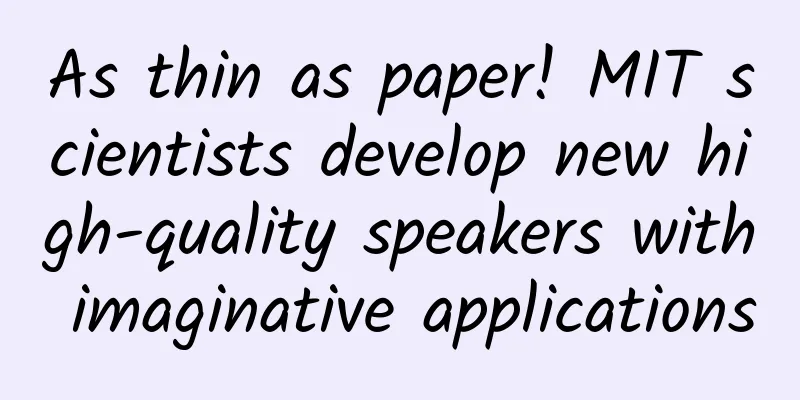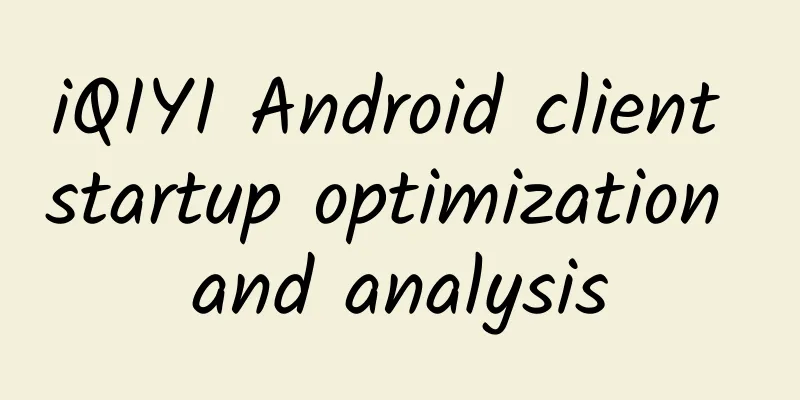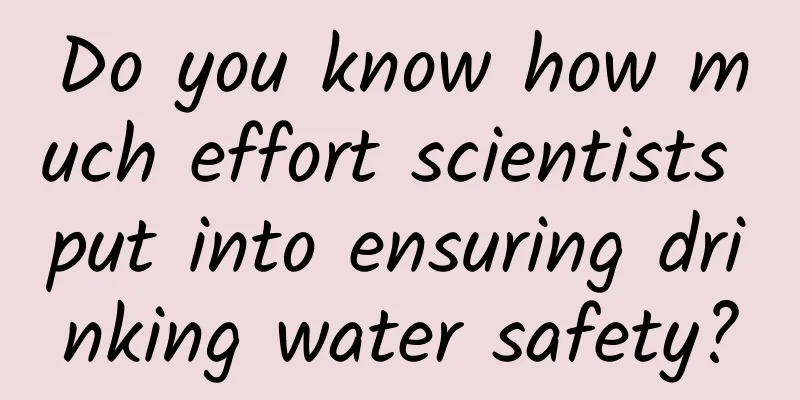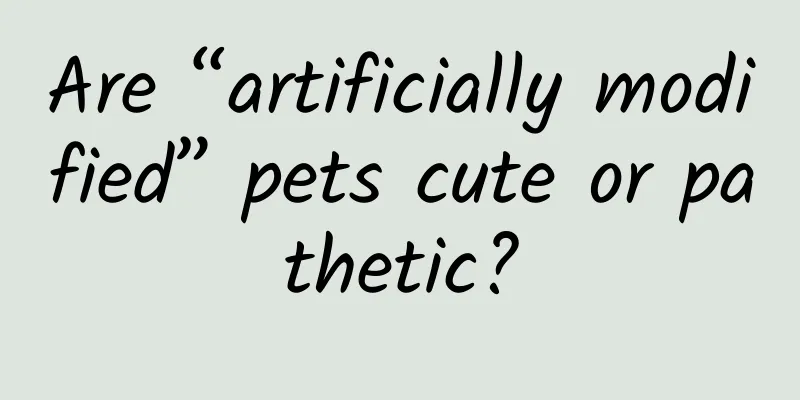The evolution of web-based "application jump" technology
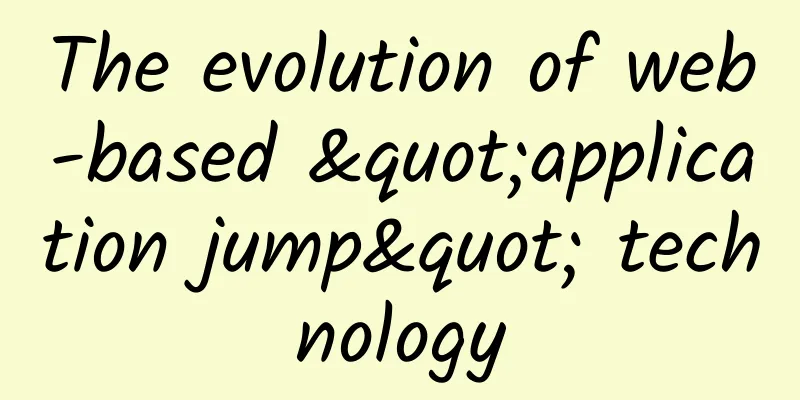
|
Due to the convenience of web communication, almost all APP manufacturers use the promotion method of diverting traffic from the web to the APP. Specifically, it provides some trigger points (such as buttons, links) on the web page to jump to the APP. URL Scheme In the early days, application redirection could only be achieved through "URL Scheme". For example, through the following "URL Scheme", you can jump to "BeiLiao APP": ibeiliao:// There are also multiple ways to call "URL Scheme" in a web page: <!-- Option 1: Link jump--> Originally, "Solution 3" was the best, because if the corresponding APP was not installed, the other two solutions would cause a pop-up window "The browser cannot open the webpage" to appear under iOS Safari. However, "Solution 3" was "killed" in the end. It first failed in Safari in iOS 9, and later in the browsers of some Android phones. So currently we can only use "Solution 1" and "Solution 2", and the pop-up box under iOS Safari cannot be avoided. In theory, "URL Scheme" can be used in any browser and WebView in APP, but in reality it is blocked by a large number of APPs and can only be used in browser-type APPs. This is because most manufacturers do not want users to leave their APPs. Open or download? The previous article mentioned a problem, what if the device does not have the APP to jump to, what should we do? Normally, we should jump to the download page of the APP. However, the biggest problem here is that the web page basically cannot know whether the current device has installed a certain APP (the reason why I add the word "basically" is that when the web page runs in WeChat, it can achieve this function by calling WeChat's internal JS API, but this API is only open to Tencent's "connected users"). Later, people came up with a solution: while using the "URL Scheme" to jump, a timer is used to jump to the download page after a certain period of time. If the app is installed on the device, it will jump to the app, otherwise it will jump to the download page after a certain period of time. <span id="open-ibeiliao">Open Beiliao</span> This basically achieves the goal, but there are still two experience problems that cannot be solved:
Dealing with the ban As mentioned earlier, "URL Scheme" has been blocked by a large number of apps, including the commonly used QQ and WeChat, but no one will give up these two important channels, so we still have to find a way. The most helpless solution is to prompt the user to "open the webpage with a browser" and then let the user open the APP in the browser. However, this operation is still a bit complicated for non-IT professionals. Another better way is to jump to Tencent's "App Store" first, and "App Store" will open or download the app based on whether the device has installed the app. Of course, this method requires the app to be transferred to "App Store", and it is only effective for Tencent apps; for other apps, it still only prompts "Open the webpage with a browser". ***One solution is "Universal Links" which will be described below. Universal links "Universal links", translated into Chinese as "universal links", have been supported since iOS 9. They can jump to the specified application through a normal https request. Developers can configure the download page address of the application as a universal link. In this way, when users enter the download page:
Most importantly, through "Universal Links", even in WeChat and QQ, you can jump to your own APP as smoothly as silk. Everyone thought that this was a system-level process that could not be blocked by any APP, until one day not long ago, it knelt down in WeChat... According to the analysis of a certain god, Apple still left a "backdoor" for "Universal Links" to make it invalid. In the Android system, there is also a similar technology, namely App Links, which has been supported since Android M. However, due to the serious fragmentation of domestic Android versions, its application is not very widespread. summary Having said that, let's first summarize the implementation plan of application jump. Android:
iOS>=9 (supports "Universal Links"):
iOS < 9 (Universal Links not supported):
It should be noted that the so-called "other apps" cannot be accurately detected and can only be judged one by one based on the special keywords added by the app in the User Agent (such as "Weibo" for Sina Weibo). Open the specified page of the APP The demand is endless. Being able to enter the APP from a web page is just the beginning. The next step is to jump to the specified page. The specified page mentioned here may be a native page or a web page. The key to this process is how to pass the page path when opening the APP. Let's start with "URL Scheme". We can add paths and parameters to "URL Scheme", for example: my-app://open?url=https%3A%2F%2Fcn.bing.com%2F The APP only needs to parse the parameters and then open the corresponding page. The same is true for "Universal Links": https://my-app.com/download?url=https%3A%2F%2Fcn.bing.com%2F As mentioned above, "URL Scheme" and "Universal Links" are both blocked by WeChat. If transferred through "App Store", the above URL parameters cannot be passed to the APP. In this case, you have to find a space that both WeChat WebView and APP can read and write to pass data, such as the clipboard. The following JS function can write to the clipboard: function copyToClipboard(content) {Before jumping to the APP's application treasure address, write the address of the page to be opened into the clipboard in the agreed format: copyToClipboard('my-app:open?url=https%3A%2F%2Fcn.bing.com%2F');After opening the APP through "App Store", the APP will parse the clipboard content according to the agreed format and open the corresponding page. Here is a detail: Why not just write the complete "my-app://open?url=" into the clipboard, but remove the "//"? This is because in the Android system, some browser apps will recognize the "URL Scheme" in the clipboard as a URL, and then prompt the user whether to open it. For users, it is a bit confusing to click "Open APP" and see this prompt. Of course, there are some problems with the “clipboard solution”:
If you don't want to use the "clipboard solution", you can still prompt users to open the page with a browser. The specific choice depends on the decision of each product manager. |
<<: Mobile phone flight mode liberation: these apps are waiting to benefit
Recommend
What are the functions of Foshan Tea Mall Mini Program? How much does it cost to develop a tea price mini program?
The tea drinking culture has a long history in my ...
Meiyu Short Video Business School, tips on how to quickly reach 1,000 followers
Meiyu Short Video Business School, tips on how to...
Jiangshan SEO training: What are the commonly used optimization tips in SEO optimization
If you want to rank a new website, you must pay a...
Dolphin: What just got into my head?
Dolphins are very intelligent and highly social a...
520 is indeed a big day! But it’s not what you think…
Two little bees flying among the flowers... What ...
APP promotion: How to acquire users through cold start?
Acquiring users is the beginning of achieving use...
Three secrets of brand promotion on Xiaohongshu
With over 100 million monthly active users and 10...
Event operation and promotion, growth fission from 0 to 1!
1. Ideas for fission activities from 0 to 1 I bel...
Zhang Yanhua sells goods through live streaming, and can earn over 100,000 yuan a month from her side job starting from scratch
Zhang Yanhua sells goods through live streaming. ...
Kelvin Lee Photography Class July 2020
Kelvin Lee Photography Class ends in July 2020 ma...
Ocean Science Comics | Ocean Hunter - Shark
When it comes to creatures at the top of the food...
Han Yibing: 2016 will see a huge explosion in Internet TV advertising, and brands should plan ahead
On October 19, 2015, the 2015 China Internet TV D...
The physical dashboard is over. BMW shows off a new electronic dashboard
According to foreign media reports, it is not dif...
Overview of advertising in March, inventory of top advertisers for App and brand promotion!
According to the mobile advertising intelligence ...