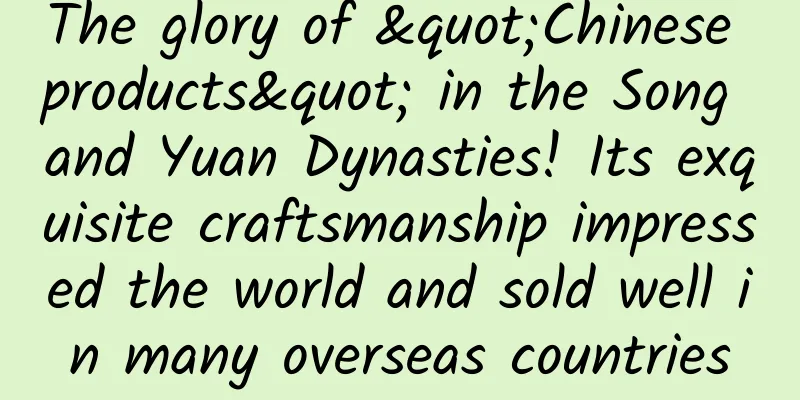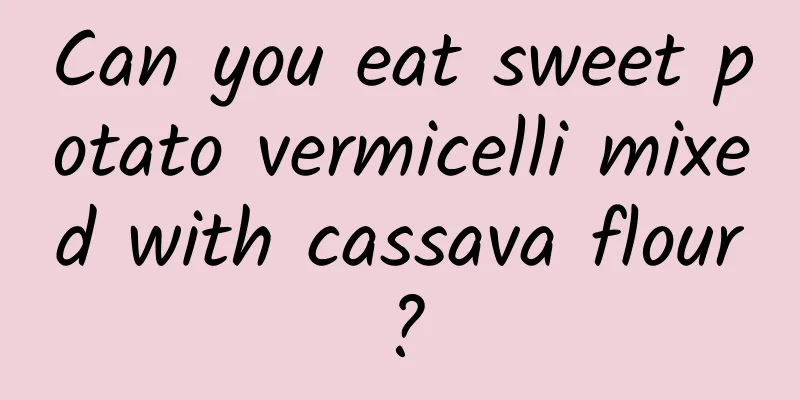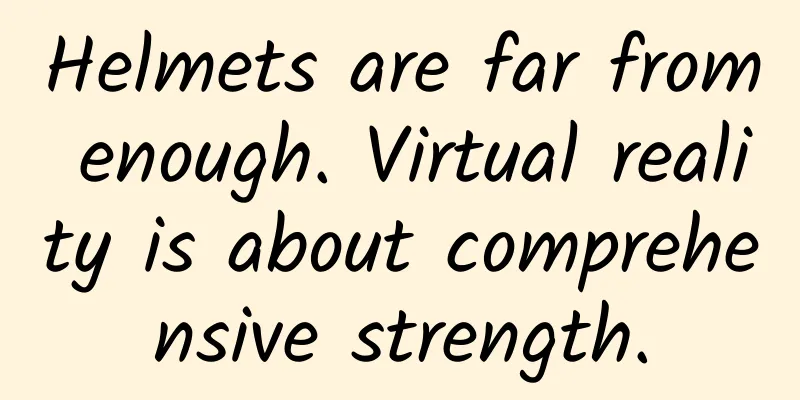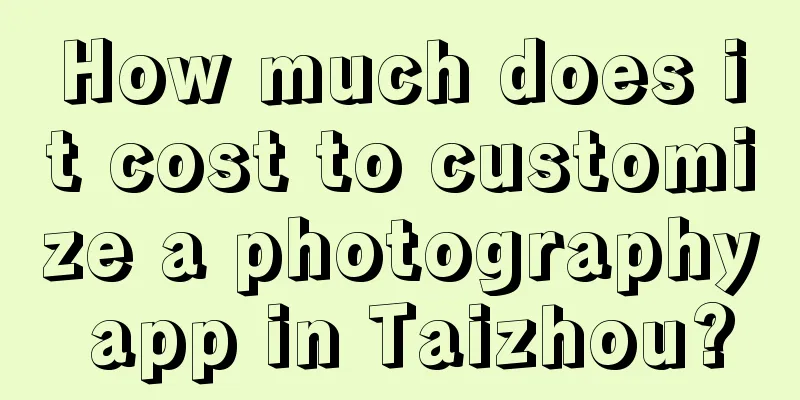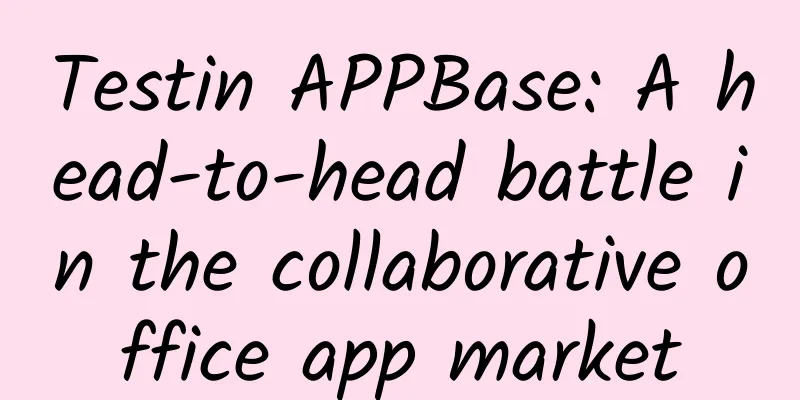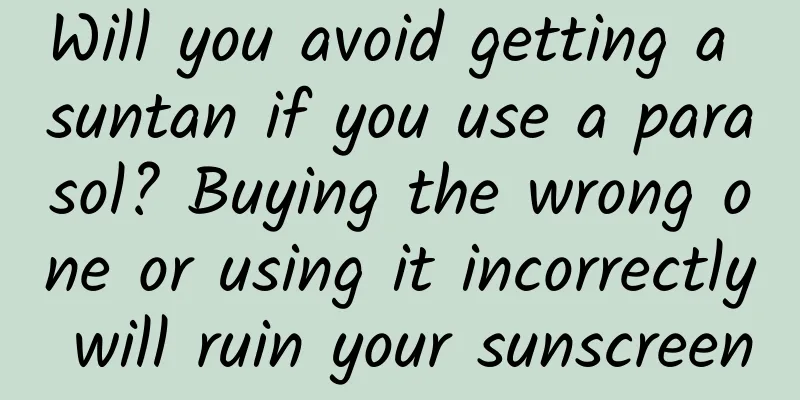How to use custom menus in WeChat Enterprise Account Development
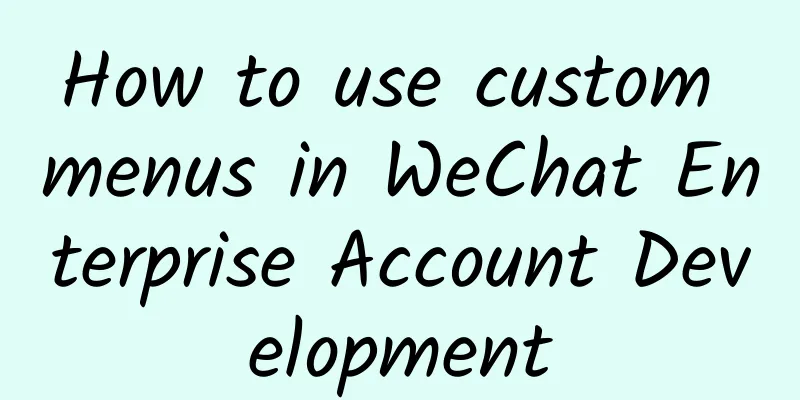
|
Each application in the enterprise account can have its own menu, and the enterprise can call the interface to create, delete, and obtain the application menu. Note that when operating the application menu, the application must be in callback mode; the menu can have a maximum of two levels, a maximum of 3 first-level menus, and a maximum of 5 second-level menus . 1. Create an application menu
Https request method: POST https://qyapi.weixin.qq.com/cgi-bin/menu/create?access_token=ACCESS_TOKEN&agentid=1 The request packet is as follows:
The administrator must have management permissions for the application, and the application must be set in callback mode. Return results
2. Delete Menu
Https request method: GET https://qyapi.weixin.qq.com/cgi-bin/menu/delete?access_token=ACCESS_TOKEN&agentid=1
The administrator must have management permissions for the application, and the application must be set in callback mode.
3. Get the menu list
Https request method: GET https://qyapi.weixin.qq.com/cgi-bin/menu/get?access_token=ACCESS_TOKEN&agentid=1
The administrator must have management permissions for the application, and the application must be set in callback mode.
The returned result is consistent with the parameters used to create the menu. |
<<: Android Getting Started - Button Control + Custom Button Control
>>: How to obtain OAuth2 authentication interface in WeChat Enterprise Account Development
Recommend
Ancient Alliance Douyin account raising skills editing techniques + material selection + fixed playback + blasting live broadcast room
Ancient Alliance Douyin account raising skills ed...
Taking Double Eleven as a reference, we discuss the necessity of brands grabbing sales through all channels
According to the "2017 China Social E-commer...
The Force Blog: Passive Explosion of Followers on Public Accounts
Resource introduction of "Passive Explosion o...
Surface Pro 3 review: Not a tablet, but a convertible ultrabook
Microsoft's third-generation tablet computer, ...
The State Administration of Radio, Film and Television shot a blockbuster advertisement! ! !
Legend has it that there is such a mysterious org...
With a range of over 450km, Qoros 3 EV may be launched in November
Recently, Qoros Auto's senior management anno...
Can soup made with evaporated milk be very nutritious? Who is not suitable for drinking milky white soup?
A few days ago, an online video showing "two...
Do you agree with the three aspects of iOS 10 that make people dissatisfied?
Apple has added some interesting and practical fe...
What programmers must know about the evolution of the front-end
After carefully sorting out the front-end technol...
Counterattack against Apple: Can smart products save traditional Swiss watches?
"It is foreseeable that an ice age is taking...
The whole universe is in a glass of wine
Leviathan Press: If it were not related to the in...
How to use Weibo marketing and promotion in 2022!
Brushing teeth and checking Weibo are the first t...
CCTV looks at the barrage. What kind of transaction did CCTV and Bilibili make today?
Bilibili, commonly known as Station B, is China&#...
Why are there only No. 1, 5, and 7 batteries, but no No. 4, 8, 9, and 10?
Audit expert: Wang Jinlu Shenzhen Lingkang Techno...
How to do user operation well? You need to understand these 3 logics!
We need to think about what we want from users, t...