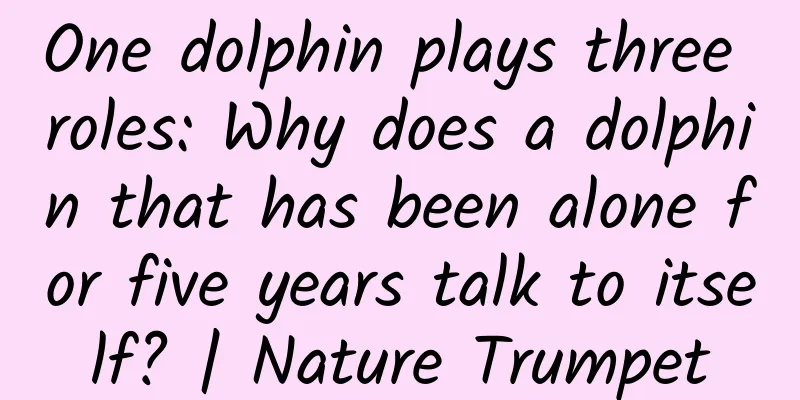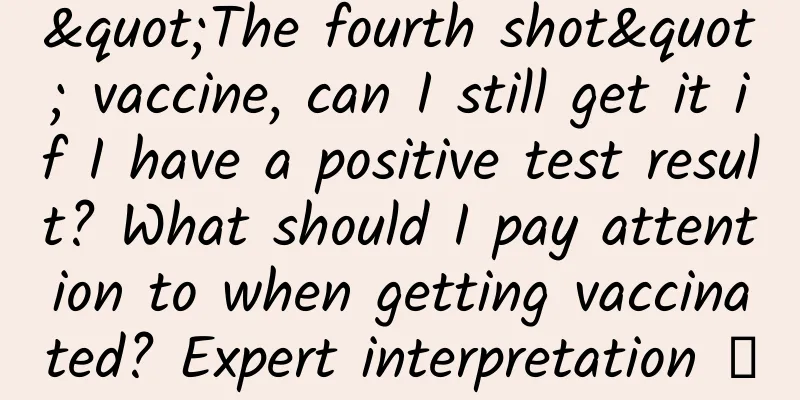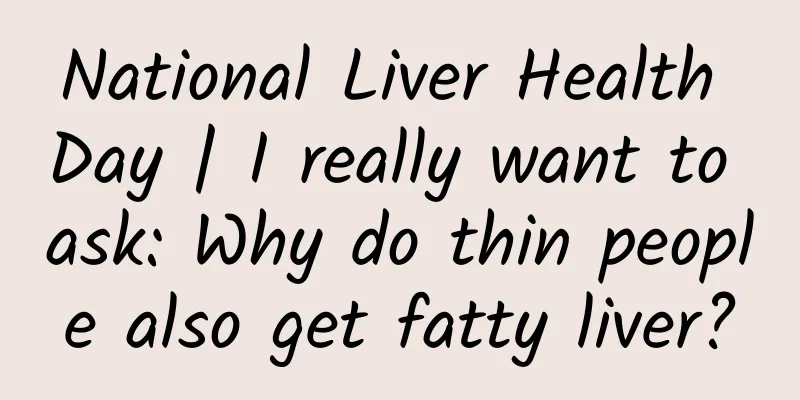Android Control WebView
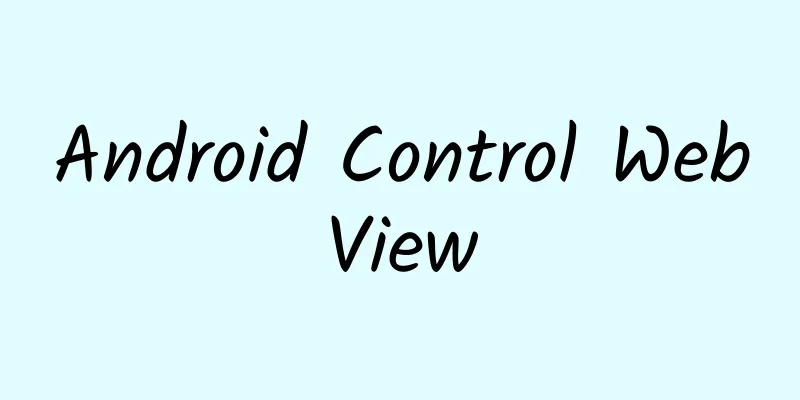
|
How to open a website in an Android app? Google has provided a solution for us. Now let's take a look at the WebView control. For the convenience of summary, let's summarize it based on the following effect: First, let's take a look at its layout file. The entire interface is divided into two parts, the upper part is similar to the title bar, which is composed of two Buttons and a TextView, and the lower part is a WebView control. By removing the system title through AndroidManifest.xml (if you don't understand, please refer to my previous blog: Common Android Attributes), the effect above has been achieved. For your convenience, the code is presented below:
*** Let's start writing our MainActivity.java:
***Don't forget to add the network usage declaration in AndroidManifest.xml: <uses-permission android:name="android.permission.INTERNET"/> That's it, our initial introduction to WebView ends here. |
>>: Common properties for Android development
Recommend
Advanced Operations: How to design a user value system?
1. What is the user value system? The user value ...
Nokia N1 released: Another lost moment for the Finnish giant
Nokia has made too many wrong choices over the ye...
Take these 26 universal headline formulas, and you will be the next 10w+
If the story of "Painting the Dragon's E...
Tik Tok Promotion Skills | 7 Essential Tools for Playing Tik Tok!
Recently, when I was communicating with many frie...
Why does Apple Maps suck?
At the WWDC 2014 conference, Apple brought iOS 8, ...
How big is the world's largest coral? Bigger than a blue whale, lives for 300 years | Environmental News
Hello everyone, this is the 22nd issue of the Env...
Let’s talk about how to increase followers on apps like Tik Tok and Zhihu!
Today let’s talk about the issue of increasing fo...
SEMI: Global semiconductor equipment sales are expected to reach US$139 billion in 2026, with China ranking first
Recently, the Semiconductor Industry Association (...
Honor 8 hands-on experience: It’s worth it to spare no effort for the appearance
After experiencing this additional episode of Hon...
Will OPPO and vivo, which have invested in chip companies, get involved in independent mobile phone chips?
Driven by industry giants such as Huawei, Samsung...
Why can't I hear people clearly when I take off my glasses?
People with myopia often feel that after taking o...
How to use the V-face mask, long-term operation can earn you more than 1,000 yuan a day
The V-face mask that is very popular on Douyin ca...
Share Button in Swift
Source code introduction: Share button written in...
Chinese technology is hidden under the turf of the Qatar World Cup
"How does it feel to kick?" On the even...
During the epidemic, this native rural commercial bank did these things
[51CTO.com original article] Spring has not yet a...