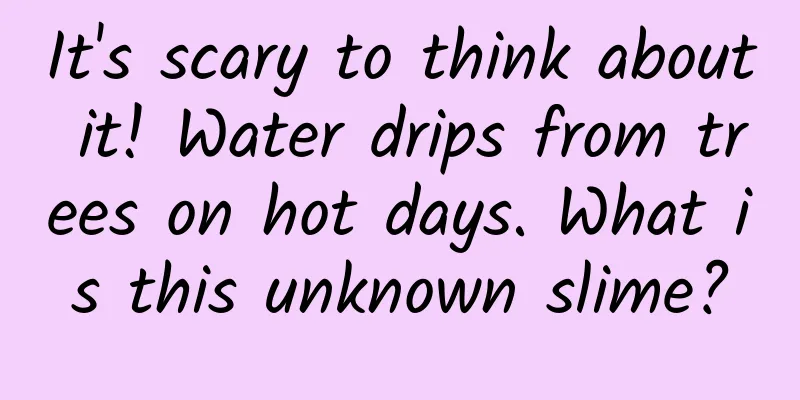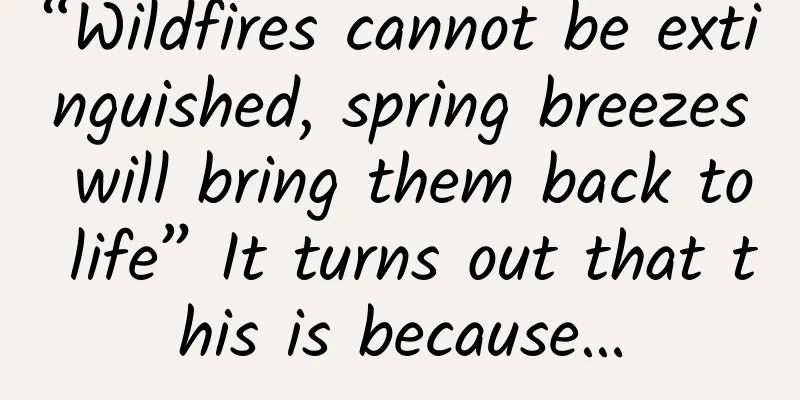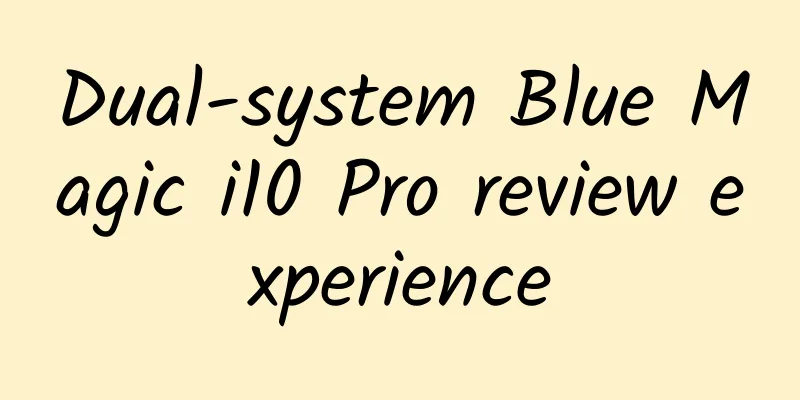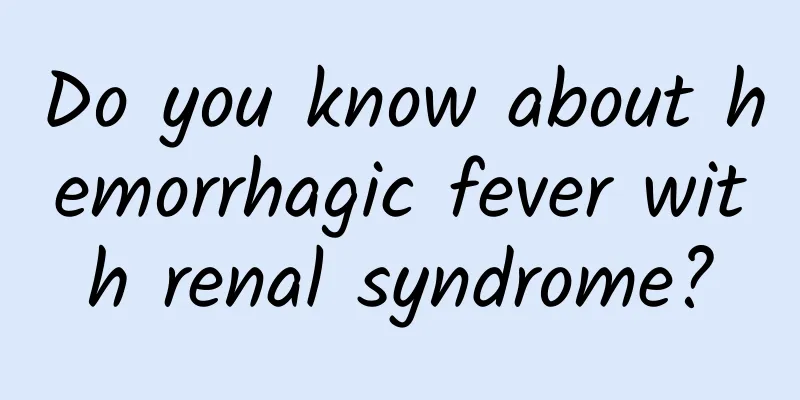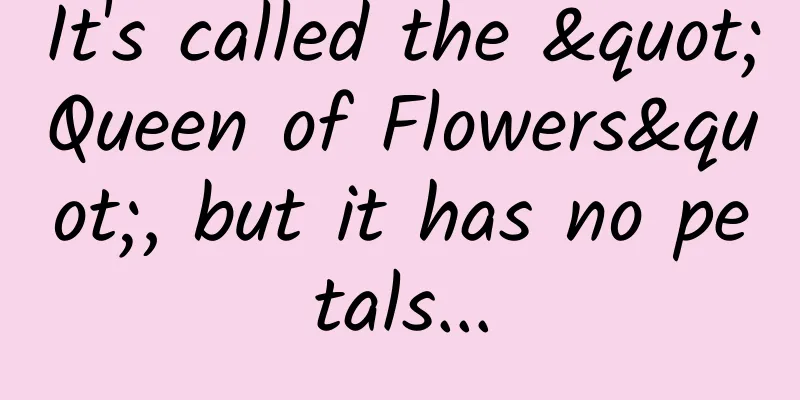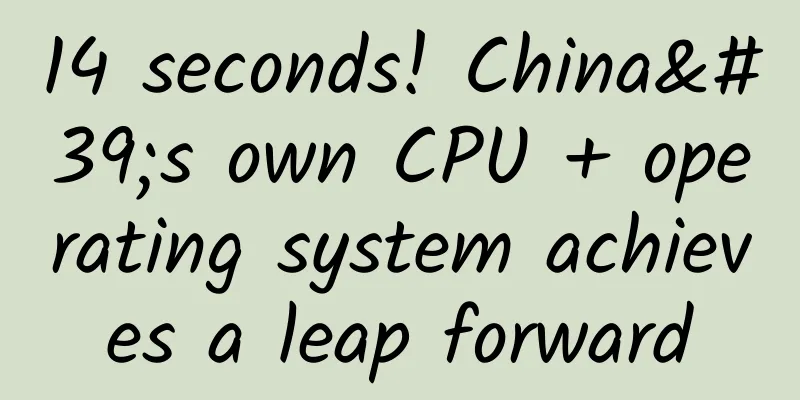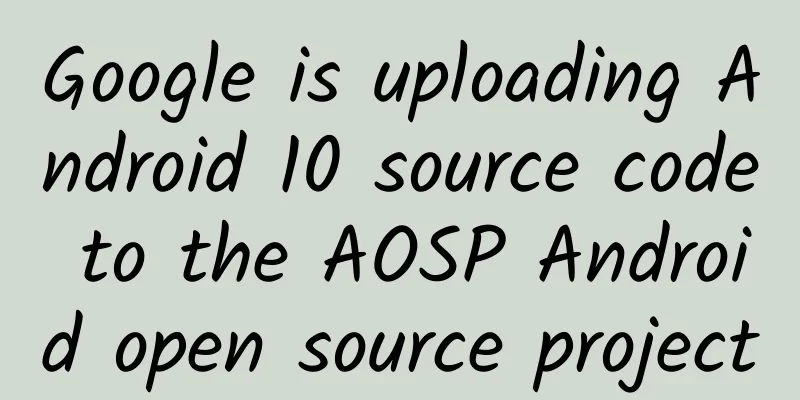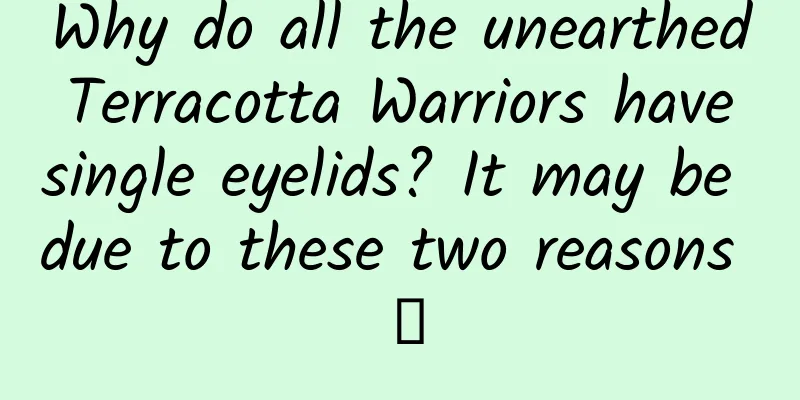Common properties for Android development
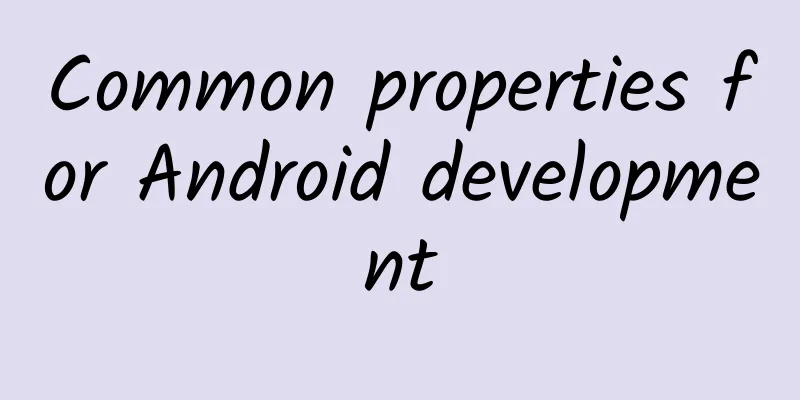
|
1. Add spaces between text in android string.xml Tips for adding spaces before and after android string.xml <string name="password">Password    Code</string>   This represents a space 2. Single-line text display TextView, EditView single line display and input in android layout file <TextView android:singleLine="true"/>: Text is displayed in a single line <EditView android:singleLine="true"/>: Text input box single line input android:singleLine="true" single line display 3. EditView input box properties EditView password input and number input control in android layout file <EditView android:password="true"/>: The input data of the text input box is not displayed directly <EditView android:numeric="integer"/>: The input data of the text input box can only be numbers android:numeric="integer" digital input control, android:password="true": password content is hidden 4. EditView input content prompt EditView input content prompt in android layout file <EditView android:hint="@string/input_pwd"/>: Displays the prompt content in the text input box android:hint="@string/input_pwd"When the input box gets the focus, the default displayed content disappears 5. EditView input length control EditView input length control in android layout file <EditView android:minLength="5"/>: Sets the minimum input length of the text input box <EditView android:maxLength="10"/>: Sets the maximum input length of the text input box minLength, maxLength: input length control 6. Control display control Control display control in android layout file android:visibility="gone": The control is gone android:visibility="invisible": The control is invisible but exists android:visibility="visible": The control is displayed normally, the system default value 7. Typesetting control in layout files Layout control of RelativeLayout, LinearLayout, and ListView internal controls in android layout files android:orientation="vertical": vertical layout android:orientation="horizontal": horizontal layout 8. Application horizontal and vertical screen display android AndroidManifest.xml file sets the application display direction android:screenOrientation="portrait": vertical screen display 9. Remove title control android AndroidManifest.xml file sets Activity without title android:theme="@android:style/Theme.NoTitleBar": Do not display the title |
>>: Lollipops are slowing down, KitKat is still going strong, and Gingerbread is not going away
Recommend
Is Douyin’s private domain a false proposition? (one)
Massive Engine is the official marketing service ...
4 super practical techniques to attract traffic and increase followers!
The so-called traffic diversion means that there ...
After 8 years, 16 Crested Ibis returned home! Why did they go abroad?
"The graceful crested ibis comes to the spri...
How to carry out bidding promotion in the franchise industry? Optimization case analysis
This article organizes some bidding promotion pro...
One day, when AI learns to smell...
**The sense of smell is one of the earliest sense...
How much does it cost to create a Baidu Encyclopedia of people? How much does it cost to work on Baidu Encyclopedia?
Since Baidu Encyclopedia has a relatively high we...
How to create vertical short video content?
As content creators face this increasingly cruel ...
Gu Yue "Next Generation Game Props Production"
Course Catalog ├──Chapter 1: Middle Model Constru...
China Automobile Dealers Association: Auto dealer inventory warning index is 52.5% in October 2021
On October 31, 2021, the latest issue of the &quo...
Three major fissions of mobile Internet for free traffic!
After sharing the four major mobile Internet thin...
WeChat status can be set as QQ music. Netizens: Can you make it more practical?
July 15 news: Recently, the iOS version of WeChat...
Mark Chao turns into Statham? The new generation of RAV4 looks like it's going to be tough
Since 2016, RAV4 has been launched with a new Chi...
Don’t understand UI text design specifications? This article will help you figure it out!
In UI design, text setting is an essential part. ...
The mini-game market has been ignited by WeChat, and social platforms are flocking to it. How to divide the cake?
At the 2018 WeChat Open Class Pro, Zhang Xiaolong...
Is the Apple Watch a failure so far?
[[145129]] According to media reports today, anal...