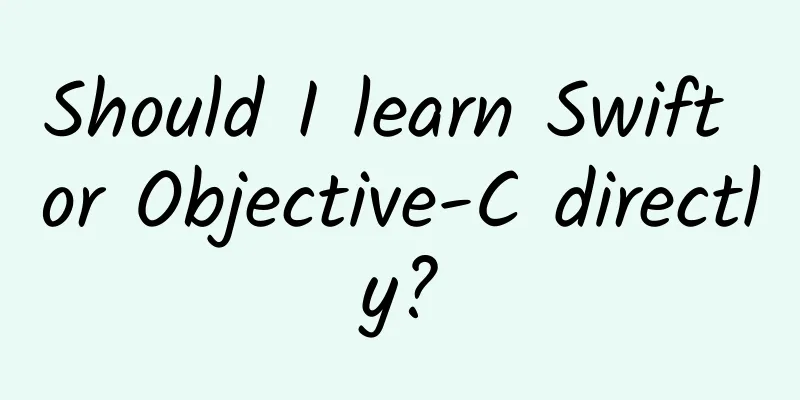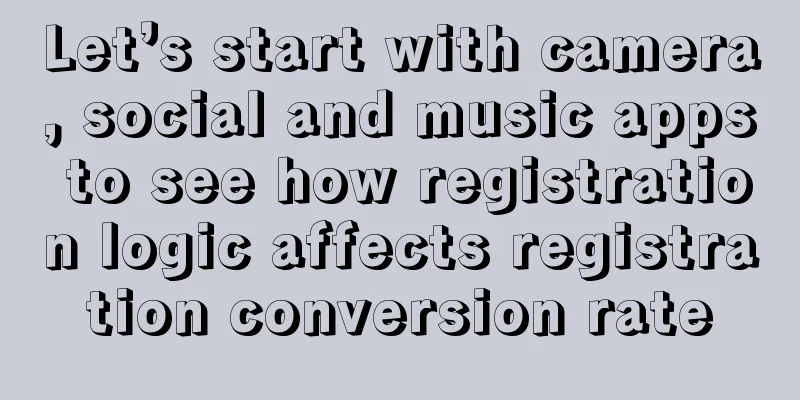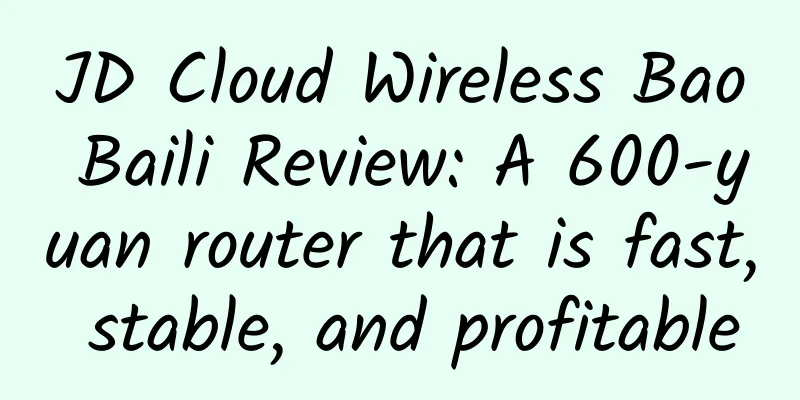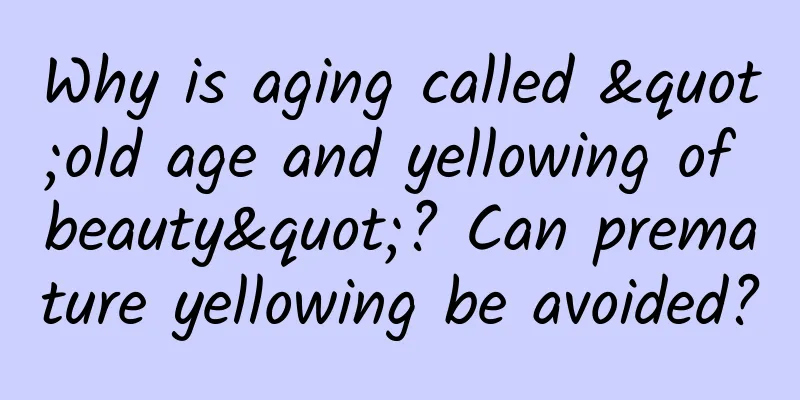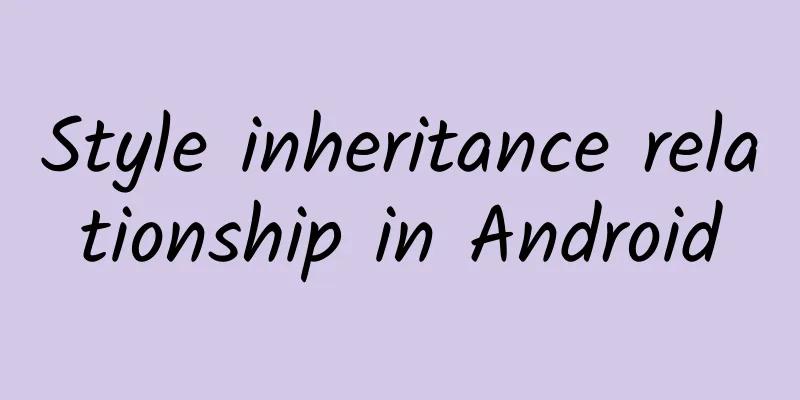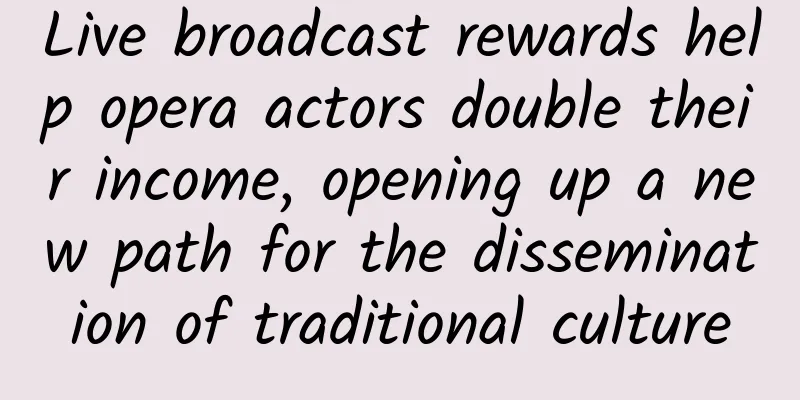Yelp iPhone client redesign: Problems and thought process
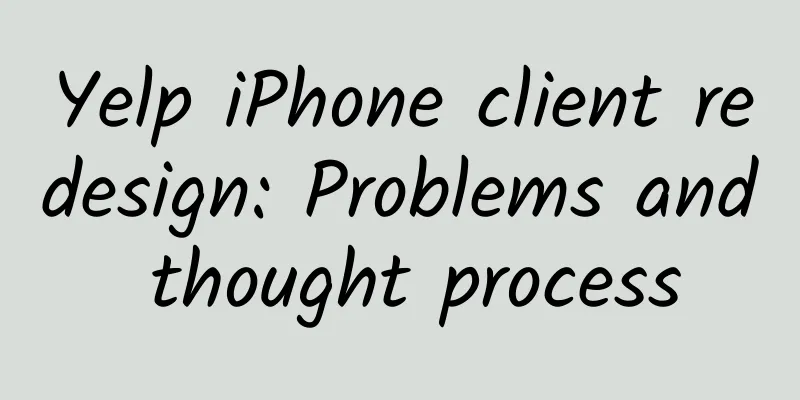
|
Yelp is a review website that has been published for more than ten years. It originated in the United States and has developed globally. Yelp has information on various stores, such as restaurants, coffee shops, gas stations, shopping malls, etc. People can find a variety of stores on it and write reviews for them, check in, or upload photos and videos. In addition, Yelp is also a social platform for life, where people can see the stores that their friends have recently visited and the reviews they have written. Yelp iPhone app Yelp in the iTunes App Store Yelp is a large website with a large amount of store information and user-generated content. When the iPhone client carries this information, it must handle the information architecture well, because this greatly affects the user experience. Currently, the functional framework of the Yelp iPhone client is relatively complex, mainly divided into five basic pages: Nearby, Search, Publish, About Me, and More.
The current functional framework of the Yelp iPhone client (click to see a larger image) Problems 1. Function entrances are scattered When a user wants to find a store:
When a user wants to post content:
Yelp’s interactive process of finding stores and publishing content There are many ways to find a store or post content. This is not without its benefits, but it can easily confuse users. For example, if I want to write a review for a restaurant, there are two scenarios:
Don’t just rely on business functions to divide modules, otherwise the experience design will be a mess. 2. Duplicate function entry Except for the publishing page, the rest of the pages carry a lot of information and there is duplication. Zooming in on the functional framework will make it clear at a glance. Super tab is where users can quickly publish content, and the same entrance can be found in the About Me page; bookmarks, events and other pages not only appear in the About Me page, but can also be found in the More page. If users are used to using one entrance, the other one will be redundant, making the page unnecessarily complicated. Functional framework part 1 The Nearby page is very similar to the Search page. Selecting a category on the former will redirect you to the search results page (shop list) on the latter, which saves you the trouble of entering text. The search box at the top of the former page is exactly the same as the search box on the latter. There are duplicate shop categories in the main directory of the former and popular categories in the secondary directory. I believe I am not the only one who is confused by this. Functional framework part 2 Clear and unambiguous logic is the key to whether a product with complex information architecture provides a good user experience. 3. The information flow (Feed) is too weakened In addition to having a large amount of store information and high-quality user-generated content, Yelp also has strong social attributes, allowing people to see the dynamics of their friends and nearby users. People do not just use it as a search tool or open it when they go out, but can use Yelp to make friends and interact with others. This helps to increase user participation and the desire to create content. On the web, Yelp does this - log in to the website, and your friends' latest updates will be displayed on the homepage. On the iPhone client, however, user-generated content is relatively scattered. Except for the part associated with stores, the rest is scattered on the user page and the More page, lacking an independent information flow page. Left: Yelp Web homepage, middle: Yelp iPhone client user page, right: Yelp iPhone client More page #p# Redesign your thinking process Yelp's information architecture is complex and contains a lot of content. I started with the most basic data and replanned Yelp's page layout. Yelp's data is mainly divided into three categories: stores, user-generated content, and users. Store data includes information such as name, address, and category. User-generated content data is divided into three categories: reviews, photos/videos, and check-ins. Each user-generated content data is associated with a store and a user. Yelp Basic Information Framework Users only care about information related to them, such as friends, people nearby, and shops they are interested in. These are effective user-generated content. Therefore, user-generated content needs to be displayed to users according to certain relevance. The most intuitive way is to create an independent information flow page and integrate the content of friends and nearby users here. Integrate the user's own content into the personal page, and classify the user-generated content related to the store together on the store page. As shown in the figure below. Create an independent information flow page Stores have independent detail pages, which still need to be organized before they can be displayed to users. In addition to the category directory (which Yelp does now), geographic location, browsing history, and bookmarks are also relevant to users - they allow users to quickly find nearby, previously browsed, or marked stores. Browsing history and bookmarks are active operations by users, and they should be classified into personal pages. Further organize the shop But if you want to discover new shops, browsing history and bookmarks are useless. At this time, you must use geographic location or directory to classify. Therefore, when users need to initiate a search, they need to be allowed to discover these unknown shops through geographic location and directory (or recommend popular shops through operations). At this point, the functional modules are basically clear, as shown in the figure below. User behavior and improved basic functional modules *** is the core publishing function. Currently, the way to publish content using super tab is to search first and then fill in the form, which ignores the consideration of the scene. In addition to loading nearby shops or searching by inputting text, integrating shops in bookmarks and historical browsing records is also helpful to simplify the content publishing process and make users more accustomed to using super tab. Content publishing portal Redesign The functional interface is adjusted to Nearby, Search, Publish, Feed , and About Me. The original catalog categories in the Nearby page are integrated into the search page, and a Feed page is added to display friends, nearby people, and popular reviews. The original More page is cancelled, and the functions are integrated into the About Me page and settings. Yelp iPhone app redesign The Search page displays the search results of shops. You can add filter conditions to refine the search and search by shop category. Click the search box to display recommended categories and popular categories. The secondary page is all categories. Search page and store category directory page After clicking the super tab and selecting the publishing category, nearby shops and recently browsed shops are displayed, and bookmarks and entrances to all nearby shops are provided. The interface for selecting a store when publishing content The About Me page provides access to bookmarks, events, friend lists, published reviews, and posted photos. It displays recently visited stores and My Feed. Detailed settings and messages are located on the left and right sides of the menu bar. |
<<: Getting Started with WatchKit: Creating a Simple Guessing Game
>>: Experience sharing: How do we promote APP?
Recommend
Sneak peek at the 618 e-commerce report: advertising increased by about 55% month-on-month, and major information flows have creative pictures!
For online shoppers, there are two opportunities ...
Tesla Model 3, Xiaopeng P7, Ideal One, 300,000 yuan pure electric car, this is the right choice
It has become an irreversible trend for automobil...
3GB/6GB GTX 1060 comparison test: the gap is amazing
Currently, the price range of GTX 1060 discrete g...
Android 14 new security feature: IT administrators can now disable 2G networks
Google has introduced a new security feature in A...
No wonder the phone automatically disconnects from the Internet and receives messages late. It turns out that these two switches are not turned on.
When we use our mobile phones, we often encounter...
To follow the hot spots in new media operations, you need to get these 8 postures
After get off work, I ordered my favorite dishes ...
Mobile high bandwidth server rental
In this era of rapid development of Internet tech...
Develop cross-platform HTML5 applications based on LeanCloud and Wex5
With the standardization of HTML5 technology, a g...
More than 1 billion people in the world lack this vitamin! If this physical examination index is lower than 30, be careful!
When 26-year-old Xiao Zhang (pseudonym) got his p...
Dell's all-in acquisition of EMC causes 10 shocks
[[151859]] Text/Lao Liang on the front line Hopef...
Liu Feng丨Like humans, airplanes also get tired
In the experiment, The fuselage and wing structur...
Zhihu Good Things Side Job Course, Ordinary People Can Also Earn Over 10,000 Yuan Per Month From Side Jobs
Dongguan Feng Chao's blog recommends the onli...
Analysis of the planning process of "Learn Together" online course activities
Figure 1-Case analysis mind map 1. User Path User...
How can APP improve user stickiness? The most valuable details of Facebook in terms of user experience!
In the Internet era, product competition is fierc...
A tourist drowned while swimming in Hainan, probably because he encountered this "invisible killer" on the beach!
Recently, a female netizen posted a message onlin...