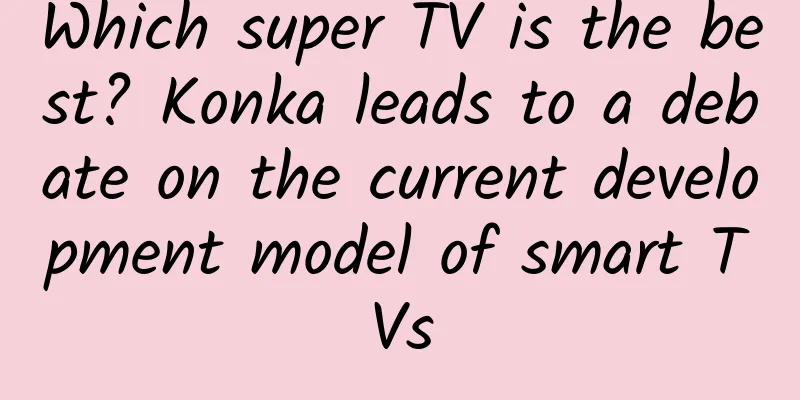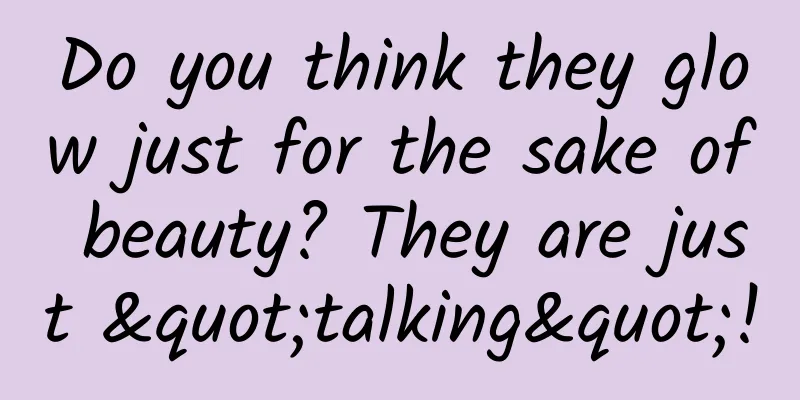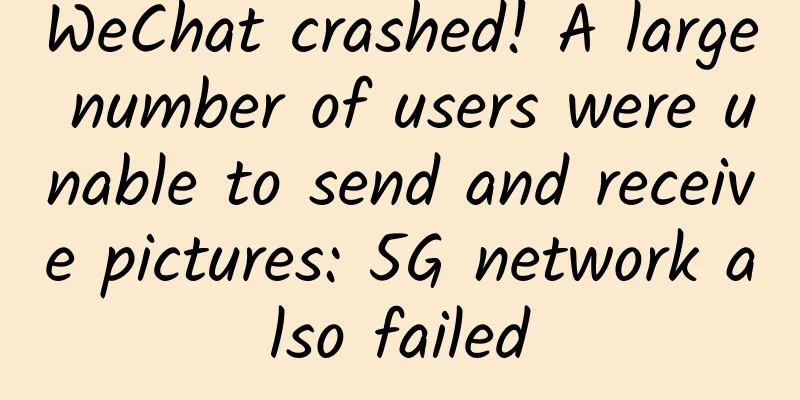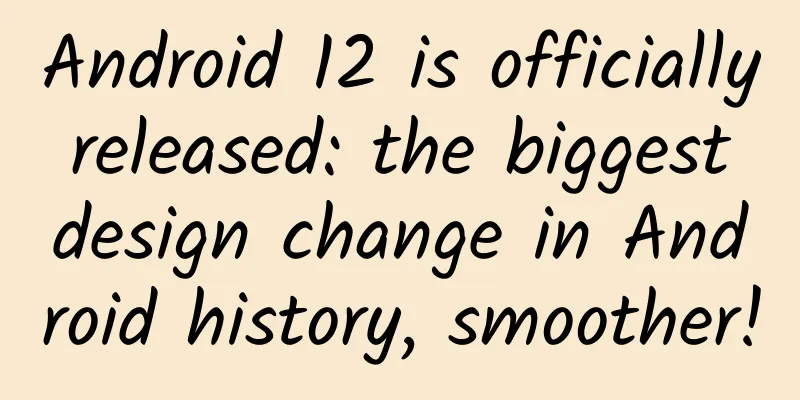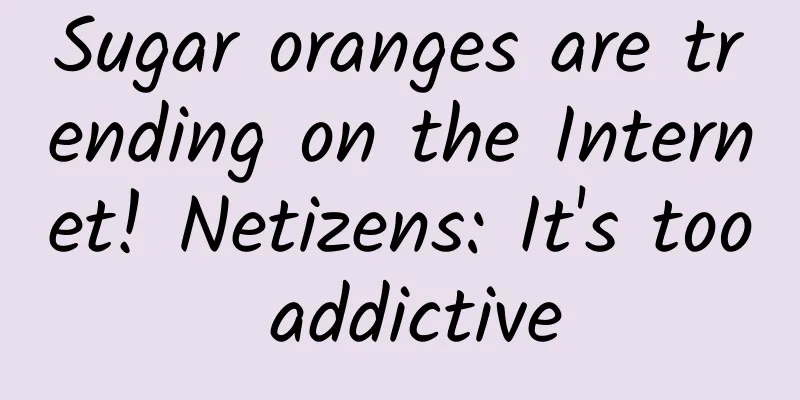No wonder the phone automatically disconnects from the Internet and receives messages late. It turns out that these two switches are not turned on.
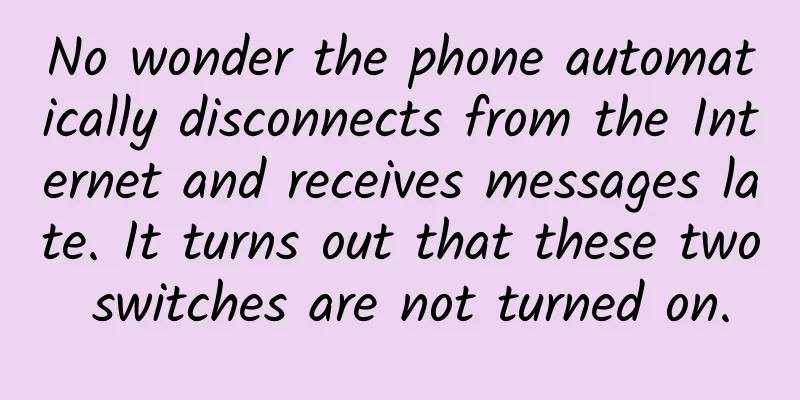
|
When we use our mobile phones, we often encounter friends sending us messages, but when we open the messages, we find that our friends sent us messages several minutes ago. In this case, we may miss a lot of important things. What is going on? Although similar solutions have been shared with you before, many friends still have not solved this problem or do not know how to operate it at all! In fact, this is generally caused by network delays or improper application settings. We only need to change 2 settings to solve this problem! How to operate it specifically? This issue will discuss it in detail!
1. Enable sleep mode to keep the network connectedFirst, we open the [Settings] on the phone, and then find [Battery]. After opening [Battery Settings], select [More Settings], and then turn on the switch for [Always keep the network connection during sleep]! Turning on this switch can avoid the inability to receive messages or browse the web to watch TV or movies due to automatic disconnection from the network caused by the phone being locked or sleeping! 2. Enable app notifications and network connectionsFor example, when we are using WeChat, we may experience a delay in receiving messages or fail to receive message notifications. This is usually caused by improper WeChat settings! Then we open the app settings and find [WeChat]. After opening [WeChat], directly select [Notification Management]. After opening Notification Management, turn on all the switches in the picture below! Then go back and find [Network Control], and turn on all [Network Modes]! After this setting, the problem of delayed message reception and failure to receive messages can be solved! By turning on these two switches, you can solve the problem of your phone automatically disconnecting from the Internet, not being able to receive message notifications or receiving messages. I hope this helps you! |
Recommend
Never try to fight a kangaroo!
Who is the most popular animal in the world? With...
How does Baidu calculate the consumption of keywords?
[1]. In the Baidu report, there is a Baidu statis...
The second week after "positive" is very important! If these 4 symptoms appear, it may turn into a serious condition!
Fever, cough after infection... The first week of...
3 factors to improve APP channel rating and resource position acquisition
By the end of 2014, the industry's "chann...
Which one is the million-dollar luxury car you can experience?
From Tesla to Google, and then to Apple and Baidu...
Angry at the richest man Wang Jianlin, overwhelming the official microblog giant Durex... Why is Haier's new media so popular?
Not long ago, an article titled " Haier , wh...
How many of these 57 promotional tools do you know?
If you want to do your work well, you must first ...
Once again, I was overwhelmed by the event marketing of Xin Shi Xiang
On November 15th, I wonder if you also saw in you...
Is 5G real or fake? A few topics from iPhone 11
The 2019 iPhone has been available for pre-order ...
The world's smallest Bluetooth headset is crowdfunded
Dot, the world's smallest Bluetooth headset, ...
Study finds COVID-19 survivors at high risk of death within 12 months
Since the outbreak of the new coronavirus pandemi...
How to become a good copywriter? First of all, you must learn to grasp the best selling point!
If you were asked to write copy for a product now...
Artemisinin, an anti-malarial drug
Since ancient times, humans have been waging a lo...
National Ear Care Day | How does otolithiasis occur? See the amazing journey of an otolith
Author: Pang Yufeng Director and Chief Physician ...
Why is "Wolf Warrior 2" so popular? Because Wu Jing understands operations!
Wu Jing is a relatively unknown martial arts acto...