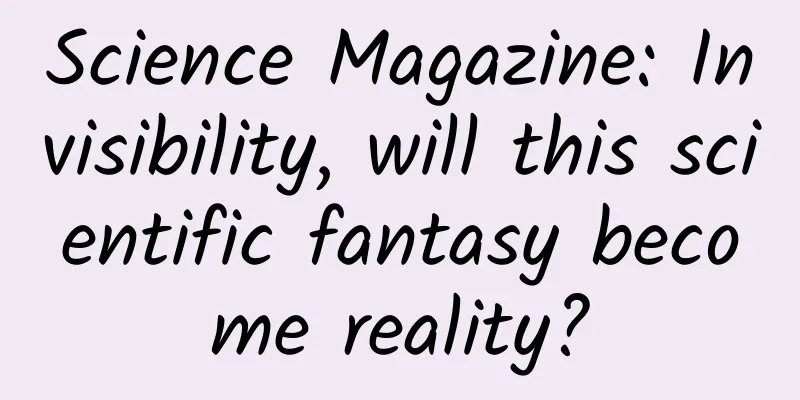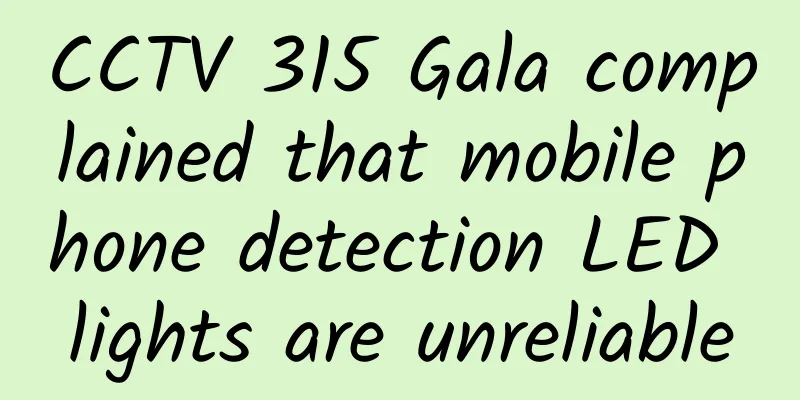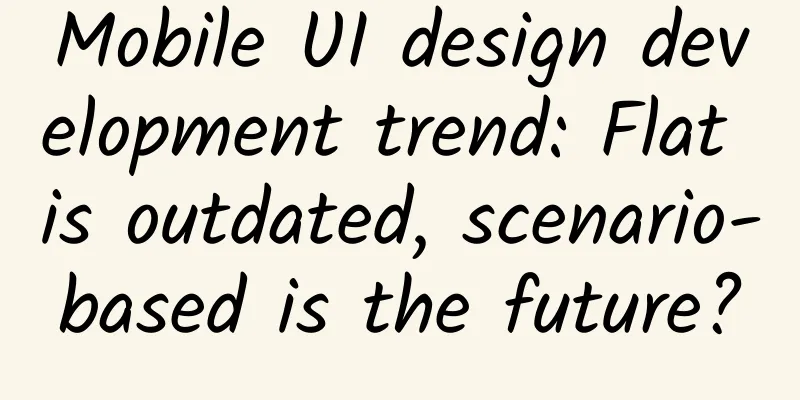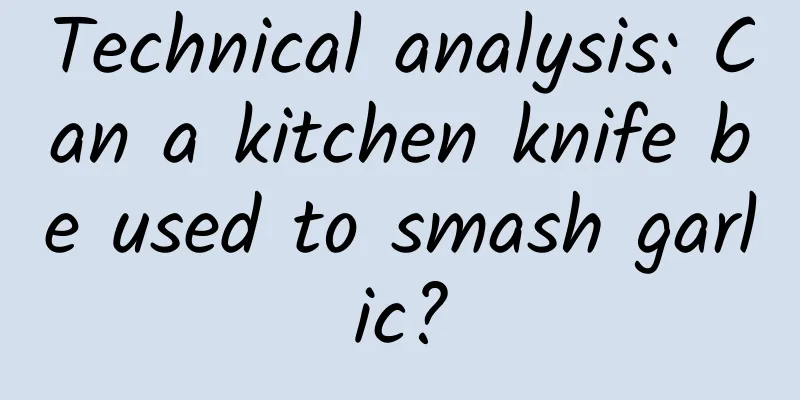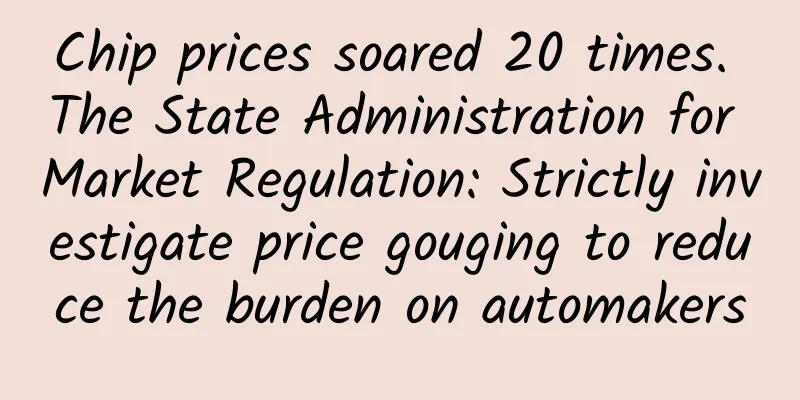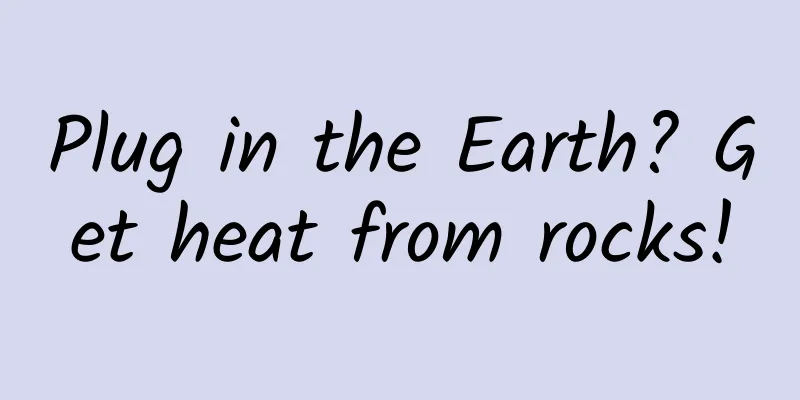Android 12 is officially released: the biggest design change in Android history, smoother!
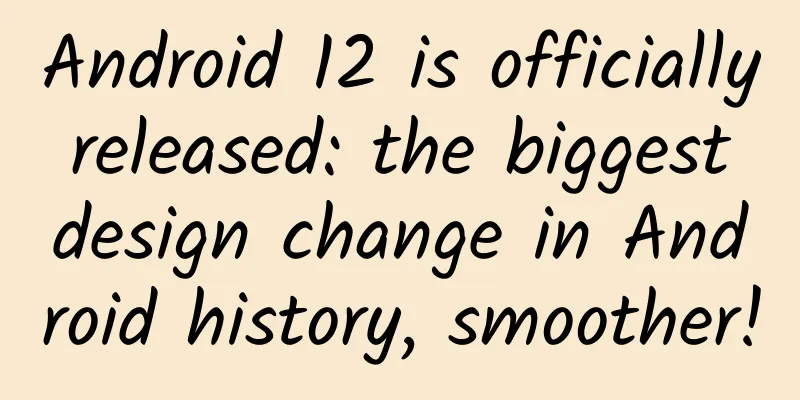
|
The much-anticipated Android 12 is finally here. In fact, Google has already launched multiple beta versions before this, so it is no longer that mysterious. Compared to previous generations of systems, Android 12 is the biggest design change in Android history, introducing a new design language Material You. Users will be able to fully personalize their phones through custom color palettes and redesigned widgets. With color extraction, users can choose their own wallpapers and apply these colors to the entire operating system, including notification bars, lock screens, volume controls, new widgets, and more. Material You will first appear on Google Pixel this fall, and in the future it will enter all of Google's products from web applications to hardware, including smartphones, tablets, wearable devices, smart displays, IoT projects, smart home devices, and more. Android 12 also simplifies interactions and redesigns the entire underlying system to improve the smoothness and efficiency of the system - Android devices will become smoother, more responsive, and more power efficient. Google claims this was achieved through a number of under-the-hood improvements, including reducing the CPU time required by core system services by 22% and reducing the system server's use of big cores by 15%. Android 12 further improves security and privacy, ensuring that users have more understanding and more restrictions on which applications are accessing their data. In addition, the notification bar will become more intuitive and interesting, and users can see app notifications at a glance, including anything they are currently listening to or watching. Quick settings are also supported, allowing users to control almost all of the operating system with swipes and taps. The quick settings space is not just different in look and feel, including Google Pay and home controls have been redesigned while still allowing customization. Android 12 also has changes in the shortcut key settings. Users can long press the power button to call the assistant to make calls, open applications, ask questions, or read aloud articles containing large amounts of text. |
<<: Solution to iOS 14.5 UDP broadcast Sendto returns -1
>>: WeChat 8.0.6 iOS version is officially launched with these 6 major changes
Recommend
Nvidia's financial report: Nvidia's sales soared 23% in Q4 2023, becoming the world's largest semiconductor supplier
Thanks to the unprecedented demand for artificial...
What is the approximate price of customized mini programs purchased online? What factors are related to the price of customized mini programs?
In order to ensure that the developed mini progra...
Zhejiang Asian Games | Plants also exercise series: Sensitivity causes "ADHD"
Diverse Asian civilizations have given birth to a...
iTunes is shutting down, and the era of "buying albums" is over
All signs indicate that Apple is preparing to shu...
Can eating a lot of delicious food really relieve stress?
Author: Xue Qingxin, registered dietitian Reviewe...
Marketing promotion: Starbucks cat claw cup becomes a hit, is it hunger marketing at work?
As the main body in the social system, people see...
Why have chips become a "pain for the Chinese people"? Experts explain the reasons behind it
From the ZTE incident to Huawei and Sugon being b...
What do animals do when the weather gets cold? They have some unique ways to survive the winter!
In the cold winter, people often shiver with cold...
Where might carcinogens be hidden in our lives?
Dangerous carcinogens are hidden everywhere in ou...
The most comprehensive Baidu keyword mining method!
Method 1: Use Baidu products to mine long-tail ke...
Angel Research - Private Circle Live Broadcast
Introduction to the real-time live broadcast reso...
The ups and downs of the stock market: all caused by WeChat groups and Moments
This new bull market in A-shares started from 2,0...
The underlying logic and detailed design of the sharing of gift fission gameplay
Since the transformation to operation, we have be...
Can long periods of sitting and falling lead to death? Huaxi doctors: Beware of the silent killer of the body - pulmonary embolism
Is this also the case with you in life? =========...
Throw all the seeds into the water, and you will know which one is left by the ancients.
In 2016, archaeologists discovered a large number...