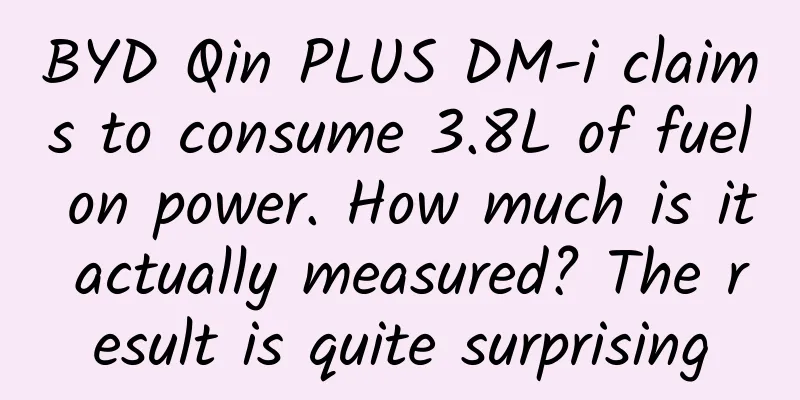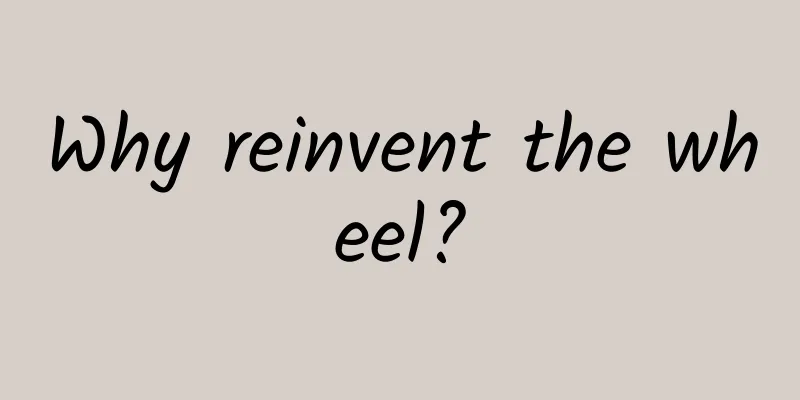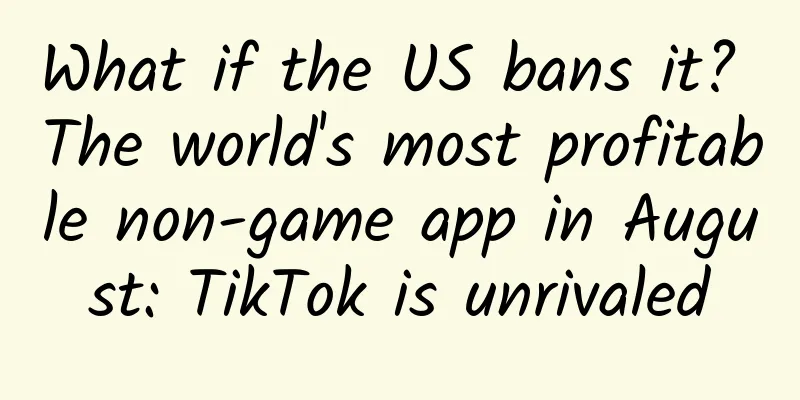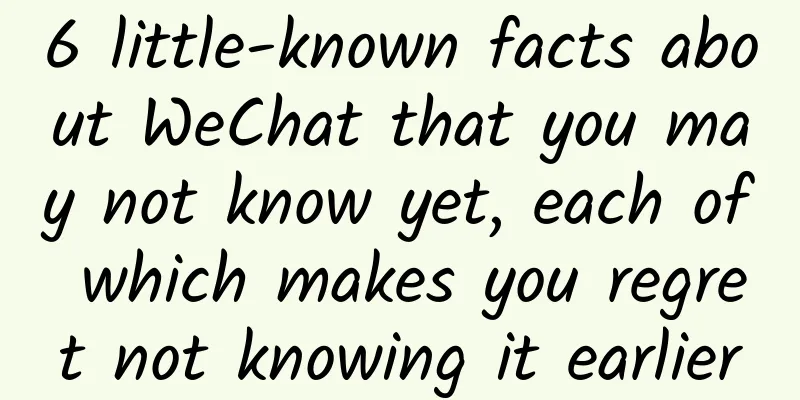Style inheritance relationship in Android
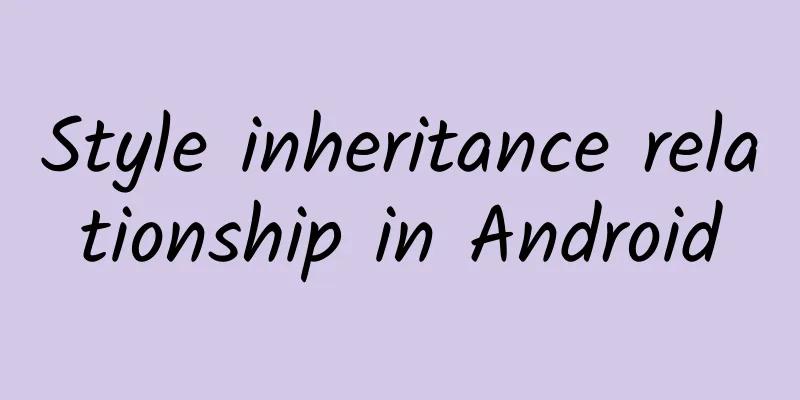
|
Android's Styles and Themes are very similar to CSS in Web development, which makes it easy for developers to separate page content and layout presentation. The definition of Style and Theme in Android is exactly the same, and the only difference between the two is the concept: Style acts on a single view or control, while Theme is used for Activity or the entire application. Due to the different scopes, Theme needs to contain more items that define attribute values than Style. However, in this article, I will refer to both Style and Theme as Style. Compared with Web CSS, Android Style has a flaw in that it can only specify a value for an object through android:theme="@style/AppTheme" or style="@style/MyStyle". CSS can define multiple styles on DOM elements through the class attribute to achieve a combination effect. However, Style also has a function that CSS does not have, which is inheritance. (Of course, CSS also has the ability to inherit through tools such as LESS and SASS.) Introduction to Style Inheritance According to the official documentation of Android Developers, there are two ways to define Style inheritance: one is to mark the parent Style through parent;
The other is to use the name of the parent Style as a prefix, and then connect the name of the newly defined Style with a “.”:
The second way is to connect sub-Styles to implement multi-layer inheritance:
Compared with the first method, Android restricts the second method in that the Style must be defined by itself, or the parent Style and the child Style must be defined in the same program, and cannot reference a third-party or system Style. After all, the reference to the system Style needs to be prefixed with android: as the namespace. Secondly, when using Style, for the Style defined in the second way, you must quote its full name, that is, you must include the complete prefix and name:
Android does not restrict the first definition method, so all styles defined in the second method can be converted to the first method:
As long as the name in parent corresponds to the actual defined Style name, it will be fine. However, if the Style name is too concise after changing to the first method, it will easily conflict. The effect of mixing the two inheritance methods As mentioned earlier, the effects of the two inheritance methods of Style are the same. What will happen if the two methods are mixed together to define a Style? Let's analyze it with a practical example. First, define some custom attributes (attr) required for the experiment. (This can reduce the interference of system attributes, because the system always defines values for its attributes, so it may not be possible to tell whether the best effect comes from the system or the defined value)
Next, define a subclass of TextView, get the value of the custom attribute above and assign it to TextView for presentation:
Then define the style required for the study
In the Style defined above, SuperStyleOne will act on the sub-Style by adding a prefix, while SuperStyleTwo will act on the parent. You can see that SubTwo and SubThree mix the two methods. ***Use custom classes in the layout view of the Activity and set different styles
The results after running are as follows: The first and second are both standard ways of using Style. We can see that they correctly obtain the defined property values, and the child Style also correctly inherits and overrides the property values of the parent Style. For the third and fourth ones, the color they display is the default red (Color.RED) used in the code, and the font value is also derived from the value used in the code, so it is obviously smaller than the first two. This means that they do not inherit the font size and color defined in SuperStyleOne. However, the content defined in SuperStyleTwo is correctly displayed by the third one, which also shows that SubTwo successfully inherits the content of the parent Style specified by parent. The content displayed by the fourth one shows that the overlay effect is also correct. Before doing this experiment, I always thought that both methods would work at the same time, but specifying with parent has a higher priority than specifying with prefix. That is to say, Android will first look for the value of a certain attribute in the current Style definition. If it is not found, it will go to the parent Style specified by parent. If it is still not found, it will go to the parent Style specified by prefix. However, the above results show that: when parent is used to specify the parent Style, the prefix method has no effect and is only used as the name of the Style. In other words: Android's Style does not support multiple inheritance. Style inheritance can only be done layer by layer in a single line. It is also easier to understand the system-defined styles. For example, if you open themes_holo.xml, you will see that many of the same contents are "redundantly" defined in two styles: Theme.Holo and Theme.Holo.Light. However, because Theme.Holo.Light uses parent to specify that its parent style is Theme.Light, Theme.Holo.Light does not inherit any property values from Theme.Holo, so such redundancy is necessary.
Using Theme.Holo.Light as the name of the Style is just to make the name clearer. References:
|
<<: Implementing the animation effect of flipping cards
>>: Bluepill: LinkedIn's open source iOS parallel UI testing tool
Recommend
WeChat operation: Master all the skills of WeChat push in 10 minutes!
1. Article Overview Core content: WeChat push ope...
Mid-Autumn Festival brand marketing planning program!
For ordinary people, Mid-Autumn Festival is a goo...
Google Now employees leave due to dissatisfaction with new CEO's restructuring plan
[[146724]] Google announced a major reorganizatio...
What is a deeply customized operating system?
Domestic terminal manufacturers seem to like to cu...
Xiaomi and LeTV are fighting each other? What caused it?
Editor’s Note: The Internet community has been in...
After reading the font series of articles, do you still think I am talking about fonts?
[[208286]] Recently, I have been writing a series...
Hu Q&A: Why do tightly tied shoelaces loosen by themselves?
Source of this issue: Hanmu Diaomeng, how do plan...
How to find user growth points? Build a Mini Program User Growth Model
1. If a business is not growing, it is dying I ha...
The golden rule of sales copywriting: how to guide users to place orders immediately
Finally, you dispelled the customer's concern...
What knowledge and stories are behind eating Qingtuan during the Qingming Festival?
As spring comes and Qingming Festival approaches,...
Why is Moji Weather considered the most unsuccessful tool-based product?
Following Meitu's listing in Hong Kong, Moji ...
The Birth of the Earth's "Sculptor"
The movement of glaciers constantly "carves&...
Car companies start "battery equipment competition", CATL's long-life batteries become "hot cakes"
In the new energy vehicle circle, the topics of &...
A refreshing welfare fighting game on PS4 "Guilty Gear Unknown Dimension - Omen -" shy experience
After much anticipation, the second wave of Chine...
How long would it take to dig through the Earth?
There is a saying that goes "go to the sky a...