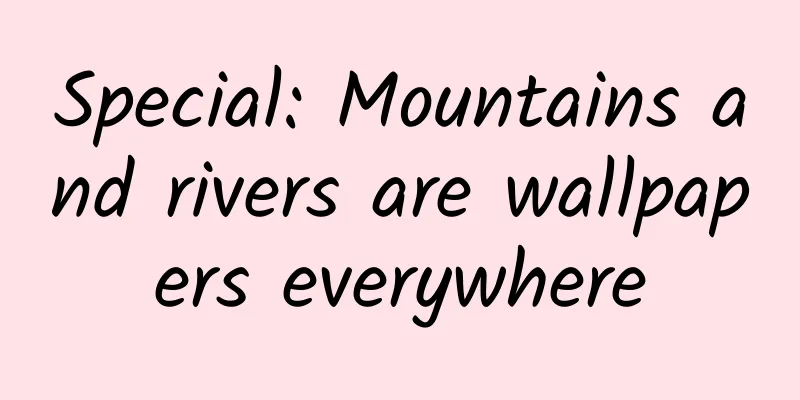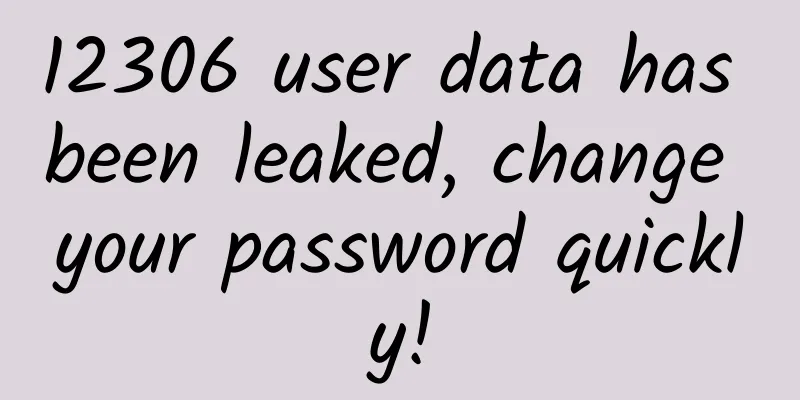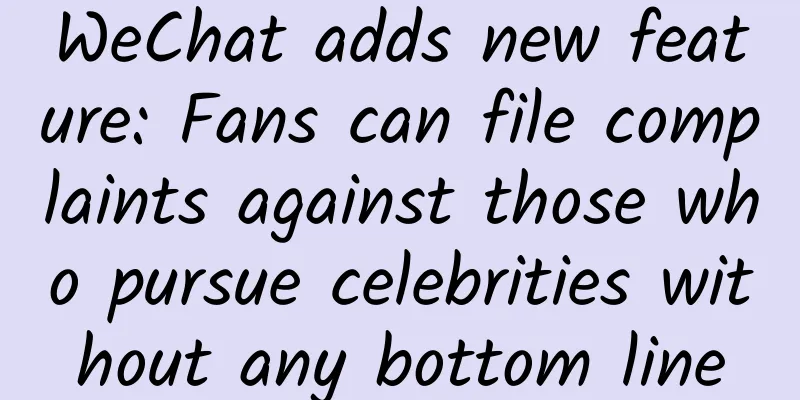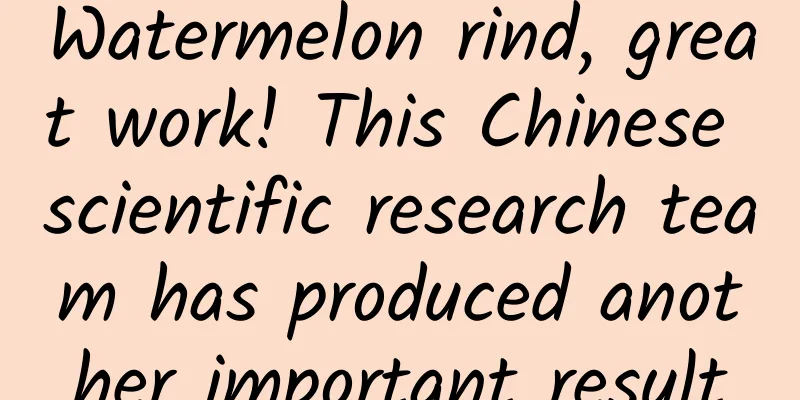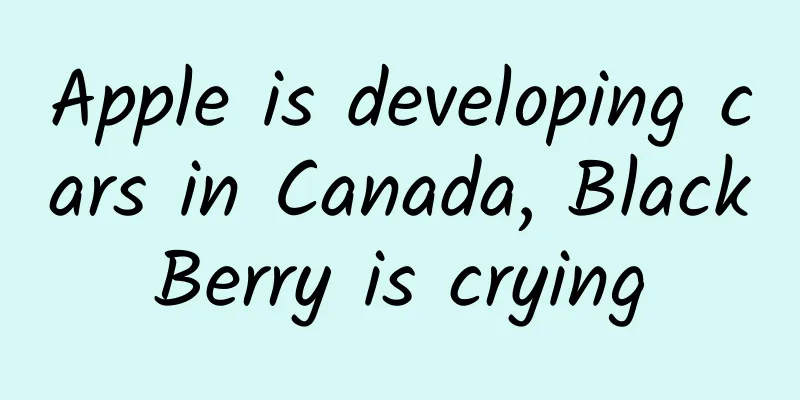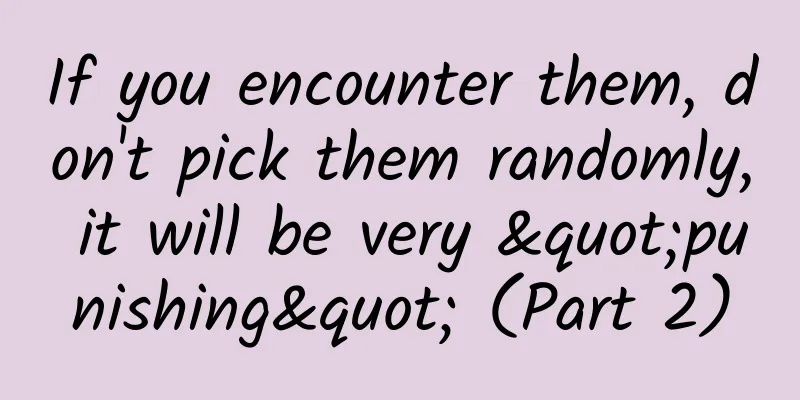WebViewJavascriptBridge-Bridge between Obj-C and JavaScript
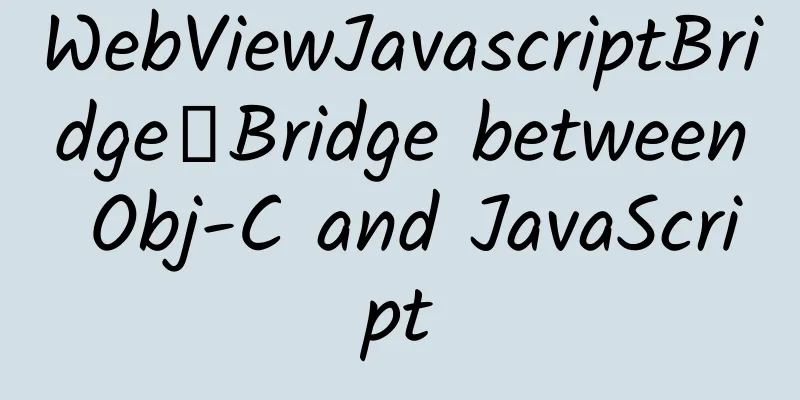
|
WebViewJavascriptBridge is an iOS/OSX bridge for Obj-C and JavaScript to communicate via UIWebViews/WebViews. If you like WebViewJavascriptBridge, you might also want to check out WebViewProxy. Let me briefly explain the principles of Obj-C and JavaScript. It is very simple for Obj-C to call JavaScript. You can call JavaScript code through the stringByEvaluatingJavaScriptFromString: method of webview; JavaScript calls Obj-C by receiving JavaScript network requests through the web view's proxy method shouldStartLoadWithRequest: to implement the call. Projects using WebViewJavascriptBridge There are many companies and projects using WebViewJavascriptBridge. This list is not complete, feel free to add to it. Facebook Messenger Facebook Paper Yardsale EverTrue Game Insight Altralogica Sush.io Flutterby Labs JD Media's China Dojo4's Imbed CareZone Hemlig Installation & Examples (iOS & OSX) First open the Example Apps folder. Open the iOS or OSX project and click Run. To use WebViewJavascriptBridge in your own project: 1) Drag the WebViewJavascriptBridge folder into your project. In the dialog box that appears, uncheck (I think it should be checked) "Copy items into destination group's folder" and select "Create groups for any folders" 2) Import the header file and declare a property:
3) Instantiate WebViewJavascriptBridge and bring a UIWebView (iOS) or WebView (OSX):
4) First send some messages from ObjC to javascript:
5) Then, look at the javascript side:
Contributors & Forks Contributors: https://github.com/marcuswestin/WebViewJavascriptBridge/graphs/contributors Forks: https://github.com/marcuswestin/WebViewJavascriptBridge/network/members API Reference ObjC API
Create a javascript bridge to the web view. If the javascript needs a response, then WVJBResponseCallback cannot be nil. Of course, you can get the life cycle events of the web view through webViewDelegate:(UIWebViewDelegate*)webViewDelegate. example:
Send a message to javascript. And after the message is sent successfully, you can make some response through the responseCallback block. example:
Register a handler called handlerName. JavaScript can call this handler via WebViewJavascriptBridge.callHandler("handlerName"). example:
Calls the handler named handlerName in javascript. After the handler is successfully called, a response can be made through the responseCallback block. example:
Defining a bundle WebViewJavascriptBridge requires the WebViewJavascriptBridge.js.txt file to be embedded in the web view to create a bridge on the JS side. The standard implementation uses mainBundle to find this file. If you build a static library and you put this file somewhere else, you can find the WebViewJavascriptBridge.js.txt file as follows: [WebViewJavascriptBridge bridgeForWebView: (UIWebView/WebView*)webView webViewDelegate: (UIWebViewDelegate*)webViewDelegate handler:(WVJBHandler)handler resourceBundle:(NSBundle*)bundle example:
Javascript API document.addEventListener('WebViewJavascriptBridgeReady', function onBridgeReady(event) { … }, false) Waiting for the WebViewJavascriptBridgeReady DOM event. example:
bridge.init(function messageHandler(data, response) { … }) Initialize the bridge. This will invoke the 'WebViewJavascriptBridgeReady' event handler. This messageHandler function will receive all messages sent through the ObjC [bridge send:(id)data] and [bridge send:(id)data responseCallback:(WVJBResponseCallback)responseCallback] methods. If there is a WVJBResponseCallback block when ObjC sends a message, the message can be sent through the response object. example:
bridge.send("Hi there!") bridge.send({ Foo:"Bar" }) bridge.send(data, function responseCallback(responseData) { … }) Send a message to ObjC. After the message is sent successfully, you can react through the responseCallback function. example:
bridge.registerHandler(“handlerName”, function(responseData) { … }) Register a handler called handlerName. ObjC can call this handler via [bridge callHandler:"handlerName" data:@"Foo"] and [bridge callHandler:"handlerName" data:@"Foo" responseCallback:^(id responseData) { … }] example:
iOS4 support (including JSONKit) NOTE: iOS4 support has not been tested in V2+. WebViewJavascriptBridge uses NSJSONSerialization by default. If you need iOS 4 support, you can use JSONKit and add the USE_JSONKIT preprocessor macro to your project. |
<<: Cocos Developer Salon Chengdu Station will be grandly opened to serve entrepreneurs
>>: Subversive design - Apple cancels the Home button
Recommend
What health gifts will nutritionists give during the Spring Festival?
Author: Wu Jia (registered dietitian) Editor: Fan...
Some "pitfalls" and "solutions" for iOS game development and submission
[[156840]] In view of the fact that I always enco...
Fengmang practical course review Youdao 0 theory full practice second phase 2021 (synchronous update)
Video resource size: 4.79 GB Update time: 2021-07...
It looks warm! New cold-proof quilts are available for frontier guards on the plateau
Recently, the Logistics Support Department of the...
Reduce costs by 50%, tips for acquiring customers through advertising in children’s programming circle of friends!
In recent years, with the rapid development of ar...
How to play with short videos in information flow? 5 ideas + 3 case references!
Advertising has been evolving, have your marketin...
Automation practice of emergency response in short video media processing system
background Every day, a large number of users aro...
International Energy Agency: Global Renewable Energy Market Report May 2022
A survey report recently released by the Internat...
What are some side jobs suitable for office workers? What other side jobs can you do while working?
With the continuous development of technology, pe...
Illustrated Winter Olympic Technology | The first gold medal in alpine skiing was born! Why is this event called the "extreme" of extreme sports?
|||| Written by reporter Zhao Tianyu Edited by Ch...
The heart of the Android system, the relationship between the SystemServer process and various system services
SystemServer SystemServer is an important process...
China Automobile Dealers Association: The new four modernizations index of passenger cars in March 2020 was 53.7
The Passenger Car New Four Modernizations Index, ...
The Noah's Ark of plants has carried 2.4 billion seeds丨Nature Trumpet
Welcome to the 30th issue of the Nature Trumpet c...
Urgent Science | Attention! New variant of COVID-19 - "Omicron"
The newly discovered new variant of the coronavir...
Testing efficiency doubled! The second NCTS China Cloud Testing Summit opened a new paradigm for AI testing
Testing efficiency doubled! The second NCTS China...