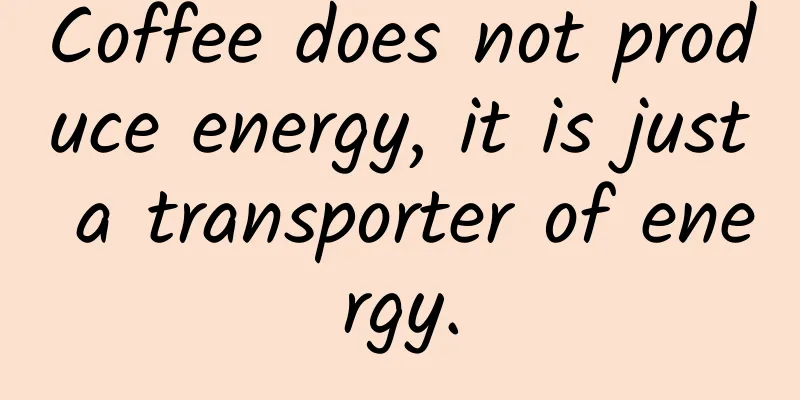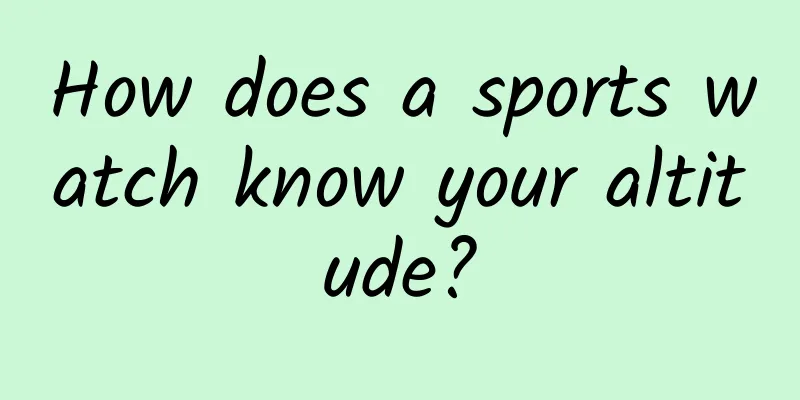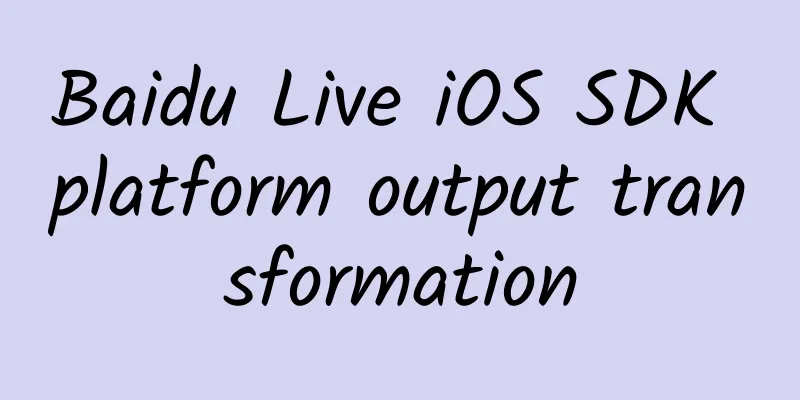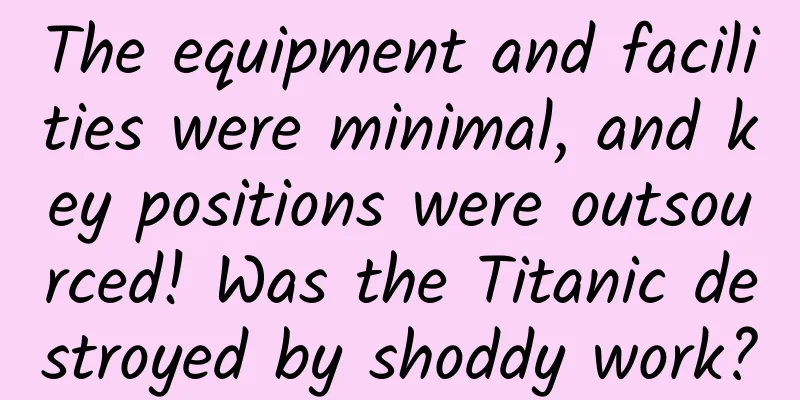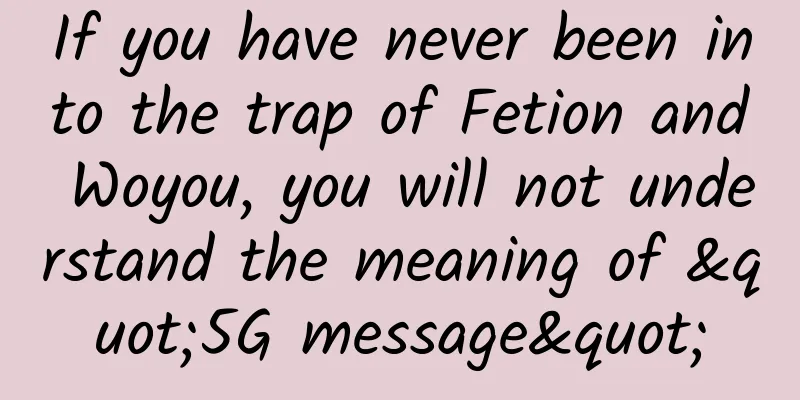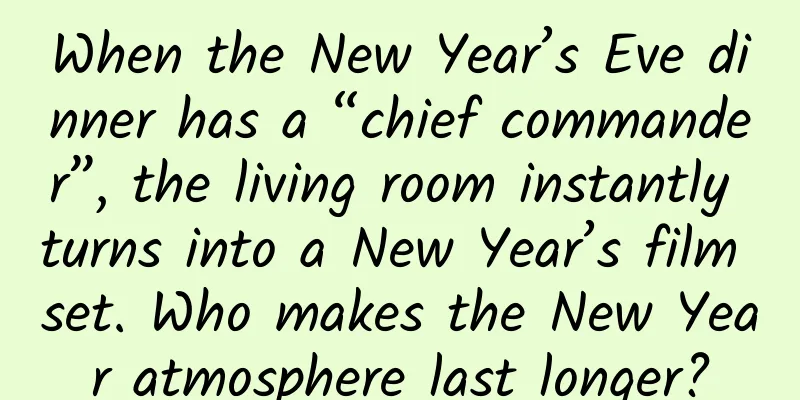The heart of the Android system, the relationship between the SystemServer process and various system services
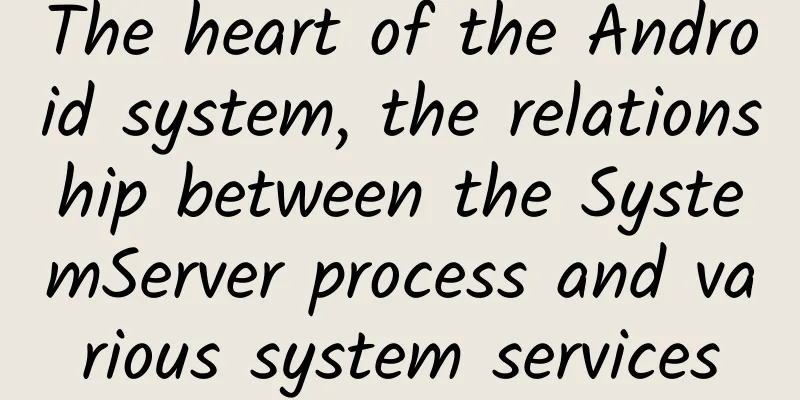
SystemServerSystemServer is an important process in the Android system. It is the first process of zygote fork and is responsible for starting and managing various services in the system. In the Android system, the name of the SystemServer process is "system_server". After the SystemServer process is started, the SystemServer class is loaded and its main function is executed. The main function is the entry point of SystemServer and is responsible for starting and initializing various system services. In this process, SystemServer creates a Looper and a Handler to process messages and run tasks in the main thread. Looper is part of the Android event loop and is responsible for receiving and distributing messages in the main thread, while Handler is used to send and process messages. The system services created and initialized by SystemServer include ActivityManagerService (AMS), PackageManagerService (PMS), WindowManagerService (WMS), etc. These services play an important role in the Android system. For example, AMS is responsible for managing the life cycle and activity status of applications, PMS is responsible for managing the installation and uninstallation of application packages, and WMS is responsible for managing the creation, display, and update of windows. In the main function of SystemServer, various other system services are also started, which are managed and controlled by SystemServiceManager. The SystemServer process will always run, processing messages from various system services to ensure the normal operation and stability of the system. ServiceManagerServiceManager is an important daemon process in the Android system, responsible for managing the registration, search and startup of system services.
Provide service registration and lookup: ServiceManager acts as a central registry, allowing applications and system components to register themselves as services and provide a unique service name. Other applications can find and obtain registered services through ServiceManager, thereby achieving inter-process communication. Starting and managing system processes: ServiceManager is also responsible for starting and managing some important system processes, such as system services (such as Telephony services, Media services, etc.), and some other important system components. Implement the Binder mechanism: The Android system uses Binder as the inter-process communication (IPC) mechanism, and ServiceManager is one of the key components of Binder communication.
ServiceManager has high access permissions. Generally, only system-level applications or applications with system permissions can use ServiceManager to register and query services.
ServiceManager is the daemon process of Binder. If ServiceManager crashes on Android, all process services that use Binder communication will be affected. ServiceManager itself is also a Binder service, and its handle is fixed to 0. If an application wants to send data to a service through Binder, it must first obtain the handle of the service through ServiceManager, and then communicate with the service through the binder driver.
During the startup of the Android system, the SystemServer process starts the ServiceManager and registers various system services in the ServiceManager. SystemServiceManagerSystemServiceManager is a class used to manage system services in the Android system. It is responsible for managing all registered system-level services and starting and stopping them when needed. For example, when the SystemServer process starts, SystemServiceManager will register services such as PackageManagerService, WindowManagerService, and ActivityManagerService, and start them when needed. SystemServiceManager registers system services by calling the registerService function, and can start or stop these services through the startService and stopService functions. When the system no longer needs a service, SystemServiceManager will also be responsible for stopping and uninstalling it. SystemServiceManager is a component used internally by the Android system and usually does not require developers to interact with it directly. SystemServiceSystemService is a service for some corresponding functions of the framework, which is called by other modules and apps. These services are usually related to specific functions or modules, such as BatteryService (used to obtain battery properties, charging status, percentage, etc.), PowerManagerService (control sleep, wake-up, etc.) and TvInputManagerService (used to create and release sessions, etc.). The use of SystemService is relatively simple. Get a manager object through context.getSystemService(@NonNull Class<T> serviceClass) or Object getSystemService(@ServiceName @NonNull String name) method, and then call the method in SystemService. SystemService is a component used within the Android system. When developers develop Android applications, they usually interact with system services through the API provided by the system rather than directly operating SystemService. |
<<: iOS 17.5 official version released, do you want to update?
>>: Is there a bug in iOS 17.5? Users’ private photos reappear after being deleted!
Recommend
Google demonstrates using Dart to develop Android applications
[[133243]] Google developers tried to develop app...
How to correctly take advantage of hot topics when doing marketing?
Now is the era of information explosion, and the ...
How to build a product indicator system from 0-1?
Suppose Doudou opened a small supermarket near th...
What did I do wrong to become a highly sensitive person...
In real life, highly sensitive personality (HSP) ...
Wild giant pandas spotted in Qinghai? Experts: Impossible
Science Fiction Network, April 4 (by Wang Huilan)...
Baimei VIP course (focused on honest people transformation)
Baimei VIP course (focused on honest people trans...
What is the reason for the drastic reduction in external recruitment at Tencent, Alibaba and Baidu?
[[152761]] Following Alibaba’s announcement in Se...
WeChat: After May 20, it will no longer provide the mini program to open the App service, which has received a lot of complaints from users
Recently, WeChat Open Community issued a notice a...
Another wave is coming! The "black technology" that changes human exploration of space
On January 10, 2023, NASA’s official website rele...
Wear a mask! Wear a mask! Important reminder
Recently, the epidemic prevention and control gro...
"Little Me" is a hit! About the cerebral palsy in the play: I'm not stupid, just a little slow
Recently, the movie "Little Me" is bein...
Second-category e-commerce advertising: Analysis of the three common misunderstandings in product selection and hot-selling products!
The hot-selling products in the second-tier e-com...
How to build a user operation system?
However, with the rapid expansion of product scal...
Why do people rub their hands first when a fly lands on food? I was shocked after reading the truth
When we mention flies, we always think of decay, ...