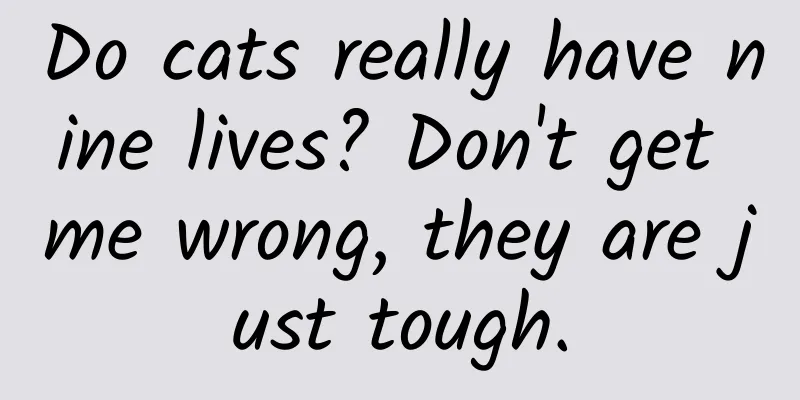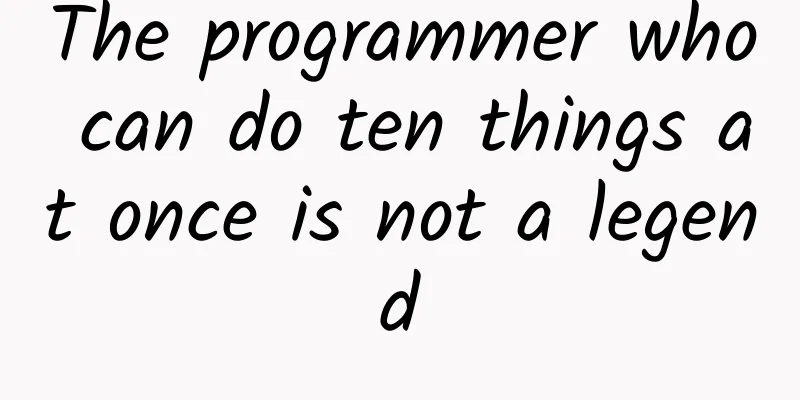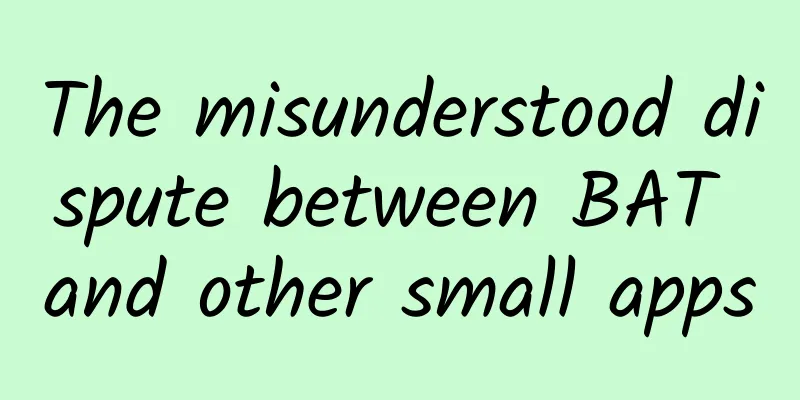NSTimer in iOS
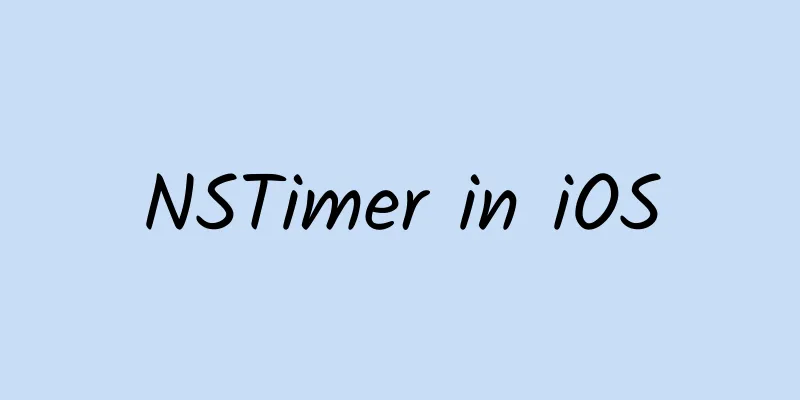
|
When I was organizing the company's project a while ago, I found that the old code had a memory leak when using NSTimer. Then I organized some NSTimer related content. It's relatively simple, please forgive me. NSTimer fire Let's use NSTimer to make a simple timer, outputting Fire to the console every 5 seconds. The more obvious approach is this:
After running, Fire is indeed output in the console every 3 seconds. However, when we jump from this interface to other interfaces, we find that the console is still outputting Fire continuously. It seems that the Timer has not stopped.
Run again, still does not stop. The reason is that when the Timer is added to the Runloop, it will be strongly referenced by the Runloop:
Then Timer will have a strong reference to Target (that is, self):
That is to say, NSTimer strongly references self, causing self to never be released, so it cannot enter self's dealloc. In this case, we can add an invalidate button:
Well, that's it. (Someone on SOF said that _timer = nil should be executed after invalidate, but I don't understand why. If you know the reason, please tell me:) There is also this paragraph in the documentation of the invalidate method:
NSTimer must be stopped on the thread where it was created, otherwise the resources will not be released correctly. It seems that there are many pitfalls. dealloc So the question is: If I just want this NSTimer to keep outputting until DemoViewController is destroyed, how can I stop it? NSTimer is strongly referenced by Runloop. If you want to release it, you must call the invalidate method. But I want to call the invalidate method in the dealloc of DemoViewController, but self is strongly referenced by NSTimer. So I still have to release NSTimer first, but I can't release it without calling the invalidate method. However, I cannot call the invalidate method if you don't enter the dealloc method. Um… HWWeakTimer weakSelf The key to the problem is that self is strongly referenced by NSTimer. If we can break this strong reference, the problem will be solved naturally. So a very simple idea is: weakSelf:
However, this is useless. The difference between __weak and __strong here is that if self is released during the execution of these two lines of code, the target of NSTimer will become nil. target Since we can't extract self through __weak, we can create a fake target for NSTimer. This fake target is like an intermediary agent, and its main job is to step forward and take over the strong reference of NSTimer. The class declaration is as follows:
Then we encapsulate a fake scheduledTimerWithTimeInterval method, but we have already replaced the original method when calling it:
Run again and the problem is solved. block Wouldn't it be better if we could use a block to call NSTimer? We can do this like this:
In this way, we can write the relevant logic directly in the block:
Yeah, that's it. More The above code is simply encapsulated into HWWeakTimer, welcome to try it. |
<<: Cocos game development engine adds efficient wings to HTML5 game development
>>: Detailed explanation of JSPatch implementation principle: Let JS call/replace any OC method
Recommend
Following WeChat, QQ and 59 other apps: Google and Apple's Indian app stores will remove Baidu and Weibo
According to the Times of India, the Indian gover...
Analysis of practical cases of information flow in 2019!
Information flow advertising is called performanc...
Write over 800MB/s! SATA Express
SATA Express is a new interface standard that intr...
Major brands are leveraging New Year’s Day posters, take them!
Every year end Various festivals have also become...
Overseas Promotion: How to promote and attract fans on YouTube?
Because of my work, I currently have the opportun...
Interesting story | Nitrogen accounts for 78% of the earth, why can humans only absorb oxygen to survive?
The atmosphere is 78% nitrogen and only 21% oxyge...
Humans are omnivores, so did our ancestors eat meat or vegetables?
Should people eat more meat or more vegetables? T...
Chinese Academy of Sciences: Research shows that Google AI's IQ is twice that of Apple's Siri but lower than that of a 6-year-old child
Three Chinese researchers recently published a pa...
Labor Day is coming, here are ten sentences
May Day is coming, and the short holiday is comin...
The National Day is coming. How can brands leverage this opportunity for marketing?
Bid farewell to Mid-Autumn Festival and welcome N...
The latest news on Zhengzhou’s unblocking in 2022: Can the main urban area be unblocked on May 10? Attached is the latest official response
This round of local epidemic in Zhengzhou was dis...
How to create a Kuaishou account from scratch? Here’s a how-to guide!
How to create a Kuaishou account from scratch? Af...
[Jiang Xiaoxi Talks about Poyang Lake] Are you the same, always wanting to sing something while working?
Hello, I'm Jiang Xiaoxi Poyang Lake's ric...
Science in the Weekly Hot Topics | Two people who like each other on a blind date have the same heartbeat frequency
2021 Week 49 Issue 14 Total Issue 360 Hello every...
Which cooking oil reduces the risk of cancer? Harvard's latest research reveals
As an important part of our daily diet, the healt...