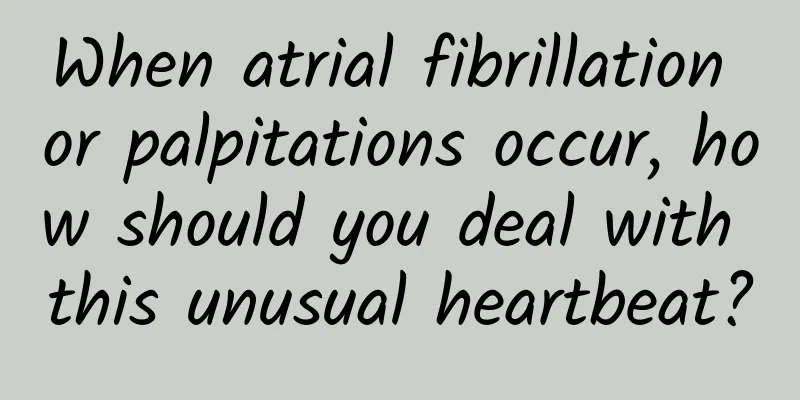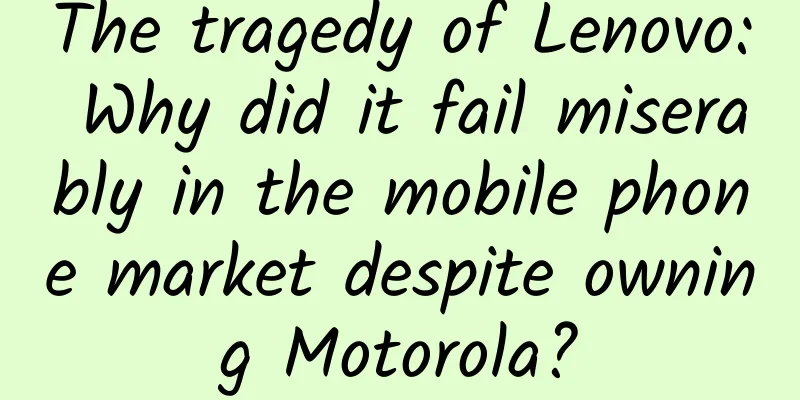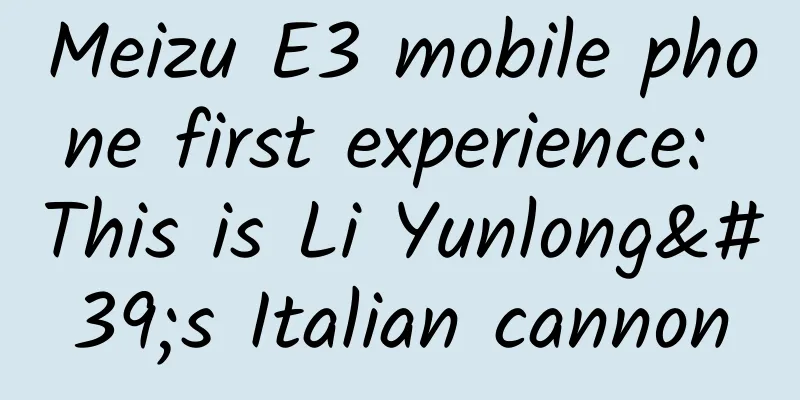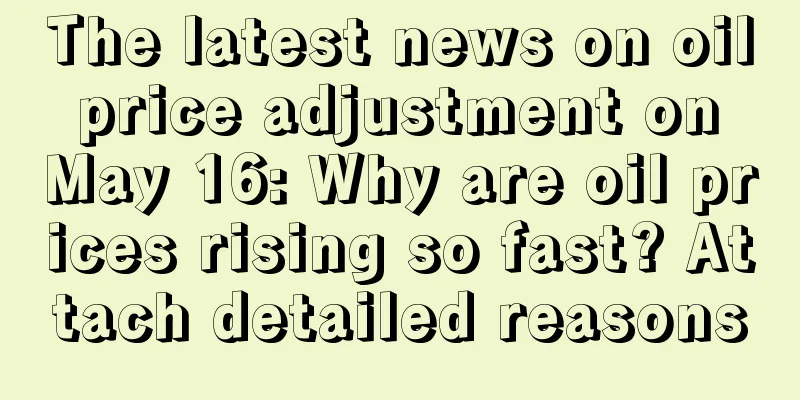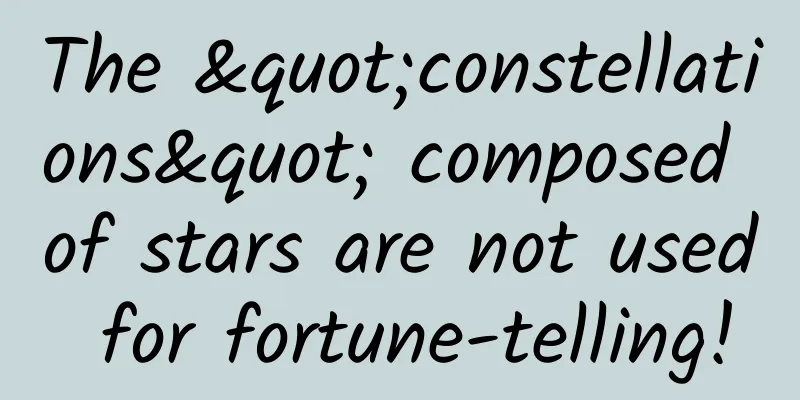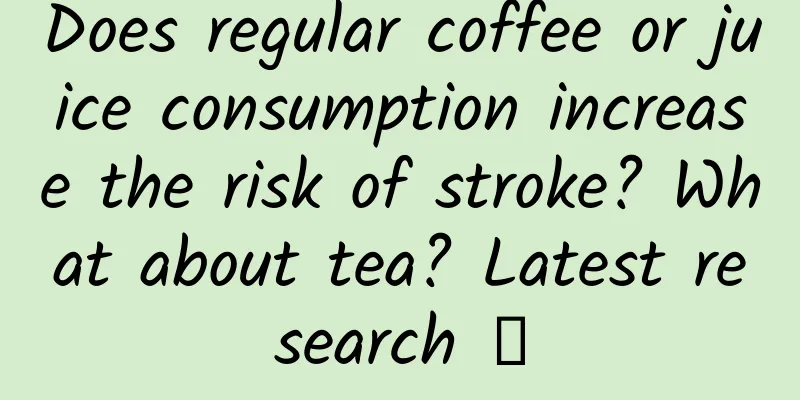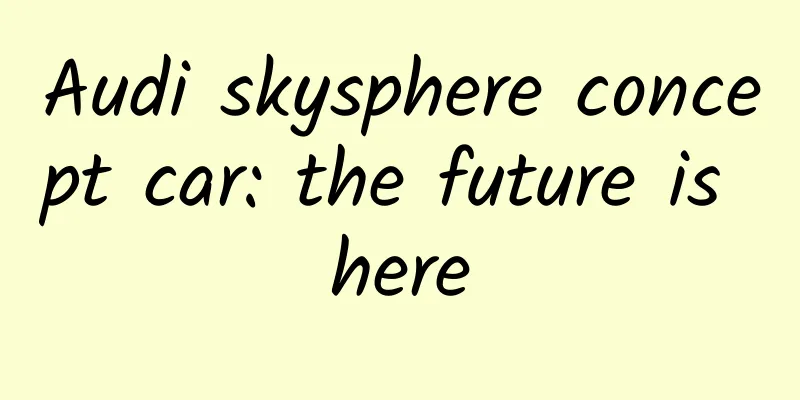Not enough memory? Talk about the most common memory leaks in Android development and how to solve them

|
Have you ever felt that the available memory of your Android phone keeps decreasing after you turn it on? A big part of the reason is because of memory leakage. This leaked memory cannot be recycled, so the available memory is getting less and less; What is a memory leak? GC cannot recycle the object that should have been recycled, and this object causes a memory leak. 1. Forget to recycle Bitmap after use, because the implementation of Bitmap calls the Native method through JNI, and the GC mechanism cannot normally recycle the memory space requested by Bitmap (this was the case before API10, and then it was allocated in the Heap, but in order to be compatible with the old version... calling recycled explicitly can also allow GC to recycle faster); How should Bitmap be recycled?
Next, let's talk about two more common memory leaks. You can expand on these two.
Is this very common? You may also write it like this (encapsulating it has the same meaning, as long as you reference the current activity). You may want to ask, is there any problem here? The problem is that if the user presses the back key before the Toast disappears, this Activity will cause a memory leak. Reason? Toast holds the current Activity, which prevents the Activity from being destroyed by GC. Solution: Let Toast hold ApplicationContext; in fact, as long as it is not Layout, Context can use ApplicationContext; By the way, here's a little tip: In non-Activity, you cannot directly get Context using getContext. You need to rely on Context to get resources. In this case, you can consider maintaining a global Context in your own Application for classes that cannot directly get Context, saving the need to pass parameters around (ApplicationContext is not recommended for views)
Another common... memory leak
Is there a problem here? Are you kidding me? Create a new thread in the Activity to make a network request. If the thread is not finished and the user presses the back key, the memory leak will also occur. Reason: The Thread is an anonymous inner class, so it will implicitly hold the outer class (here is Activity) Solutions: Various; do not use anonymous inner classes, or maintain a thread pool or a thread queue for the entire application. The latter two methods make the thread independent of the Activity to avoid memory leaks. Context is needed in many places such as resource acquisition, and anonymous inner classes are used in many places, which leads to a great memory leak risk here, but many friends may not have noticed it. I hope this article can give you some inspiration. |
<<: Simplify the framework for switching between PageView and TabView
>>: When developing mobile apps, you should avoid these 5 details
Recommend
4 analysis models for high-conversion products!
Today, I would like to talk to you about the issu...
How can back-end developers feel? Salaries of front-end programmers exposed
Recently, a programmer who has worked in the back...
Peter's short video column: How to find video materials. How to make a hit video. How to publish a hit video
Peter's short video column: How to find video ...
Beware of food "assassins" during the Spring Festival. Learning these first aid methods may save your life at critical moments!
During the Spring Festival, the delicious food on...
I am already a one-star author, why can’t I apply for a WeChat circle creation card?
Q: I am already a one-star author, why can’t I ap...
Heavy rain in the south and cold weather in the north, what’s wrong with the weather in May?
Heavy rainfall has continued in the south in rece...
A case of monkeypox was discovered in Shenyang. One picture shows you the true face of monkeypox!
According to the official website of Liaoning Pro...
Samsung S8 is rated as the best smartphone screen? But it is still inferior to iPhone
Recently, DisplayMate, a very authoritative profe...
User operation: Can you survive without growth?
Introduction: " Refined user data is not obt...
How do overseas bloggers calculate promotion costs? Overseas advertising rules!
Table of contents 1. How do overseas bloggers cal...
Snapdragon 820 vs. Exynos 8890: Which one is better?
Preface: Apple A9 and HiSilicon 950 are not within...
MIIT: Economic Operation of the Automobile Industry in May 2024
In May 2024, my country's automobile producti...
The principles and applications of iOS compilation process
Preface Programming languages can generally be ...
Is it possible to reverse aging?
Staying young forever is everyone's dream, bu...