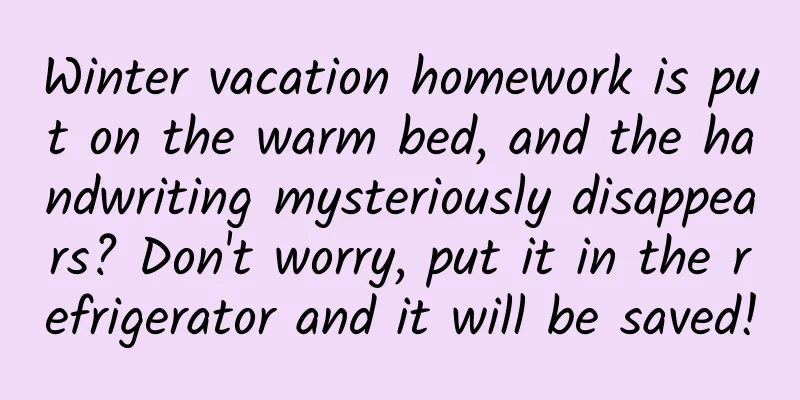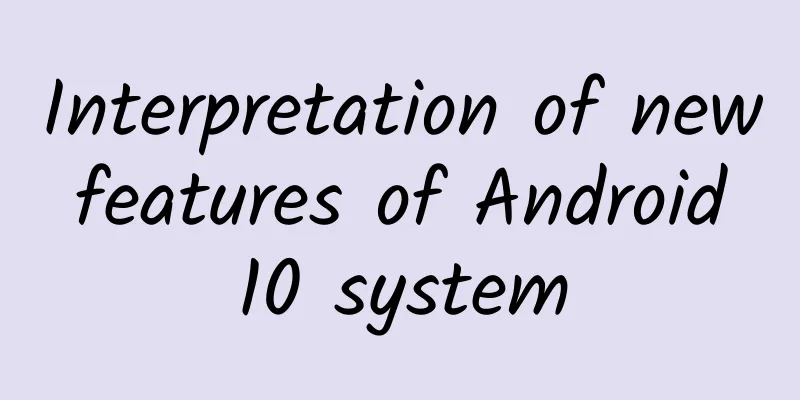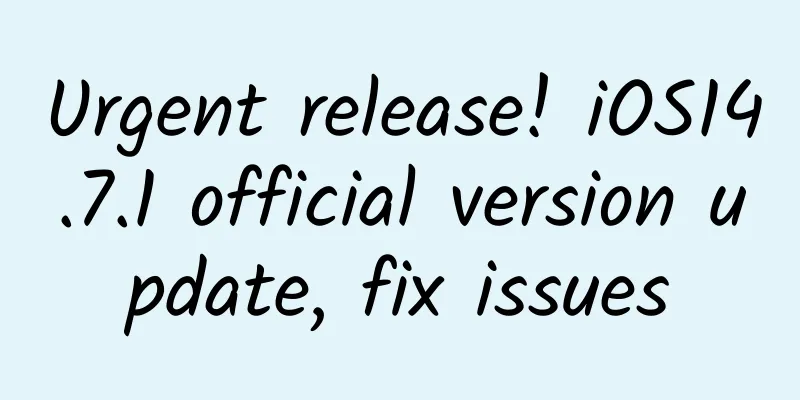How do designers work with engineers to create UI animations?
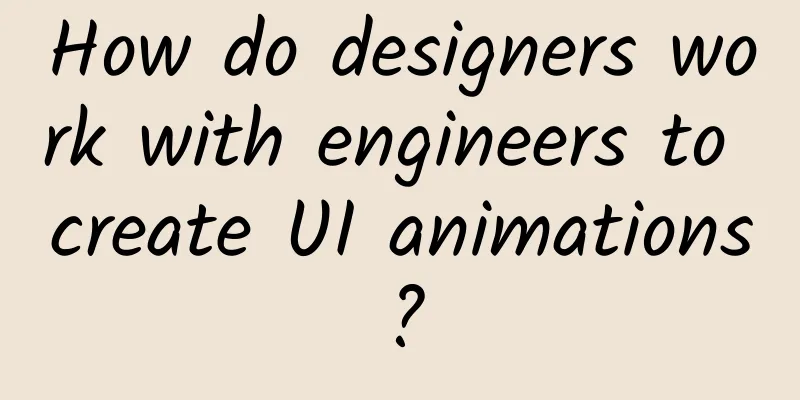
|
Today, designer @Akane_Lee and an engineer share their experiences. In today's world where motion effects are popular, if you want to create a cool animation effect, how can you communicate with engineers so that you can work together without doing anything? Let the engineers tell you in person. Before talking about how to cooperate with RD to produce UI Animation, let’s first take a look at this advice article recommended by Rplus Chen, Stop Gratuitous UI Animation. This article calls on everyone not to show off for the sake of showing off, and to use less inexplicable dynamic effects. (This article is a personal note. I always use Hype3 to directly generate Prototype and JS to avoid the big fight with a bunch of numbers, but you still need to understand the part about "why you do this".) Hype animation tool zero-based introductory tutorial series:
If designers want to produce dynamic special effects for RD, they need several kinds of information. Thanks to Qiu Zhengxian, Cateyes Lin, and Xie Mengzhe for sharing, I have summarized the following 6 points based on their opinions:
1. Starting state and ending stateThe state when the dynamic effect starts and ends. That is, what the screen will look like before the animation starts and after the animation ends. 2. Change attributesDesigners who have written labeling documents know that a component needs to be labeled with its size, distance, color code, transparency, etc. If it is text, it also needs to add font size and line height, etc. In the field of animation, in addition to the X-axis and Y-axis, the Z-axis must be added in 3D space. All components that need to produce dynamic effects must be marked with these values. Please note that it is a value, not a "feeling". RD cannot rely on feeling when writing programs. The H5 of Baidu Search User Experience Center realizes a cool water drop effect. The article has a very scary + vicious numerical demonstration of "water drop" (shake). Even if there is a wild and unrestrained design in front of me, I have to make it happen even if I cry - the inner monologue of a Baidu front-end engineer Designers happily throw their imagined dynamic effects to RD, who has to go through such complex calculations to realize them. If there is a position dedicated to handling animation, it's fine, as this is his job, but it's often not such a beautiful dream. RD doesn't even have time to fix bugs, so how can he have so much energy to deal with the icing on the cake? )
3. Time ScriptAt what point in time does the property of a component change? This is also the concept of keyframes. In conjunction with "changing properties", what changes have occurred in the value of a component from time point A to time point B? If the change time of each component is different, there will be many different "time passage" and "property change" combinations to deal with. 4. Gradient FunctionIt can be understood as "acceleration and deceleration of action". According to Disney's 12 animation principles, the sixth one is Slow in and slow out. Material Design has a whole chapter explaining the necessity of curves, and also provides many animation examples. Of course, this is very difficult for designers. Easing function quick reference table You can refer to this website and discuss the path of component actions with RD. 5. Operational Behavior"Trigger conditions": Will the user's operation affect the animation? Games pay special attention to this part. 6. Reference ExamplesDisplaying animations, simulation videos, prototypes, etc. is not a big problem for designers. The difficulty is definitely how to mark the five values mentioned above. If these attribute status values are not clearly written, it will depend on RD's psychic communication. RD's personal experienceThanks to Xie Mengzhe for publicly sharing his practical experience on FB. I have obtained permission to transcribe it. After reading this article, you will know why RD will practice the full psychic Lv.99. The full text is as follows: There are actually two types of animations:
The latter can probably only communicate verbally or through video, and the development cost is very high. I have encountered a situation where there is a professional design team, a professional special effects library team, and a software development team that completes all the work. The former has certain rules to follow, because when the engineer is developing, the system has already provided relevant operation methods, and only some relevant parameters need to be given:
This is what others mentioned above. The first two points are easy to quantify, but the duration of the animation alone can show the team's sense of UX: How many seconds of animation do users find acceptable? Can the animation be interrupted or change state (swipe left halfway to stop, or change to swipe right)? Or, is this animation necessary? The most common thing I've encountered by novice designers or engineers is to define the animation time as 0.6 to 1 second. If there is no special design, I usually say it's "too long" and ask them to change it to 0.3 to 0.5 seconds... This is a bit off topic, so I'll just stop here. The third equation is interesting. Designers don’t know how to describe this part. Even engineers, in this era of great disparity in quality, cannot write the equation f(x)=y. However, there are still some useful tools available, such as this webpage: http://matthewlein.com/ceaser/ You can pull the blocks to change that curve, and then press those buttons to see the effect in real time. Of course, as others have said, this equation is readily available, such as Deceleration (web engineers like to say ease-out, and on Android they say DecelerateInterpolator. Since the terms used on different platforms are different, unless you are communicating with engineers on a specific platform, I think it is better to use the common language "decreasing" to describe it. At least the PM can understand it). Generally speaking, it is good to have such a description, but if higher quality is required, a more precise description will be required. The word "decreasing" is like yellow, which is a very imprecise concept. If you want to be more precise, you may say goose yellow or banana yellow, but if you want to be very precise, you must use color codes to describe it, otherwise your banana yellow may be different from my banana yellow. The same is true for Deceleration. Are ease-out and DecelerateInterpolator the same? If you are interested, you can study it. The most precise description must be a mathematical equation. When developing a mobile app project with high requirements, I directly imitated the concept of the web page above and made an app that looked very similar on the mobile phone to communicate with the designer. They just pulled their fingers and the parameters used in the equation appeared, and they could also see the effect directly on the phone. |
<<: An insider's perspective on why Google founded a new company, Alphabet
>>: 30 Bad Programmers Are No Match for a Good Tool
Recommend
Guangzhou SEO Training: Shenyang SEO teaches you how to prevent the disappearance of external links of your website?
If you have worked in the SEO field for a while, ...
Snowflakes can also kill people? Which buildings are the most vulnerable to snow? You will know after reading this!
Under the combined influence of cold and warm air...
If you have enough budget to buy a car, would you choose Volvo XC40 or Lynk & Co 01?
When it comes to the MQB platform, everyone will ...
Keep user operation system
In the past two years, because of the epidemic, e...
How much does the African child holding a sign cost and how can it be customized?
The price of a video of African children holding ...
The industry marketing strategy that took 5 years to compile is given to you!
The home improvement industry is at a turning poi...
Why do hackers always pick on Sony?
WinBeta, a US technology information website, rec...
LG G6 disassembly: Heat pipe cooling suppresses Snapdragon 821
LG officially released its new phone LG G6. LG G6 ...
I have acne breakouts. Can I use the “Internet celebrity” ointment recommended by beauty bloggers?
Spring is here, A heart that loves beauty is eage...
Breakthrough Academy Online Course Monetization Training Camp: Turn knowledge/experience/skills into money in 10 days
Breakout Academy Online Course Monetization Train...
A busy city is also a paradise? A forest city that Tao Yuanming could never have imagined!
Let the forest enter the city, and let the city e...
This "little superman" among animals can actually stack physical and chemical buffs when facing enemies
In nature, all kinds of animals have evolved diff...
Chrome will soon be updated for iPad to provide multi-window support, security checks and other features
According to foreign media reports, Google's ...
2021 First-Class Construction Engineer Full Course Video Tutorial Collection
2021 First-Class Construction Engineer Full Cours...