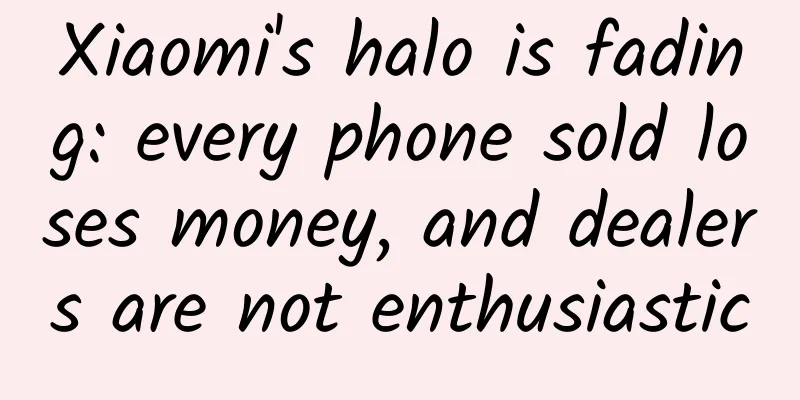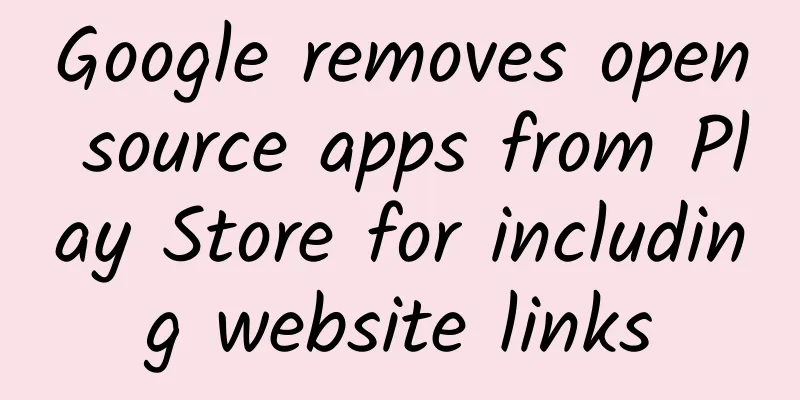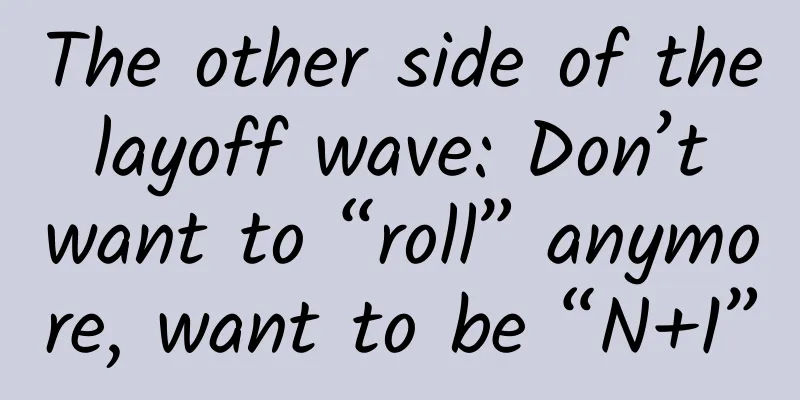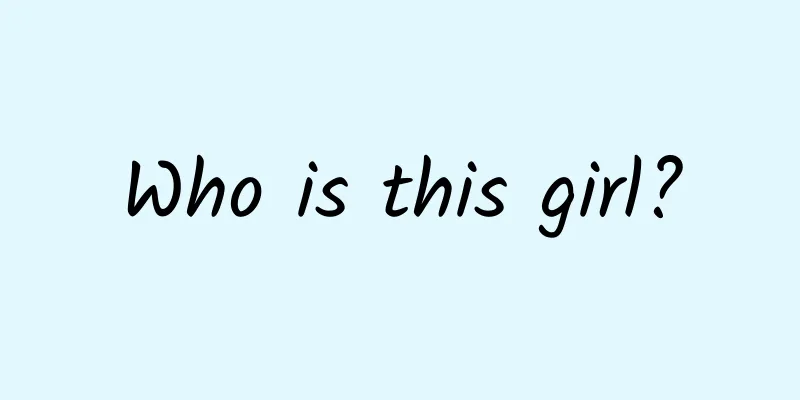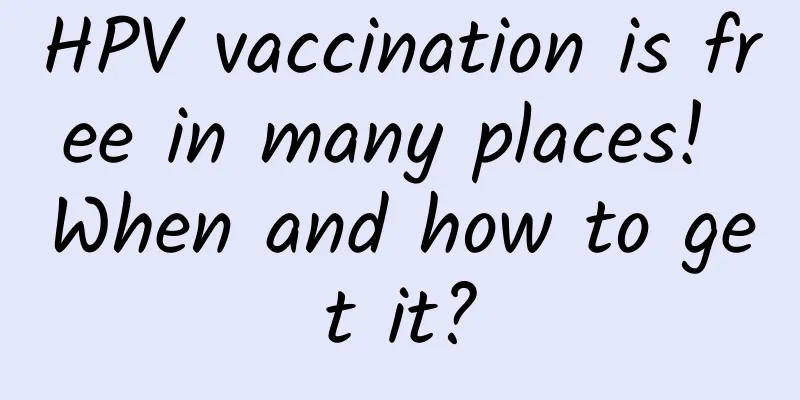Chrome will soon be updated for iPad to provide multi-window support, security checks and other features
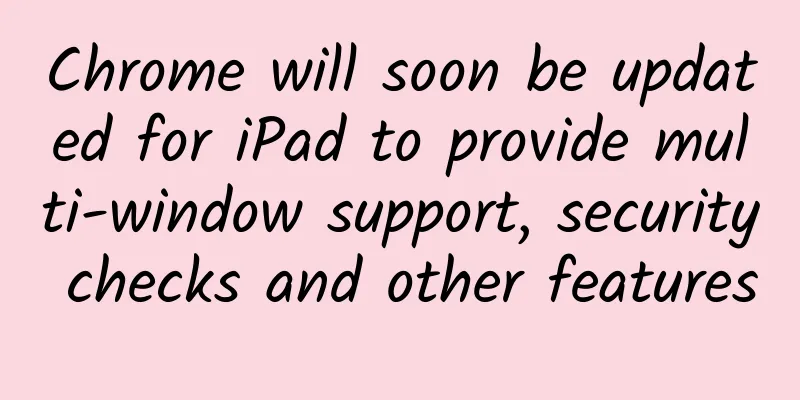
|
According to foreign media reports, Google's Chrome browser will be updated in its iPad version to implement the function of multiple windows. This feature is currently being tested by users through the Test version, and Google should provide the official version to all users who get the latest system on iPad in a few weeks. The latest software update makes it easy to pair these windows with other apps when they're open at the same time for improved multitasking. You can of course resize the windows in Split View, and you can drag and drop content between windows to use them side by side. But it doesn't allow you to float windows like you can on a desktop operating system. Google is known to be very slow in adapting new iOS features. Gmail's dark mode rollout took almost half a year to complete, and other apps like YouTube still don't support some iOS features, such as picture-in-picture video playback, even if you are a paid subscriber. While Chrome got dark mode and default browser support earlier than other apps, it took Google a while to implement multi-window support this time. In its latest test version, Chrome Beta provides support for multiple windows, as well as other new features such as Security Check, Safe Browsing and Password Leak Check, screenshot support for full web pages, improved Files app support, and more. Here are the full release notes for the latest beta: “Welcome to Chrome Beta for iOS! On iPad, you can now have multiple Chrome windows open at once. Tap and hold a link and select "Open in new window" and it will work. A new feature, Safety Check, is available in Settings, allowing you to check if you’re using the latest version of Chrome, if Safe Browsing is enabled, and if you have any passwords compromised. You can now take screenshots of entire web pages. After taking a screenshot, select Full page at the top. When you open a file directly in Chrome, click the Open button to see more options for saving or interacting with the file. |
>>: Is WeChat launching live streaming to challenge TikTok and Kuaishou?
Recommend
Introduction and Use of Cosmetics
Introduction to cosmetics and their uses: Cosmeti...
This trendy "pet" actually solved the problem of the railway network that humans spent hundreds of years planning and designing!
Edit: April One day My colleague asked me mysteri...
Redstone China: The most beautiful scenery
Color is a simple and straightforward observation...
Baidu series of games to make money projects, use Baidu Qishu plan to easily achieve a daily income of 100+
Baidu series of games to make money projects, use...
Analysis of Xiaohongshu and Mogujie's competitive products
Xiaohongshu , Mogujie and What’s Worth Buying are...
Boguang Education's "Short Video Editing and Sales All-round Class" from entry to mastery
Boguang Education's "Short Video Editing...
iOS 18 new features only support iPhone 15 Pro and above!
There are still two days before the release of iO...
A major breakthrough in 50 years! A "huge field" was discovered in Henan, with crude oil resources exceeding 100 million tons!
Recently, important news came from the 2024 Natio...
What is the Northeast Cold Vortex?
"It started snowing again in April", &q...
Brand Marketing: Event Calendar and Promotion Planning
For the overall management of e-commerce promotio...
How does user operation implement fission marketing plan? Start from these 4 points!
Whether it is fission marketing or not, we only n...
Love Secrets: Handsome Man "Copyable Chatting Techniques" Baidu Cloud Download
Love Secrets: Stylish Man's "Copyable Ch...
Live streaming was extremely popular in 2016, what will be the highlight in 2017?
Live streaming itself is a very "lively"...
Event operation review: How did I attract 40,000+ fans with just one poster?
The core position of the "content is king&qu...
How to Recall Lost Users: How to Use SMS to Draw Customers!
The uninstall volume of most apps is increasing, ...