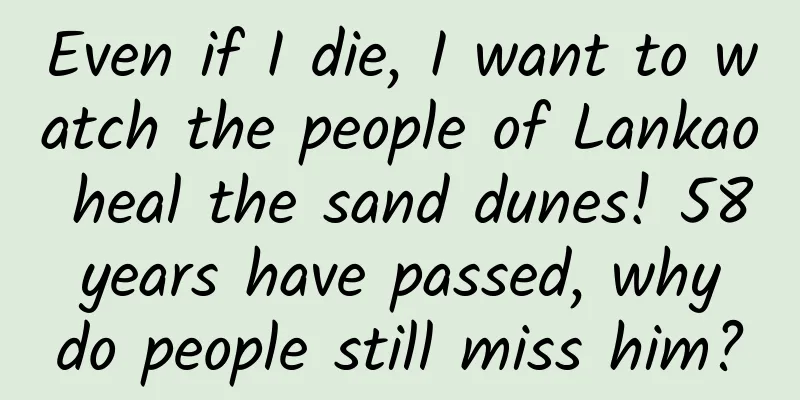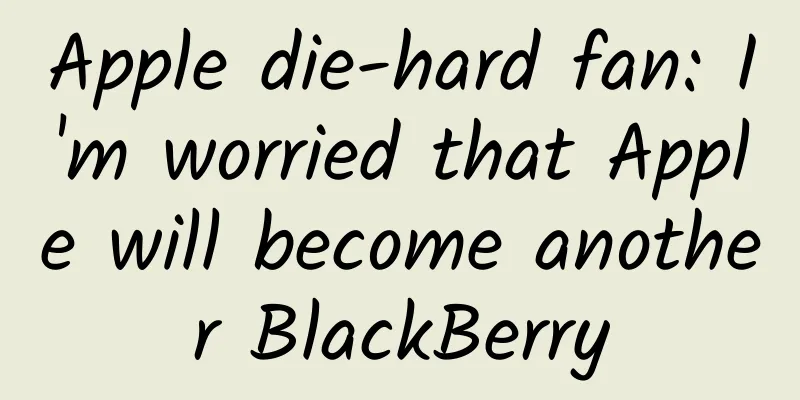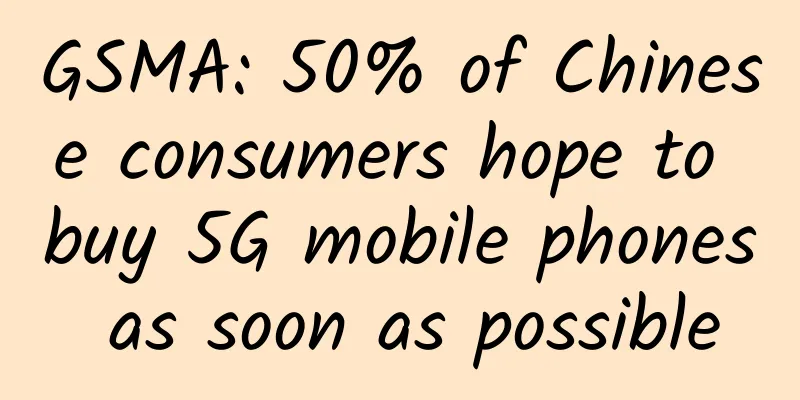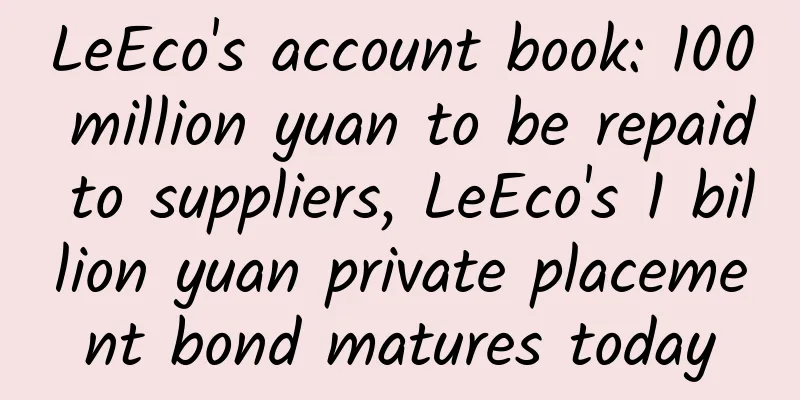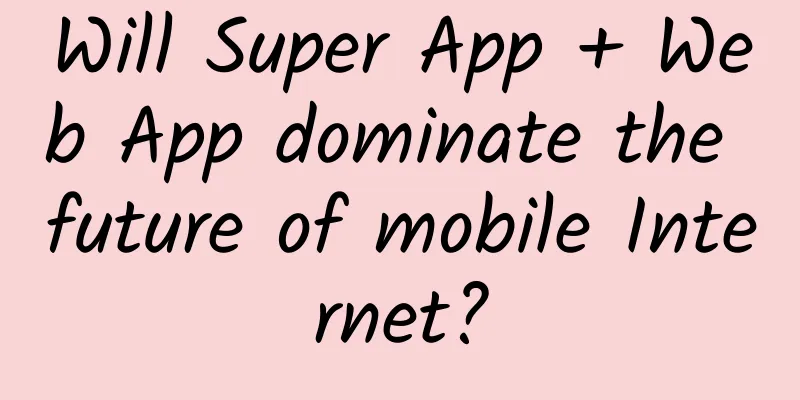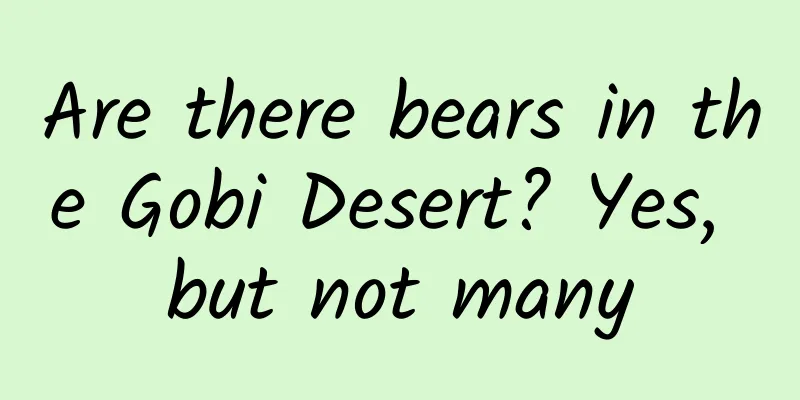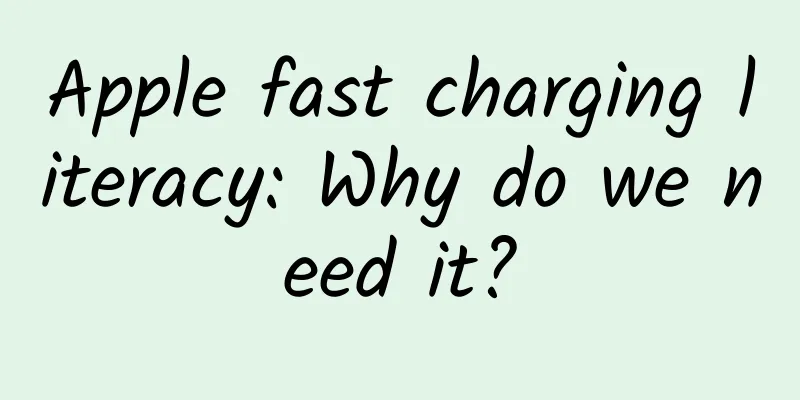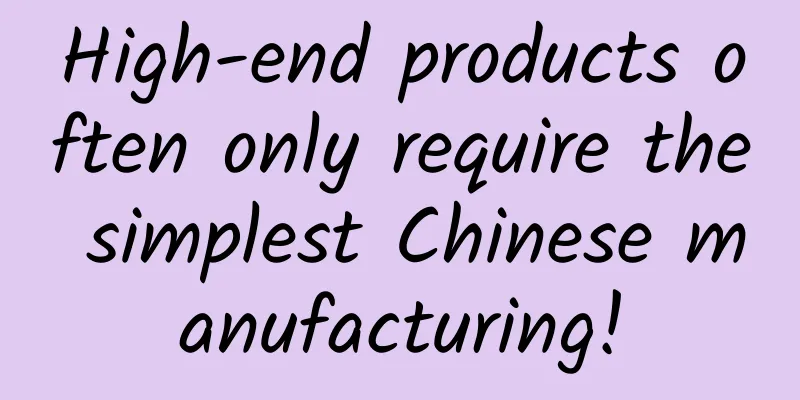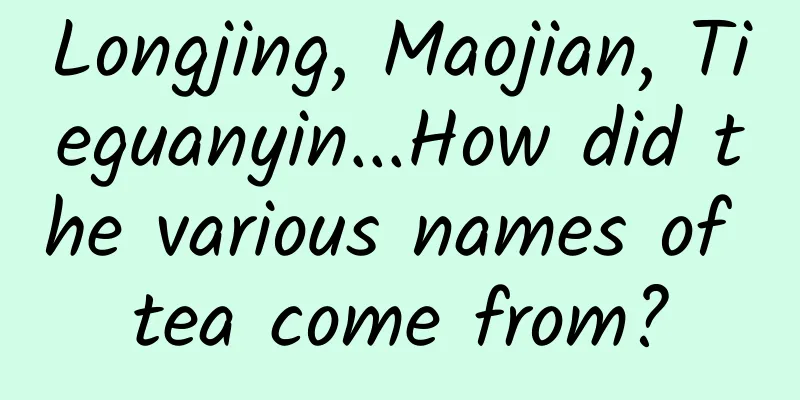Interpretation of new features of Android 10 system
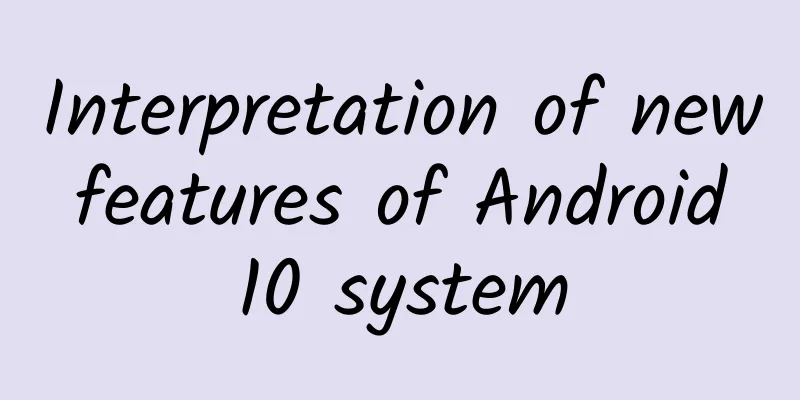
|
Overview As in previous years, Google will release the first version of Android Q (Android 10) at the Google I/O 19 conference on May 7 this year. As usual, Android Q Beta is not the first developer preview, but the second or third version. The greater significance of the Beta stage is that non-Google OEM brand phones join in, which is convenient for testing and user trials. As for when the official version will be released, as usual, a stable version will be released in August or September for users to use. According to the current news about Android Q, especially with the leak of the Android Q beta system, as well as the mining of AOSP code and System UI APK, many features of Android Q have been exposed. It can be predicted that WPA3 encryption and 5G/5G+ will definitely appear in this version. Some other AOSP codes also involve:
New Features The following content comes from XDA Developer. They obtained information about the early version of Android Q through the February 2019 security patch. 1. Dark Mode Android Q's dark mode is different from Android Pie's dark mode. In Android Q, dark mode applies everywhere. If the app does not support dark mode, the system will automatically set a dark mode. 2. Desktop mode Android Q will support desktop mode, similar to Samsung Dex and Huawei's projection mode. It provides a PC-like experience, but it is far from replacing a PC. 3. Privacy Enhancement Android Q will also make greater use of the privacy features introduced in Android Pie. In Android Q, you can choose whether apps can access your location when they are running in the background, which seems to be a copy of iOS. Additionally, when an app uses your location data, microphone, or camera, you will see a corresponding icon in the notification shade, which will tell you which app is using that permission. There's also a new dedicated privacy page in Android Q that shows you exactly how many apps are accessing your contacts, text messages, and other sensitive information. 4. Super lock mode Currently, Android Pie already has a lockdown mode that disables the fingerprint sensor, and it's conceivable that Android Q will have some kind of super lockdown mode. Included in the leaked information is a "Sensor Off" toggle button that puts the device into airplane mode and disables all sensors on the phone. 5. Screen Recording Android Q supports screen recording, just like iOS. Through leaked information, we found that Android Q's screen recording function is not perfect yet and may need to be fixed in later beta versions. It can be turned on by long pressing the "Screenshot" button in the "Power" menu. 6. Remove Android Beam Android Beam is used to share files between devices. It is a feature introduced in Android 4.0. However, basically no one uses this feature, so many people don’t feel much about its removal. 7. Carrier lock-in If you buy a locked Android Q device from a carrier, they will have the ability to prevent you from using a SIM card from another specific carrier. 8. Facial Recognition The XDA team discovered a string of strings that suggest that Android 10 will have an in-house facial recognition feature. This means that Google is officially supporting the facial unlocking system. 9. Limit program access to the clipboard Android Q includes a new permission called "READ_CLIPBOARD_IN_BACKGROUND". As the name suggests, the new permission will prevent random background applications from accessing the clipboard contents. 10. Application downgrade When you regret an updated version of the store, you can "go back in time" and roll back to the old version. 11. New fonts, icon shapes and tooltip colors One of the features of Android Pie is the ability to change the background theme. The leaked Android information shows two new fonts, icon shapes such as square, squirrel, and TearDrop, and new prompt colors: black, green, and blue. Android Q has not been officially released yet, and the ROM John Wu used to implement Root should be an early beta version. In the subsequent development and testing process, this system should be patched and updated to a certain extent, so let us look forward to the arrival of Android Q. |
<<: QQ will launch the online number cancellation function: it can be realized in QQ 7.9.9 and above
>>: WeChat is hard to dethrone
Recommend
How much does it cost to attract investment for the Chaohu Specialties Mini Program? What is the investment quotation for Chaohu Specialties Mini Program?
How much does it cost to attract investors for th...
APK Slimming Notes: How to Achieve a 53% Compression Effect
[[164861]] 1. How do I think about this matter? A...
WeChat 7.0 Android version preview: Beware that your short videos may be viewed by strangers
WeChat is now 7 years old. When you have graduall...
"TikTok Short Video Personal IP Content Planning and Operation Course" draws on years of practical experience and teaches you how to implement it
Course Description: The latest practical original...
What time does the opening ceremony of the 2022 CPPCC National Committee begin? Attached is the time and live broadcast address of the CPPCC’s first press conference!
As the 2022 National People’s Congress and the Ch...
A Preliminary Study on CoordinatorLayout and Behaviors in Android Support Design
After the release of Android M Preview, we got a ...
Toutiao officially launches CPA (cost-per-acquisition) model
The conversion cost is sometimes high and sometim...
3,000 km "Green Great Wall"? China's largest desert is surrounded! | Environmental Trumpet
Hello everyone, this is the 24th issue of the Env...
Why can't humans drink raw water, but animals drink it directly?
In nature documentaries, we often see this scene:...
2020 DaNei C/C++ Training
Introduction to 2020 Danai C/C++ training resourc...
A must-have anti-pitfall manual for operators. Have you fallen into a pitfall?
If you ask operations , what is the most impressi...
Say goodbye to iOS and common off-screen rendering!
The optimization of mobile applications mainly de...
Inventory of 6 skills and tools for short video operations!
"With the continuous changes in the mechanis...
Another new product of Foton Motor, Yundu π3 with a range of over 300 kilometers, will be launched in March this year
Regarding Yuntu Automobile, although its first ma...