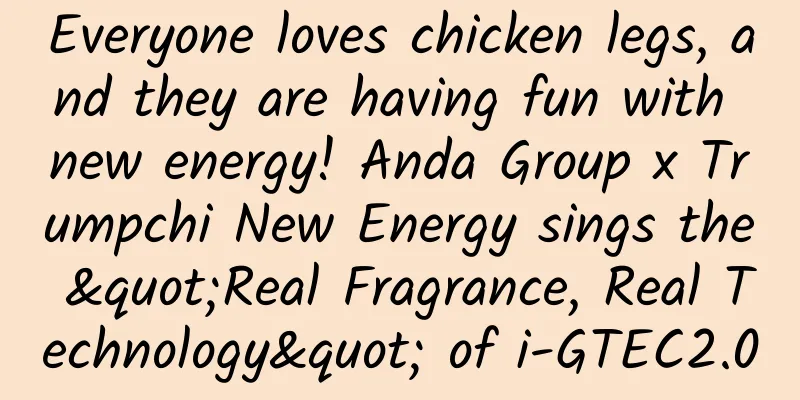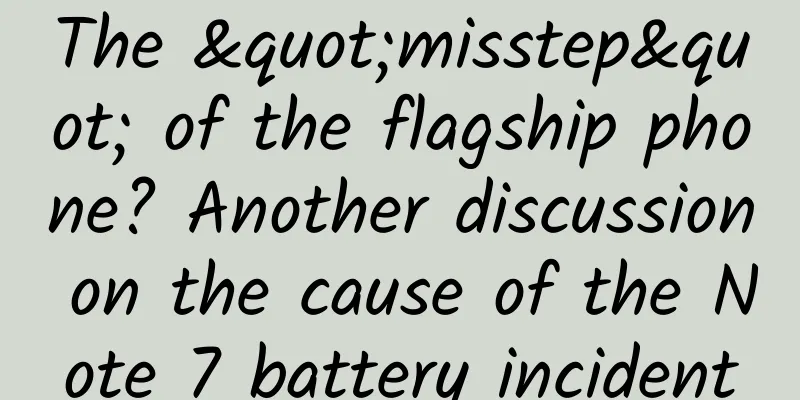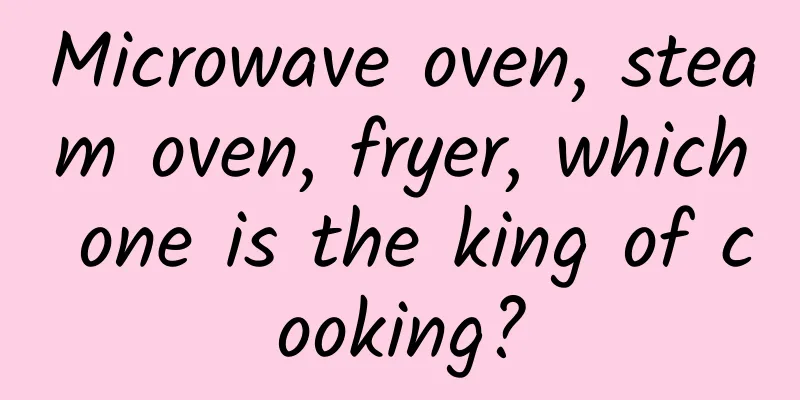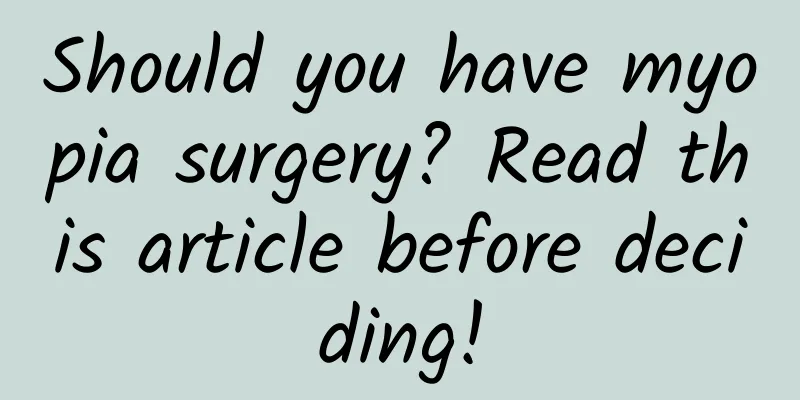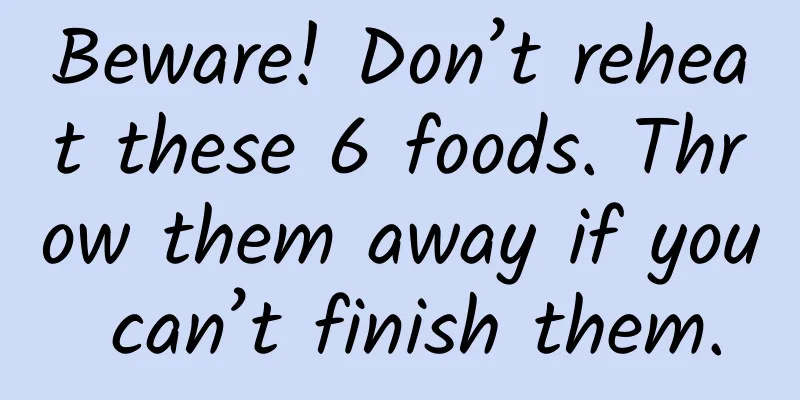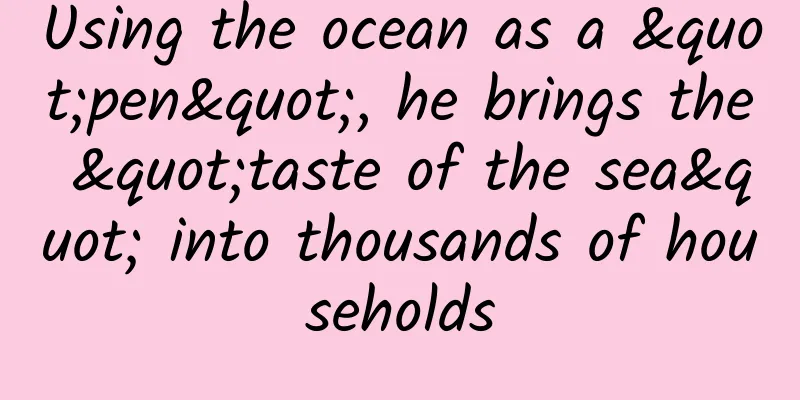Optimization of iOS photo album Moment function
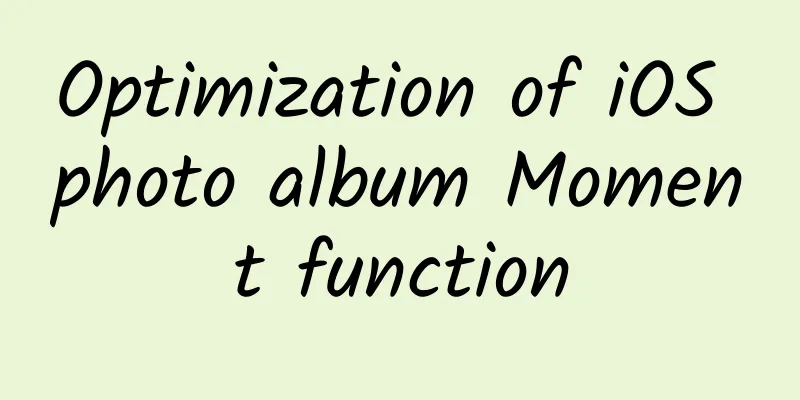
|
Recently, I am developing the Gallery module of my company's product Perfect365, including the Moment and Album modules sorted by date. The Moment function is similar to the system album, which is to sort the pictures according to their date information, and then display them in sections according to different dates. The implementation idea of Moment is very simple: first traverse all the albums in the system, then obtain the date information of the pictures in each album, classify and sort them according to the date, and finally put all the enumerated data on the interface for display. The sample code is as follows:
So far so good, next create UICollectionView, set dataSource and you can display moment pictures. I thought so at first, but everything is possible for developing an App with 65 million users. After the version was released, many users reported that the App freezes directly after opening the album, what the hell is this? Everything was OK during QA testing. Well, continue to harass users to ask what is going on, users reply: I have 30k+ pictures in my phone, which takes up 20G+ storage space. OH MY GOD!!! Optimization plan For the Moment function, it is necessary to traverse all the album pictures in the system, and then sort them by date and display them to the user. Then the optimization can only be squeezed in the two parts of enumeration and sorting. After two days of hard thinking, it was decided to use the solution of batch loading + tail sorting to optimize. The specific idea is: if there are many pictures in the user's device, instead of waiting for all pictures to be enumerated and sorted before displaying, we enumerate every certain number of pictures (eg 50 pictures) and throw them out (put them in NSOperationQueue) to classify and sort them by date, and then display them to the user, so that the user can see the process of our dynamic loading of pictures, let him know that our program is still alive and is constantly loading pictures. However, in general, the time taken for sorting will be longer than the enumeration of pictures, that is, after the first 50 pictures are sorted, there are already several batches of pictures enumerated and put in the Queue waiting for sorting, then we only sort the last batch of pictures (that is, tail) and clear the current Queue, because the middle batches of data already make no sense. The detailed flow chart of the solution is as follows: Curve Flowchart In order to minimize the abruptness of the refresh display after dynamic loading, it is necessary to determine whether the user is sliding the page before displaying, and refresh the display only when the page is still. However, the last batch of data after all pictures are enumerated must be temporarily saved (otherwise nothing will be displayed), and reloadData after the user stops sliding. Batch loading Moment needs to be displayed by date (the oldest is displayed at the front), so when enumerating the albums, you can start from the camera roll (the photos taken by users are usually earlier than the imported photos). After loading to a multiple of 50, it will be thrown into the queue to wait for sorting. After one album is enumerated, continue to traverse the rest of the albums...
Tail sort Each batch of images is added to a serial queue to wait for sorting. After a batch is sorted, the last one in the current queue (that is, the enumerated image that came last) is taken to continue sorting, and the current queue is cleared. That is, cleanQueueAfterRoundOperation is called in the sortMomentWithDate:final: function below.
Refresh CollectionView to display pictures After the middle batch of data classified by date is ready, before reloadData, first determine whether the current user is scrolling the collectionView. If it is not in the scrolling state, refresh the display, otherwise drop it directly. However, the last batch of data needs to be stored first and judged in scrollViewDidEndDragging and scrollViewDidEndDecelerating. Once the user stops sliding, it will be refreshed to the collectionView immediately.
Subsequent improvement ideas According to the above solution, no matter how many pictures there are on the device, the album can be opened and loaded normally. But there are still many areas that need to be improved:
The above are just some of my own optimization ideas. If you have a better solution, please leave a message~~ Photos.framework iOS 8 introduces a new PhotoKit API to replace the AssetsLibrary framework. PhotoKit provides an interface for directly accessing Moment data + (PHFetchResult
So, we can unify the moment interface externally and differentiate the system implementations internally (Gallery Model class): iOS 7 system uses AssetsLibrary and uses the above optimization solution, while iOS 8 system directly calls the Moment interface of Photos.framework. But there is a problem here. The type of AssetsLibrary is ALAssetsGroup, and the type of PhotoKit is PHFetchResult. How can we unify them when using them? Do we need to distinguish the systems when calling externally? The solution is very simple. Define your own data class, distinguish it within the data structure, and use the data type you defined when making external calls: For example, define MomentCollection, including year, month, and day information, and the external attribute assetObjs distinguishes the system internally and returns or sets the corresponding type:
The same processing method is used for albums or specific pictures. AlbumObj and PhotoObj data types are defined. In this way, the outside world (caller) does not need to worry about the data type, and all the logic is handled internally... In addition, for other functions, such as enumerating albums, obtaining album poster images, obtaining image URLs, obtaining all thumbnails in an album, etc., a unified interface can be used externally, and internally distinguish whether to use PhotoKit or AssetsLibrary.
The complete moment optimization solution and PhotoKit/AssetsLibrary integration interface implementation code (RJPhotoGallery) have been uploaded to GitHub. Interested friends can refer to it. The ImageDataAPI encapsulated in the program is the model class for image loading, which implements the Moment/Album function. If you need it, you can directly copy it and use it. PS Welcome all the friends to comment and communicate~~ |
<<: Android 6.0 will be pushed next week, with a lot of new features
>>: The programmers with the highest average income are not from the United States
Recommend
9 treasure APPs that you can't bear to uninstall even if you change your phone. Each one is carefully selected, please use it in a low-key manner
I believe everyone has a lot of apps on their pho...
Specific virtual project disassembly, playing with short video materials, single store monthly income of tens of thousands + [Video Course]
Specific virtual project disassembly, playing wit...
Why do you lose your appetite when the weather gets hot? Come and unlock your "appetizer"
When it comes to summer, the most painful thing i...
Take away the Labor Day marketing trick!
Labor Day is here again. Are you ready for this y...
What does 520 mean? Can 5.20 red envelopes be sent out casually?
What does 520 mean? Can 5.20 red envelopes be sen...
Should I run through the airport or arrive 2 hours early? Economist: Arriving early is a waste of life
Today is the first day of the May Day holiday. I ...
The Milky Way's "early death" in the primordial universe: the discovery of the JADES-GS-z7-01-QU galaxy
Your browser does not support the video tag Autho...
The three most effective books for PUA
Three most effective books for PUA! What books ca...
Wearing the same clothes is not a big deal, but whoever is ugly will be embarrassed! Okapi is very embarrassed
We have counted many animals wearing the same clo...
China App Rankings in Q2 2016: The unstoppable dark horse and the unbeatable leader!
The freshly released “2016 Q2 China App Rankings”...
5 Laws of Strategy | Use the first one and you can ignore the other four
Before formulating a communication strategy, mark...
A toilet from two thousand years ago looks luxurious, but can explode?
Author: Dala Reviewer: Professor Li Chunqing, Arc...
Competitive analysis of Keep, Hot Fitness, and FitTime (yellow)
In 2016, the State Council issued a national fitn...
The top ten figures of Nature in 2023 are released: ten news figures of the year and one AI
Nature Cover The pictures and characters in this ...
Tik Tok’s tag recommendation algorithm becomes fan recommendation, has Tik Tok’s private domain become a reality?
TikTok has recently started testing a new recomme...