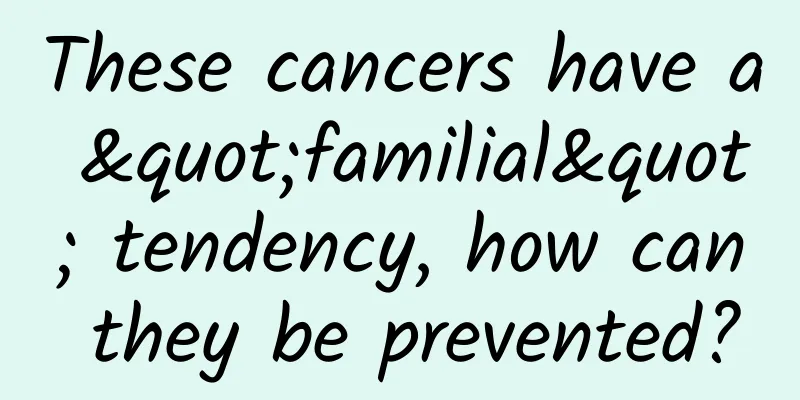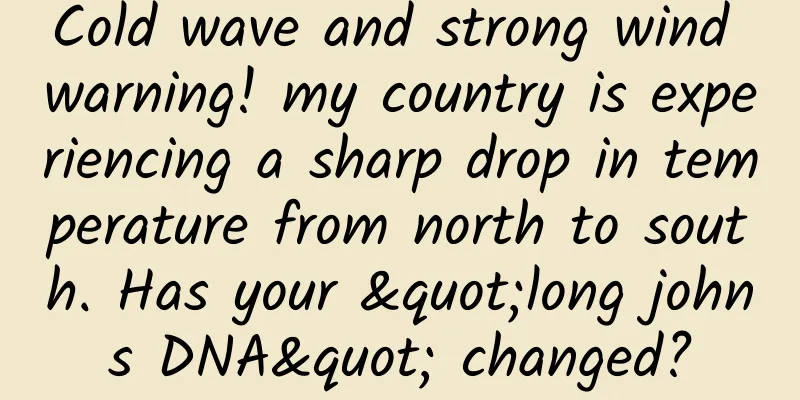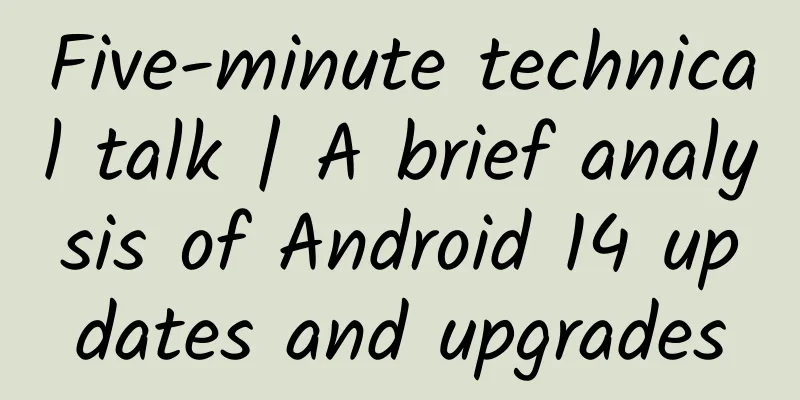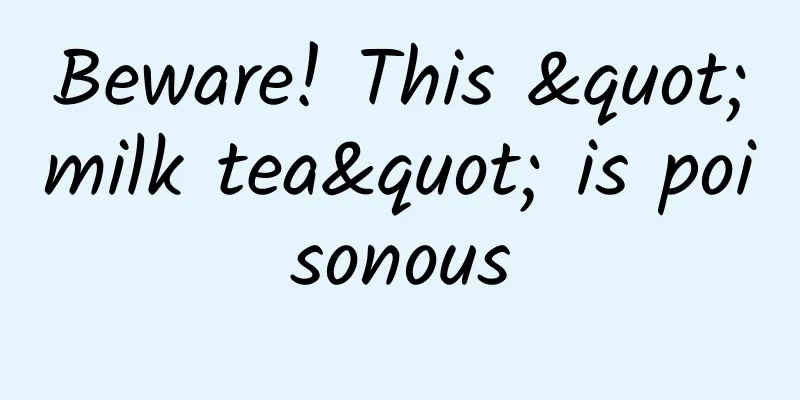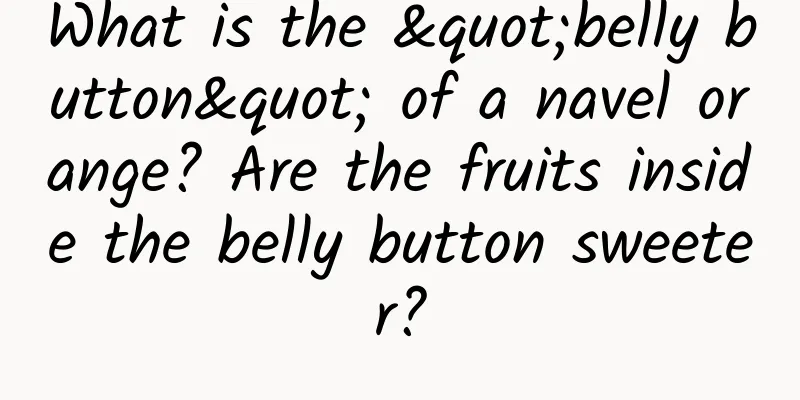How to safely exit multiple Activities on Android
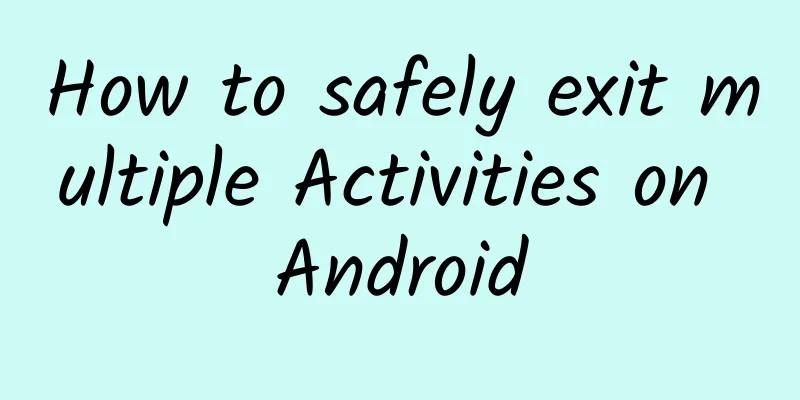
|
When making Android Apps, almost every App has a "Quit App" function. How can I completely exit an App? I searched some articles on Google. They all cached Activities through List. When you need to exit the App, iterate the activity list and call the finish method. This solution can completely exit the App, but it has a big potential problem. Since the Activity is cached and cannot be released, it is easy to cause OOM. Therefore, this method should be used with caution. The following is a solution that uses the flag attribute when the Activity is started to solve this problem. Its performance is better than the solution of completely exiting the App by caching the Activity, but this solution needs to meet some conditions (see the analysis process). Implementation steps: 1: Create an "empty" auxiliary Activity and call the finish method in its onCreate method. As follows:
2: Click the "Exit App" button to execute the following method:
These two steps can be used to exit the entire application. Here is a simple analysis: Three Activities are used in the test, and the execution order is MainActivity -> SecondActivity -> LastActivity. In SecondActivity, we expect to click the "Exit app" button to completely exit the App. At this time, we will use an auxiliary Activity (LastActivity). First, after the click event is triggered, the LastActivity operation is executed in the onClick method. Before executing the click event, we first check the running Activity in the task stack, which can be viewed through the following command: adb shell dumpsys activity The results are as follows: The above method is for all activities to be in the same task stack. Can different activities with different task stacks also completely exit the App? Next, we will make the following settings in the AndroidManifest.xml file for SecondActivity and LastActivity to place them in different task stacks:
At this point we check the task stack as follows: Therefore, there are conditions for completely exiting the App by setting a flag. The conditions are: "The entire App's Activities exist in the same task stack" or the task stack model meets the following conditions: |
<<: Talking about Android security 2 - Activity hijacking prevention program
Recommend
Small grains leverage big industries: New research can achieve fully mechanized hybrid rice breeding
The public is familiar with hybrid rice, but few ...
How to choose bidding software for bidding promotion?
When we do bidding promotion, we will come into c...
Product operation, how to build an operation system?
[Introduction] DAU, GMV, CPM, CPC... This series ...
As soon as I mentioned a certain product, I received a push notification. Are we being eavesdropped? | Expo Daily
Your best "insider" in the scientific c...
Keyword marketing setup tips
For products, without effective exposure, they wi...
The world's deepest underground laboratory has made important progress!
Wang Jing, Wang Chao, Shen Qiushi, Science and Te...
There is formaldehyde in dishwashing liquid, can it cause cancer?
"Dishwashing liquid contains formaldehyde, w...
The entry threshold for new energy vehicles has been raised, requiring companies to earn "patient money"
Recently, the "Automotive Industry Investmen...
Loser turns into celebrity "Celebrity Landlord" TV full version experience
Previously, Lexian Technology's "Celebri...
Professor Zhang Jingming's "Chinese Medicine Syndrome Differentiation" Zhang Jingming (completed) 120 lessons video including all courseware
Professor Zhang Jingming's "Chinese Medi...
China Association of Automobile Manufacturers: Profits of automobile manufacturing industry increased slightly year-on-year from January to July 2023
According to data from the National Bureau of Sta...
If this group of people are infected with influenza, use cough suppressants with caution! Symptoms may be masked
The year just passed There has been a lot of news...
11 ways to improve programmers' work efficiency and keep you away from overtime
Are "hardworking" and "working ove...
Did you know that the Spring Festival falls between January 21 and February 20 in the Gregorian calendar?
January 20 marks the arrival of the "Great C...
Essential for Apps Going Global: Summary of Legal Risks of Google Play and Apple App Store
John Wei focuses on studying copyright issues in ...