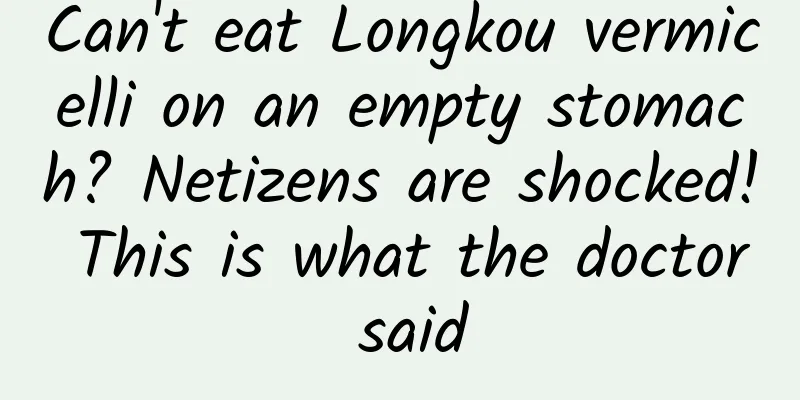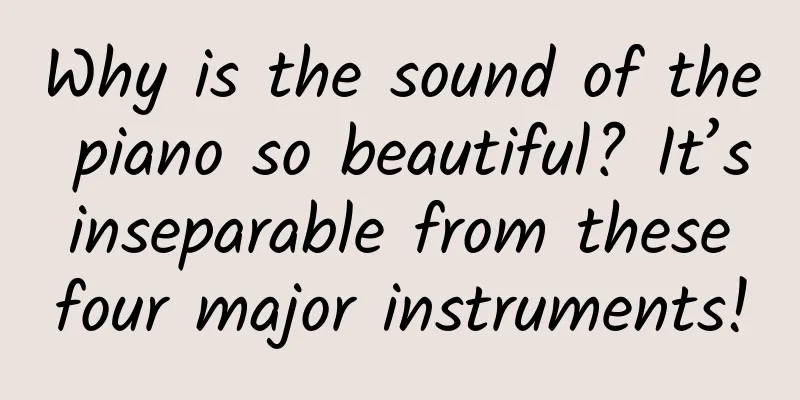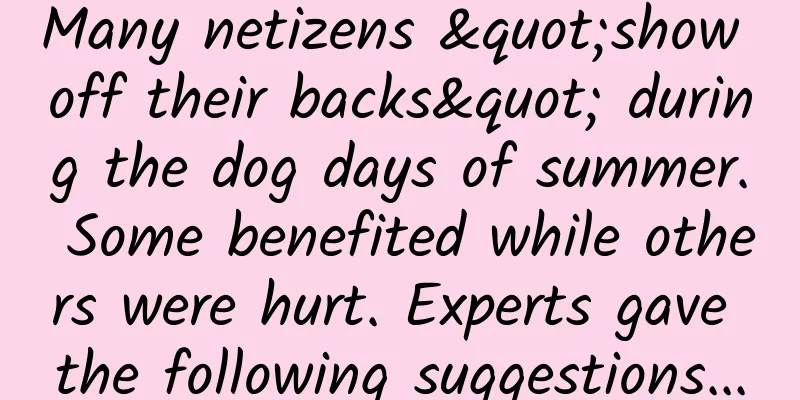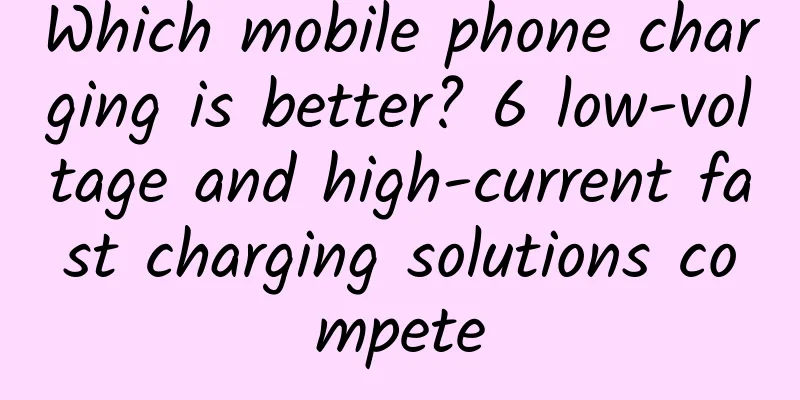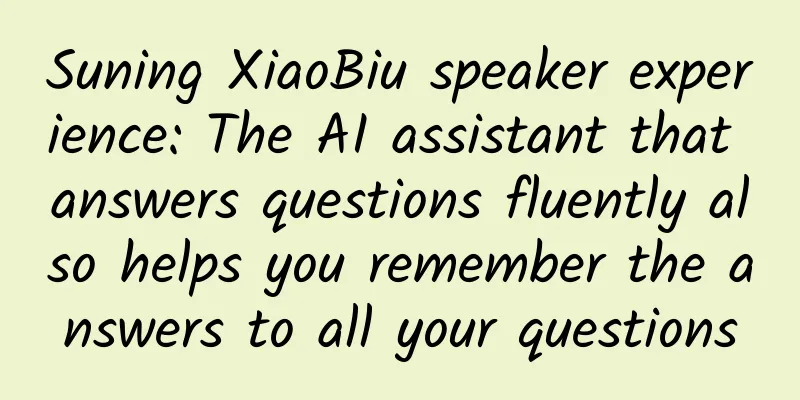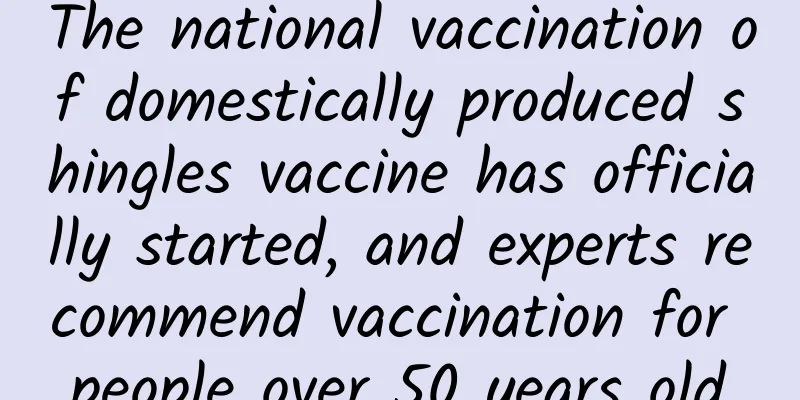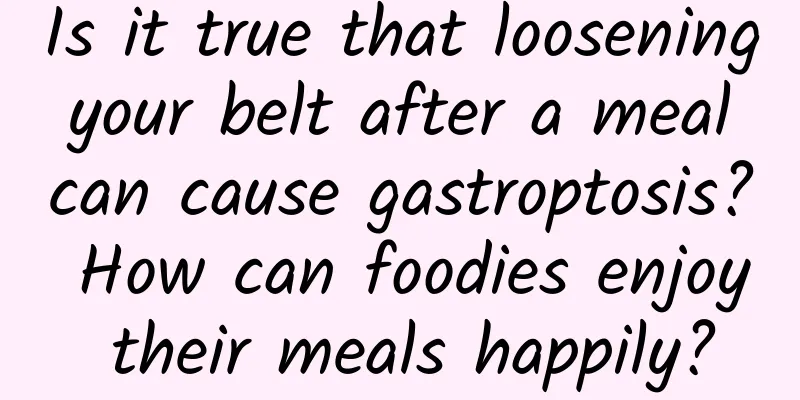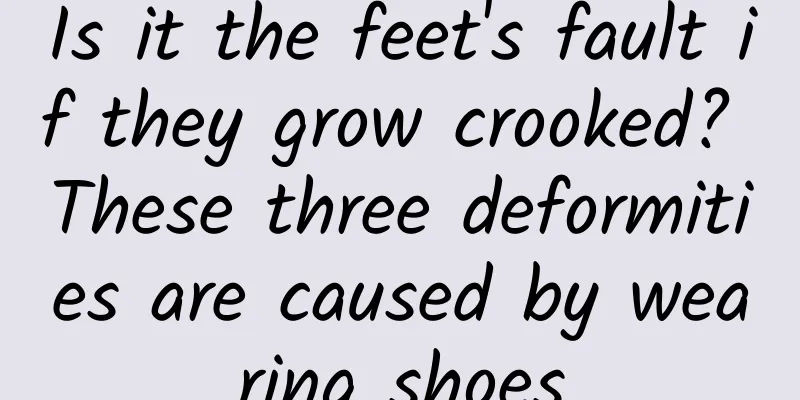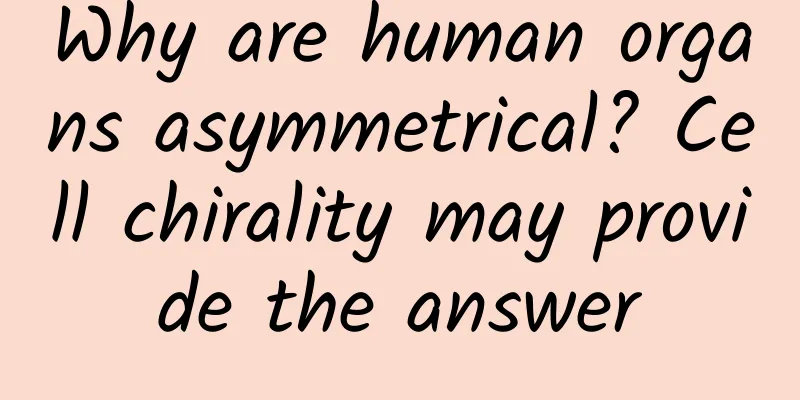Talking about Android security 2 - Activity hijacking prevention program
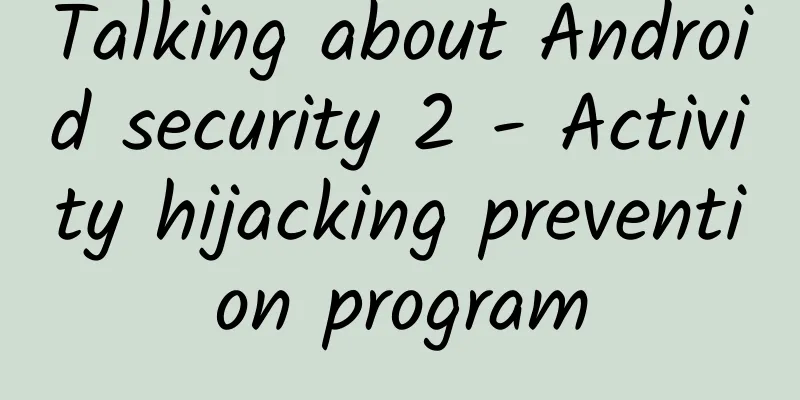
|
The previous article introduced phishing vulnerabilities caused by design flaws in Android, and also introduced user prevention methods at the end of the article. This time, because it is "self-defense", we no longer use enumeration to obtain the currently running program, but add a permission in the manifest file:
The Service code is as follows:
The floating window is just a simple textview, which is not the technical focus of this article and will not be discussed here. |
<<: Talking about Android security 1——Activity hijacking and user prevention
>>: How to safely exit multiple Activities on Android
Recommend
High-tech underwear for body wear! Is graphene underwear a waste of money?
"Dehumidification and sterilization", &...
Can the “South-to-North Water Diversion Project” overhead solve the “top priority” of the post-90s generation once and for all?
More than 250 million people in my country suffer...
Do you dare to challenge a cup of cockroach milk?
Key Points ★ "Cockroach milk" is not or...
The popular information flow advertising, how does it work?
Information feed ads first appeared on Facebook i...
What should I pay attention to when renting a server?
What should I pay attention to when renting a ser...
South Korea's IBK Economic Research Institute: If the United States imposes a 25% tariff on imported cars, South Korea's auto exports may decrease by 18.59%
U.S. President Donald Trump announced a 25% tarif...
Architecture design based on dynamic routing on mobile terminals
I haven't written an article for a long time....
Is there a "correct order" for bathing? 10 bathing taboos when the weather gets cold, you must know!
Now that the weather is getting colder, there are...
One picture to understand丨The "blacklist" of released species: In addition to the alligator gar, there are also the ones you are familiar with>>
The seemingly benevolent act of "releasing a...
E-commerce Operations丨How to write store text messages to attract customers?
The quality of a text message promotion copy ofte...
There are so many promotion channels, how can we combine them to maximize traffic!
Currently, the total number of mobile app users h...
How to improve new user retention rate?
How to improve the retention rate of new users is...
Kudoso router: Let your kids do chores to earn time online
According to the National Institutes of Health, Am...
China Automobile Association: Sales ranking of the top ten Chinese brand automobile manufacturers in 2020
According to statistics and analysis by the China...
Why did trilobites become the "top stream" among ancient creatures?
If rocks are pages of history books recording the...
![China Automobile Dealers Association: Overview and Form Analysis of Used Car Market [Part 2]](/upload/images/67f1479cdb1ea.webp)