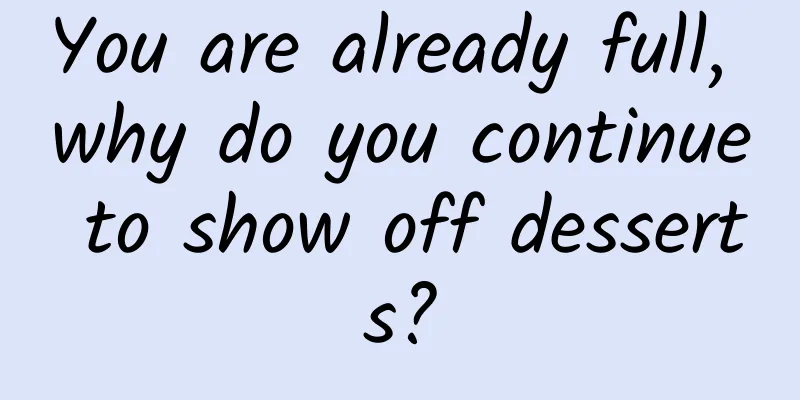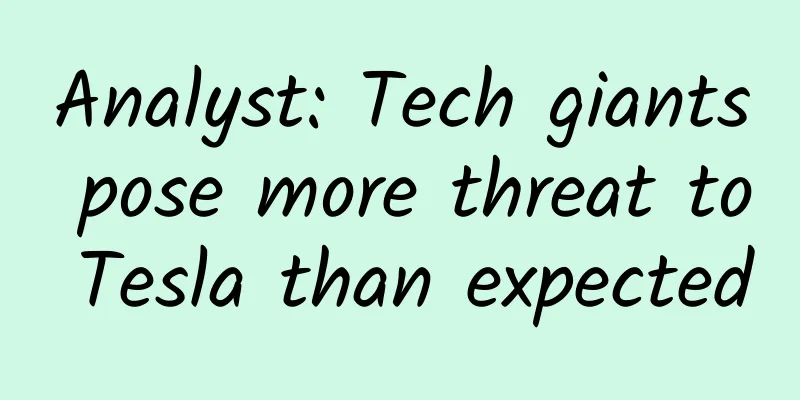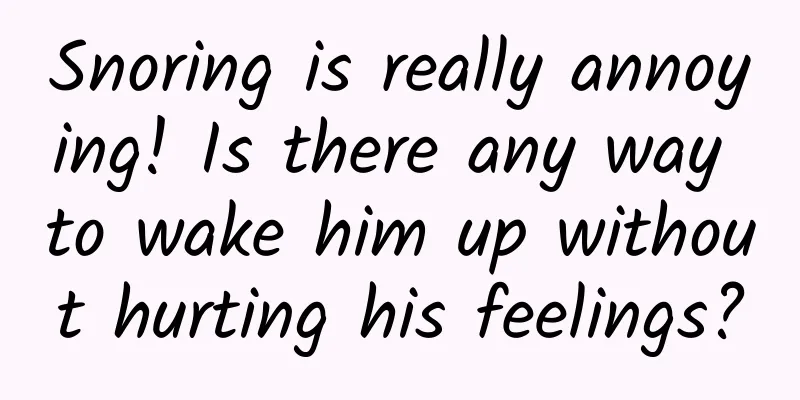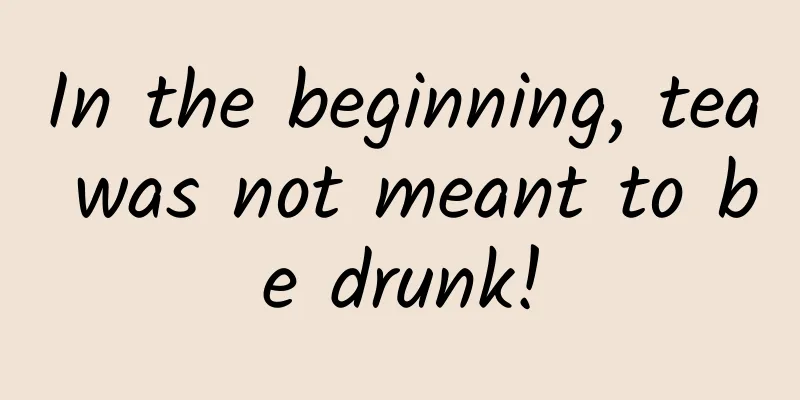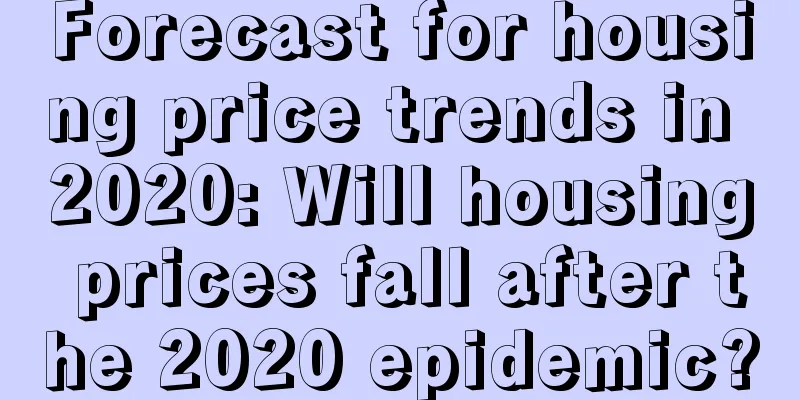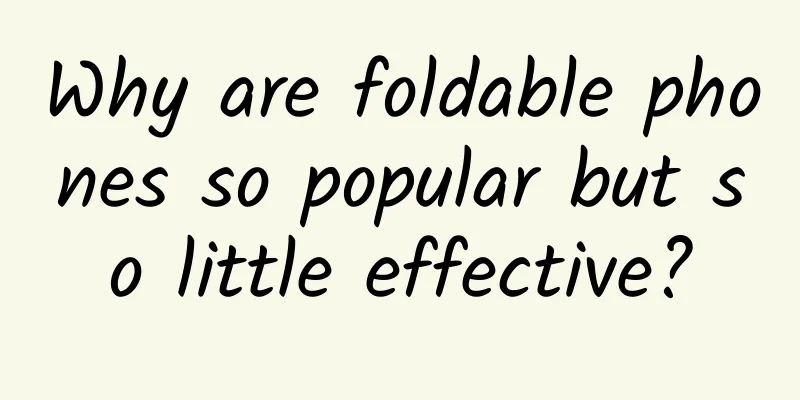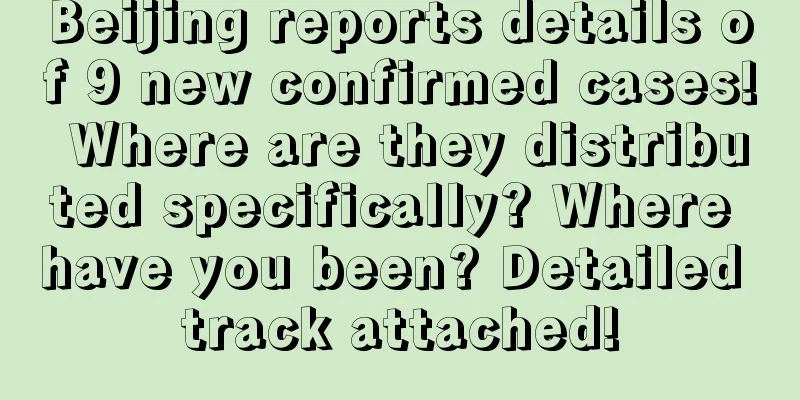Sunflower remote control software released Android 5.0: developers can write programs with mobile phones
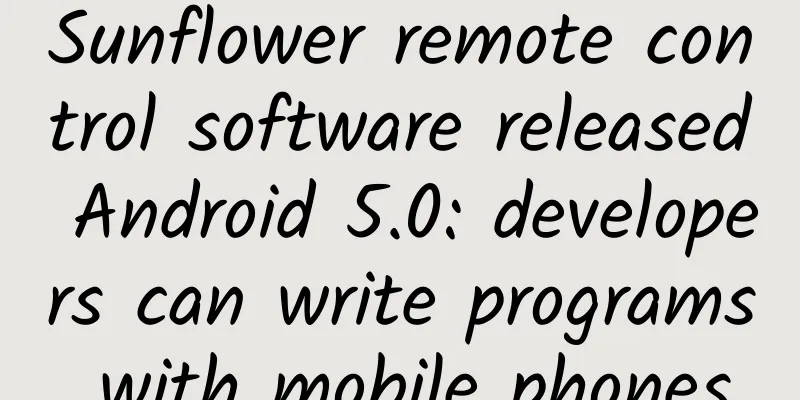
|
Recently, the Android version of Sunflower remote control software has been updated to version 5.0. Sunflower is a software that allows mobile phones and computers, computers and computers, and mobile phones to remotely control each other. After control, it can perform remote desktop, remote assistance, remote files, remote monitoring, build virtual networks, etc. Technical developers can even use Sunflower to remotely write programs on mobile phones. (Android phone controls the win10 screen through Sunflower) The software is suitable for Windows, Mac, Linux, Android, and IOS systems. Before use, install the Sunflower control terminal and client application on two devices respectively to remotely control (the mobile application can be downloaded from the mobile application store). In addition, by connecting the Sunflower power stick, you can also remotely turn on the computer host. The control terminal Android5.0 released this time mainly has the following upgrades: 1. Added a new mouse mode - "flying mouse", which has left and right mouse buttons and can solve problems such as difficult scrolling; 2. Professional and commercial users also enjoy CMD function; 3. Support LAN discovery, remote desktop opens in seconds within LAN; 4. Support Android 3.0 and above, fully adapted to Android 6.0. (Sunflower mobile phone control interface) Sunflower remote control software Android5.0 control terminal official download address: http://url.oray.com/HXHHXr Among them, the new virtual mouse mode, also known as the "flying mouse", is a selection tool that simulates a real mouse, and also has the right mouse button (press and hold to move the mouse pointer, double-click to minimize the mouse), the left mouse button (single-click/double-click or press and hold to move for multiple selections or dragging), and the scroll wheel (press and hold the small circle up or down to scroll the window). In addition, many practical shortcut tools are specially designed for the particularity of mobile phone control of computers. The emergence of this virtual mouse allows mobile phones to control computers like operating a real mouse when remotely controlling computers, opening up a new remote control mode in the industry. The newly added CMD function is also a major feature of this update: you can operate commands on your mobile phone, check computer programs, network problems, and remotely handle computer failures. For IT professionals, this can free them from the constraints of carrying a computer with them to a certain extent. When they are out or taking a break, they can directly use their mobile phones to work remotely and handle sudden failures. At present, the Sunflower remote control software Android5.0 control terminal APP has been launched on major software platforms and mobile application markets, and users can download and use it for free. |
<<: Do we really need smart cars?
>>: Don't criticize Baidu, no one is innocent
Recommend
Exclusive in-depth exploration of oCPC optimization logic and breakthroughs
Optimizing oCPC is a necessary and likely long-te...
How much does it cost to make a Wuzhong parent-child mini program? What is the quotation for producing Wuzhong parent-child mini program?
The mini program provides convenience for publici...
Will programmers be fired when they get older?
Internet companies like BAT may not recruit progr...
These leisurely animals that spend their days lying down actually died of "involution" in the Cambrian period?
During the Ediacaran period 570 million years ago...
There are 1.2 million different molecules, and only one can control resistance!
Recently, researchers have achieved the goal of m...
How to configure e-commerce game server rental
The game e-commerce platform is a field that many...
How to create a hit title? Master the 4 points!
Many people write very good content on WeChat art...
Where is the small county in Zhejiang that is “least like Zhejiang”?
Loading long image... Source: Authentic Scenery...
36 Rules for Brand Operations on Xiaohongshu
Logically speaking, brands have to pursue more. T...
Here is a new discovery!!!
On September 7, the reporter learned from the Xis...
Robin Li: Baidu Brain is called 218.8 billion times a day, and AI products will usher in a big explosion
Once AI is awakened, its speed of self-evolution ...
Is the FBI no match for Facebook?
I saw a foreign media report that the facial recog...
Is freeze-dried fruit really a waste of money? In fact, everyone has wronged it...
A friend recently asked: Someone gave me freeze-d...
Product promotion is not effective, how to solve it?
Many friends asked, what should I do if I have tr...
If the "marathon runners" of the animal world, the slender-horned gazelle and the cheetah, had a speed contest, who would win?
When it comes to Tibetan antelopes, everyone prob...