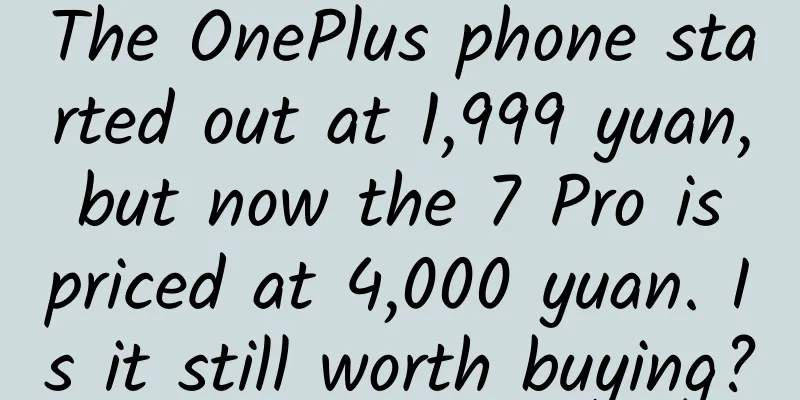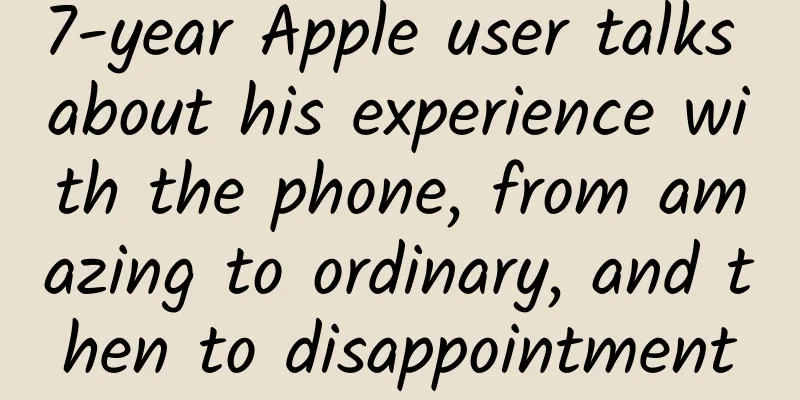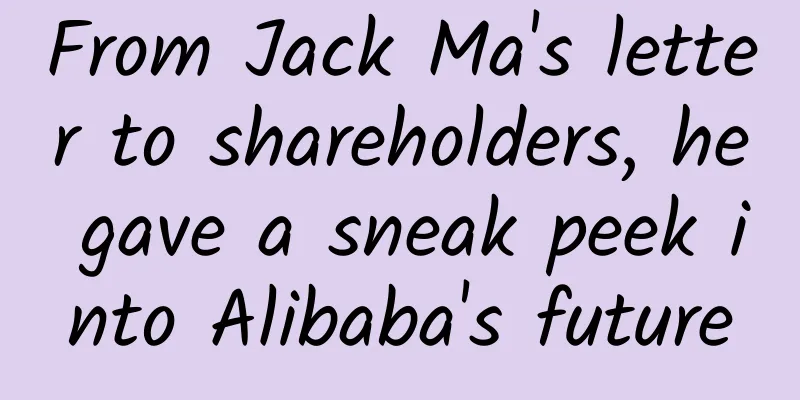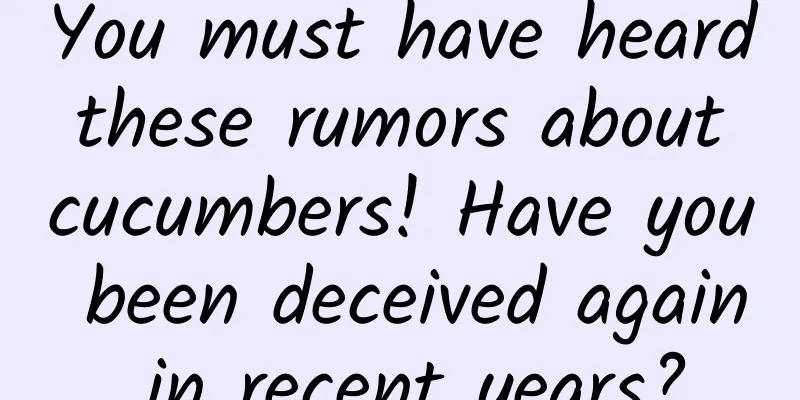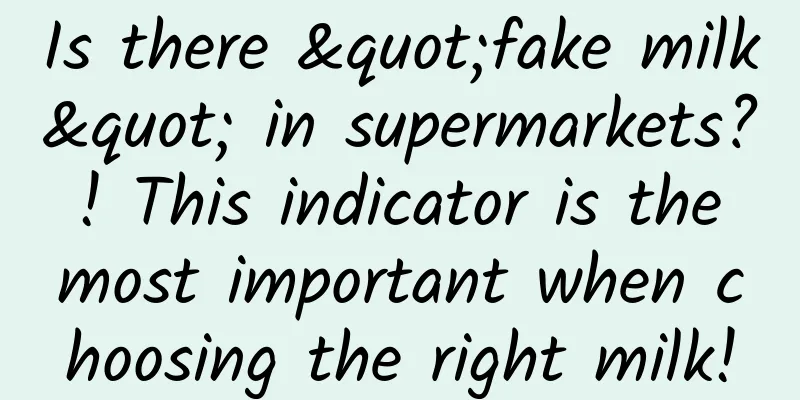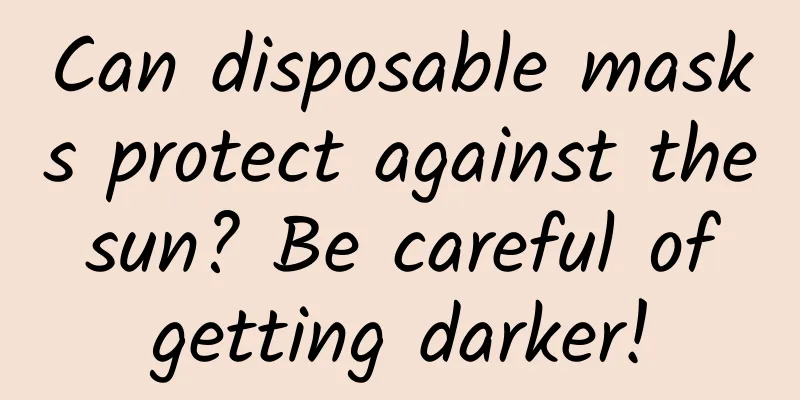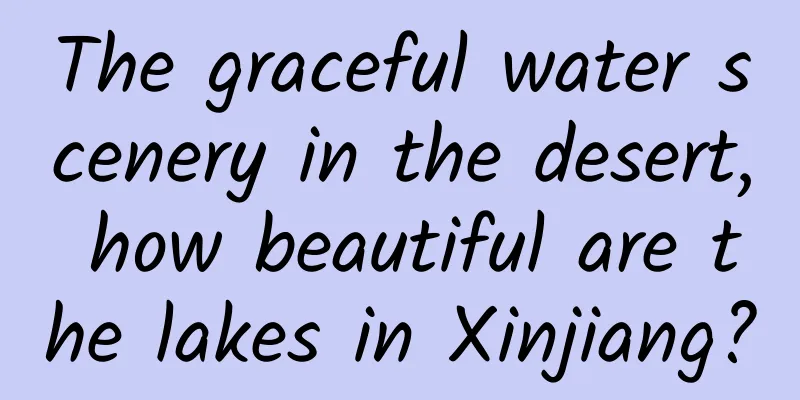Apple Pay is coming, what developers should do
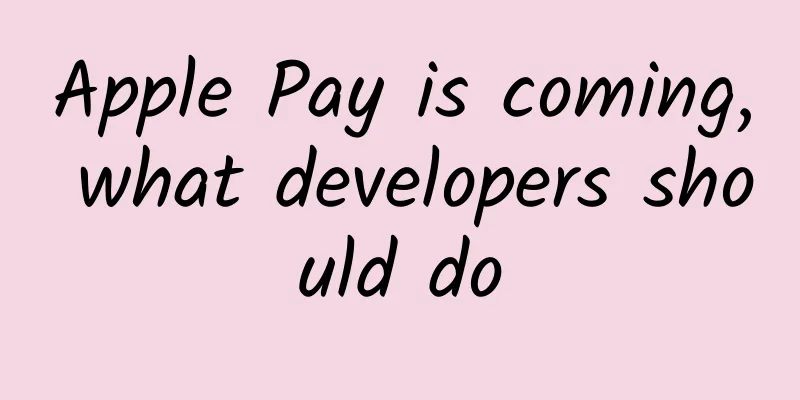
|
"iOS8.1 already has this feature, but it was not as popular as it is now. The current trend is that it will become popular, so many e-commerce platforms B2B, P2P, C2C, and X2X may need this payment function. Let's do a simple study here." The first step is to change the target to iOS 8.1. Of course, to support China, you need 9.2 or above and iPhone 6 or above. Then set Apple Pay to on in the project Capabilities. This will automatically import the required library files, then add a permissions file and set it, and finally modify or create your App ID. As the image above shows, you may notice that there is no valid Merchant ID. We need to create one. Visit the Identifiers > Merchant ID page in the Apple iOS Developer Center. Then follow the instructions to create a Merchant ID and register it. This is similar to other certificates and I won't go into more detail here. The image below is a reference image that has already been created. Download and install, then refresh the interface of the project just now, select the check mark, and you can see the following figure Here is a brief description of the code: In the .h file
.m file
During this process you may encounter the following problems: 1. I don’t know how to check countryCode. I wrote this as China’s countryCode query website. 2. I don’t know how to check currencyCode. So far, I still don’t understand it. There are a lot of prompts in the error message, just pick one at random. 3. I am one of those who don’t have an iPhone 6… For other properties that I think are more important, please see the Demo for details: The above pictures are all simulators |
<<: 【Special Topic】The 5th Global Mobile Game Conference GMGC2016
>>: Media comments on the main function of Apple Pay:
Recommend
Smart router technology breaks through the separation of body and network port and becomes a manufacturing trend?
With the progress of the times and the developmen...
Scary! Microplastic particles found in human blood for the first time. Where do they come from?
Recently, the news that microplastics were found ...
Tik Tok, are they really the next operational frontier?
Since April, I have repeatedly heard that the ope...
How to escape from a fire? No equipment is needed!
As the saying goes, "fire and water are merc...
The Chinese ancestors that we are familiar with in textbooks actually looked like this!
On the morning of September 24, the Henan Provinc...
Autonomous driving is just a story for Didi, not reality
Didi’s “big transportation” story may have been t...
Who did Apple kill this time?
[[267204]] This article is authorized to be publi...
A stuffy and runny nose is never good, you may have fallen into these three misunderstandings!
When spring comes and flowers bloom, it is finall...
[Promotion Case] How was the campaign that brought about a net increase of 60,000 users in 6 days created?
A week before the Mid-Autumn Festival last year, ...
5 ways to express your ideas in short videos
As a merchant selling goods, when we publish shor...
When planning creative information flow advertising, you must pay attention to these four details!
When placing homogeneous advertisements in inform...
The light of "sweeping grass" has faded, and Ecovacs has "revealed its true colors"
Recently, Ecovacs, a leading domestic company in ...
Boiling soybeans in water, boiling scallions in water, making cola and ginger soup... Are these folk remedies for reducing fever caused by COVID-19 reliable?
Recently, many people have developed fever due to...
An advertising optimization “magic tool” that increases delivery results 10 times!
The job of an information flow advertising optimi...
Know immediately what are the differences between the ecosystems of Apple, Xiaomi, and LeTV?
[[153454]] 1. Apple uses products such as iPhone,...