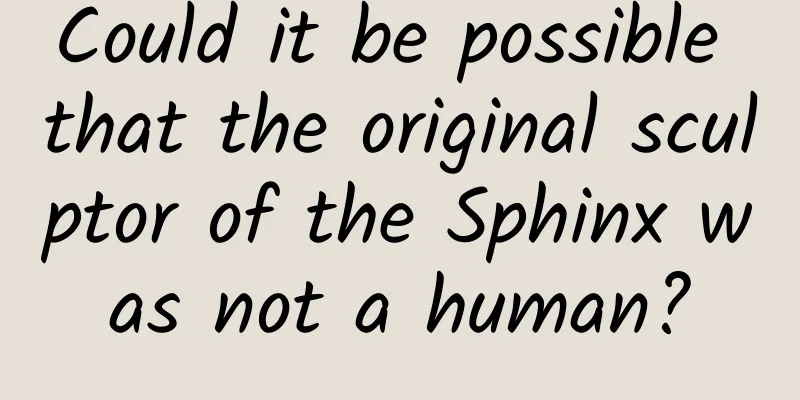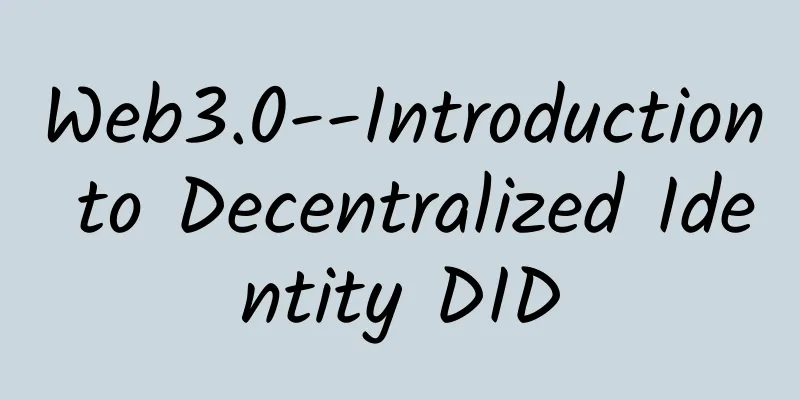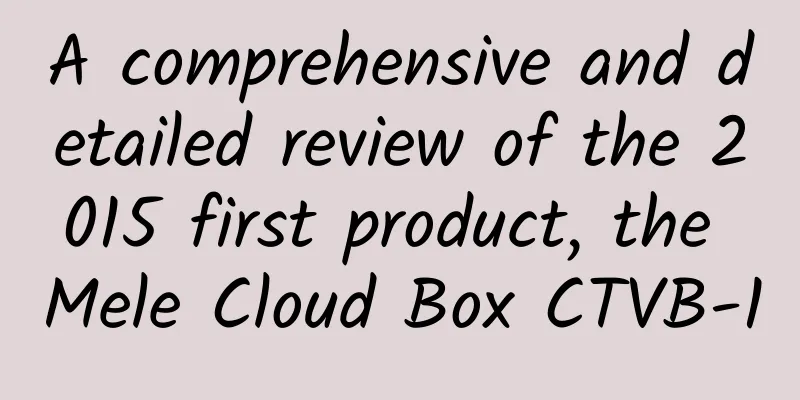[Tencent Bugly Tips] Canvas Particle Engine Hands-on Tutorial to Impress Leaders and Users
![[Tencent Bugly Tips] Canvas Particle Engine Hands-on Tutorial to Impress Leaders and Users](/upload/images/67ebddef9ab9e.webp)
PrefaceWell, calling it a "particle engine" is a bit of a headline, and it's still a bit far from a real particle engine. Let's stop talking nonsense and watch [demo] first. After scanning, click on the screen for a surprise... This article will teach you how to make a simple canvas particle maker (hereinafter referred to as the engine). WorldviewThis simple engine requires three elements: world, launcher, and grain. In general, the launcher exists in the world, creates particles, and the world and the launcher affect the state of the particles. After being affected by the world and the launcher, each particle calculates its position at the next moment and draws itself. WorldThe so-called "world" is the environment that globally affects the particles that exist in this "world". If a particle chooses to exist in this "world", then this particle will be affected by this "world". LauncherUnits used to emit particles. They can control various properties of particles generated by particles. As the parents of particles, emitters can control the birth properties of particles: birth position, birth size, lifespan, whether it is affected by the "World", whether it is affected by the "Launcher" itself, etc... In addition, the emitter itself must clean up the dead particles it produces. GrainThe smallest basic unit is each individual in the commotion. Each individual has its own location, size, lifespan, whether it is affected by the same name, and other properties, so that their form can be accurately depicted on the canvas at all times. Particle drawing main logicThe above is the main logic of particle drawing. Let’s first look at what the world needs. Creating a WorldI don't know why I naturally thought that the world should have gravity acceleration. But gravity acceleration alone can't show many tricks, so here I added two other influencing factors: heat and wind. Gravity acceleration and heat are in vertical directions, and wind affects the direction horizontally. With these three things, we can make particles move very coquettishly. The maintenance of some states (such as the existence of particles) requires a time mark, so let's add time to the world, so that it will be convenient to make time pause and reverse flow effects later.
As we all know, animation means continuous redrawing, so we need to expose a method for external loop calls:
This timeTick method does the following each time it is called in the outer loop:
So, what exactly needs to be updated in the state of the world? Obviously, it is easy to think that we need to add a little time forward each time. Secondly, in order to make the particles move as much as possible, we keep the wind and heat states unstable - every gust of wind and every heat wave are not noticeable to you~
Now that the world is created, we have to make it possible for the world to create particle emitters. Otherwise, how can we create particles?
Well, as God, we have almost created the world, and the next step is to create all kinds of creatures. Making the First Creature: The LauncherThe emitter is the first organism in the world, and it is through the emitter that all kinds of strange particles can be reproduced. So what characteristics does the emitter need to have? First of all, we have to figure out which world it belongs to (because there may be more than one world). Secondly, it is the state of the transmitter itself: position, wind force and heat within its own system. It can be said that the transmitter is a small world within a world. Finally, let's describe his "genes". The genes of the emitter will affect their offspring (particles). The more "genes" we give to the emitter, the more biological characteristics their offspring will have. Please see the conscientious comment code below for details~
The transmitter is responsible for giving birth to the baby. How does it do that?
After giving birth, I still have to clean up after the baby dies... (So sad, I blame it on insufficient memory)
After giving birth, you have to let the child out to play:
Don’t forget to maintain your own little inner world~ (similar to the big world outside)
Well, at this point, we have completed the creation of the world's first creature, and the next step is their descendants (whoosh, God is so tired) Descendants and grandchildren, endlessCome out, little ones, you are the protagonists of the world! As the protagonists of the world, particles have various states of their own: position, speed, size, life span, and birth time are of course indispensable.
Particles need to know what they will be like in the next moment, so that they can show themselves in the world. As for the state of motion, of course, it is all knowledge from junior high school physics:-)
How do particles know if they are dead?
How should the particles present themselves?
Alas. Follow-upIn the future, we hope to expand on this prototype and create a visual editor for everyone to use. By the way, the code is here: https://github.com/jation/CanvasGrain |
<<: VR Chronicles: What did VR devices look like 50 years ago?
>>: 【Tencent Bugly Tips】WeChat Files
Recommend
Google finally spins off its self-driving car business, but it may be too late
Google held a press conference today to announce ...
Which data should startup apps monitor?
Many entrepreneurs have no experience in viewing ...
“The gears of fate begin to turn” has become a hot topic on the Internet, but do you know where “fate” and “luck” come from?
Recently, there is a popular saying on the Intern...
Humen is recruiting with high salary, SEM manager/supervisor, information flow optimizer, SEO manager, public account operation, copywriter...good opportunity for job hopping!
Recruitment position: 1 SEM bidding manager Salar...
Introduction to CPT advertising promotion in 360 Search Brand Center!
360 Brand Center Introduction to the advantages o...
Xiaomi and Huawei, turning hostility into friendship!
In recent days, the mobile phone industry has see...
"Dopamine" and "Maillard", can the color of your clothing adjust your mood?
Review expert: Chen Mingxin, national second-leve...
Microsoft Edge 93 for Android released
[[422344]] Following the desktop update, Microsof...
Nature Trumpet丨When the Asian river dolphin plays with the snake, an indescribable scene happens...
Welcome to the 8th issue of the Nature Trumpet co...
Can China's Yongle Palace murals, which are as large as 1,000 square meters, be restored by AI?
Nowadays, artificial intelligence (AI) is not onl...
A generation of legendary phones is finally abandoned? iOS 16 may remove support for iPhone 6S/SE
You should know that in addition to the two hardw...
This small hole on the ear is not a symbol of "wealth"! It may be a dangerous hole...
This article was reviewed by: Xiaobo Zhou, Doctor...
NetEase's marketing hot-selling methodology, here are 3 points to think about
A hit product is something that can only be achie...
4 ways to design the background image of the new media Douyin homepage
After completing the account positioning planning...
E-commerce agent operation: Do you want to find an agent to operate?
1. Think outside the box of operations and look a...