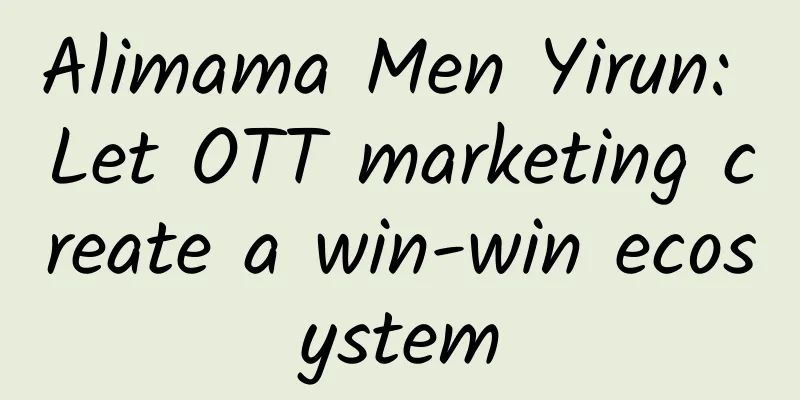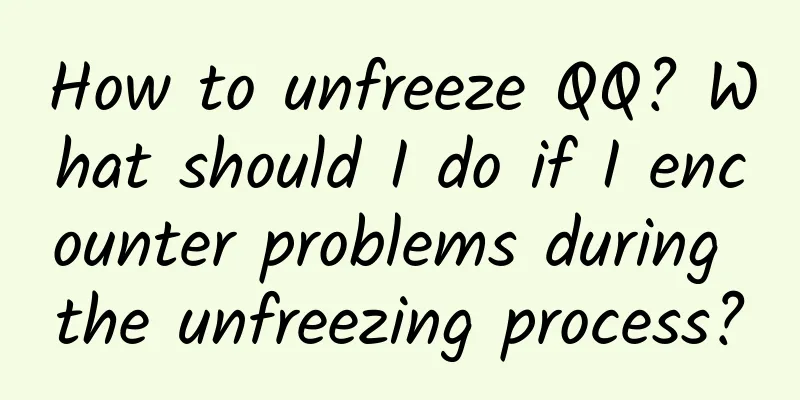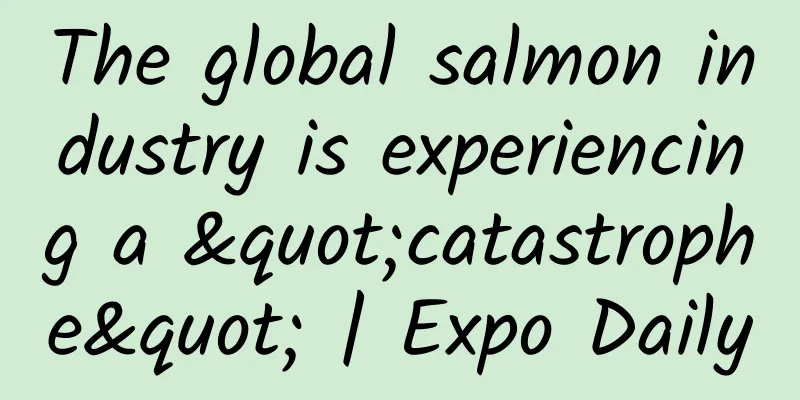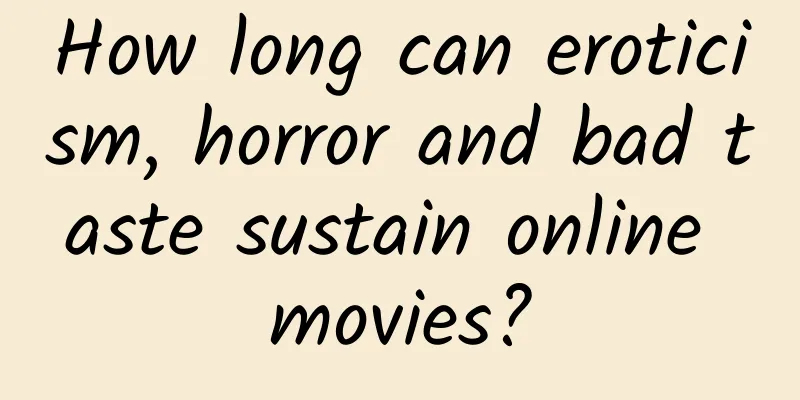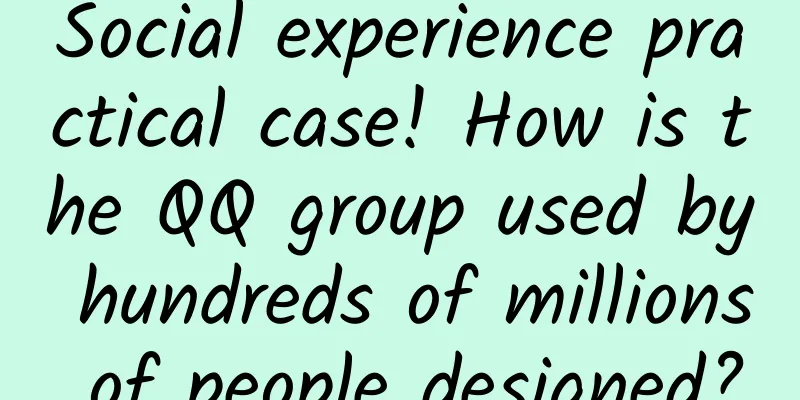An in-depth review of the top five WeChat app development IDEs
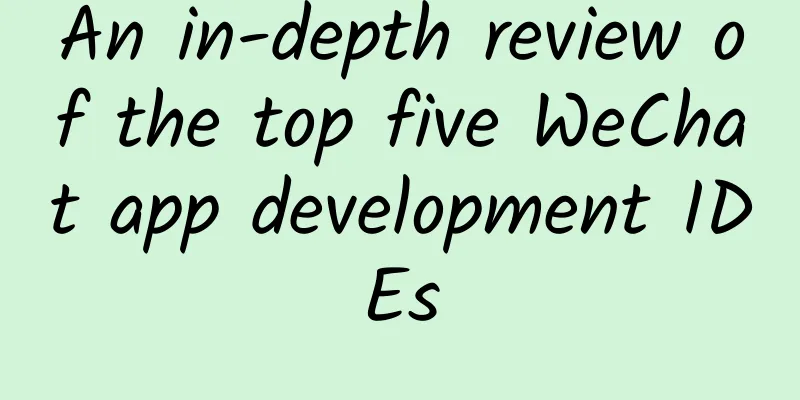
|
WeChat Mini Programs have been in beta for a while. I wrote a few small demos out of curiosity and learning. Although I didn’t encounter too many problems on the MINA framework, the official development tools are not very good.
I have no choice but to try various IDEs. Now let me talk about my needs or ideas for IDEs:
In response to the above requirements, the author has tried the tools currently on the market that support the development of mini-programs, and has worked hard to summarize them as follows for your reference. WeChat Mini Program Official Development Tools Note that I did not use the word "IDE" in this subtitle. Because in my eyes, it is really a tool, not an IDE. The code editing function in the official tool is to embed the code editing function of vscode into the tool, which is not enough to support development. advantage Because it is an official tool, it has incomparable natural advantages over other third-party tools, if its code editing function is not too weak.
shortcoming The downsides are also obvious. Overall, it is a tool rather than an IDE. The poor code editing function makes it very awkward to write code, which is the most important reason why I gave up on it.
Summarize At present, because WeChat web development tools are needed to create, debug, view, preview, and upload mini-programs, this tool is indispensable. However, the code editing function is too poor, so it is recommended to use other third-party code editing tools instead. Sublime Text 3 After talking about the official tools, let’s talk about sublime text 3, the tool I use most in my daily work. It is positioned as a code editor rather than an IDE. After trying it out, I found that its code prompts are only average. advantage
shortcoming
Summarize Apart from its own code editing advantages, it is of no substantial help for small program development, and eventually the Sublime Text solution was abandoned by the author. I have to complain about this plug-in for Sublime Text. It took me a long time to get it running. It's so depressing. Note: The plugin download link is at the end of the article Vim + WEPT Vim, the god of editors, has always been my weapon for showing off. I won’t say much about the advantages of vim, lest people from Emacs come and scold me. Someone has developed a corresponding plug-in online, called Wxapp.vim. I used this plug-in briefly, which includes file detection, smart completion, document jump, syntax highlighting, indentation, code snippets, word lists, syntax checking and other functions. Overall, it is good, but there is a serious problem. When I was doing server development, I basically used Vim programming, and ran debugging directly in the terminal with some other plug-ins and tools. But I had to give up the WeChat applet after using it for a long time, because I had to switch back and forth between Vim and the official WeChat applet tool frequently, which made me extremely irritable. According to my usual style, I should throw away the mouse when using Vim. But I eventually discovered a remedy, which I'll describe below. advantage
shortcoming
Summarize 'WEPT' solves the pain points of Vim I mentioned above. WEPT is a real-time development environment for WeChat Mini Programs. Its goal is to provide an efficient, stable, friendly, and unlimited operating environment for Mini Program development. In other words, it is a real-time operating environment that can preview and debug in real time. At the same time, debugging can be done with the help of Chrome browser. It perfectly solves the problem of code editing, debugging, and previewing when paired with Vim. This product is not an IDE, and the author will not analyze its advantages and disadvantages. In general, WEPT+VIM+Plugin is a good solution. I recommend it to everyone. Note: The plugin download link is at the end of the article WebStorm There is a plug-in for WebStorm online that can provide code hints, but it cannot be used for debugging and previewing, and it is a heavy tool, so I did not use WebStorm. Those who like heavy feeling can try this tool. advantage
shortcoming
Summarize In summary, WebStorm is similar to the above mentioned ones. It has powerful code editing functions but requires plug-in support to develop small programs, and it is bloated in size. Note: The plugin download link is at the end of the article Egret Wing Wing is the first IDE that I have seen that is supported by a company, so its functions are quite mature. I downloaded it and tried it. For now, apart from the Vim solution mentioned above, this should be the best IDE tool after comparison. advantage
shortcoming
Summarize Wing is the only IDE that supports real-time preview. Even WeChat official doesn't have real-time preview, but needs to be compiled before preview. For a lazy author like me, it's so cool to have real-time preview when writing interfaces! Wing not only can do that, but also can create projects and create new page templates. After running the project, I found that this preview interface is very similar to WeChat official development tools. It is recommended to use it first. Summarize I have made a table and you can choose according to your mood.
|
>>: Nine tools to help you build your own chatbot
Recommend
“Salt value” affects your appearance, these delicacies are “attacking” your skin →
Review expert: Wang Xuejiang, professor at Capita...
Tesla released its 2019 Q3 financial report, with total revenue of US$6.303 billion and net profit of US$143 million
Recently, Tesla, a well-known American electric c...
Are ketogenic diets, intermittent fasting, probiotics, and fecal microbiota transplants effective?
The more fat you are, the more health risks you w...
Psychology in Design
The interaction effect of the product has a signi...
Volkswagen is now under investigation for destroying evidence after failing to resolve emissions scandal
Recently, according to foreign media reports, the...
Introduction to Qinggua Media’s intelligent advertising delivery system!
Introduction to Qinggua Media Intelligent Adverti...
Anhui She County starts using the college entrance examination backup papers today
Anhui Shexian County uses the backup papers for t...
Are those 9-yuan WeChat group courses that are all over the place worth buying?
I don’t know if you’ve felt this way recently. Th...
Qiu Ma said, Guangdiantong optimization basics - 5 steps to play with Tencent resources
As one of the absolute mainstream channels for AP...
YouTube Chief Engineer: VR is the key to YouTube's future
After Matthew Mengerink became a new engineer at ...
What benefits can a brand become an internet celebrity?
In recent years, the concept of internet celebrit...
Three management tricks: Alibaba's magic tool for cultivating cadres
Three Management Axes - Introduction to Alibaba&#...
APP message push strategy and content copywriting!
I am very happy that you clicked into my article ...
2019 hot marketing promotion calendar for the whole year!
Whether you are doing shopping mall event plannin...
Tips to increase sales 10 times through live streaming!
There are many ways to improve the efficiency of ...