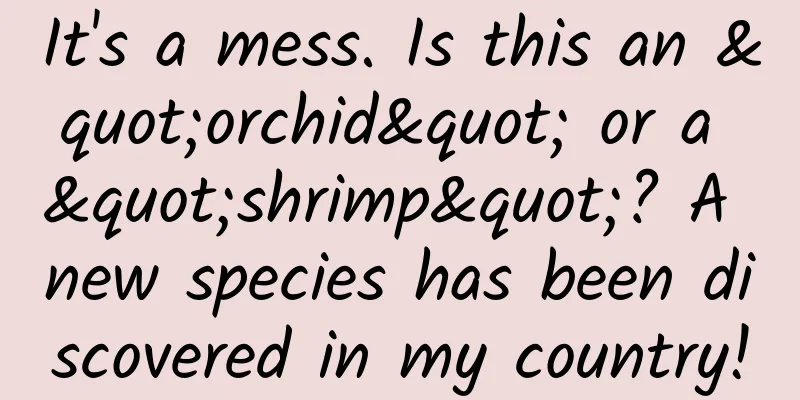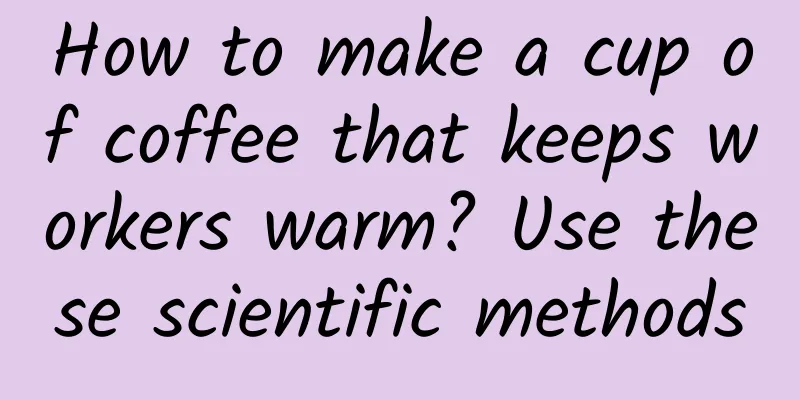How to unfreeze QQ? What should I do if I encounter problems during the unfreezing process?
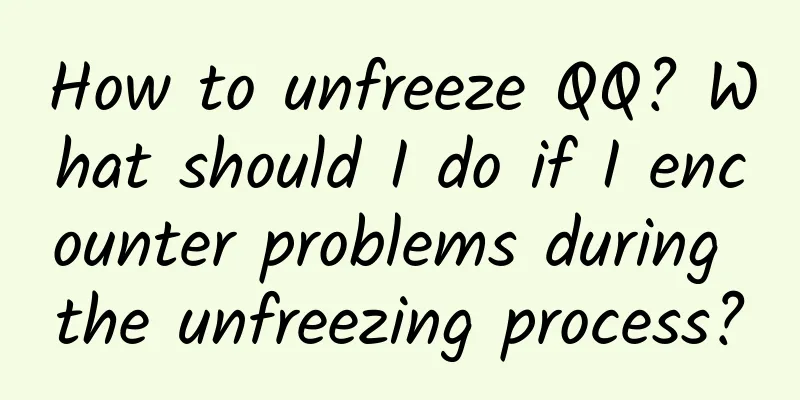
|
According to the information from Wandong Mobile Phone Network, Tencent customer service released a message on how to unfreeze QQ and what to do if you encounter problems during the unfreezing process? If a QQ account is temporarily frozen due to abnormal status or suspected violation, users can use a browser to visit the QQ Security Center webpage, select "Account Unblocking", and follow the relevant prompts to unblock it. There are 8 ways to release it: 1. Time release: Time freeze does not support early release, and the system will automatically release it after the time is up; 2. Reset password: Use a browser to visit the QQ Security Center webpage: aq.qq.com, select "Retrieve Password", use the password protection tool or fill in the information for identity verification, and after success, you can reset the password and restore the account; 3. SMS unfreeze: A random code, such as "JF1234", will be prompted on the unfreeze operation page. Use any mobile phone number to send the random code to the specified port number to verify the unfreeze; 4. Unblocking by friend guarantee: You need to use a mobile browser to visit the QQ Security Center webpage, select "Account Unblocking", and follow the page prompts to invite eligible friends to scan the code for auxiliary verification. The account can be unblocked after successful verification (Note: non-QQ friends can also assist in unblocking); 5. Unblocking by face verification: You need to use a mobile browser to visit the QQ Security Center webpage, select "Account Unblocking", verify your phone and record your face according to the prompts, and the account can be unblocked after successful verification (Note: After the first face recording is unblocked successfully, if it is frozen again in the future, it needs to be unblocked in the same way and the first face recording must be the same.); 6. Real-name verification cancellation: Open the mobile QQ and enter the account password and click to log in. Follow the instructions on the page and select "Go to process". After the real-name verification is successful, the cancellation can be made. 7. Face + real-name verification cancellation: Open the mobile QQ, enter the account password and click login. Follow the instructions on the page and select "Go to process". After the real-name and face verification are successful, the cancellation can be cancelled. 8. To remove the protection: Open your mobile QQ account, enter your account password and click to log in. Follow the instructions on the page and select "Go to process". Follow the prompts on the page to jump to the WeChat mini program. Click "Learn more details and remove protection" and choose to remove according to the prompts on the page. Permanently frozen account: If you have any objection to the freezing result, you can follow the "Tencent Customer Service" applet on WeChat, select "Account", select "QQ Unblock", fill in the problem account to query the freezing details, and fill in the information to apply for a review. |
>>: MIIT Solicits Opinions on APP Personal Information Protection and Processing
Recommend
How to plan a marketing campaign that reaches 1 million people
When I first learned about the event, I actually ...
Creative writing effect of bidding promotion account
I once saw a passage, "All marketing is mark...
How to meet user needs before an event? There are 4 ideas
This has always been a question that everyone wan...
Actionable projects for beginners, course distribution, how to earn 200+ per month?
The Internet economy is developing rapidly. The s...
South Korea plans to put self-driving cars on the road by 2020, ahead of Japan
According to Forbes, China has already tested sel...
The latest chapter of Bai Ya Gu Lingqing's novel is free, and the latest chapter TXT full version is available for download!
Contents: Bai Ya was deflowered by a mysterious m...
Does the rumored ninth planet in the solar system really exist?
How many planets are there in the solar system? E...
iOS 15.2 new feature: can display accessory replacement status
In the early morning of the 14th, Apple officiall...
How much does it cost to develop a WeChat game mini program? How much does it generally cost to develop a WeChat mini program?
Q: How much does it cost to develop a WeChat game...
"Blacklist" of daily chemical ingredients: Be careful with skin care products and cosmetics containing these ingredients!
Every time I post product reviews on skincare, co...
How to get 100,000+ users through traffic promotion activities?
When we think of growth, what’s the first thing t...
An information flow advertising landing page worthy of collection by all industry professionals
We all know that the task of most landing pages i...
Uncovering the secret of Toutiao’s growth — A/B testing
In 2018, the growth of China's mobile Interne...
With 100M broadband everywhere, why is our internet speed always slower than advertised?
Have you felt that the operators have increased sp...
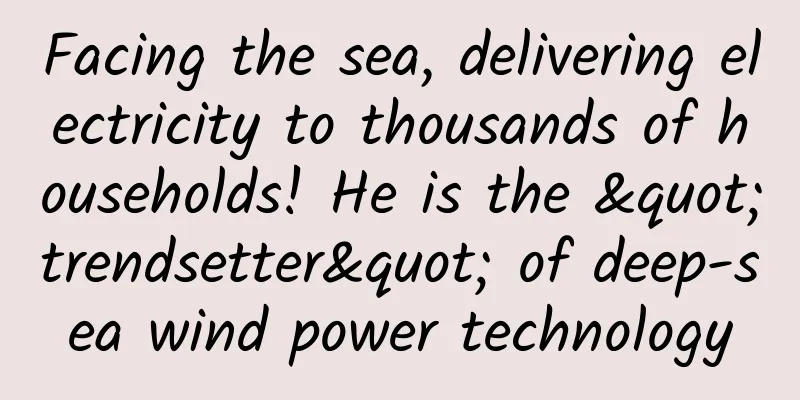
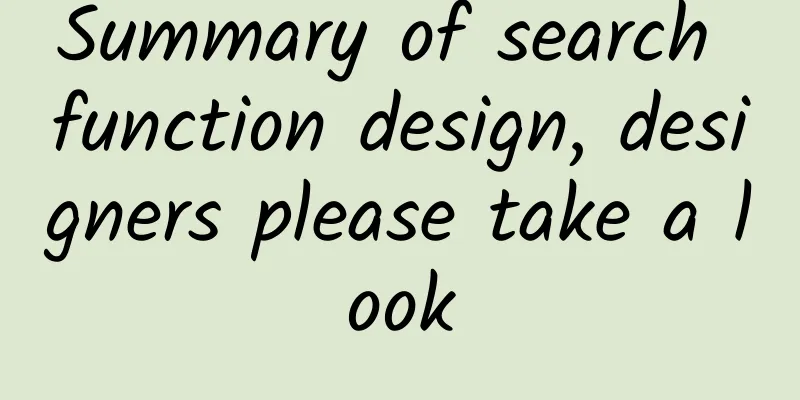
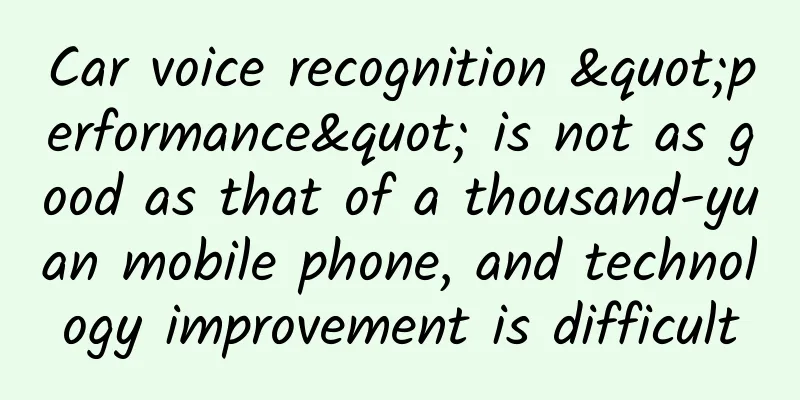
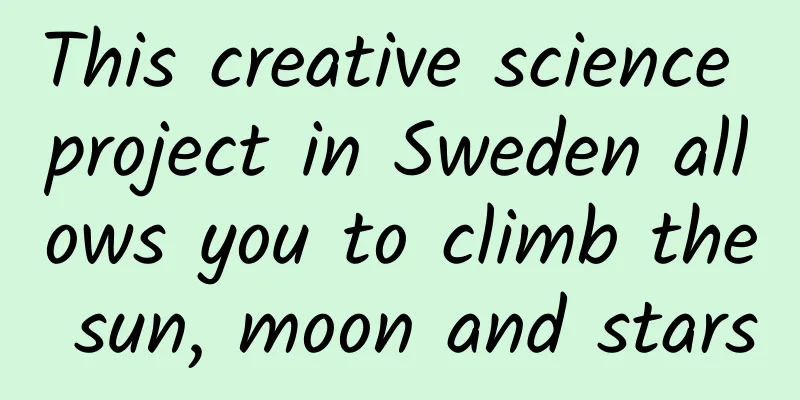
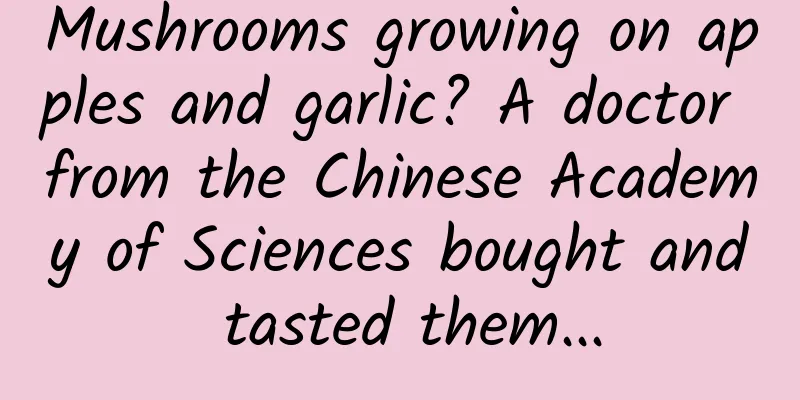


![[In-depth Revelation] Analysis of Internet Financial Product Operation Strategies!](/upload/images/67cc3b334ca71.webp)