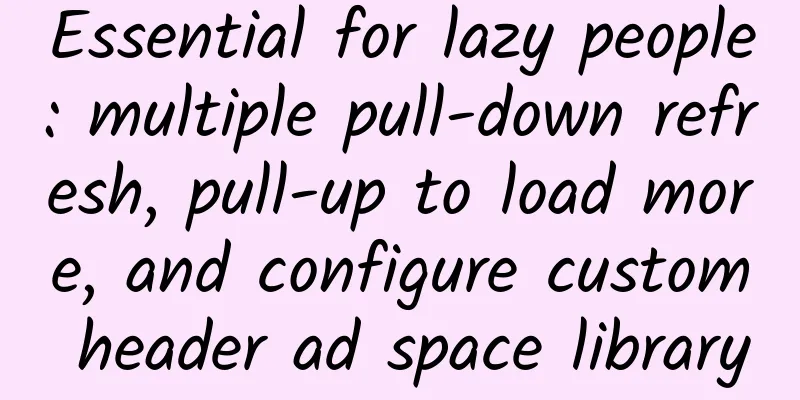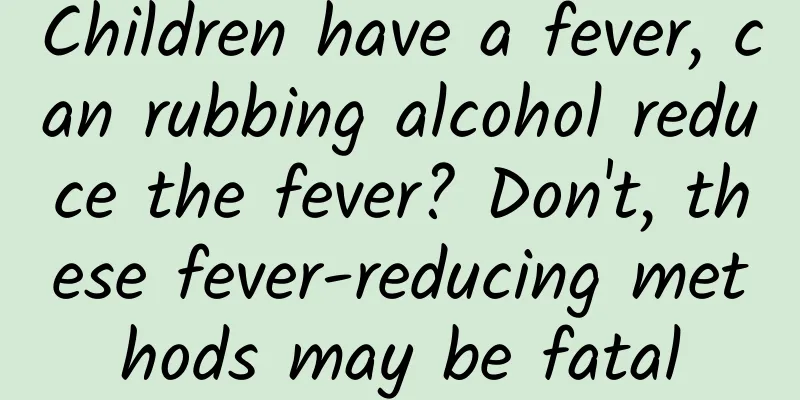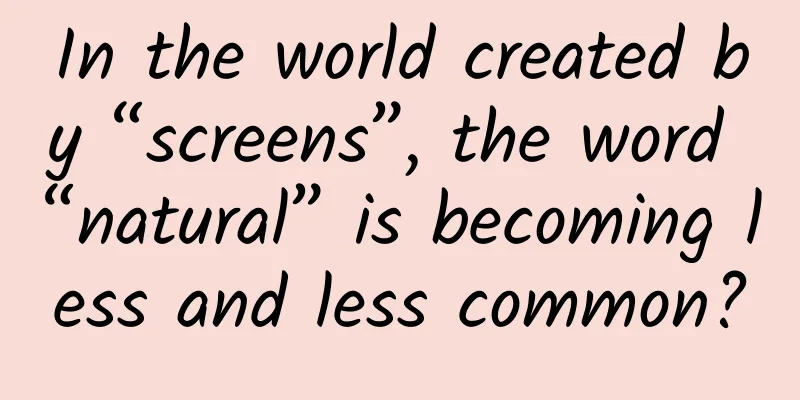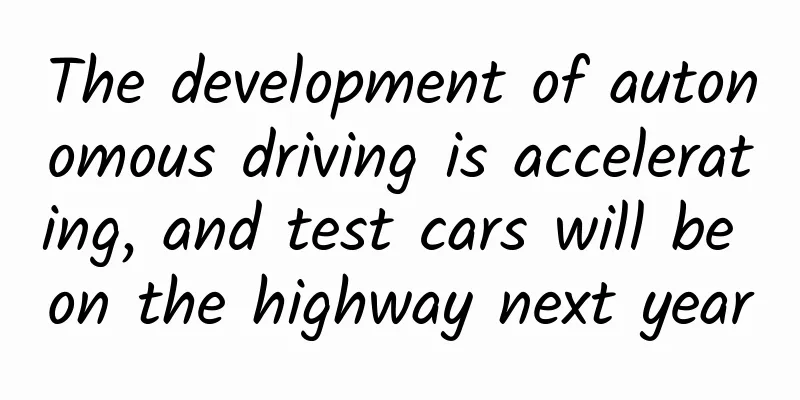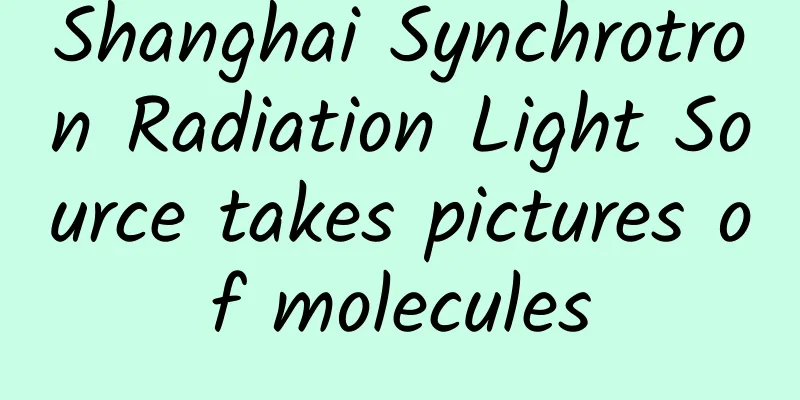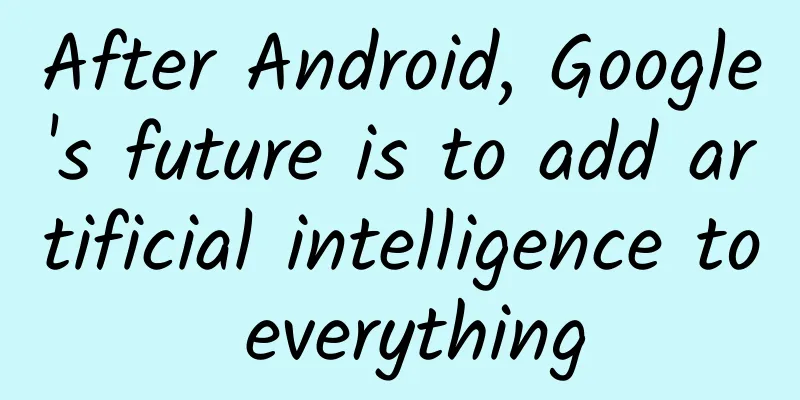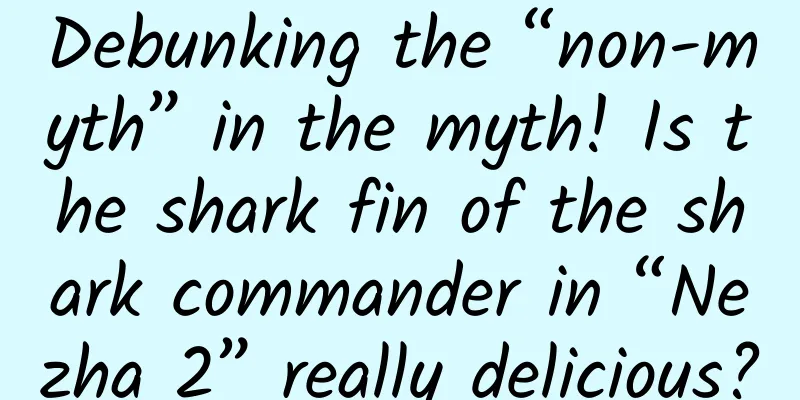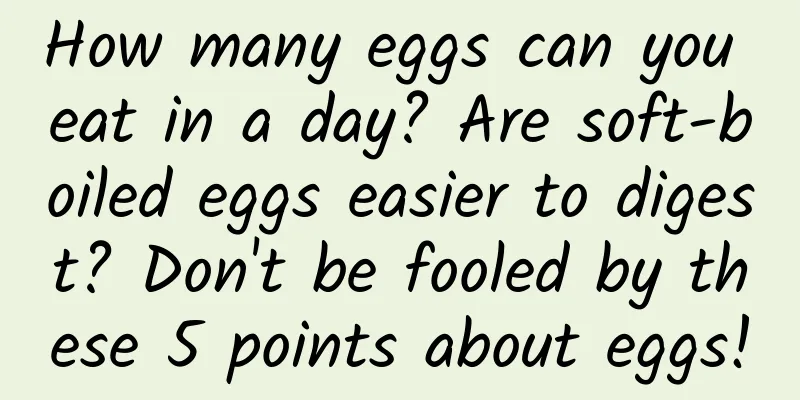|
Introduction Developers can use BGARefreshLayout-Android to implement various pull-down refresh effects for various controls, pull up to load more, and configure custom header ad slots. FAQ - Loading more views cannot be displayed. 1. For the height of BGARefreshLayout's direct child controls, use android:layout_height="0dp" and android:layout_weight="1" - <cn.bingoogolapple.refreshlayout.BGARefreshLayout xmlns:android= "http://schemas.android.com/apk/res/android"
- android:id= "@+id/rl_modulename_refresh"
- android:layout_width= "match_parent"
- android:layout_height= "match_parent" >
-
- <!
- <AnyView
- android:layout_width= "match_parent"
- android:layout_height= "0dp"
- android:layout_weight= "1" />
- </cn.bingoogolapple.refreshlayout.BGARefreshLayout>
2. If you use BGARefreshLayout in Fragment Please initialize BGARefreshLayout in the onCreateView method, not in the onActivityCreated method. Currently, four pull-down refresh effects have been implemented: - Sina Weibo pull-down refresh style (you can set the text for each status and the background of the entire refresh header)
- Muke.com pull-down refresh style (you can set the logo and color to your own company's style, and set the background of the entire refresh header)
- Meituan pull-down refresh style (you can set the pictures and animations to your own company's style, and you can set the background of the entire refresh header)
- Similar to the sticky pull-down refresh style of QQ friend list (the third-order Bezier curve is not adjusted well, the effect is not very good when pulling down at the beginning, you can set the background of the entire refresh header)
A pull-up to load more effects - Sina Weibo pulls up to load more (can set background, status text)
Developers can also inherit the abstract class BGARefreshViewHolder and implement corresponding abstract methods to make various pull-down refresh effects [for example, implement the handleScale(float scale, int moveYDistance) method to implement various pull-down refresh animations according to the scale] and pull up to load more special effects. For details, please refer to the implementation methods of BGAMoocStyleRefreshViewHolder, BGANormalRefreshViewHolder, BGAStickinessRefreshViewHolder, and BGAMeiTuanRefreshViewHolder. Rendering Basic Use 1. Add Gradle dependency Eclipse is not supported. It is recommended that friends who are still using Eclipse start to switch to Android Studio. latestVersion refers to the latest version number of the corresponding library. Don't ask me why I can't find xxxxxxxlatestVersion! - dependencies {
- compile 'com.android.support:recyclerview-v7:latestVersion'
- compile 'com.android.support:appcompat-v7:latestVersion'
- compile 'cn.bingoogolapple:bga-refreshlayout:latestVersion@aar' }
2. Add BGARefreshLayout in the layout file Note: For the height of the content control, use android:layout_height="0dp" and android:layout_weight="1" - <cn.bingoogolapple.refreshlayout.BGARefreshLayout xmlns:android= "http://schemas.android.com/apk/res/android"
- android:id= "@+id/rl_modulename_refresh"
- android:layout_width= "match_parent"
- android:layout_height= "match_parent" > <!
- <AnyView
- android:layout_width= "match_parent"
- android:layout_height= "0dp"
- android:layout_weight= "1" />
- </cn.bingoogolapple.refreshlayout.BGARefreshLayout>
3. Configure BGARefreshLayout in Activity or Fragment - // Let activity or fragment implement BGARefreshLayoutDelegate interface
- public class ModuleNameActivity extends AppCompatActivity implements BGARefreshLayout.BGARefreshLayoutDelegate {
- private BGARefreshLayout mRefreshLayout;
-
- @Override
- protected void onCreate(Bundle savedInstanceState) {
- super.onCreate(savedInstanceState);
- setContentView(R.layout.activity_moudlename);
-
- initRefreshLayout();
- }
-
- private void initRefreshLayout(BGARefreshLayout refreshLayout) {
- mRefreshLayout = (BGARefreshLayout) findViewById(R.id.rl_modulename_refresh);
- // Set the proxy for BGARefreshLayout
- mRefreshLayout.setDelegate(this);
- // Set the pull-down refresh and pull-up load more styles Parameter 1: application context, parameter 2: whether to have the pull-up load more function
- BGARefreshViewHolder refreshViewHolder = new XXXImplRefreshViewHolder(this, true ))
- // Set the pull-down refresh and pull-up load more styles
- mRefreshLayout.setRefreshViewHolder(refreshViewHolder);
-
-
- // In order to increase the pull-down refresh header and load more versatility, the following optional configuration options are provided
- // Set the loading control not to be displayed when more are being loaded
- // mRefreshLayout.setIsShowLoadingMoreView( false );
- // Set the text when loading more
- refreshViewHolder.setLoadingMoreText(loadingMoreText);
- // Set the background color resource id of the entire loading more controls
- refreshViewHolder.setLoadMoreBackgroundColorRes(loadMoreBackgroundColorRes);
- // Set the background drawable resource id of the entire loading more controls
- refreshViewHolder.setLoadMoreBackgroundDrawableRes(loadMoreBackgroundDrawableRes);
- // Set the background color resource id of the pull-down refresh control
- refreshViewHolder.setRefreshViewBackgroundColorRes(refreshViewBackgroundColorRes);
- // Set the background drawable resource id of the pull-to-refresh control
- refreshViewHolder.setRefreshViewBackgroundDrawableRes(refreshViewBackgroundDrawableRes);
- // Set a custom header view (optional) Parameter 1: custom header view (such as ad space), Parameter 2: whether pull-up to load more is available
- mRefreshLayout.setCustomHeaderView(mBanner, false );
- //Optional configuration
- }
-
- @Override
- public void onBGARefreshLayoutBeginRefreshing(BGARefreshLayout refreshLayout) {
- // Load *** data here
-
- if (mIsNetworkEnabled) {
- // If the network is available, load the network data
- new AsyncTask<Void, Void, Void>() {
-
- @Override
- protected Void doInBackground(Void... params) {
- try {
- Thread.sleep(MainActivity.LOADING_DURATION);
- } catch (InterruptedException e) {
- e.printStackTrace();
- }
- return null ;
- }
-
- @Override
- protected void onPostExecute(Void aVoid) {
- //After loading is complete, pull down to refresh at the end of the UI thread
- mRefreshLayout.endRefreshing();
- mDatas.addAll(0, DataEngine.loadNewData());
- mAdapter.setDatas(mDatas);
- }
- } .execute ();
- } else {
- // Network is unavailable, end pull-down refresh
- Toast.makeText(this, "Network is unavailable" , Toast.LENGTH_SHORT).show();
- mRefreshLayout.endRefreshing();
- }
- }
-
- @Override
- public boolean onBGARefreshLayoutBeginLoadingMore(BGARefreshLayout refreshLayout) {
- // Load more data here, or implement pull-up refresh according to product requirements
-
- if (mIsNetworkEnabled) {
- // If the network is available, load the network data asynchronously and return true to indicate that more data is being loaded
- new AsyncTask<Void, Void, Void>() {
-
- @Override
- protected Void doInBackground(Void... params) {
- try {
- Thread.sleep(MainActivity.LOADING_DURATION);
- } catch (InterruptedException e) {
- e.printStackTrace();
- }
- return null ;
- }
-
- @Override
- protected void onPostExecute(Void aVoid) {
- //After loading is complete, end the UI thread to load more
- mRefreshLayout.endLoadingMore();
- mAdapter.addDatas(DataEngine.loadMoreData());
- }
- } .execute ();
-
- return true ;
- } else {
- // If the network is unavailable, return false and do not display that more content is loading.
- Toast.makeText(this, "Network is unavailable" , Toast.LENGTH_SHORT).show();
- return false ;
- }
- }
-
- // Control entering the refreshing state through code. Application scenario: Some applications are called in the onStart method of activity and automatically enter the refreshing state to obtain *** data
- public void beginRefreshing() {
- mRefreshLayout.beginRefreshing();
- }
-
- //Control entering the loading more state through code
- public void beginLoadingMore() {
- mRefreshLayout.beginLoadingMore();
- }
-
- }
|