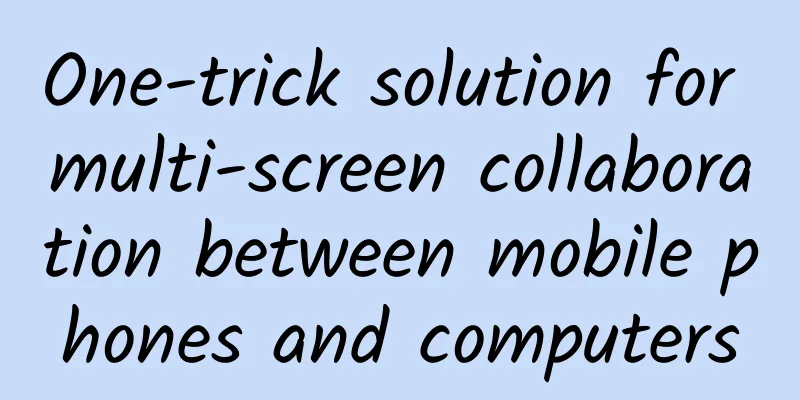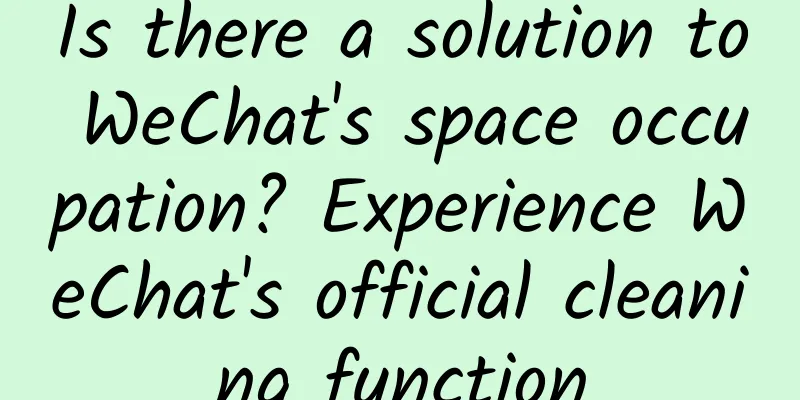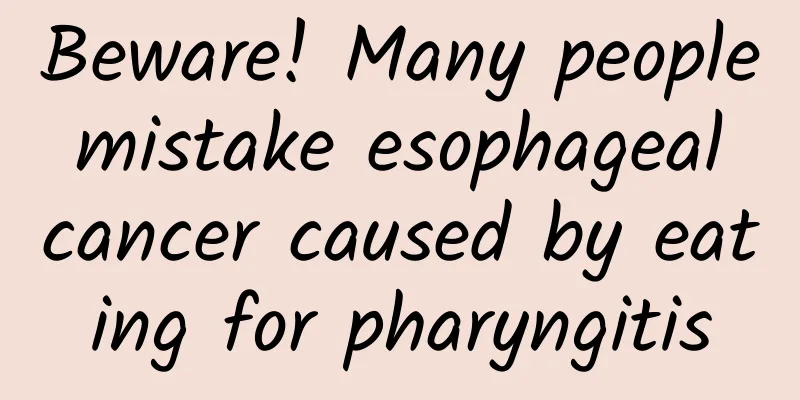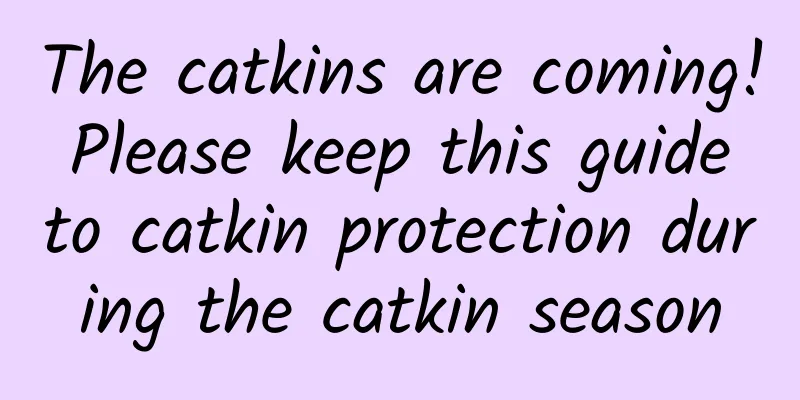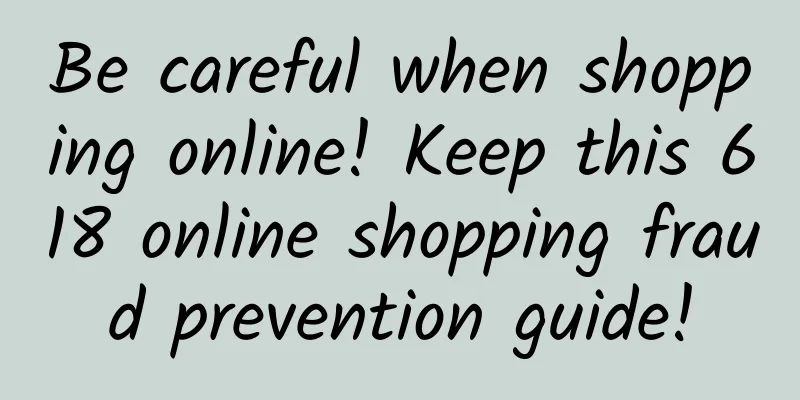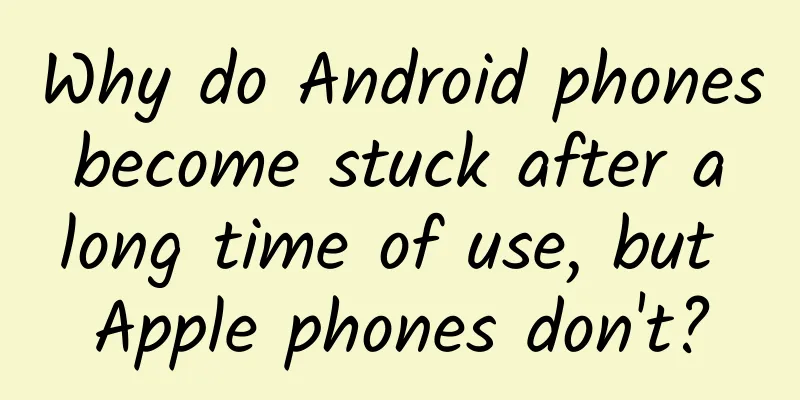A new method to improve the survival rate of Android application processes (Part 1)
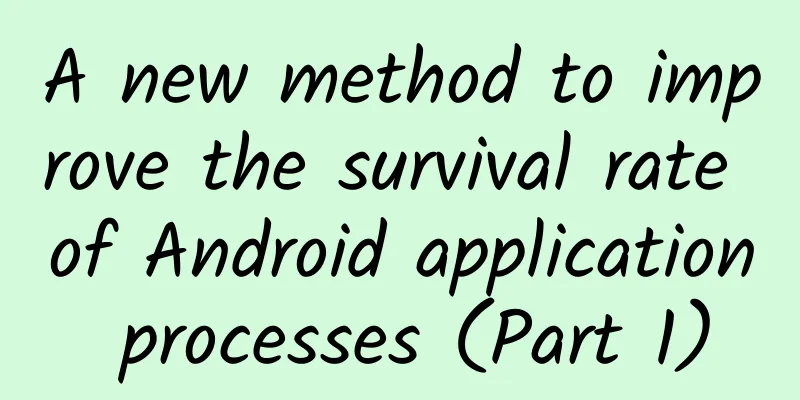
|
Basics Android process priority 1 General classification of process priority levels
2 Service Skills
3 Process priority number ProcessList.java
Android Low Memory Killer When the Android system is short of memory, the system will kill some processes to free up space. The life and death of processes is determined by LMK, which is the Low Memory Killer in the Android system. It is based on the Linux OOM mechanism. Its threshold is defined in the lowmemorykiller file shown below. Of course, it can also be customized through the system's init.rc. lowmemorykiller.c
① In Low Memory Killer, the process to be killed is determined by the oom_adj of the process and the size of the memory occupied. The smaller the oom_adj value, the less likely it is to be killed. Among them, lowmem_minfree is the timing of killing the process. Who is killed depends on lowmem_adj. For the specific meaning, please refer to the above description of Android process priority. ② In init.rc, the oom_adj of the init process (system process) is defined as -16, which cannot be killed (the PID of init is 1), and the foreground process is 0 (the foreground process here refers to the process where the user's currently using Activity is located). When the user presses the Home button to return to the desktop, the priority is 6, and the ordinary Service process is 8. init.rc
For the specific implementation principle of Low Memory Killer, please refer to Ref-2. View the process of an App Steps (Connect your phone to PC)
Linux AM Command am command: In the Android system, you can use adb shell to start an Activity, Service, make a call, start a browser, and other Android commands. The source code is in Am.java. Executing the am command in a shell environment actually starts a thread to execute the main function (main method) in Am.java. The parameters following the am command will be passed to the main function as runtime parameters, which are mainly implemented in the run method of Am.java. Make a call Command: am start -a android.intent.action.CALL -d tel:phone number Example: am start -a android.intent.action.CALL -d tel:10086 Open a web page Command: am start -a android.intent.action.VIEW -d URL Example: am start -a android.intent.action.VIEW -d http://www.skyseraph.com Start a service Command: am startservice <service name> Example: am startservice -n com.android.music/ com.android.music.MediaPlaybackService NotificationListenerService “A service that receives calls from the system when new notifications are posted or removed, or their ranking changed.” From Google Used to monitor the sending, removal and ranking position changes of notifications. If we register this service, when any notification of the system arrives or is removed, we can monitor it through this service, and even do some management work. Android account and synchronization mechanism This is relatively obscure knowledge in Android. Please refer to Ref 3 /4 /5 for details. Android multi-process
Existing methods Network connection keep alive method A. GCM B. Public third-party push channels (such as pigeons) C. It communicates with the server through polling or long connection For specific implementation, please refer to WeChat architect Yang Ganrong's "WeChat Android client background keep alive experience sharing" (Ref-1). Dual service (notification bar) to increase process priority Idea: (API level > 18 )
Effect: Viewed through adb, the process number of the service running in the background becomes 1 (the priority is second only to the foreground process) Risk: A vulnerability in the Android system foreground service, which may be fixed in systems above 6.0 Implementation: The core code is as follows
Service is started in time AlarmReceiver, ConnectReceiver, BootReceiver, etc.
Daemon/process mutual pull When analyzing the 360 Mobile Assistant app, it was found that it has N multiple processes. After a process is killed, it will be pulled up by other processes that have not been killed. This is also a way of thinking, although it is a bit rogue~ There are generally two ways to daemonize:
Linux Am command to start background process A low-level implementation method to prevent the process from being killed. There may be compatibility issues on Android 4.4 and above. For details, please refer to Ref-7 NotificationListenerServiceNotification A system startup method that requires the user to allow specific permissions, for systems above 4.3 Front desk floating window A friend suggested launching a non-interactive floating window after exiting the application. I personally think this method is ineffective. Readers who are interested can try it. New method (AccountSync) Ideas Use the account and synchronization mechanism provided by the Android system to achieve Effect
Normal situation After using AccountSyncAdapter method
risk
Implementation (core code) 1 Establishing a data synchronization system (ContentProvider) A ContentProvider is used for data synchronization. Since there is no actual data synchronization, an empty ContentProvider can be directly created here.
Then declare it in the Manifest
2. Establishing the Sync System (SyncAdapter) After implementing the SyncAdapter system service, use the system timer to update the program data ContentProvider. The specific steps are:
Where sync_adapter is:
Parameter Description: android:contentAuthority specifies that the ContentProvider to be synchronized has an android:authorities attribute in its AndroidManifest.xml file. android:accountType indicates the type of account to be synchronized. android:userVisible sets whether to display in "Settings" android:supportsUploading Set whether notifyChange notification is required for synchronization android:allowParallelSyncs Whether to support simultaneous synchronization of multiple accounts android:isAlwaysSyncable Set isSyncable to 1 for all accounts android:syncAdapterSettingsAction specifies an Action that can set the synchronized activity.
First configure the Account (step 3), and then implement it through ContentProvider Manual Update
Add Account
Synchronization cycle setting
3. Establishing an Account System (Account Authenticator) Synchronize by creating an Account and associating it with the SyncAdapter service Continue |
>>: A new method to improve the survival rate of Android application processes (Part 2)
Recommend
How much does it cost to develop a mini program for Zhenjiang Mall? Zhenjiang Mall Mini Program Development Price Inquiry
There are two types of WeChat applet development ...
Pilates Teacher Training Class Brown
Pilates Teacher Training Course Brown Resources I...
Dyson recalls Feynman: Besides humor, painstaking research is the theme of life
The legendary physicist Feynman is always associa...
Douyin group buying service package for physical stores - guaranteed to be on the list of high-quality stores
Douyin group buying service package for physical ...
Faced with 530 million yuan in investor claims, can Guoan still remove the ST label?
30 years ago, the famous Beijing Guoan Football C...
Click here to review your 2021! What major events have you witnessed?
Mixed Knowledge Specially designed to cure confus...
WM Motor EX5 caught fire in Wenzhou: The whole vehicle burned but no one was injured
[NetEase Intelligence News, September 23] Today, ...
My WeChat circle has reached 50 points, why is it not displayed in "Editor's Favorite"?
Question: My WeChat circle has reached 50 points,...
Li Ziqi returns, bringing "lacquerware" to the fore! What is the charm of this intangible cultural heritage?
Recently, the well-known internet celebrity "...
How does NetEase Yanxuan do brand marketing? 10 methodologies
I met Kang Le, the brand director of NetEase Yanx...
Download "Collection of CET-4 and CET-6 Exam Questions (including listening audio/answer analysis)" from Baidu Cloud
This resource is "Collection of CET-4 and CE...
Beijing issues yellow warning for high temperature! What should I do if I don’t feel like eating when the weather is hot?
Beijing Meteorological Observatory issued a yello...
Netflix's financial report illuminates the future of China's online video industry - Going global to Southeast Asia
Lost in one place, gained in another. An epidemic...
What are the four common mistakes you should pay attention to when applying ASO?
Now, the total number of apps in Apple's App S...
Oral version of semaglutide approved for marketing! Is it not a "magic drug for weight loss"?
On January 26, Novo Nordisk's Semaglutide tab...