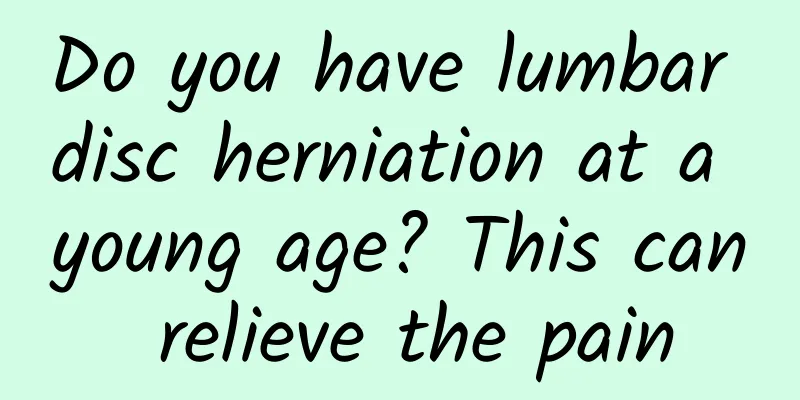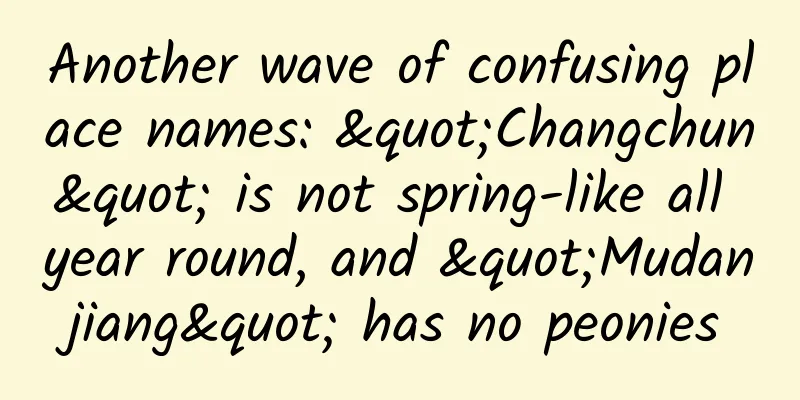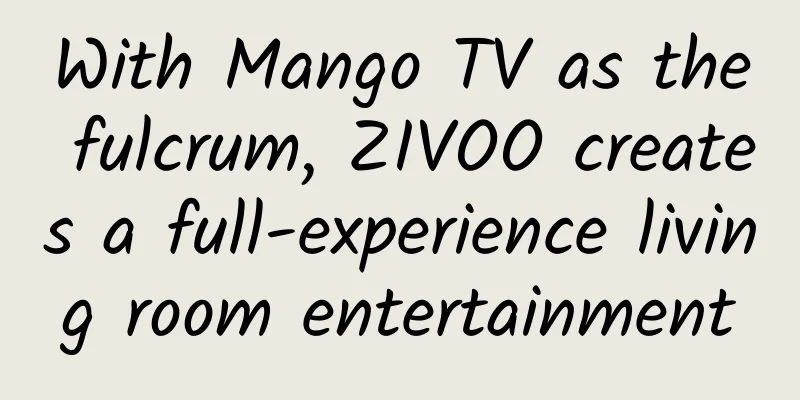Is there a solution to WeChat's space occupation? Experience WeChat's official cleaning function
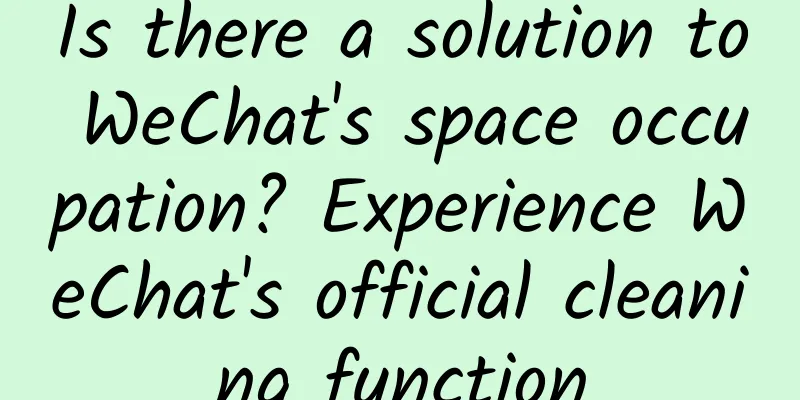
|
If we talk about the apps that consume the most memory on mobile phones, WeChat is the first one and no one dares to say it is second. Although it is usually inconspicuous, it can always rank at the top of the list every time the system is cleaned up, which also shows the strength of this product. Even though the software has a built-in cleanup function, to be honest, it is always inconsistent with its resource usage. It clearly occupies several GB, but the report says it is only 100 or 200 MB. No one is willing to believe it. However, WeChat 8.0.15 recently launched a new "deep cleaning" function, which can be regarded as solving this problem to a certain extent. At least within the range visible to the naked eye, it interprets the dignity of the word "cleaning"! 1. Open WeChat and enter "WeChat Repair Tool" in the search bar to enter the WeChat repair page. 2. Check the "Deep Clean" option at the bottom. 3. Next, go to "Me → Settings → General → WeChat Storage Space". The "Cache" column here is the current space that can be cleaned - 534.4MB. 4. Click the "Clean" button next to it, and the work will be completed after a few seconds, and WeChat will automatically restart. At least in terms of speed, "Juxinge" is definitely not inferior to any third-party software. 5. Finally, let’s compare the space usage table before and after cleaning. The effect is quite obvious! Final ThoughtsThis cleaning function of WeChat is limited to the cache. After cleaning, the voice and chat records can still be accessed normally. To put it bluntly, it cleans up some temporary files that are usually run. Of course, the disadvantage is also obvious, that is, this method of only clearing the cache without moving the files cannot last long. After you use it normally for a period of time, it will come back to life. So if your WeChat really takes up a lot of space, it is best to combine the cleaning function of the OS itself to delete some pictures, videos, and voice records that have been there for a long time (generally, the system-level cleaning module has this function). Only by taking two approaches can the best cleaning effect be achieved. |
>>: In September, domestic 5G mobile phone shipments accounted for 70.5%
Recommend
Mobike, a detailed explanation of user operation growth strategy based on the WeChat ecosystem!
How does an ordinary user use Mobike ? I thought ...
La Niña may reappear. Will floods in my country increase in summer?
(Photo courtesy of TUCHONG Creative) The El Niño ...
Unable to uninstall pre-installed software, user loses lawsuit against Apple
The first domestic lawsuit in which an Apple phon...
LeTV TV "9·19": All doubts turned into jokes
The development of enterprises in the Internet er...
Aerospace Science | Where does the space travel ticket that costs 1.5 million yuan go?
Shall we go to the distant space together? Imagin...
Known as Beijing’s “native goat,” it’s actually a little-known “rock climbing expert”!
Recently, nine trapped Chinese gorals, a national...
What is the trend in developing e-commerce mini programs? How to operate?
Although there are many e-commerce platforms on t...
UNESCO: Report on Artificial Intelligence Curriculum in Primary and Secondary Schools
Recently, UNESCO released the report "Artifi...
See the big picture from the small details and make science within reach: Science Popularization China Lite is here!
On January 16, 2024, at the "2023 Science Po...
Two important channels for APP to attract new users: ASO promotion + old user retention
1. ASO optimization : internal and external integ...
How to achieve a breakthrough from 0 to 1 in information flow advertising
If you don’t want to be blamed for “ineffective m...
Advertising response strategies for 6 major industries during the epidemic!
At the beginning of 2020, the sudden outbreak of ...
What is the difference between toothpaste that costs a few yuan and toothpaste that costs dozens of yuan? Are those magical effects real?
Audit expert: Lu Bin Deputy Chief Physician and A...
How did people prevent earthquakes and provide disaster relief in ancient society?
A brief discussion on the strategies of ancient p...