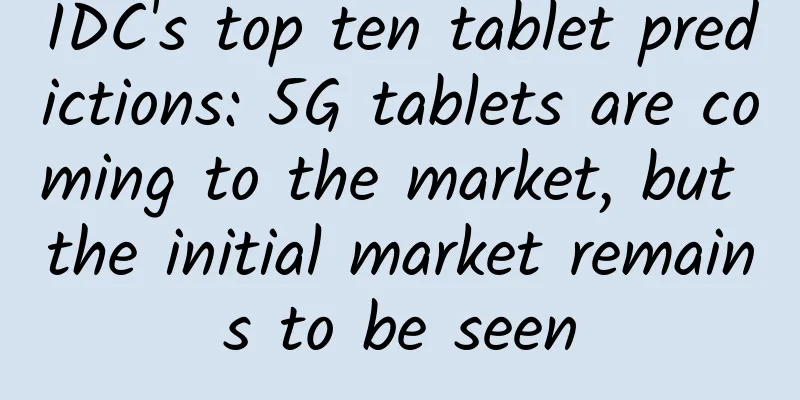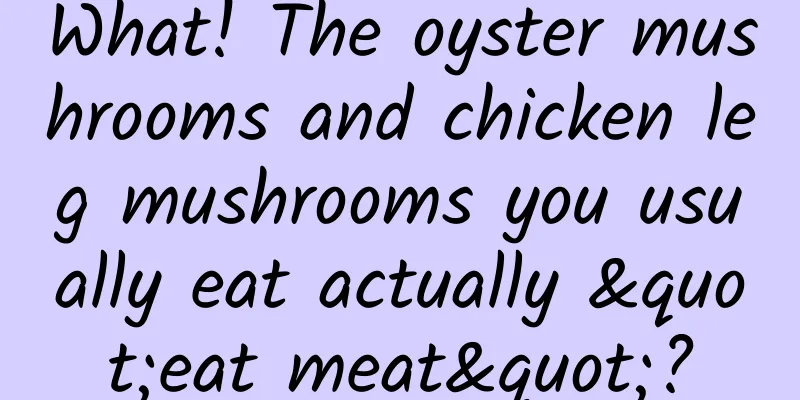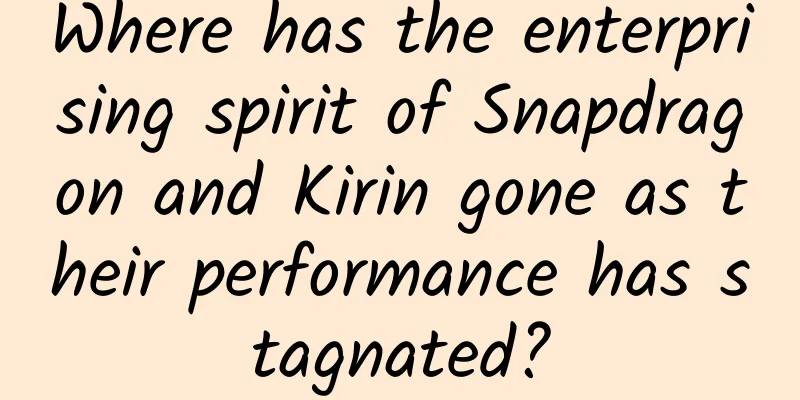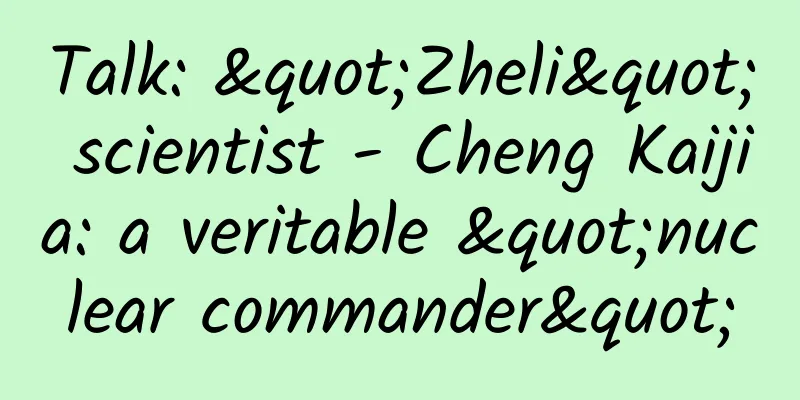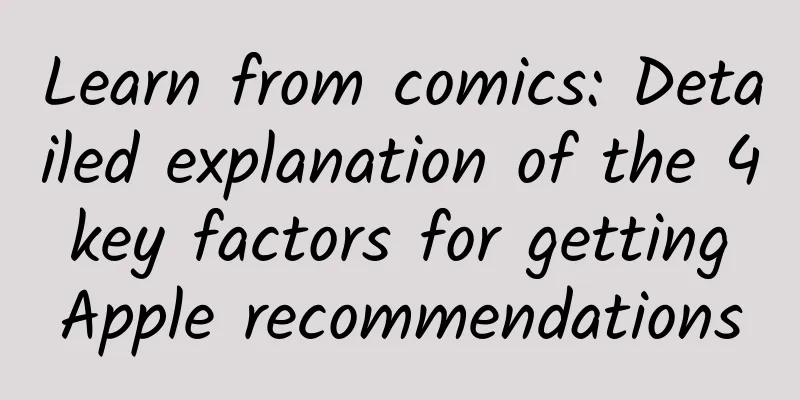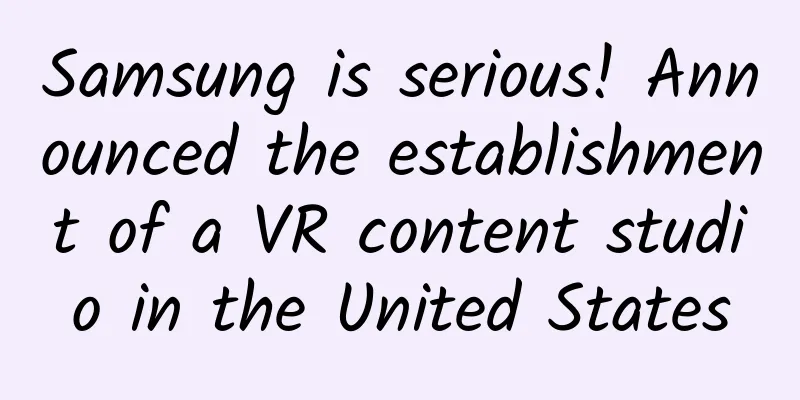How to permanently turn off system updates on your phone? Just turn off these four switches and you can easily do it
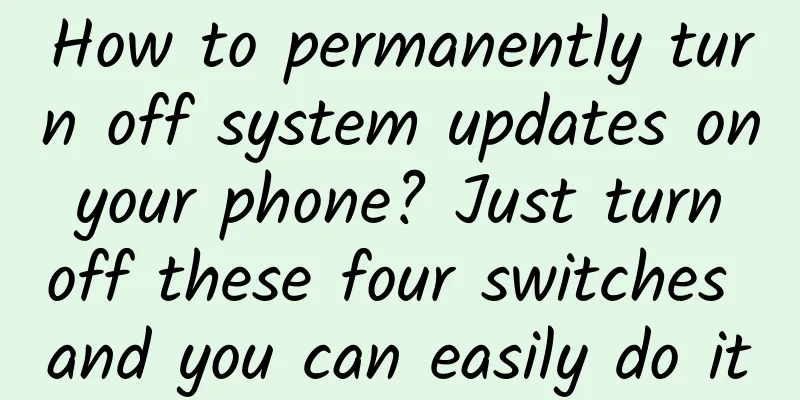
|
After using our mobile phones for a while, we will receive reminders to update the system. Some mobile phones even automatically update without any operation or at night.
Although upgrading to the latest version can allow you to experience the latest features and best performance of the system, if your phone is relatively old, once you upgrade to the new version, your phone will become very slow and stuck, and may even cause various problems due to some incompatibility! So today I will teach you how to permanently turn off the system update of your phone! To permanently turn off the phone system update, first we need to open the settings on the phone After opening Settings, find [My Devices] Then click [System Version] Then find the three small dots and select [System Update Settings] On the [System Update Settings] page, turn off the three switches [Auto Upgrade], [Smart Update], and [Auto Download]! In fact, after turning off these three switches, our mobile phones can basically say goodbye to automatic updates, but many people will find that they will still update secretly after restarting the phone! So what is going on? In fact, in addition to the three switches in the system settings, there is also a most important [System Update] switch in the developer section that also needs to be turned off! We found [More Settings] in the settings Then find [Developer Options] In [Developer Options], turn off the switch [Update system after restart]! Turn off this switch and our phone will not automatically upgrade the system after restarting! By setting these 4 switches, we can permanently turn off the system update of our mobile phone. I hope it will be helpful to everyone! |
>>: Is there a solution to WeChat's space occupation? Experience WeChat's official cleaning function
Recommend
Advanced Operations: How to use 4P theory to achieve growth?
As we all know, operations are divided into produ...
Cash loan ads invaded Douyin, spending 3 million yuan in one day, revealing the list of 20 Internet finance companies
√ With 150 million daily active users, the first ...
2017 Mobile Map App Research Report: Which is the best among Amap, Baidu and Tencent?
Author's opinion As of December 2017, the use...
What skills are needed to develop and operate WeChat mini programs?
At the 2017 WeChat Open Class Pro Conference, the...
Can live streaming really save the offline crisis?
Recently, due to the impact of the epidemic, most...
Qu Junjie's "Tracking the Main Force's Behavior" - See clearly the main force's intentions and master the secrets of stock trading 11 videos
Qu Junjie's "Tracking the Main Force'...
Let’s talk about the technical challenges of full-site HTTPS
The article I wrote recently discussed the issue ...
Google builds Android empire, but its dominance raises concerns
[[265793]] Introduction: "If there is only o...
Keep competitive product analysis report!
The body is the capital of revolution. After the ...
How to get the flu vaccine this year? All your questions are here
As the hot summer passes and the weather gets coo...
When operating a website, consider user loyalty first, then think about product awareness!
When many novice website operators get a website ...
6 successful digital marketing cases in the first half of 2019!
Introduction: Digital marketing plays an increasi...
Useful information | Top 10 content marketing methodologies!
I once saw an interesting saying: All the ways to...