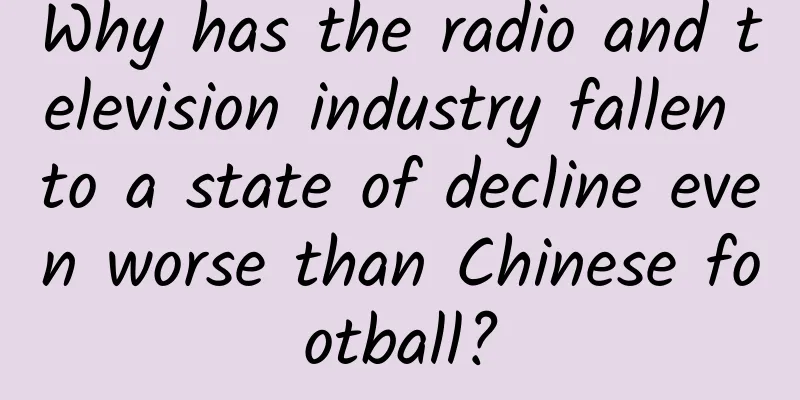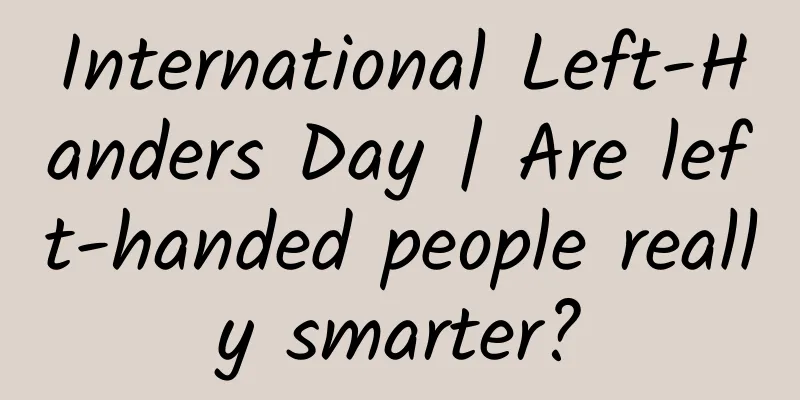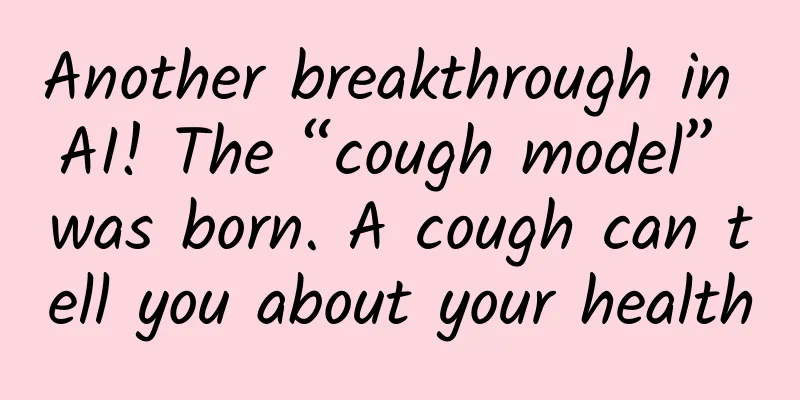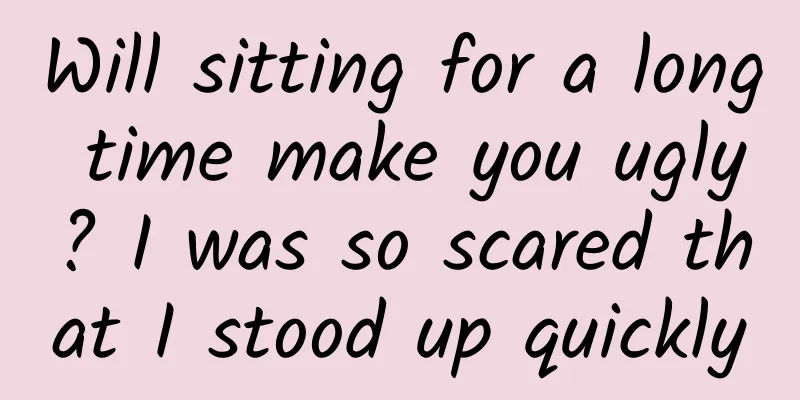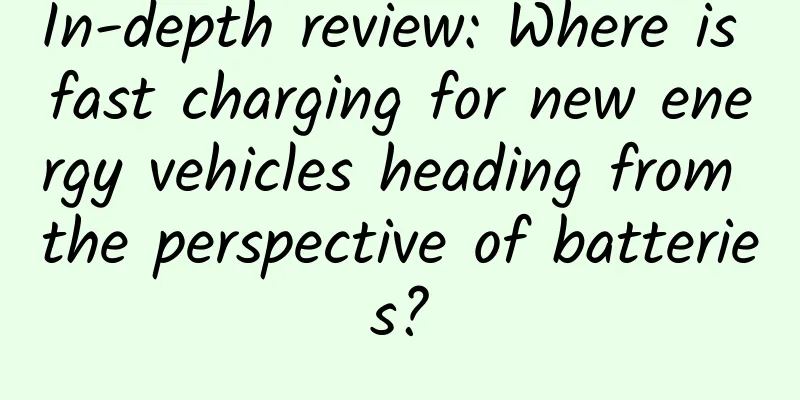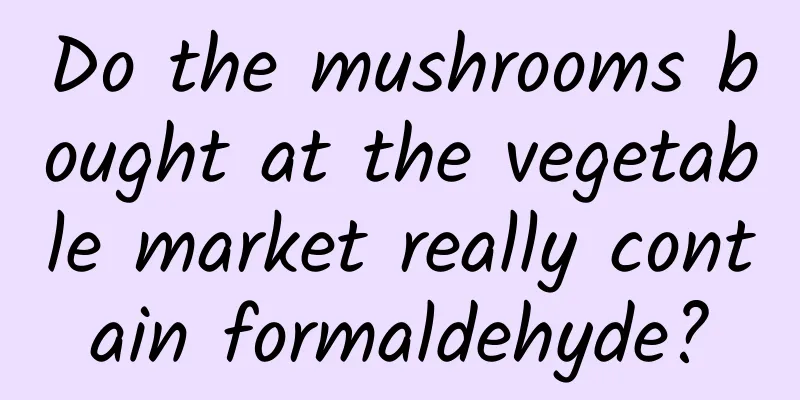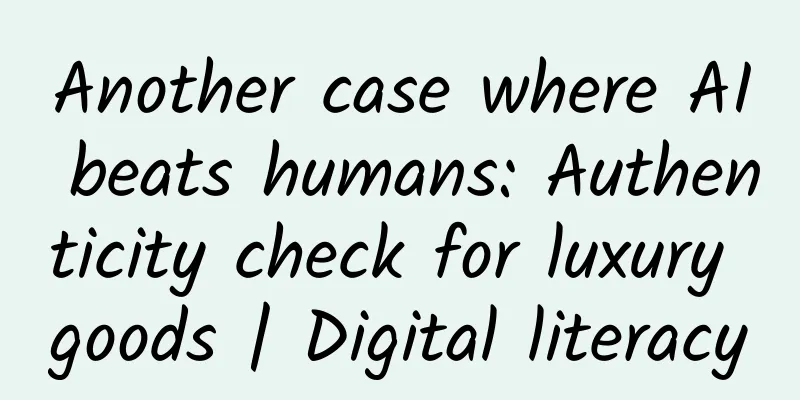RxJava Operator Series 2 (Part 1)
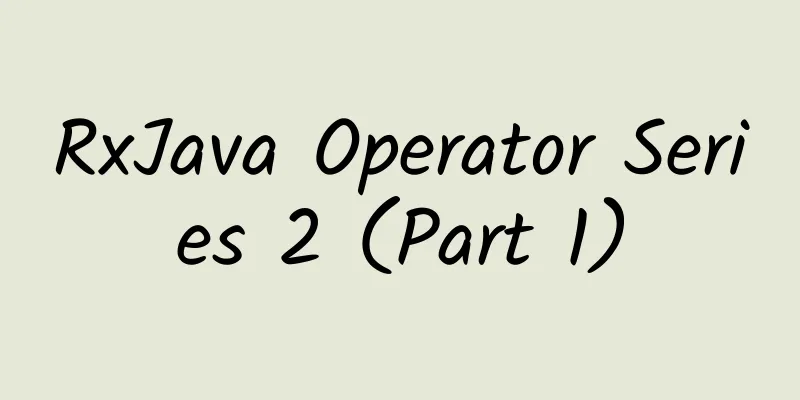
|
RxJava operator source code portal
In the previous article, RxJava Operator Series 1, we introduced operators that create observers. Today's article will introduce the frequently used conversion operators. Map This operator applies a function to each item emitted by the original Observable and returns an Observable that emits those results. For example, if we have an integer array of data, when it is greater than 5, the output is true, then the code implementation
Log output information
For map, it can transform the data source into the type you want. For example, if you want to get a Student object (with age and name attributes), we can get only the name through map. Next, let's take another example. We get an image according to an image path and set the image to ImageView, and then add ImageView to our layout.
Cast This operator is used to perform some forced type conversion operations. For example, when we jump to a page, the data object is often serialized. When we receive the data on the new page, we must force it to be converted to the type we want. The cast operator can also achieve this function. As follows
However, the actual use of this operator is not so widespread and is rarely used. Of course, this operator can also achieve the same role as instanceof in Java, which is used for type checking. When it is not of that type, the onError() method will be executed. FlatMap The difference between this operator and the map operator is that it transforms an Observable that emits data into multiple Observables, and then merges the data they emit into a single Observable.
Print log information
ConcatMap This operator is similar to the simplest version of flatMap, but it concatenates the resulting Observables in order instead of merging them, and then produces its own sequence of data. Change the above flatMap code to the following
Continue |
<<: Dependency Injection on Android Platform (I)
>>: A comprehensive summary of Android adaptation problems
Recommend
Xiaomi invests $300 million in iQiyi and acquires stake in Youku Tudou
[[122536]] According to the report of China Busin...
Tesla's free charging service will end next year and will be replaced by a points-based system
Lifetime free charging is a major selling point o...
Feeling sleepy in spring, tired in autumn and nappy in summer, it turns out these foods make people feel dizzy!
Review expert: Wu Xinsheng, deputy chief physicia...
Xiaohongshu Content Marketing Data Insight White Paper
With over 100 million monthly active users, Xiaoh...
Pepsi's New Year's ad is so dramatic hahahahahaha
Battle between Deng Chao and Zhang Yishan? Is Zha...
Are new media and fan economy a cognitive bubble?
Once deep-rooted ignorance and arrogance become a...
Baidu SEM Bidder Practical Super God Guide Course
Learn to master: platform operation, account buil...
Beware! The “strongest invasive pest on earth” is entering its active period
As the weather warms up, red fire ants enter thei...
Three departments jointly call for a ban on this type of food! Do “gold-plated” foods have any nutritional value?
Gold foil chocolate, gold foil cake, even gold fo...
The most popular iOS automation testing tools in 2022
The year-over-year growth in iOS device sales has...
Take a look at the posts on Zhihu - "Why are some big companies so weak in technology?"
[[159168]] I saw a hot post on Zhihu that I found...
Wuhan tea tasting arrangement Wuhan tea lovers recommend the most reliable and best place to drink tea
The most reliable place for tea tasting in Wuhan ...
How much does it cost to develop a photo app in Shangrao?
Shangrao photo applet development price 1. Displa...
Live webcast: Is the regulatory storm coming to an end or just beginning?
Written in front: Are the good days of live strea...
Many people have white lines on their legs, stomachs, buttocks, etc. What is this? Does it affect health?
Unannounced Inspections Your thighs, belly, arms....