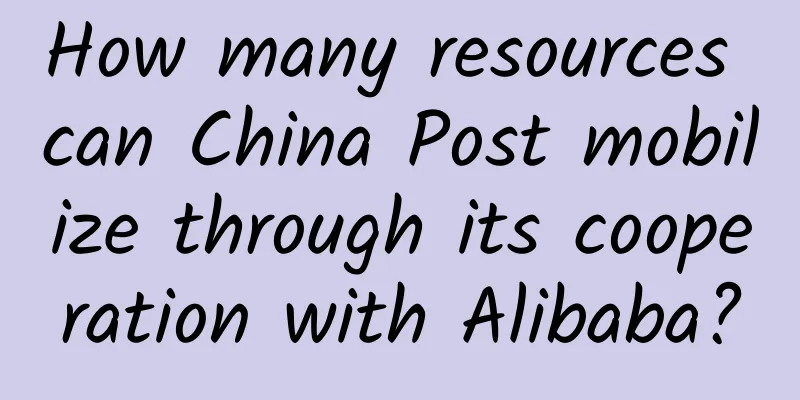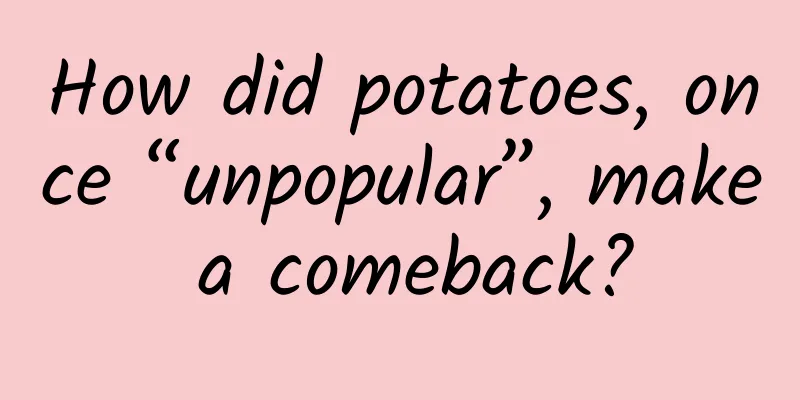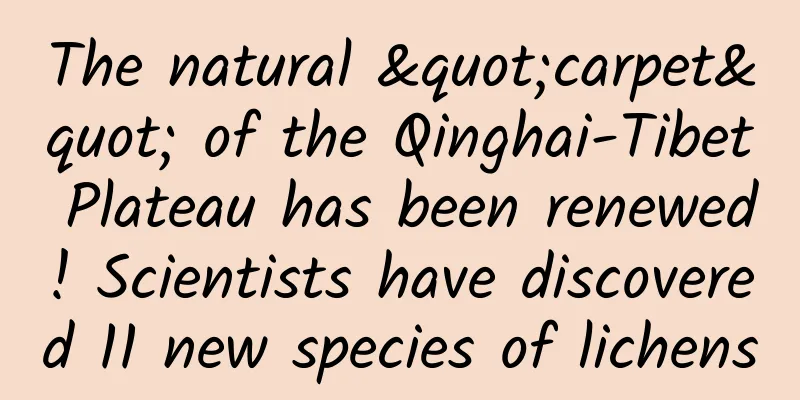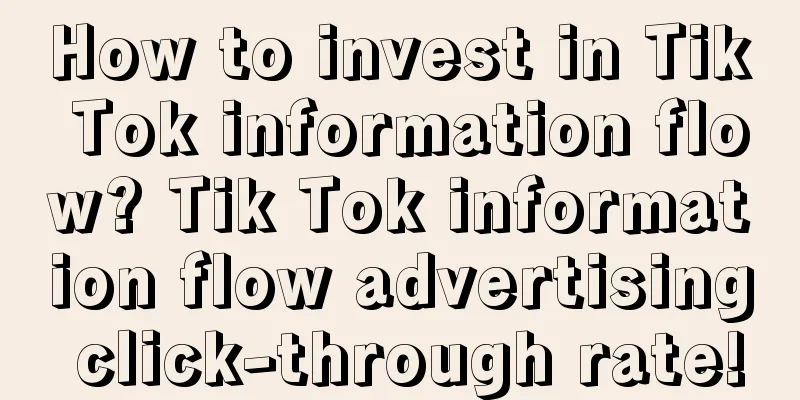The most popular iOS automation testing tools in 2022

|
The year-over-year growth in iOS device sales has set a high bar for iOS success. However, when testing these devices, purchasing devices with various hardware specifications and iOS devices is not feasible for SMEs and startups. In addition, there are better testing solutions than manual testing due to scalability and inefficiency issues. Although iOS is still a more closed operating system than Android, you can use a variety of free and open source technologies to build effective automated tests. For developers and testers using cloud-based testing solutions, it makes iOS app testing activities simpler and more efficient. Here are some automated testing frameworks with code samples that you can use to test your iOS applications. AppiumAs one of the most popular open source solutions, Appium helps users manage hybrid, mobile or native applications for Android, iOS and Windows. It enables developers and testers to build automated tests for mobile applications, allowing them to produce high-quality software faster with less risk. Benefits of the App
Application Disadvantages
Appium Sample Code for WebDriver driver . findElement ( By . id ( "com.example.app:id/radio0" )). click (); CalabashAnother great cross-platform framework that is compatible with both Android and iOS apps is Calabash. The fact that Calabash tests are written in Cucumber is one of the main differences between this framework and others: it means that while the tests are basic and easy to read, the automated system can still execute the tests even for non-technical people because we write them as specifications. Calabash Code ExamplesFeature: Answer the Question featureScenario : As a valid user I Earl GrayEarl Grey is an open source iOS UI automation framework and Google's response to XCUITest for testing iOS apps. Only iOS devices can use Earl Grey, and developers must write tests in Swift or Objective-C. The main advantage of Earl Grey is that it extends Espresso's synchronization capabilities to iOS app automation testing, ensuring that automation does not attempt to perform operations while the app is in use. Advantages of EarlGrey Easy to add to iOS projects directly or via CacaoPods Versatile framework with efficient internal component synchronization The full framework is open source. Combined with XCodeEarlGrey sample code // Objective-C- (void)testInvokeCustomSelectorOnElement XCUI testXCUITest is a test automation framework for UI testing mobile apps and online apps on iOS devices such as iPad and iPhone. It is part of Apple's testing infrastructure. XCUITest provides a framework that supports programmatically identifying and interacting with UI components from other testing tools. As of 2022, the only supported iOS UI interaction library is XCUITest, which replaces the obsolete UIAutomator technology. XCUITest Advantages You can write your app and test code in Swift or Objective-C, and both can be modified entirely in XCode and stored in the same repository. Because XCUITest and iOS work well together, your tests may run faster than using competing frameworks. XCode's "record" feature enables testing by creating test code while observing user interactions with a linked simulator or real device. You can then modify the recorded test code to produce reliable, repeatable tests, saving time during test creation. Testers can use XCUITest to locate elements by their title, label, value, or placeholder value. For testing purposes only, XCUIElements can also have specific "accessibility identifiers" to make finding elements fast and easy. XCUITest Disadvantages Every computer your team uses to run XCUITest, including test computers and CI/CD setups, must have XCode installed. Tests are best run with the XCUITest runner; you cannot run XCUITest code independently of the XCUITest framework. Swift and Objective-C are the only available programming languages. XCode sample code: ( void ) testAdditionPerformance {[ self Conclusion Trying to set up your testing capabilities is a challenge. Moreover, iOS device testing requires expertise. Test automation platforms can help in testing iOS devices. These platforms allow you to connect to SIM-enabled iOS devices around the world. With such platforms, you can gain actionable insights that can help you improve your iOS applications. |
<<: iOS 16.1.2 official version released, signal problem finally solved
>>: Let’s talk about SwiftUI layout protocol
Recommend
A foreign programmer is really good at playing. He used this technology to trick everyone in the company...
[51CTO.com Quick Translation] I like to use Photo...
Why do these European and American countries restrict the use of facial recognition technology?
In the past few years, facial recognition technol...
Limited to 200 units worldwide! Bronze iPhone 7/7 Plus makes stunning debut
Apple not only brought an innovative dual-camera s...
Suddenly I felt my heart skip a beat. Is it serious?
Heart-related problems Most people have a panic m...
India's richest man is worth more than Buffett and is the only Asian among the top ten richest people in the world! Worth $70.2 billion
According to the Bloomberg Billionaires Index, In...
Solution: Not receiving Windows 8.1 Update push
Windows 8.1 Update has been officially released fo...
2018 WOT Global Software and Operation Technology Summit Sets Sail
【51CTO.com original article】 Since 2012, 51CTO.CO...
Toyota's global personnel changes involve several senior executives in China
According to foreign media reports, Toyota Motor ...
This Apple commercial was all over the screen on the first day of the Spring Festival travel rush!
Why did a Spring Festival travel blockbuster shot...
It’s the season of blue tears again! But…isn’t this really ocean pollution?
It’s the season for blue tears to sweep your scre...
Why do some people feel “bad mentally” during mental health week?
In today's society, mental and psychological ...
Product activity operation and promotion planning plan!
Activities are a very important way to quickly at...
In order to prevent you from spitting out the seeds, fruits work so hard!
Summer is the season for eating fruits. I believe...
Is calcium carbonate toothpaste harmful to teeth?
As an oral care product, the safety of toothpaste...
Midas Touch anchor's three highs speech empowerment course, high transaction speech in the live broadcast room [Video Course]
Midas Touch anchor's three highs speech empow...