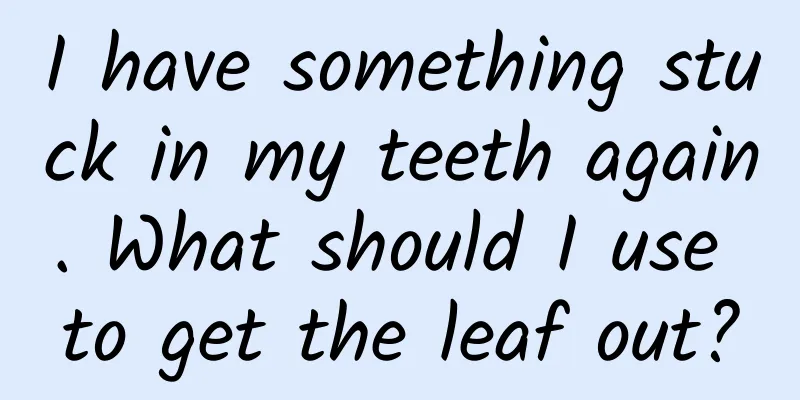MVP Pattern in Android (with Examples)

|
Recently, I have been using my spare time at work to learn various network open source projects. I am also building an Android open source framework. I hope to give a summary of the knowledge. Here we use a simple application to explain MVP. There are also many github source codes at the end, which are all classic examples that you can learn from. (1). Introduction to MVP Model I believe everyone is familiar with MVC: M-Model, V-View, C-Controller. MVP is an evolved version of MVC, so the corresponding meaning of MVP is: M-Model, V-View, P-Presenter. From the combination of MVC and MVP, Controller/Presenter plays the role of logical control processing in MVC/MVP, and plays the role of controlling various business processes. The biggest difference between MVP and MVC is that M and V are not directly related, that is, there is no direct relationship between Model and View. The Presenter layer is between the two, which is responsible for regulating the indirect interaction between View and Model. In Android, it is very important that the operation of UI basically needs to be performed asynchronously, that is, the UI can only be operated in the MainThread, so it is reasonable to cut off and separate View and Model. In addition, the interaction between Presenter and View and Model can further achieve loose coupling by using interfaces to define interactive operations, and unit testing can be more conveniently performed through interfaces. So there is this picture (comparison between MVP and MVC) Comparison between MVP and MVC In fact, the most obvious difference is that MVC allows Model and View to interact, while in MVP, it is obvious that the interaction between Model and View is completed by Presenter. Another point is that the interaction between Presenter and View is through the interface (which will be reflected in the code). (2) Application of MVP model 2.1 Model layer description and specific code Provide the data we want to display in the view layer and the implementation of specific login business logic processing,
2.2 View layer description and specific code Responsible for displaying data, providing a friendly interface for user interaction. Activity, Fragment and View subclasses under MVP are reflected in this layer. Activity generally loads UI views, sets listeners and then hands them over to Presenter for processing, so it also needs to hold a reference to the corresponding Presenter. What this layer needs to do is to call the relevant methods of the presenter every time there is a corresponding interaction. (For example, button click)
2.3 Presenter layer description and specific code Presenter plays the role of the middle layer between view and model. It builds the view layer after obtaining the data of the model layer; it can also distribute the processing logic after receiving the feedback command on the view layer UI and hand it over to the model layer for business operations. It can also determine various operations of the view layer.
2.4 Login callback interface
The code flow of the demo is as follows: (Please refer to the class diagram below) 1 Activity does some UI initialization and needs to instantiate the corresponding LoginPresenter reference and implement the LoginView interface to monitor interface actions 2 After the login button is pressed, the login event is received. In onClick, it is passed to LoginPresenter for processing through the reference of LoginPresenter. LoginPresenter receives the login logic and knows that it is time to log in. 3 Then LoginPresenter displays the progress bar and passes the logic to our Model, which is the LoginModel here (LoginModelImpl, the implementation class of LoginModel), and at the same time passes OnLoginFinishedListener, which is LoginPresenter itself, to our Model (LoginModel). 4 After LoginModel finishes processing the logic, the result is notified to LoginPresenter through OnLoginFinishedListener callback 5 LoginPresenter returns the result to the view layer's Activity, and the activity displays the result Please refer to this class diagram: Class diagram of this project (3) Note: 3.1 There is also an OnLoginFinishedListener in the presenter, which is implemented in the Presenter layer. It calls back the Model layer and changes the state of the View layer to ensure that the Model layer does not directly operate the View layer. 3.2 In a good architecture, the model layer may only be an entrance to the domain layer and the business logic layer. If we refer to the popular Uncle Bob clean architecture on the Internet, the model layer may be an interactor that implements business use cases. This aspect should be covered in subsequent articles, but the current capabilities are limited. (4)MVP Classic Reference Materials Please refer to the article directly, there are a lot of learning materials about the MVP mode:
The src code of androidmvp is divided into two modules: login and main For simple operation, this project only adds the login module The github address of this project: https://github.com/CameloeAnthony/AndroidMVPDemo |
<<: Summary of Common Methods for Custom Controls
>>: Android immersive status bar implementation
Recommend
How to place, operate and optimize Toutiao ads?
The first step in Toutiao advertising: understand...
How to effectively deliver short video information flow? Analysis of Tik Tok gameplay
This article mainly introduces the preparations b...
10 ways to ensure your app passes Apple review!
Recently, Apple listed the ten sins on its develo...
The severe cold wave is coming! The temperature drops drastically. What should we pay attention to when eating, dressing and traveling?
With the arrival of the severe cold wave, the tem...
iOS speech recognition wave animation based on Speech framework
Author : Wu Xinshuang, Family Operations Center L...
How to finish a month's worth of articles in just one hour? Only 6 steps!
The source of content has always been the most tr...
The Nobel Prize Legend of "Japanese Forrest Gump"
This is the first Chinese popular science article...
A quick guide to time management: Manage your time and become the master of it
Everyone is a manager of time, but most people ju...
"Black hat SEO spinach quick ranking" Hubei SEO website ranking optimization skills!
「Black hat SEO spinach quick ranking」 Hubei SEO w...
Do birds have a strong sense of smell? Only slightly better than dogs and a little better than humans!
First, please answer two questions: Where is a bi...
Pinduoduo’s operation and promotion logic!
Before, my understanding of Pinduoduo was still a...
Luo Rong: "Reshaping Financial Value and Enabling Business Growth"
Luo Rong's "Reshaping Financial Value an...
WeChat mini-programs can now jump to mobile apps
[[218364]] WeChat announced today that it has ope...
How to improve YouTube ranking and marketing skills!
As competition in foreign trade marketing platfor...
Samsung S5's powerful fingerprint function sharing
Samsung's new flagship GALAXY S5 has brought g...

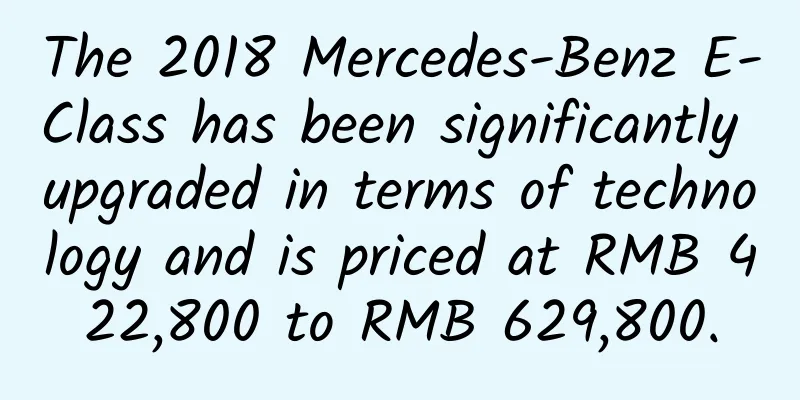



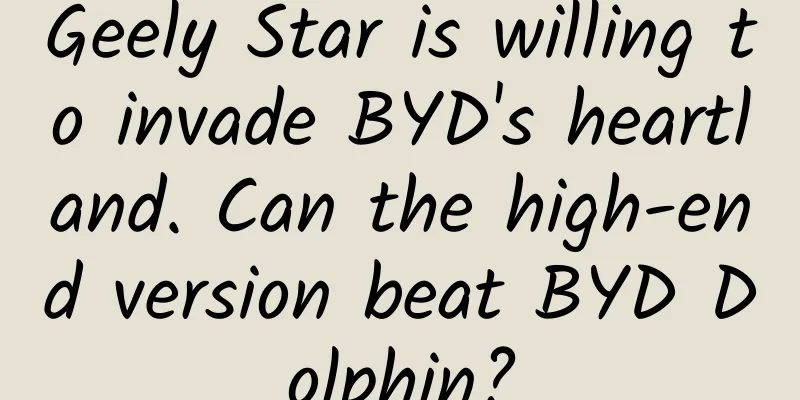
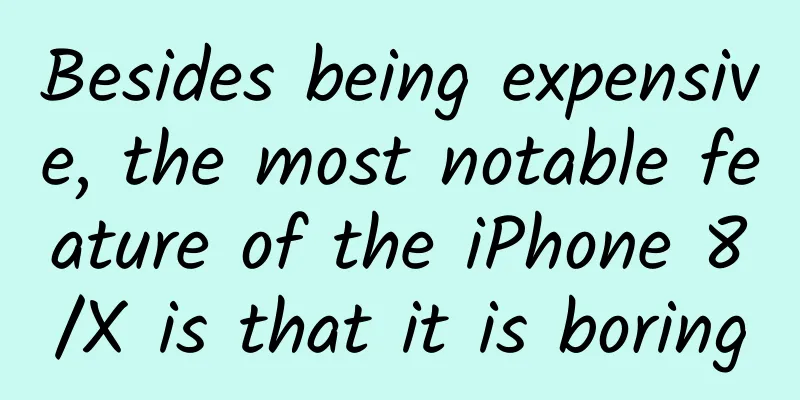

![[Tai Er Pickled Cabbage Fish] How much is the franchise fee_How is Tai Er Pickled Cabbage Fish_Tai Er Pickled Cabbage Fish official website phone number](/upload/images/67cc3f0fc214c.webp)