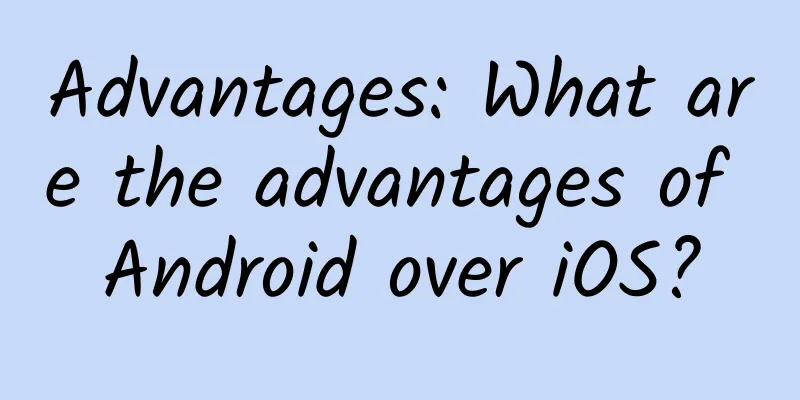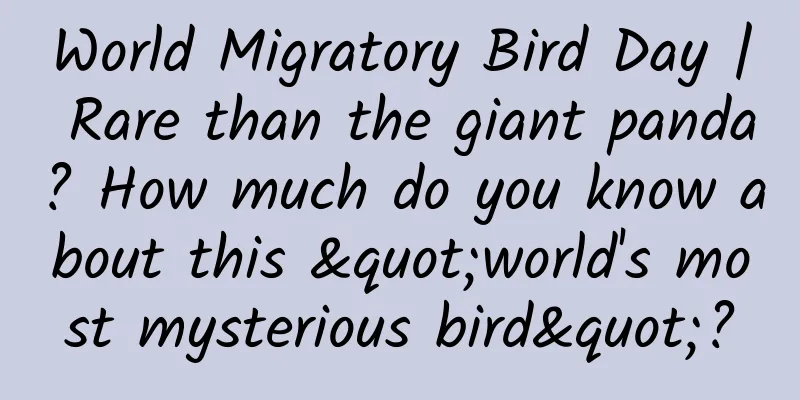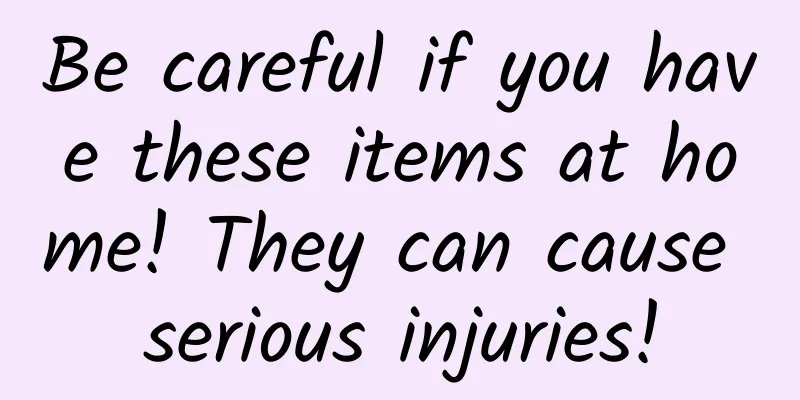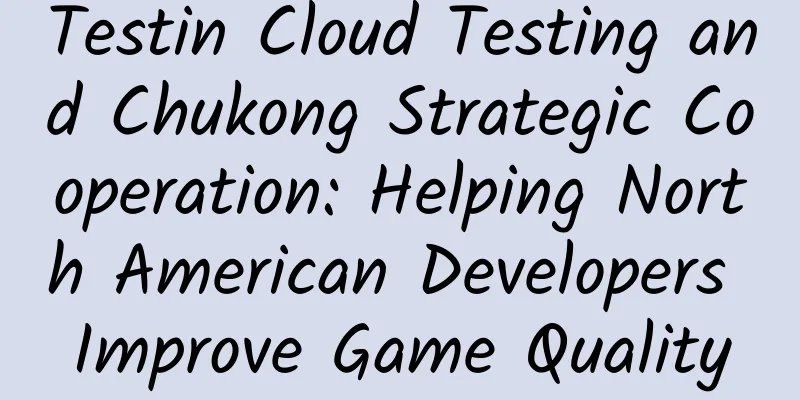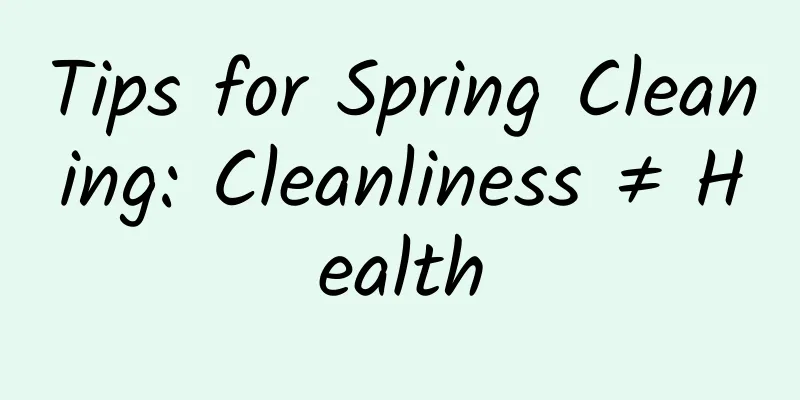Shocking secrets! Starting from Thread, revealing the tricks of Android thread communication and the conspiracy of the main thread
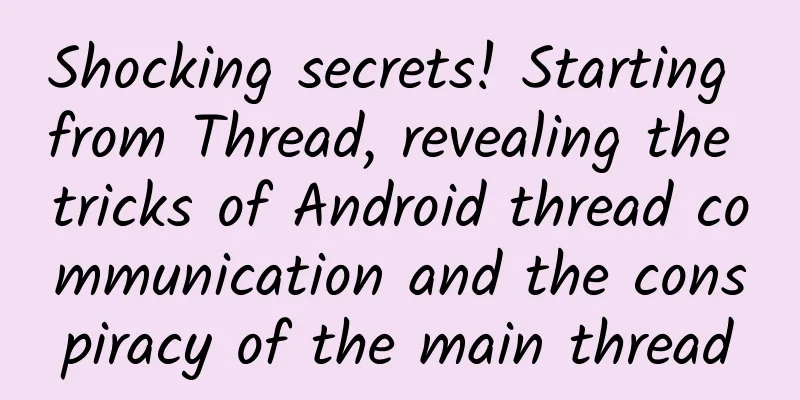
|
Background In the process of Android development, we almost cannot do without threads. But how much do you know about threads? How many unknown secrets are hidden behind its operation? How do threads communicate with each other and pass information? How do Looper, Handler, and MessageQueue operate behind the scenes? In this issue, let's start with Thread and gradually explore the secrets behind this powerful thread chain. Note that most of the analysis is in the code, so pay close attention to it! Start with the Tread creation process In this section, we will analyze the Thread creation process step by step. Without further ado, let’s look at the code directly. The starting point of thread creation is init()
The second init2() At this point, our Thread has been initialized and several important member variables of Thread have been assigned values. Start the thread and drive! Usually, we start a thread like this.
So what kind of secret is hidden behind start()? Is it the distortion of human nature? Or the decline of morality? Let's click on start() and explore the secret behind start().
Well, the most essential function is native, so let's treat it as a black box. Just know that it can call the run() method of the Thread instance. Then let's see what magical things the run() method does? Black Experiment The above experiment shows that we can use Thread as Runnable. Several common thread methods (operations) The untold secret of Thread.sleep() We usually use Thread.sleep() frequently, so let's study what happens when Thread.sleep() is called. Before we begin, let me introduce a concept - nanoseconds. 1 nanosecond = one billionth of a second. It can be seen that using it to time will be very accurate. However, due to equipment limitations, this value is sometimes not so accurate, but it is still much smaller than the control granularity of milliseconds.
From the above analysis, we can know that the core method of making a thread sleep is a Native function sleep(lock, millis, nanos), and its sleep duration is uncertain. Therefore, the Thread.sleep() method uses a loop to check whether the sleep duration meets the requirement each time. At the same time, it should be noted that if the thread's interrupted state is set to true when calling the sleep() method, an InterruptedException will be thrown before starting the sleep loop. What is Thread.yield() hiding? This method is native. Calling this method can prompt the CPU that the current thread will give up the current CPU usage rights and compete with other threads for new CPU usage rights. The current thread may or may not be able to execute again. That's it. What is the ubiquitous wait()? You must have often seen that no matter which object instance, there will be several methods named wait() at the bottom. Wait? What kind of existence are they? Let's click to see. Oh my god, they are all Native functions.
Then take a look at the documentation to see what it is. According to the description in the document, wait(), together with notify() and notifyAll(), can realize inter-thread communication, i.e. synchronization. When calling wait() in a thread, it must be called in a synchronized code block, otherwise an IllegalMonitorStateException will be thrown. This is because the wait() function needs to release the lock of the corresponding object. When the thread executes wait(), the object will put the current thread into its own thread pool, release the lock, and then block it. Until the object calls notify() or notifyAll(), the thread can regain, or possibly obtain, the lock of the object and continue to execute the following statements. Uh... OK, let me explain the difference between notify() and notifyAll().
After calling notify(), the object will randomly select a thread from its own thread pool (that is, the thread that called the wait() function on the object) to wake it up. That is, only one thread can be woken up at a time. If you only call notify() once in a multi-threaded environment, only one thread can be woken up, and the other threads will always be in the same thread pool.
After calling notifyAll(), the object will wake up all threads in its thread pool, and then these threads will grab the lock of the object together. Digging the love-hate relationship between Looper, Handler, and MessageQueue We may have written code like this in the past: Many students know that when using Handler in a thread (except the Android main thread), it must be placed between Looper.prepare() and Looper.loop(). Otherwise, a RuntimeException will be thrown. But why do we do this? Let's take a look at the inside story.
Start with Looper.prepare() What happens when Looper.prepare() is called? After the above analysis, we already know what happens after Looper.prepare() is called. But here comes the problem! sThreadLocal is a static ThreadLocal instance (in Android, the type of ThreadLocal is fixed as Looper). That is, all threads in the current process share this ThreadLocal. So, since Looper.prepare() is a static method, how does Looper determine which thread it should establish a binding relationship with now? Let's dig deeper. Let's take a look at ThreadLocal's get() and set() methods. Creating a Handler Handler can be used to achieve communication between threads. In Android, when we finish data processing in the child thread, we often need to use Handler to notify the main thread to update the UI. Usually we use new Handler() to create a Handler instance in a thread, but how does it know which thread's task it should handle? Let's take a look at Handler together.
Looper.loop() We all know that after the Handler is created, Looper.loop() needs to be called, otherwise sending messages to the Handler is useless! Next, let's take a look at what kind of magic Looper has that can accurately send messages to the Handler for processing.
From the above analysis, we can know that after calling Looper.loop(), the thread will be blocked by a for(;;) infinite loop, waiting for the next() method of MessageQueue to take out a Message before continuing to execute. Then the corresponding Handler (target member variable) is obtained through the Message, and the Handler dispatches the Message to handleMessage() for processing through the dispatchMessage() method. It should be noted here that when the thread is in a loop, the thread will remain in the loop. This means that the code after Looper.loop() cannot be executed. If you want to execute it, you need to exit the loop first.
Now another question arises, how does the next() method of MessageQueue block the thread? Next, let's take a look at the MessageQueue behind the scenes. MessageQueue behind the scenes MessageQueue is a single-link data structure that maintains a message list. As you can see, when MessageQueue retrieves a message (calls next()), it will enter an infinite loop until a message is retrieved and returned. This is why Looper.loop() will wait at queue.next(). So, how is a Message added to the MessageQueue? To find out the truth, we need to investigate the mHandler.post() method. What exactly does the Handler do with the Message? The Handler's post() series of methods ultimately call the following method: Next, let's take a look at what enqueueMessage() of MessageQueue does. So far, we have revealed the hidden secrets of Looper, Handler, and MessageQueue. Another question? Maybe you have noticed that Handler can be used directly in the main thread without Looper.prepare() and Looper.loop(). Why is this possible? According to the previous analysis, Looper.prepare() and Looper.loop() must exist in the main thread. In this case, why is the main thread not blocked by loop()? Let's take a look at ActivityThread to find out what's going on. Note that ActivityThread does not inherit Thread. Its Handler is a private inner class H.class that inherits Handler. In handleMessage() of H.class, it receives and executes various life cycle status messages in the main thread. The 16ms drawing of the UI is also implemented through the Handler. In other words, all operations in the main thread are performed between Looper.prepareMainLooper() and Looper.loop(). In other words, they are performed in the main Handler. Summarize
After the above disclosure, we have learned about the secrets of threads and their communication. After mastering these, I believe that in the future development process, we can use threads with clear ideas and absorb the essence of Android's design process. |
<<: As application developers, how do we build a performance testing plan?
Recommend
Today, let’s meet three “national treasure” scientists
Yesterday (the 4th) was the 8th birthday of the s...
New Oriental Kids low-cost customer acquisition case
New Oriental KIDS+ is a new early childhood educa...
Volkswagen recalls some diesel models in the country due to emissions cheating
Recently, Volkswagen (China) Sales Co., Ltd. file...
Children's Day poster collection
To be honest, This issue of the Children's Da...
In order to make iPhone X better for web browsing, I added a navigation button to the web page
Editor's note: After the release of iPhoneX, ...
Tieling SEO Training: Is it difficult to optimize the keywords on the homepage of the website? How to achieve this goal?
Improving keyword rankings is a very critical ste...
Back to the South, smart door lock "suicide" incident
If you ask who has the most profound understandin...
Will the cybersecurity companies that disappeared in the mobile phone era become life firewalls in the field of smart cars?
Earlier this month, a piece of news once again ar...
WeChat reminder: These are all plug-in software, please don’t use them
WeChat has become a must-have app for everyone, a...
How to retrieve the Douyin store account? How to retrieve your Douyin store account
As we all know, if we want to use Tik Tok, we hav...
Google announced six new features for Android: earthquake warning, star information, etc., to be launched this summer
[[405895]] June 16 news Google announced some of ...
How do companies operate Douyin? Use these 5 tips!
Nowadays, “two Weibo and one Douyin” have become ...
China Automobile Dealers Association: Passenger car retail sales in November 2020 increased by 11% year-on-year to 2.03 million units, up 4.4% month-on-month
In November, passenger car retail sales increased...
Why are airplane windows rounded instead of square?
Nowadays, airplanes have become an indispensable ...