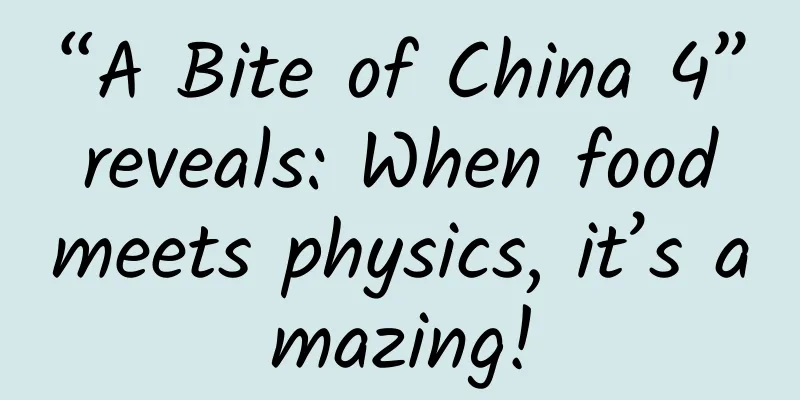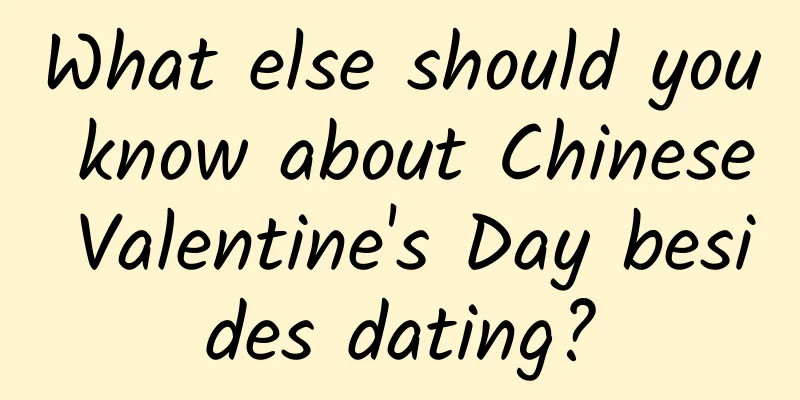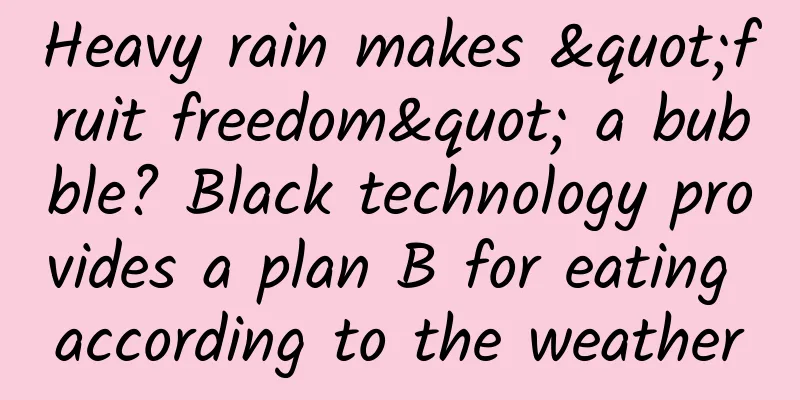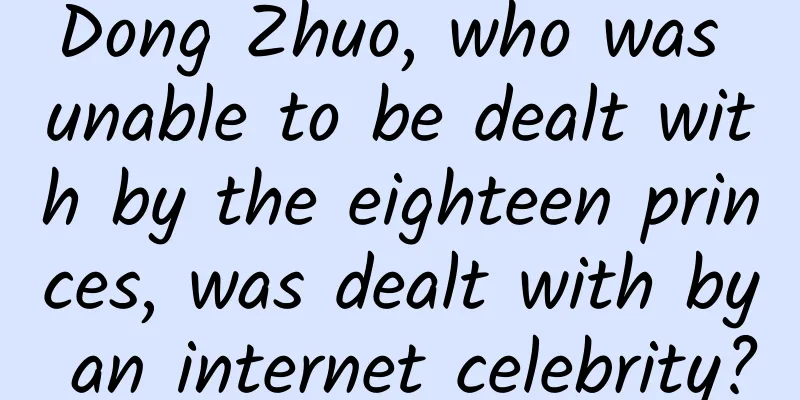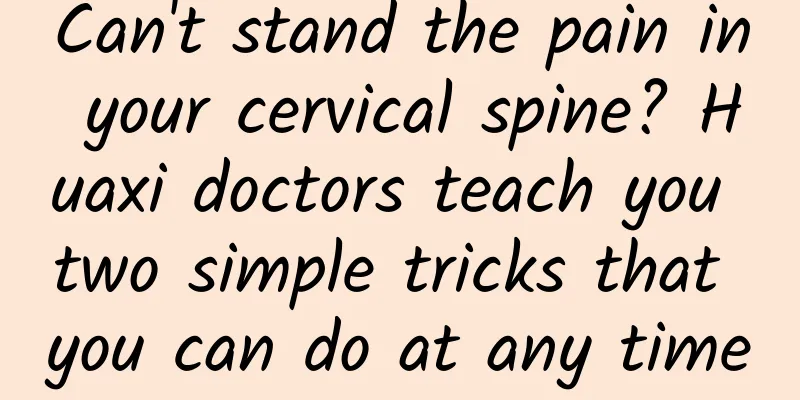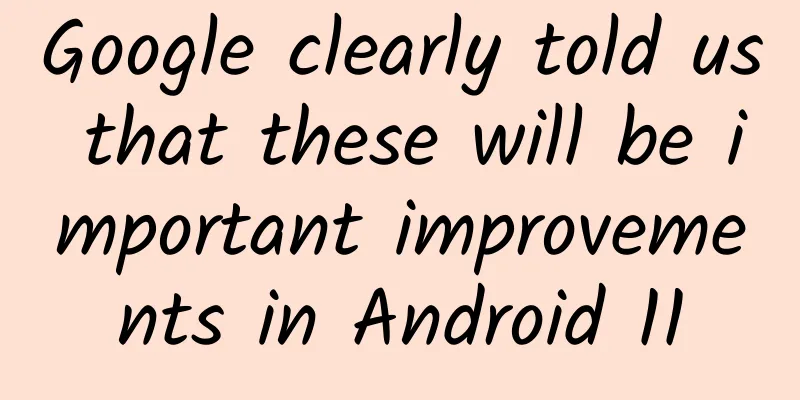Google announced six new features for Android: earthquake warning, star information, etc., to be launched this summer
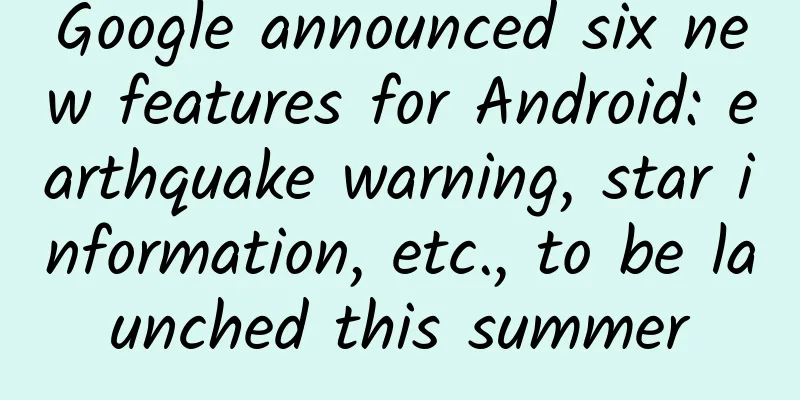
|
June 16 news Google announced some of the latest features for Pixel phones earlier this week, and in an official blog post updated today, Google announced more new features, this time for the entire Android system. There are a total of six new features, and this is the first time the company has done this - organizing a bunch of upcoming features into one announcement post. 1. Android Earthquake Alert SystemFirst, Android Earthquake Alerts is rolling out globally. People in affected areas can receive alerts seconds before an earthquake hits. So far, the system has been launched in New Zealand and Greece, and is now rolling out to Turkey, the Philippines, Kazakhstan, Kyrgyz Republic, Tajikistan, Turkmenistan, and Uzbekistan. Google says it is prioritizing the rollout of this feature in countries with a higher risk of earthquakes, and more countries will have it in the coming year. 2. Star MessagesUsers can now star messages in the Messages app to easily find them later. Just tap and hold on the message, then select Star. There's also a new Star category that saves all of these messages for users. This feature "will start rolling out more broadly in the coming weeks." 3. Contextual emoji suggestionsContextual emoji suggestions are available in Gboard beta today and will roll out to the stable version of the Gboard app "this summer" for messages written in English, Spanish, and Portuguese on devices running Android 6 and above. These suggestions will help users discover the perfect emoji combination after typing a message. 4. A more powerful Google AssistantGoogle Assistant can now go directly to specific places in apps, so users can tell it something like “show me the stocks I bought in Yahoo Finance” and it will jump right into the app and complete that task. 5. Improved gaze detection in Voice AccessDesigned for people with motor impairments, and helpful for those without motor impairments, the Voice Access feature lets you navigate your phone and apps quickly and efficiently using your voice. Voice Access now has gaze detection in beta, so users can set the feature to work only when they are looking at the screen. The feature also has enhanced password entry, which lets users enter letters, numbers, and symbols when a password field is recognized. 6. Android Auto supports customizationFinally, the Android Auto experience is now customizable. You can personalize your launcher screen from your phone and manually set dark mode. It's also easier to navigate content, with new tabs in media apps, a "back to top" option, and A to Z buttons in the scroll bar. If you're setting up Android Auto for the first time, the process is now faster. Electric vehicle charging, parking, and navigation apps are now also available in Android Auto, and the messaging experience has been improved so users can access their favorite messaging apps from the launcher screen. Globally, users can read and send new messages directly from WhatsApp and Messages. |
<<: APP development: How to choose between iOS and Android? You can do this
>>: PyTorch 1.9 released! Crazy update of mobile terminal, netizens: my favorite
Recommend
How to design a landing page to reduce information flow costs by 60%?
With the promotion competition so fierce today, s...
Who will be the next player in smart TV?
Smart TVs are like magnets, constantly attracting...
The Revelation of Mao Xiaobai's Loss of Money and the Trap Ebook PDF
Download address : https://wwa.lanzoui.com/ixDqTw...
7 Ways to A/B Test Your App Store Pages
If someone tells you that you can increase your a...
What is the approximate price of customized mini programs purchased online? What factors are related to the price of customized mini programs in Foshan?
In order to ensure that the developed mini progra...
A 4-year bidding veteran: Sharing experience on creating new accounts, keyword optimization, and creative optimization!
Before I knew it, Feng Chao from Dongguan SEM has...
Breaking news: The mayor of Miami has been confirmed to have tested positive for the new coronavirus!
[The mayor of Miami in the United States tested p...
When children have cough and fever, in addition to influenza and mycoplasma, you should also be alert to these viruses!
Children are prone to respiratory infections in w...
Xu Jiayin used 6.7 billion yuan to do two things: buy at the bottom and get a "FF without Jia Yueting"
On June 25, Evergrande Group purchased 100% of th...
8 promotion and monetization techniques, which one do you pick?
Today I will share with you the 8 most common mon...
What should I do if my white headphones get dirty?
White earphones will become dirty and grayish blac...
On the 413th anniversary of the birth of the telescope, what secrets did Galileo see with it?
August 21, 2022, is the 413th anniversary of the ...
Where does the "memory sand" that gets into your eyes end up? Except shit, shit...
The sudden sandstorm weather has always required ...
Analysis of the gameplay and underlying logic of private domain traffic maps
In this article, the author sorted out and analyz...
Please check out the 2019 New Media Operation Guide!
The future is full of uncertainties. What challen...