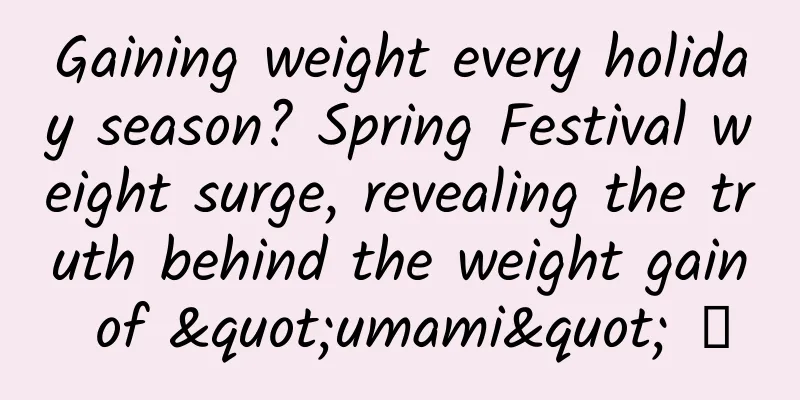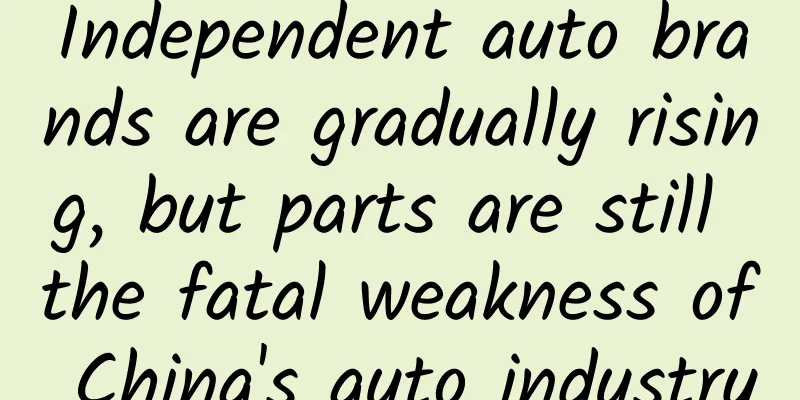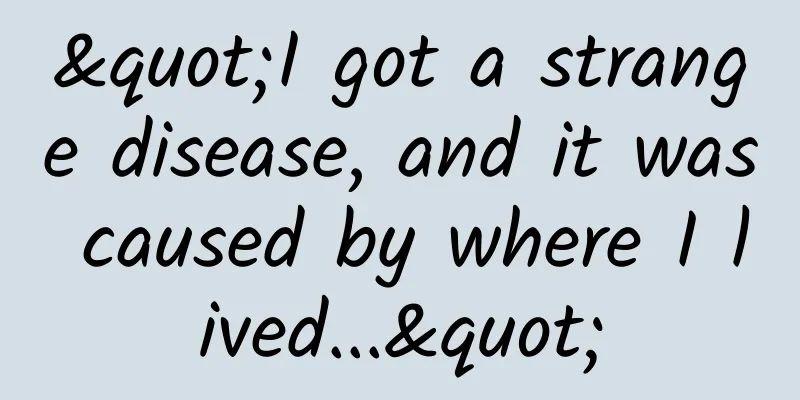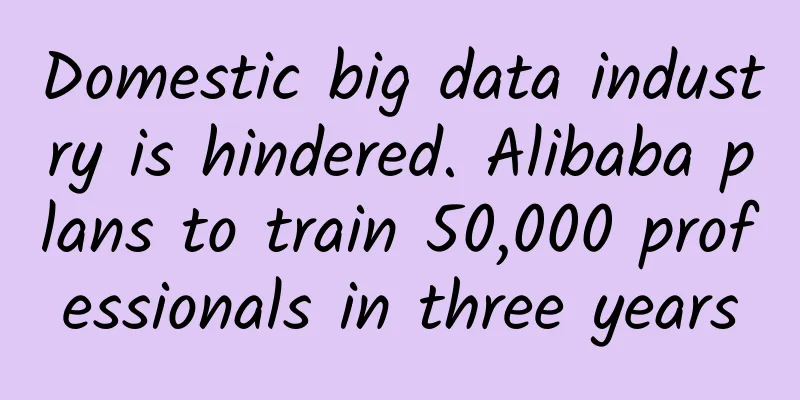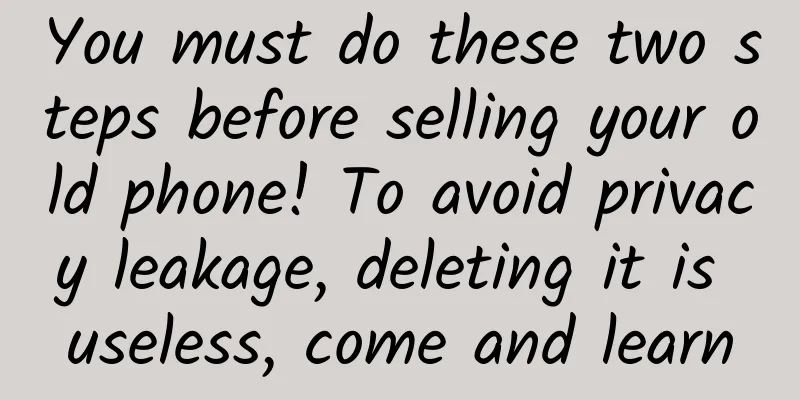Android RootTools framework is easy to use
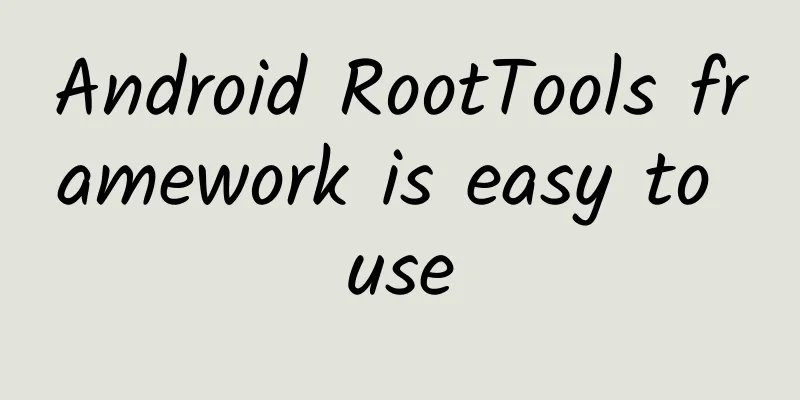
|
Android Directory Structure data
dev:devices abbreviation
mnt: abbreviation of mount
proc: hardware configuration, status information
sbin: system bin
system:
Linux instructions under Android su:superuser
rm: remove, delete files
ls: List all files and folders in a directory cd: Switch to a directory
cat: View file contents
mv: move changes the file name
mkdir: create a folder
rmdir: delete a folder
touch: create a new file
chmod: change mode, switch file access permissions
echo: echo data; redirect data sleep: sleep for a few seconds
df: Display the capacity of the specified directory id: print the id of the current user ps: list all processes running in the system
kill: kill the process with the specified pid
chown: change owner, modify the owner
mount: mount the file system
Android-specific instructions am: ActivityManager, which can perform operations related to activity
pm:PackageManagermonkey -p com.itheima.createfile 1000: Automatically click the specified application 1000 times
Flash the emulator, write rom files (su)
Runtime.getRuntime().exec("su"); Small case: freeze and thaw application Freeze and unfreeze specified apps
Small case: Reading user privacy data with zero permissions Directly modify the SMS database access permissions
Silent installation Why is there a need for silent installation? Automatically download the application and then install it silently
Modify font
Modify boot animation
Remove lock screen password Delete the key file under data/system
|
<<: JD X Robotics Challenge Concludes, BUPT Team's Intelligent Robot Wins the Championship
>>: What processes does an APP go through from startup to main page display?
Recommend
Astronauts also need to be quarantined? What's the logic behind this?
(Copyrighted image from the gallery, no permissio...
Small size, big heart - Tsinghua Tongfang M770 business computer review
For small and medium-sized enterprise users, the ...
Apple's new patent: Apple Ring can control smart home through gestures
Apple has reportedly released a new patent that s...
Academician of the Chinese Academy of Sciences demonstrated the "Huluwa Invisibility" on site! Will science fiction become reality?
From ancient times to the present, invisibility h...
A practical analysis of user growth for educational products!
Starting from the relevant concepts of growth hac...
How to play in Douyin store group? A complete guide to Doudian operation
With the popularity of Douyin live streaming and ...
Mystery Method txt e-book, Mystery Method pdf Baidu cloud resources!
Mystery Method txt e-book, Mystery Method pdf Bai...
Ten thousand words long article: Detailed explanation of the 10 major formulas for trading communities
Community operation is an important means to main...
How to carry out bidding promotion in the franchise industry? Optimization case analysis
This article organizes some bidding promotion pro...
Guide to writing event operation plan!
No matter what kind of operational activities you...
Practical Tips | Mobile Internet Million-level Channel Promotion Methodology
The entire channel operation will be carried out ...
To justify the reputation of wearable devices: the outlook is not that pessimistic
Wearable devices are in the spotlight, but the at...
Why Lei Jun rejected Zuckerberg's olive branch
Editor's note: Rather than saying Lei Jun ref...
O'Sullivan wins his sixth World Championship: second only to Hendry who won seven times
In the 2020 Snooker World Championship final, O&#...
Apple and Qualcomm jointly promote facial recognition! Mobile fingerprint recognition will be relegated to the sidelines
[[201510]] Fingerprint recognition is a standard ...