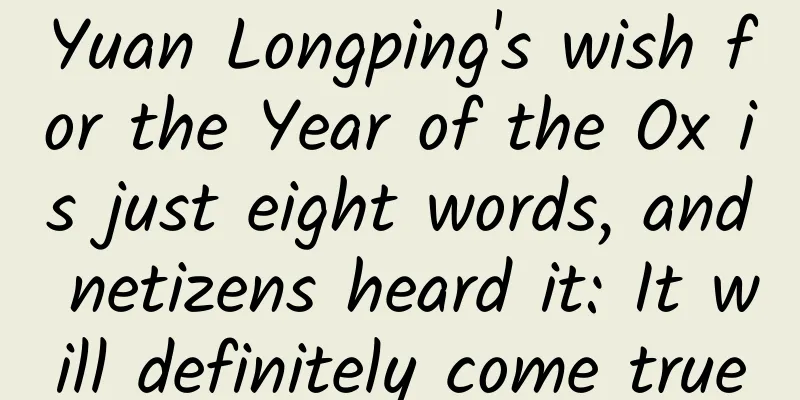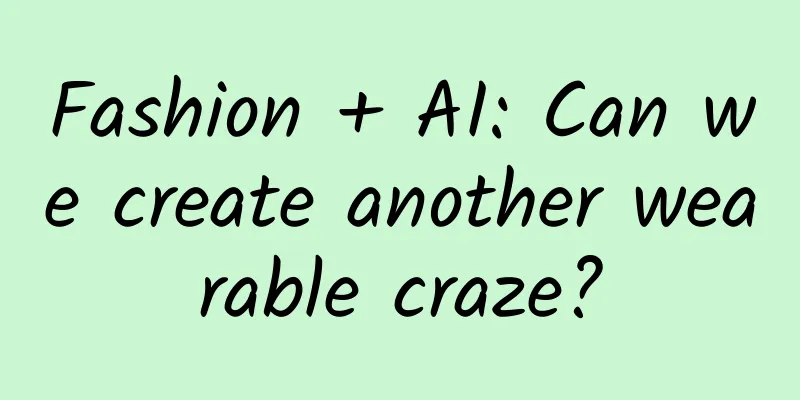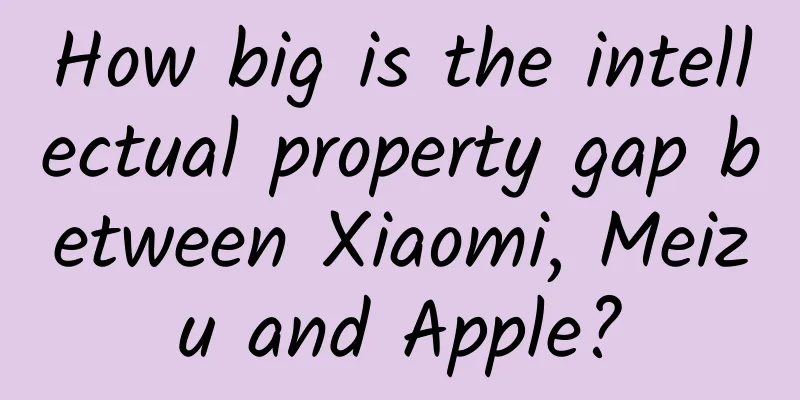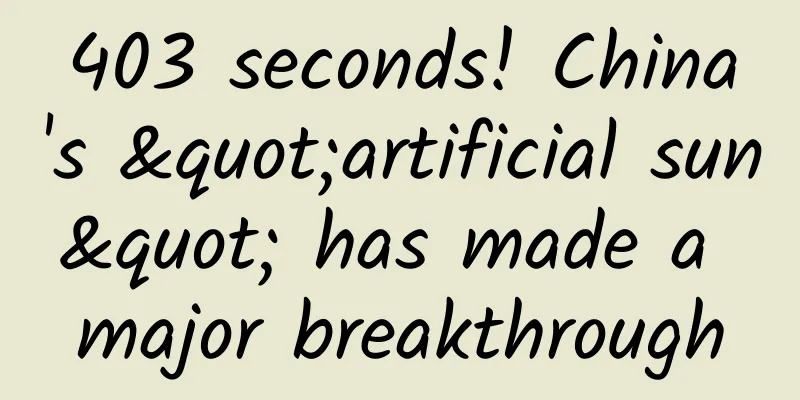Use Node.js to segment text content and extract keywords
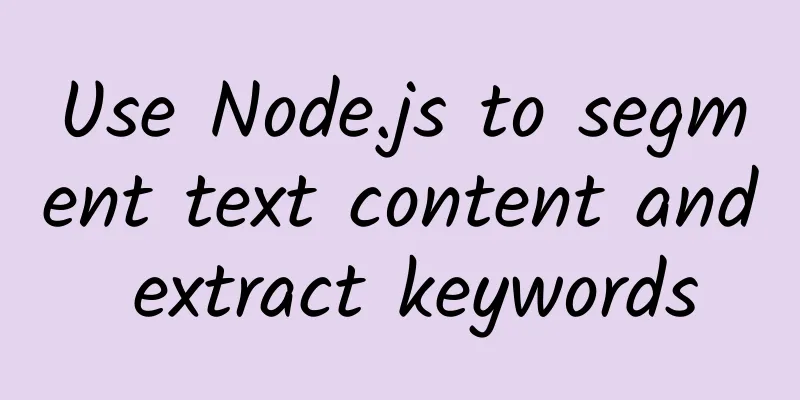
|
Articles translated by Zhongcheng have tags. Users can quickly filter articles of interest based on tags, and articles can also be recommended based on tag associations. However, the tags of Zhongcheng Translation are set when recommending articles, and they are all in English. Moreover, manual settings are inevitably irregular and incomplete. Although articles can be manually edited after publication, we cannot expect users or administrators to edit appropriate tags all the time, so we need to use tools to automatically generate tags. Among the current open source word segmentation tools, jieba is a powerful and high-performance word segmentation component. Fortunately, it has a node version. The installation and use of nodejieba is very simple:
We can load our own dictionary and set the weight and part of speech for each word in the dictionary: Edit user.uft8
Then load the dictionary through nodejieba.load.
In addition to word segmentation, we can use nodejieba to extract keywords:
The output is similar to the following:
We add some new keywords to the dictionary:
The output is as follows:
On this basis, we use a whitelist approach to filter out some words that can be used as tags:
***get:
This is what we want. The above is the basic usage of the nodejieba word segmentation library. In the future, we can use it to automatically analyze and add corresponding tags to the translations published by Zhongcheng Translation to provide a better user experience for translators and readers. |
<<: A brief introduction to MVP's practical exercises to make the code structure simpler~
>>: Analysis and application of WebView cache principle
Recommend
The 'spy whale' you once called adorable is heading to the wrong place to find home
Four years ago, a white whale suspected of being ...
Why did poets in the late Tang and Song dynasties love to write about Yumen Pass and Yangguan?
Wang Wei, a native of Puzhou (now Yongji, Shanxi)...
Having trouble with mobile development? Find MDSA! —China’s first Mobile Developer Service Alliance (MDSA) was established
In the past two years, with the fragmentation of ...
Financial Times: Alibaba IPO may be delayed
Beijing time, July 11 afternoon news, people fami...
The latest news on the Nanjing epidemic: Can outsiders enter Wuxi now?
Wu Guo: I am from Xuzhou, Jiangsu. My child’s sch...
Marketing promotion strategy, 3 strategies to create brand personalization!
How can you make your brand stand out, have lasti...
5 "pitfalls" to avoid in marketing activities
As the old saying goes, "Failure is the moth...
Milk cartons are 100% recyclable and the recycling method is unexpected
I'm sure you are all familiar with milk. Do y...
After the journey into space, how will the “chosen seed” transform?
On the afternoon of April 26, the return capsule ...
Uncovering the true face of the Milky Way: Exploring how we describe the entire picture of the Milky Way
How do we know what the Milky Way looks like? - I...
iPhone 6 Plus camera issue: Can't focus
On November 20, the iPhone 6 Plus not only restar...
What does "starting with an egg" mean? This is called native advertising!
When doing information flow advertising , the mos...
iPhone 7 Launch Guide: Get it first
Apple has scheduled the much-anticipated iPhone 7 ...
How to avoid handling fees when withdrawing money from WeChat? Do you know this official practice?
Many people use WeChat Pay. Whether it is daily r...
Apple's bottom line from cracking down on App ranking manipulation
In the past two days, the news that Apple cracked...