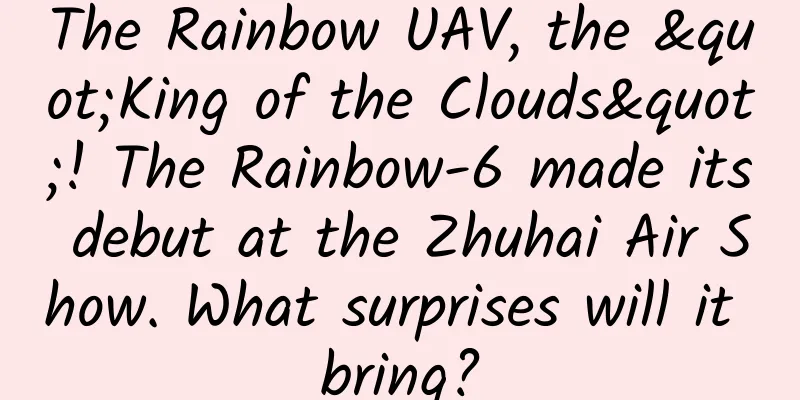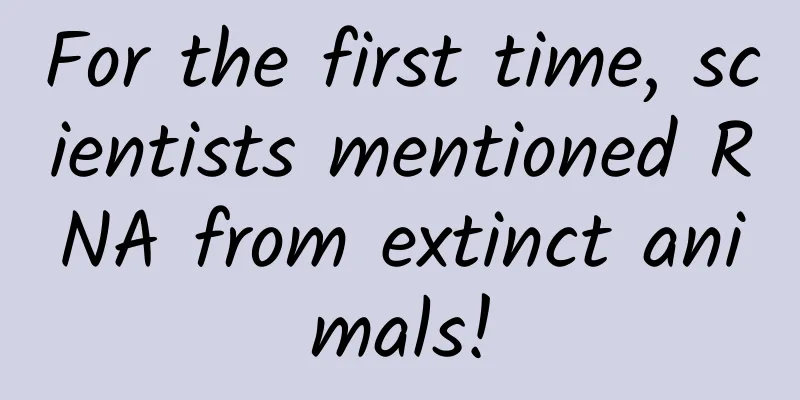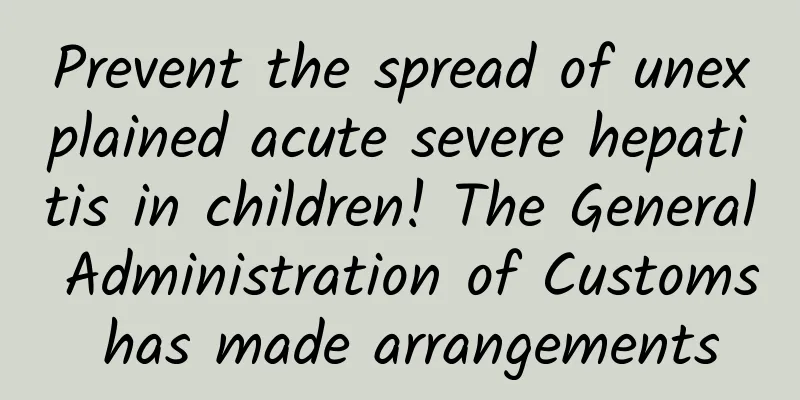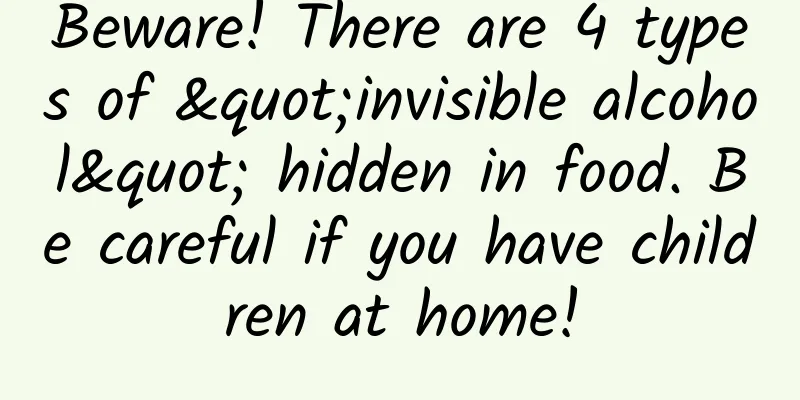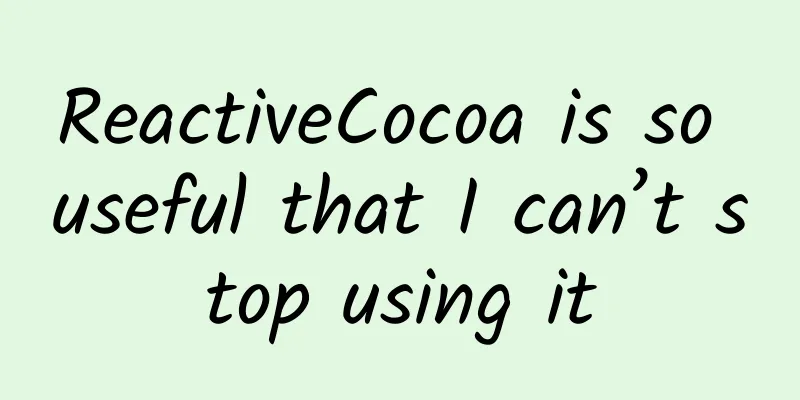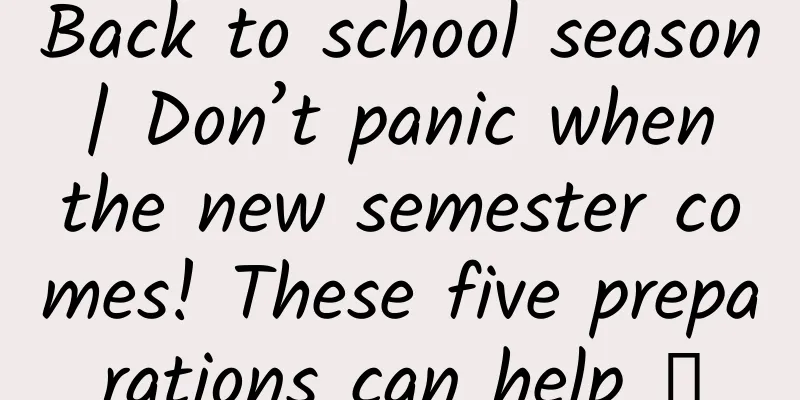A brief introduction to MVP's practical exercises to make the code structure simpler~
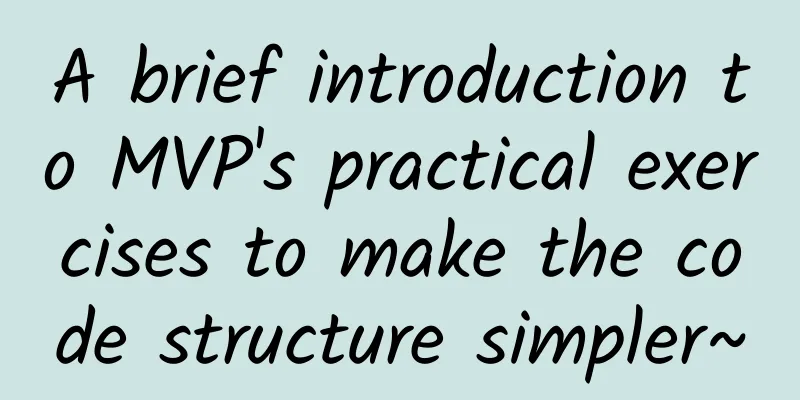
|
Preface To be honest, I haven't updated my blog for a long time. The main reason is that the framework issues I have been maintaining have been endless, and answering questions in the technical exchange group has also exhausted me physically and mentally. So I would like to say sorry to those who follow me here for not bringing you benefits regularly. So here is a big benefit for everyone: Ai Ya Mei Paper - a complete App of Retrofit & RxJava & MVP & Butterknife. Speaking of the answers to the questions that have exhausted me recently, it is undoubtedly what has made me go further and further on the road of open source. Although I am not a technical expert, I am still bombarded with some very simple questions. In fact, the author really refuses to answer them in his heart. I have to say, I write to you and the group owner in the technical group, why do you ask questions, but no one always replies to you! It is well written. Overview Without further ado, I believe most people can say something about MVP (Model View Presenter), "an evolved version of MVC", "completely decoupling Model and View", etc., but those who have used MVP will definitely feel that in Android, the code is very clear, but there are too many classes. For most people, when watching the MVP Demo, it is nice at first glance, but when they are asked to write an example, they have a headache and can't write it. But it is true that the MVC model is more like a smooth sailing. Just put your business logic into the Activity and it will be done successfully. I have to say that we did use MVC to write our previous projects. It is easy to find that any Activity code is hundreds or thousands of lines, and even more than 10,000 lines. It does look like that, but if you think about it carefully, there is actually very little that the View can do for the layout file. In fact, the data binding operations and event handling operations in the layout file are all in the Activity, making the Activity look like both a View and a Controller. Apart from the ugly appearance of the code, it is really hard to read the code later. Don't believe it? Take a look. Maybe MVC is OK for functions with simple business logic, but have you ever thought about what to do if your product requirements change later? Yes, you accept the rape of product requirements, but you still have to endure the humiliation. With increasingly complex business logic, your Activity and Fragment codes are increasing, which eventually leads to code explosion and difficulty in maintenance. After browsing the Internet, I found that there are many articles about MVP, which shows the popularity of MVP. However, most of the articles only talk about theory, and the better ones will come with a simple login demo. However, a simple demo is difficult for people who are new to the MVP mode to master its use. So AiAMeiPie came into being. What is MVP Of course, we cannot go off topic. We have given a brief overview of MVP above, so let’s use a simple diagram to illustrate it below. As shown in the figure above, in the project, View and Model do not interact directly, but use Presenter as a bridge between View and Model. The Presenter holds references to the Interface of both the View layer and the Model layer, and the View layer holds references to the Interface of the Presenter layer. When a page of the View layer needs to display certain data, it will first call a certain interface of the Presenter layer, and then the Presenter layer will call the Model layer to request data. When the Model layer data is loaded successfully, it will call the callback method of the Presenter layer to notify the Presenter layer that the data loading is complete. Finally, the Presenter layer calls the View layer interface to display the loaded data to the user. This is the core process of the MVP mode. The advantage of this layering is that it greatly reduces the coupling between the Model and View layers. On the one hand, the View layer and the Model layer can be developed and tested separately without relying on each other. On the other hand, the Model layer can be encapsulated and reused, which can greatly reduce the amount of code. Of course, MVP has some other advantages, which will not be repeated here. Function Display Here I will just show you the functions of the useful information section. The layout is fairly simple.
The dry goods module is a Fragment, which contains a RecyclerView that supports pull-down refresh and pull-up to load data. So our Presenter and View only need to define simple methods. 1) Display the loading progress bar during the data loading process; 2) After the data is loaded successfully, the Adapter is reminded to refresh the data; 3) Loading failure window reminds users of relevant information; 4) Hide the progress bar when loading is finished;
Write the Presenter implementation class.
Write an Adapter to display data.
***Of course it’s Fragment.
Project screenshots Let me show you the project screenshots to prevent you from getting nervous. Conclusion Aiyameizhi is a practical app that integrates mainstream frameworks such as MVP, Retrofit, and RxJava. The project resources come from the practical concentration camp of coders. The amount of code is not much, but it basically covers all aspects. The interface adopts the design style, so it is also a good medicine for learning design. The author also hopes to continue to go further and further on the road of open source, and please support it. |
<<: Android imitates Huawei's weather drawing dial
>>: Use Node.js to segment text content and extract keywords
Recommend
How much does it cost to develop a mini program for Hegang Dance School? Hegang Dance School Mini Program Development Price Inquiry
Mini programs provide convenience for publicity a...
Douyin store operation: Don’t cross these red line rules!
With the advent of the 5G era, ByteDance's qu...
High-value model for private domain operations!
Does your private domain need traffic growth? Is ...
To challenge Einstein, only 100,000 gamers are needed?
Leviathan Press: In ancient Greek, paidia (game) ...
iPhone X's Face ID has a bug, Apple's internal document reveals the truth
Face ID is one of the biggest highlights of iPhon...
How to write a title with over 100,000 views? These 6 tips and 4 precautions are a must-read!
What kind of era is this? Everything is connected...
Imprinting effect: Why do newborn ducklings regard the first creature they see as their mother?
Ducklings are lovely waterfowl, and their living ...
The World's Female Science and Technology Community (I): The African Drum with a Mute and a Loud Sound
Today, digital technology is no longer a luxury, ...
Case analysis: Xiaohongshu advertising strategy!
This article will take Cemoy, an Australian skinc...
Shaoxing Shengzhou pilots 4.5-day flexible work system (full text)
Shaoxing Shengzhou pilots 4.5-day flexible work s...
Interpretation of several questions in Baidu bidding data analysis
When it comes to data analysis, this issue is dis...
Photography tutorial "For photography enthusiasts and beginners" minimalist introductory tutorial video
Training course content: A minimalist introductio...
No one knows more about corpses than me! If you don't believe me, come and see! (Hardcore version)
In the pre-Qin period, there were people who spec...
Apple Watch is rumored to be released in March, so you can’t count on it for Spring Festival gifts
It has been rumored for a long time that Apple wi...