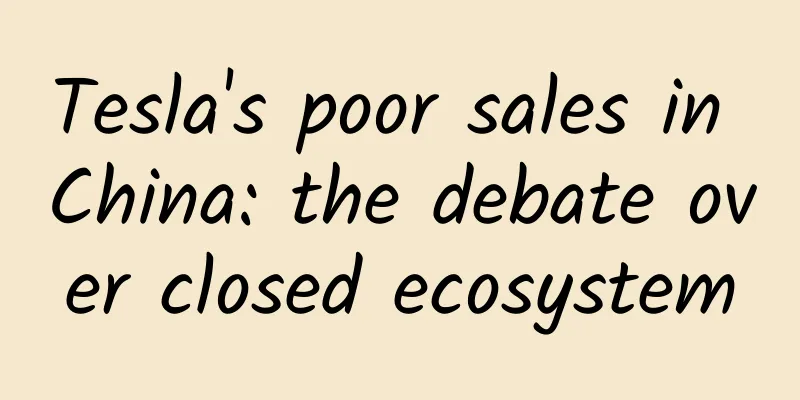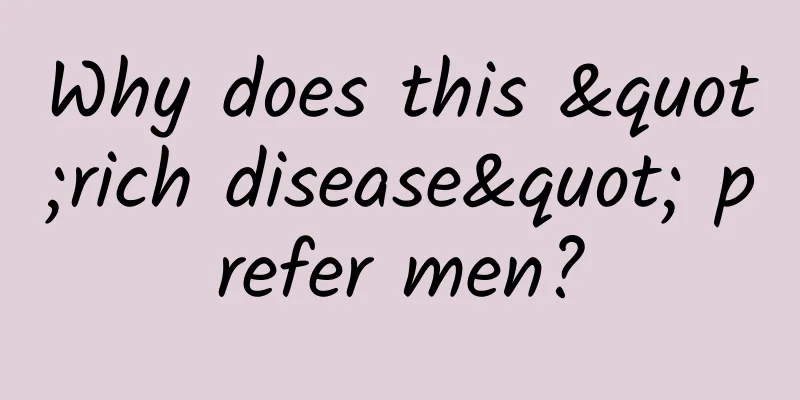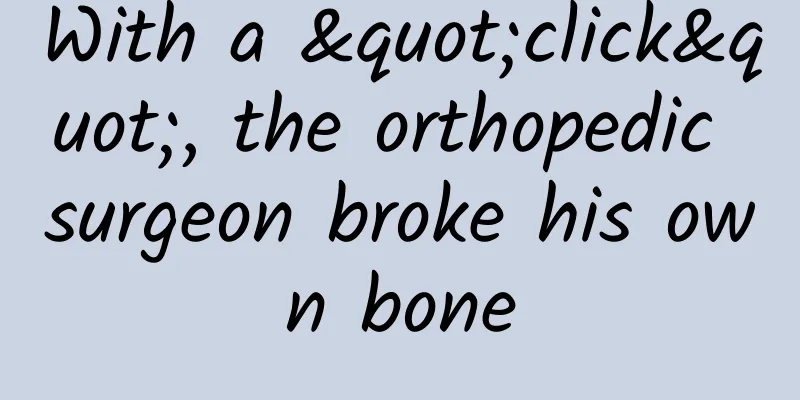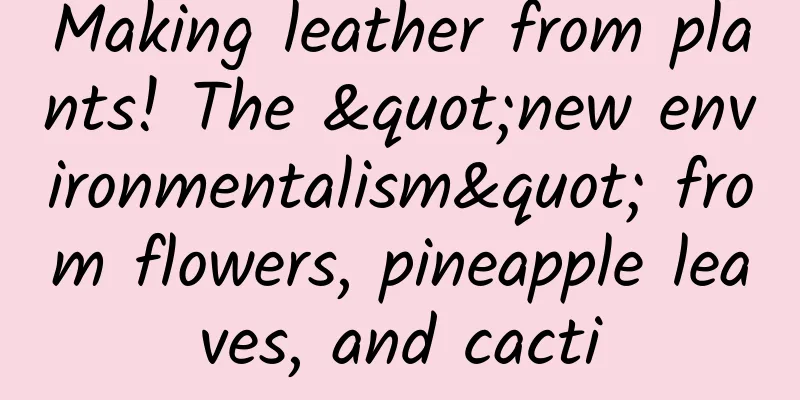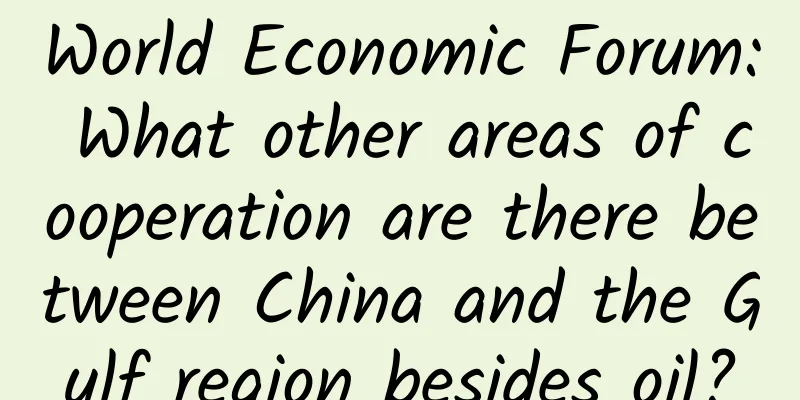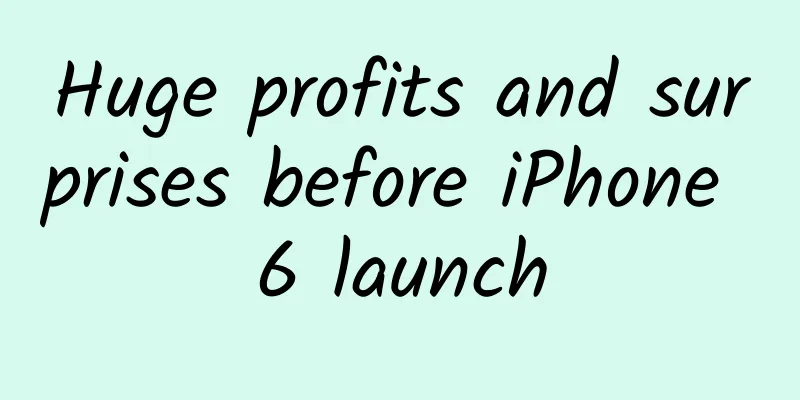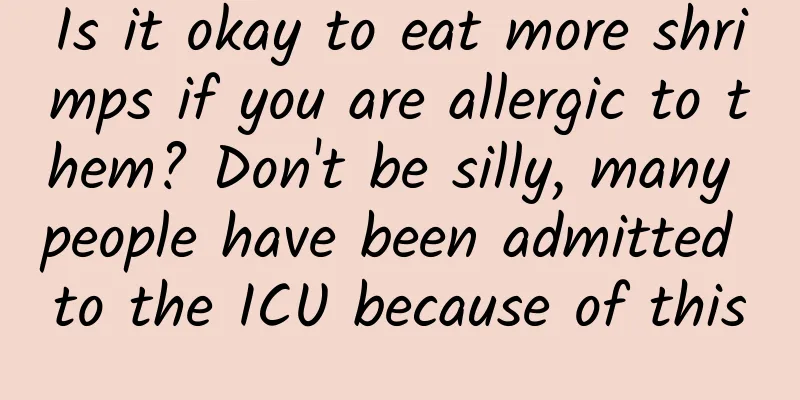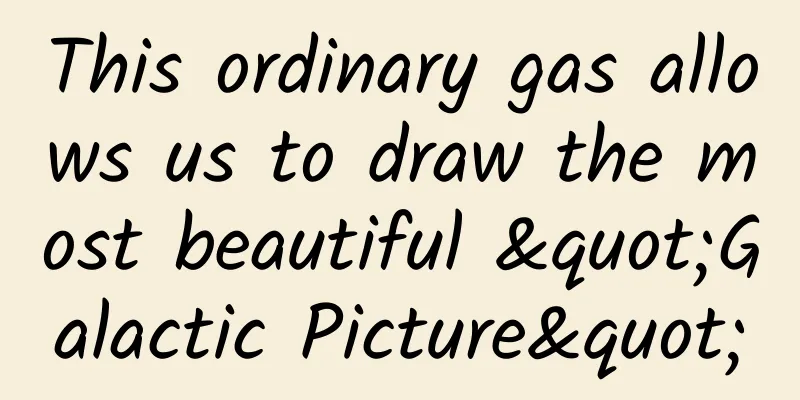Home Contact Gallery RSS Best Practices for Git in a Team -- How to Use Git Flow Correctly
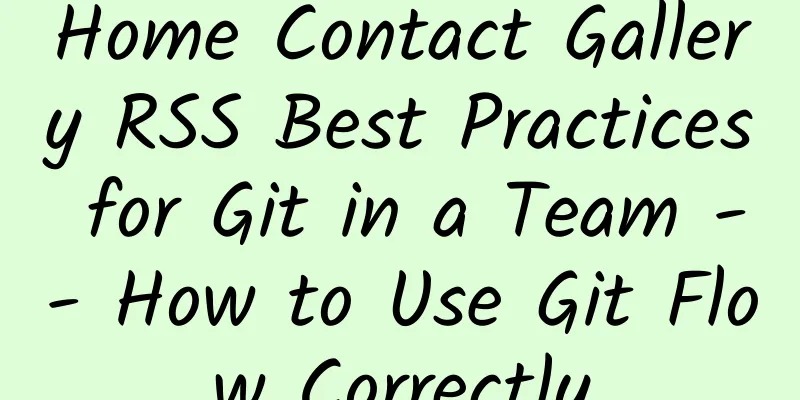
|
We have switched from SVN to Git for many years. Now almost all projects are managed using Github. This article talks about why to use Git and how to use it correctly in a team. Advantages of GitThere are many advantages to Git, but here are just a few that I think stand out.
If you are interested, you can take a look at the design of Git itself. The internal architecture reflects many advantages. It is worthy of the hand of the genius programmer Linus (the father of Linux). Version management challengesAlthough there are such excellent version management tools, we still face great challenges when it comes to version management. We all know that everyone works on the same repository, so code collaboration will inevitably bring many problems and challenges, as follows:
Most developers now use Git with only three or even two branches: Master, Develop, and various branches based on Develop. This is barely enough for small projects, because many people only have one Release for their projects. However, when there are more people and the project cycle is long, various problems will arise. Git FlowJust as code requires code standards, code management also requires a clear process and standards To solve this problem, Vincent Driessen proposed a Successful Git Branching Model. Below is the flowchart of Git Flow You don't understand the picture above? Don't worry, it's not your fault. I think there is something wrong with the picture itself. This picture should be rotated 90 degrees to the left, and everyone should be able to understand it. Git Flow commonly used branches
This is the Master branch we often use. This branch contains the code recently released to the production environment and the recently released Release. This branch can only be merged from other branches and cannot be modified directly in this branch.
This branch is our main development branch, containing all the code to be released to the next Release. This branch is mainly merged with other branches, such as Feature branches.
This branch is mainly used to develop a new feature. Once the development is completed, we merge it back to the Develop branch to enter the next Release.
When you need to publish a new Release, we create a Release branch based on the Develop branch. After the Release is completed, we merge it into the Master and Develop branches.
When we find a new bug in Production, we need to create a Hotfix. After completing the Hotfix, we merge it back to the Master and Develop branches, so the changes in the Hotfix will go into the next Release. How Git Flow worksInitial branchAll commits on the Master branch should be tagged Feature branchesBranch name feature/* After the Feature branch is completed, it must be merged back to the Develop branch. After the branch is merged, the Feature branch will generally be deleted, but we can also keep it. Release branchBranch name release/* The Release branch is created based on the Develop branch. After the Release branch is created, we can test and fix bugs on this Release branch. At the same time, other developers can develop new features based on it (remember: once the Release branch is created, do not merge new changes from the Develop branch to the Release branch) When publishing the Release branch, merge Release into Master and Develop, and at the same time put a tag on the Master branch to remember the Release version number, and then you can delete the Release branch. Maintenance branch HotfixBranch name hotfix/* The hotfix branch is created based on the Master branch. After development, it needs to be merged back to the Master and Develop branches, and a tag is added to the Master branch. Git Flow Code Examplesa. Create a develop branch git branch develop git push -u origin develop b. Start new feature development git checkout -b some-feature develop # Optionally, push branch to origin: git push -u origin some-feature # Make some changes git status git add some-file git commit c. Complete the Feature git pull origin develop git checkout develop git merge --no-ff some-feature git push origin develop git branch -d some-feature # If you pushed branch to origin: git push origin --delete some-feature d. Start Relase git checkout -b release-0.1.0 develop # Optional: Bump version number, commit # Prepare release, commit e. Complete Release git checkout master git merge --no-ff release-0.1.0 git push git checkout develop git merge --no-ff release-0.1.0 git push git branch -d release-0.1.0 # If you pushed branch to origin: git push origin --delete release-0.1.0 git tag -a v0.1.0 master git push --tags f. Start Hotfix git checkout -b hotfix-0.1.1 master g. Complete Hotfix git checkout master git merge --no-ff hotfix-0.1.1 git push git checkout develop git merge --no-ff hotfix-0.1.1 git push git branch -d hotfix-0.1.1 git tag -a v0.1.1 master git push --tags Git flow toolsIn fact, once you understand the above process, you don’t need to use any tools at all. But in fact, most of us can’t remember many commands and processes. What should we do? There are always smart people who create good tools for everyone to use, that is Git flow script. Install
brew install git-flow
apt-get install git-flow
wget -q -O - --no-check-certificate https://github.com/nvie/gitflow/raw/develop/contrib/gitflow-installer.sh | bash use
Git Flow GUIHaving said so much above, I know some people still can’t remember, then someone has made a GUI tool, you just need to click next, the tool will do these things for you!!! SourceTreeOnce you have initialized Git-flow, basically all you have to do is click on the git flow menu and select start feature, release or hotfix, then select the git flow menu again and click Done Action when you are done. Holy crap, I can’t imagine it being easier than this. Currently SourceTree supports Mac, Windows, and Linux. How much does this great tool cost? It's free!!!! Git flow for visual studio Good news for VS |
<<: 70% of App promotions are fraudulent. Whose cake has been touched by anti-cheating?
>>: Modern front-end development technology stack
Recommend
The fastest way to earn $500,000 a month? Apple App Store becomes a hotbed for scam software
Recently, foreign technology writer Johnny Lin pu...
Why is this tree's belly so round? Uncovering the "water storage legend" of South African plants
Have you heard of the "water storage legend&...
A landslide occurred in Fugong, Yunnan! How to save yourself and others when encountering a landslide?
At around 4:50 am on March 18, a natural landslid...
NVIDIA GTX Titan Z dual-core card king retreats to the second line? Who will be the next generation of card king?
For a gamer, a good graphics card is essential. F...
How to promote products through free promotion strategies?
The product has been launched and a free-to-use s...
While promoting the app, the daily activity is decreasing?
This time, I will mainly share some strategies an...
There are three levels of product marketing. Which one are you in?
I have also mentioned in previous articles that s...
Not only are battery vehicles not allowed to enter, but you should also pay attention to these 4 issues regarding elevator safety.
1. Do not push the battery car into the elevator ...
Lessons from Momo’s overseas market promotion!
On August 27, Momo released its second quarter 20...
How should different industries choose information flow platforms? Take this report for reference!
2017 is still a period of rapid development for i...
Why can’t I help but stick my hands into rice when I go to the supermarket?
Have you ever had this experience: when you see b...
Snakes in the Year of the Snake | This snake likes to pretend to be a "cobra", but has been a pet for humans for a hundred years
This year is the Year of the Snake, and the Year ...
How fast does the cold front travel? Learn 8 things you don't know about the cold front in this article
At present, a cold front is affecting most parts ...
Unveiled zone-free cleaning technology, Haier's smart cleaning ecosystem completes continuous upgrade
As humans delve deeper into the concept of the In...
The wild food season has begun again! A list of wild vegetables that Chongqing people love to eat. How many have you eaten?
Chongqing is a mountain city with interlaced moun...