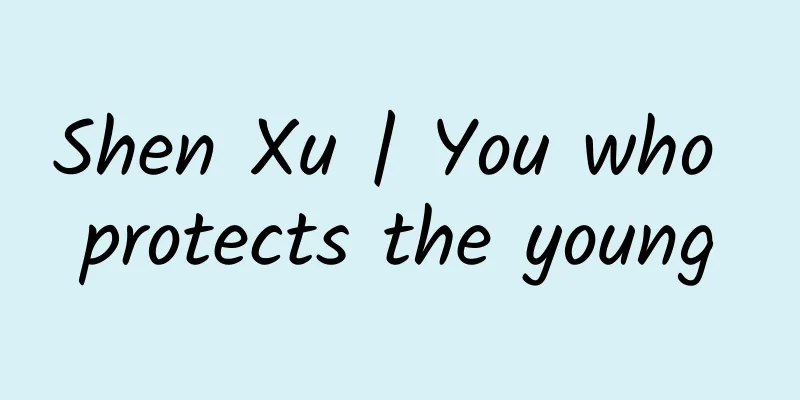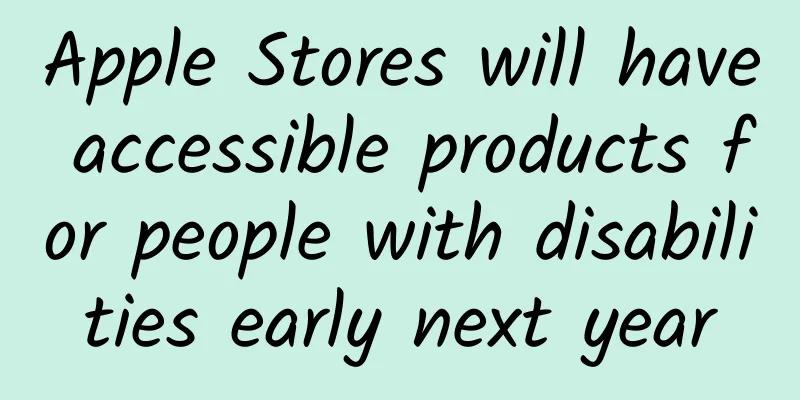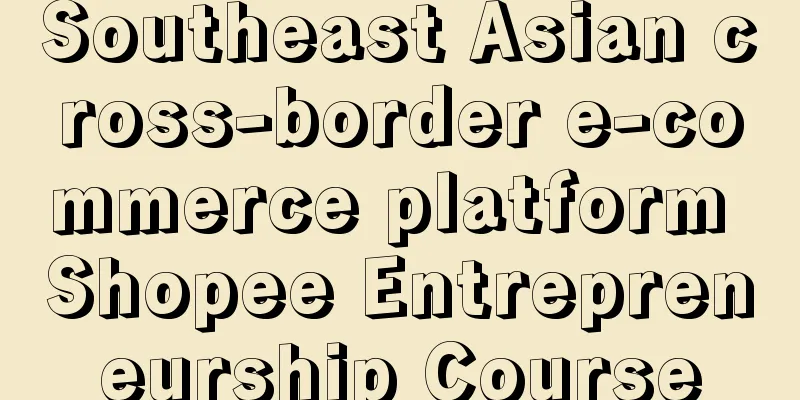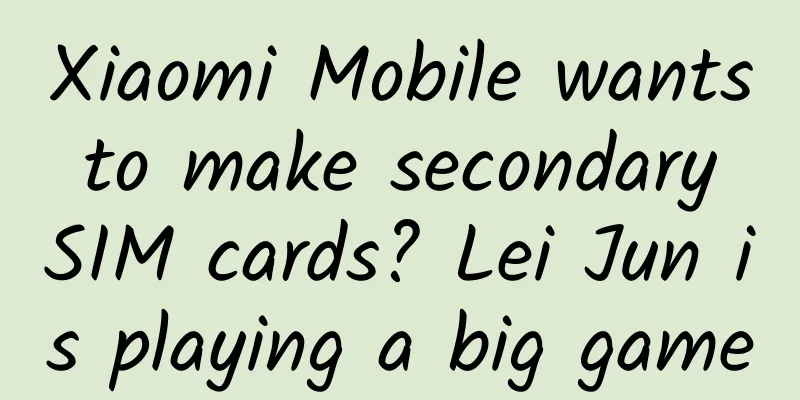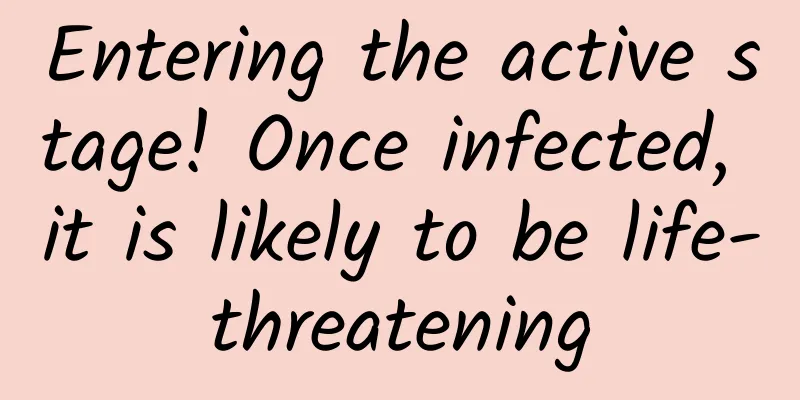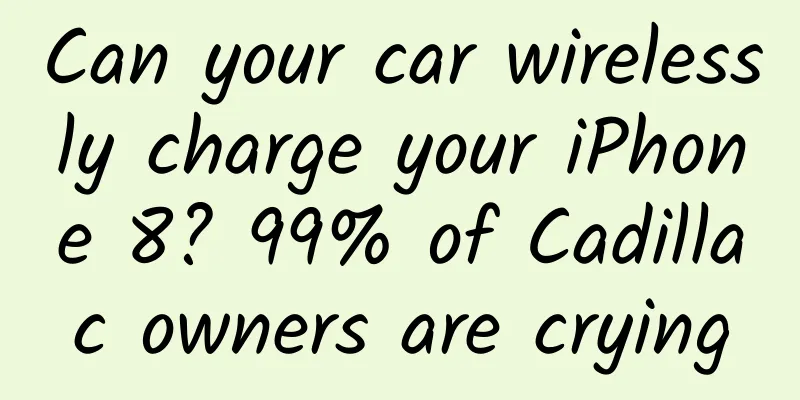IOS Team Programming Standards
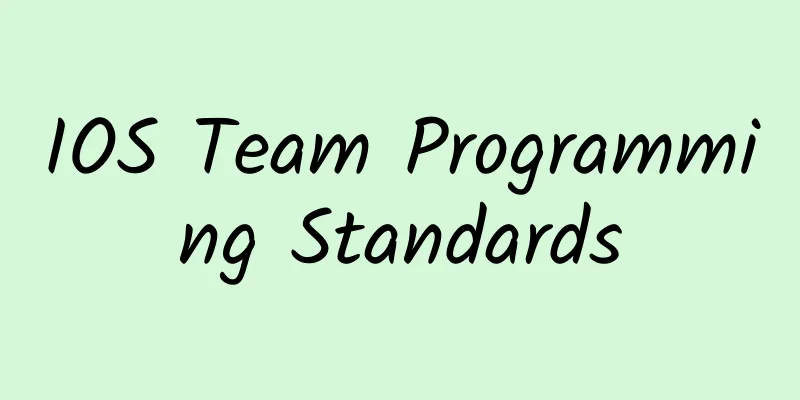
|
Preface Demand is temporary, only change is eternal. Program for change, not for demand. Don't pursue too much skills and reduce the readability of the program. Clean code leaves no room for bugs to hide. Write code that is obviously bug-free, not code without obvious bugs. Solve the current problem first, and then consider future expansion issues. 1. Naming conventions 1. Unified requirements The meaning should be clear, and its function should be understood without comments. If this is not possible, add comments, use full names instead of abbreviations. 2. Class Name CamelCase: The first letter of each word is capitalized ==Example:== MFHomePageViewController 3. Private variables
==Example:== NSString *_somePrivateVariable 4. Property variables
==Example:==
5. Macro and constant naming
#define preprocessor defined constants are all uppercase, with words separated by _ If a macro definition contains expressions or variables, the expressions or variables must be enclosed in parentheses.
For constants that are limited to a certain compilation unit (implementation file), they start with the character k, such as kAnimationDuration, and need to be modified with static const. For constants defined in the class header file, which are visible externally, they start with the class name of the class in which the constant is defined. For example, EOCViewClassAnimationDuration follows Apple's style, with an extern declaration in the header file and its value defined in the implementation file. ==Example:==
6. Enum
==Example:==
7. Delegate
==Example:==
8. Methods
==Example:==
2. Code Comment Standards Most excellent code is self-describing. We can use the code itself to express what it is doing without the help of comments. But it does not mean that you must not write comments. There are three situations where comments are more suitable:
In addition to the above three situations, if others can only understand your code through comments, you should reflect on what problems the code has. ***, for the content of the comment, it is more important to explain "why it is done" rather than "what is done". 1. Import comments If there is more than one import statement, the statements are grouped together, with an optional comment for each group.
2. Attribute Annotation Write after the attribute, separated by two spaces ==Example:==
3. Method declaration comments: A function (method) must have a documentation string explaining its use, unless it:
The rest, including public interfaces, important methods, classes, and protocols, should be accompanied by documentation (comments):
It is recommended to write:
Method comments use Xcode's built-in comment shortcut: Commond+option+/ ==Example:==
4. Code block comments Single-line comments start with //+space, multi-line comments start with /* */ 5. TODO Use //TODO: to mark unfinished or unsatisfactory areas. ==Example:==
3. Code formatting specifications 1. Pointer* position When defining an object, the pointer* is placed next to the variable ==Example:== NSString *userName; 2. Method declaration and definition Leave a space between -, + and the return value, and no space between the method name and the first parameter. ==Example:==
3. Code indentation
==Example:==
4. Group methods Use #pragma mark - to group methods
5. Braces writing For class methods: write the left bracket on a separate line (follow Apple's official documentation) For other usage scenarios (if, for, while, switch, etc.): The left bracket follows the first line ==Example:==
6. Property variables ==Example:==
4. Coding Standards 1. If statement ① All branches must be listed (exhaustively enumerate all situations), and each branch must give a clear result. ==It is recommended to write like this:==
==It is not recommended to write like this:==
②. Do not use too many branches. Be good at using return to return to the error situation in advance and put the most correct situation at the last return. ==It is recommended to write like this:==
==It is not recommended to write like this:==
③. If there are too many conditions, they should be wrapped if they are too long. If the conditional expression is very long, you need to extract them and assign them to a BOOL value, or extract a method ==It is recommended to write like this:==
==It is not recommended to write like this:==
④. The judgment of the conditional statement should be that the variable is on the right and the constant is on the left. ==Recommendation:==
==Not recommended:==
if (object == nil) is easily mistaken for an assignment statement, while if (!object) is much simpler. ⑤. The implementation code of each branch must be surrounded by curly braces ==Recommendation:==
==Not recommended:==
This can be written as follows:
2. for statement ①. Do not modify the loop variable in the for loop to prevent the for loop from getting out of control.
②. Avoid using continue and break. Continue and break describe "when not to do something", so in order to understand the code where they are located, we need to reverse them in our minds. In fact, it is best not to let these two things appear, because our code only needs to reflect "what to do when", and these two things can be eliminated through appropriate methods:
We can see that some values are filtered out by judging whether the string contains the prefix "bad". In fact, we can avoid using continue by negating it:
The break in while is actually equivalent to "does not exist". Since it is something that does not exist, it can be completely excluded in the initial conditional statement. break in while:
Negate and merge into the main condition:
Some people like to do this: return a value after breaking in a method that returns a value. In fact, you can return directly on the line where you break.
Return directly if an error condition is encountered:
Written in this way, there is no need to declare a variable specifically to save the value to be returned. It looks very concise and highly readable. 3. Switch Statement ① Each branch must be enclosed in curly braces It is recommended to write:
② When using enumeration types, there cannot be a default branch. Except for using enumeration types, there must be a default branch.
When using an enumeration type in a Switch statement, if the default branch is used, the compiler will not be able to check new enumeration types in the future. 4. Functions ①. A function only does one thing (single principle) The responsibilities of each function should be clearly defined (just like a class). ==Recommendation:==
==Not recommended:==
② For functions (methods) with return values, each branch must have a return value ==Recommendation:==
==Not recommended:==
③. Check the correctness and validity of input parameters, and return immediately if the parameters are wrong ==Recommendation:==
④. If there are the same functions in different functions, the same functions should be extracted and separated into another function The original call:
Extract functions a and b as separate functions
⑤. Extract the more complex logic inside the function as a separate function The unclear code in a function (more logical judgments and more lines) can often be extracted to form a new function, and then called from the original place. In this way, you can use meaningful function names instead of comments to increase the readability of the program. Here is an example of sending an email:
The middle parts are a bit longer, so we can extract them:
Then look at the original code again:
|
<<: Decoding AIOps: A review of Tech Neo’s 14th Technology Salon
>>: Developers share: 20 tips and tricks for using Unity
Recommend
Qu Junjie's "Tracking the Main Force's Behavior" - See clearly the main force's intentions and master the secrets of stock trading 11 videos
Qu Junjie's "Tracking the Main Force'...
Tips for making popular “short video” ads!
There are three main elements in Internet adverti...
How to choose products in Douyin live broadcast room? Four major factors in product selection!
It is said that Douyin sales rely on “70% product...
Mistakes that are particularly common among software development teams
[[234990]] If you are a team leader, project mana...
It’s already 2025, why aren’t self-driving cars close to every household? !
Welcome to Science Popularization China’s special...
A guide to avoiding pitfalls from event promotion plan to implementation!
This article contains four parts: Essentially thi...
Video account to promote health tea practical project, easily earn 100,000+ per month [Video Course]
Video account to promote health tea practical pro...
Do you understand 50% of alloc and init?
Preface This is a note that records my analysis a...
Momo, which has 200 million users, not only offers hookups, but also offers information flow ads
When the word "Momo" comes into view, a...
ASO optimization techniques and ideas necessary for APP promotion
I often hear friends complain, how can they promo...
In the hot summer, there is an "otter" that is super sweet! Do otters have their own "bubble effects" when swimming in the water?
The temperature in Nanjing has soared to over 30 ...
How to conduct a competitive product operation analysis with irreplaceable value?
Each case has undergone in-depth information sear...
Nearly half of people don’t know they have high blood pressure! 5 common “signs of high blood pressure” that many people ignore
Ms. He, 36 years old, is overweight. She suddenly...
Xiaohongshu’s traffic and core recommendation logic!
I have read hundreds of experience summary articl...
When there is only one Java programmer left in the world
[[236202]] In the year 2050, there is only one Ja...