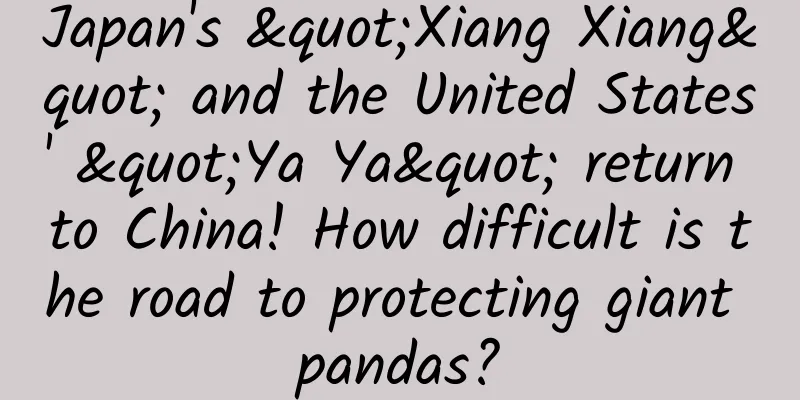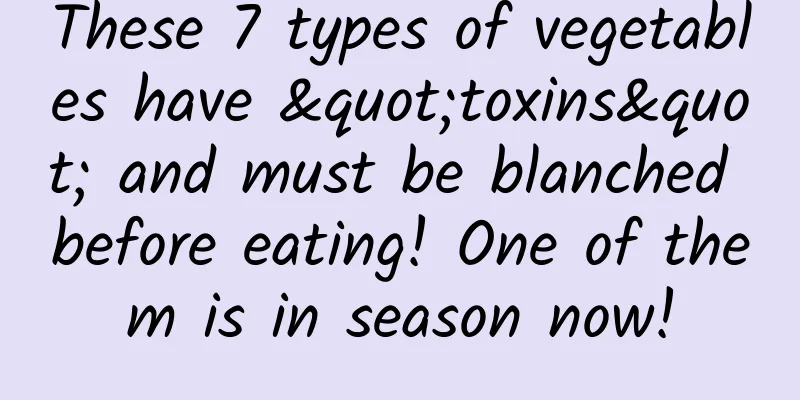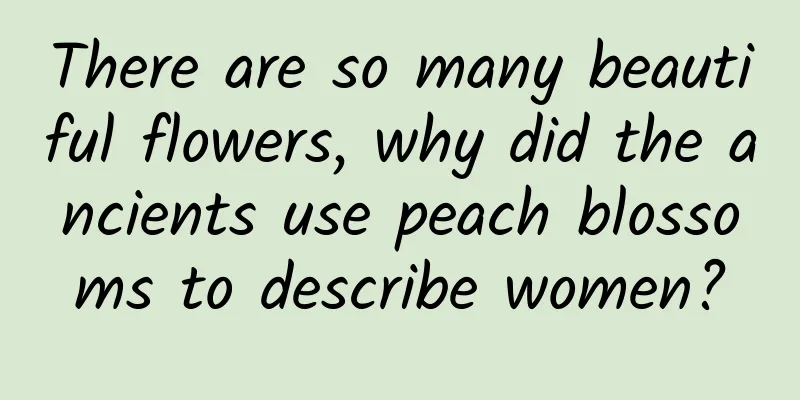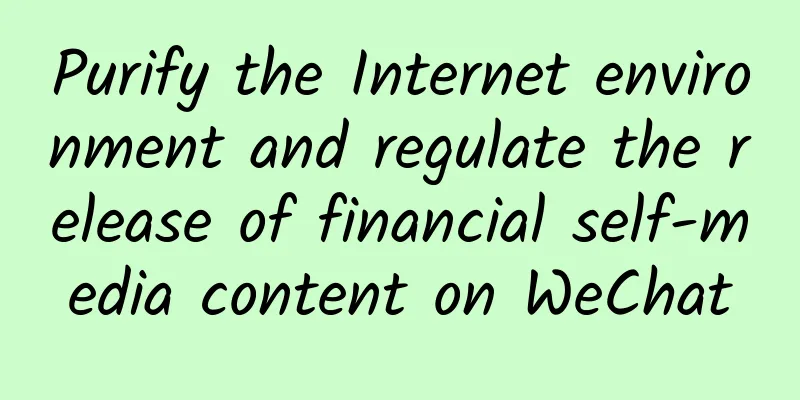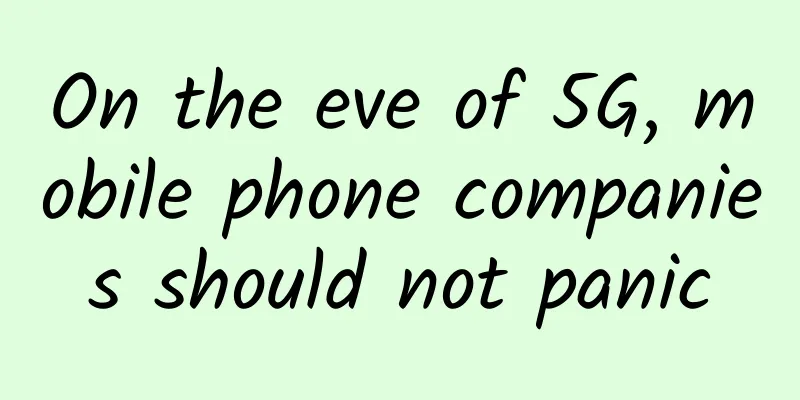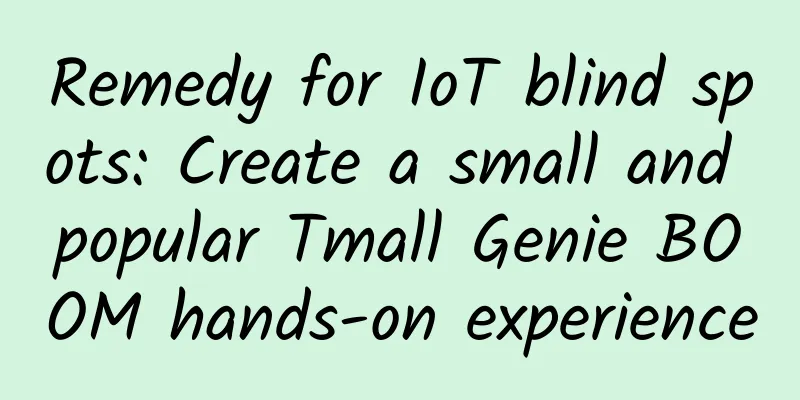Developers share: 20 tips and tricks for using Unity

|
Unity is a very popular game development software. It has an impressive range of features and is adaptable to different game development requirements. Game developers can use Unity to create any type of game, from world-class RPGs to the most popular augmented reality game, Pokemon Go.
With Unity being widely used around the world, many developers showcase their Unity skills through Livecoding, and even have a press conference before the game is released! In addition, many beginners use Unity to learn game development or game programming. Unity's real impact is more diverse, and it's a perfect tool for both independent game developers and large teams working on a project together. Its ecosystem also helps it maintain and evolve in the right direction. But due to its complexity—dealing with design, scripting, debugging, and other aspects—Unity can be difficult to manage. That's why we've compiled these 20 best Unity tips and tricks for game developers.
Before we begin, you should know that Unity is frequently updated, so the best tips listed may vary from version to version. It is a good idea to reflect on and modify these tips based on your project and the version of Unity you are using. These tips are described below. Five tips for improving your workflow Obviously workflow tips are designed to help you improve your game development process. They can ensure your project is moving in the right direction and gets completed faster. We have listed five of the best workflow tips for Unity game developers: 1. Do a good job of source code control to get the most benefits. Proper source code management can improve your workflow. This will ensure that you don't forget any work and allow you to go back and check what has changed. You can serialize assets, use branching strategies to maximize control over the coding process, and use submodules to maximize effective control of source code. 2. Make sure you decide on the scale of assets you want to use in your project. This decision will depend on the type of project you are working on, and the resolution at which your game will ultimately run. 3. Always automate the build process to save time. Automating the build process will also ensure that you can work on different versions of the game at the same time, and it will also help you make small changes without having to repeat the entire build process after each change. 4. Keep a good text record of your work. Nothing is worse than finding yourself stuck with a piece of code you wrote before without documentation comments. In addition, documentation can help other teammates better understand your work and collaborate on projects. You can use Livecoding to generate code documentation in the form of videos. Read this article to learn more. 5. Test scenarios can become a large part of the project, and they become useless after the project is completed. To ensure that your project files do not become large, separate the test scenarios from the code and delete them when the project is completed. Five tips to improve your coding process Now we move to the most important part of game development, the coding phase! Let’s get started. 1. Using namespaces can put you at an advantage. Namespaces enable you to better handle your code because it allows you to avoid third-party libraries and other arbitrary classes in your code. 2. Coroutines are a great tool for solving many game problems, but they are not easy to understand and debug. If you are using Coroutines, make sure you know what you are doing. Understand how they work in sequential model and parallel mode. Click here to learn more about Coroutines. 3. When you are looking for errors in your code, breakpoints may be your best helper. You can use breakpoints using Unity, Assertions, and Assert classes. 4. Extension methods can greatly improve the readability and management performance of your grammar. 5. The localization process should be done in a separate file. Only one language can be saved in one file. Five tips for improving your testing process Testing is a very complex process. With proper testing, you can complete the work before the game is released and ensure the final quality of the game. Next, we will introduce some Unity testing techniques. 1. Become proficient in the existing testing tools in Unity. The testing tools in Unity provide a lot of features, including some functions that can effectively help you test your game. Using functions such as Debug.Break, Debug.Log, Debug.DrawRay, and Debug.DrawLine can put you at an advantage. The first two functions are used to understand the game state, and the latter two functions can help you test the game visually. You can also use the debug visual inspector to locate runtime private fields. 2. Since Unity does not require any particular IDE for development, you can choose to use any IDE for development work. alshttps://unity3d.com/learn/tutorials/topics/scripting/debugging-unity-games-visual-studioo is a good IDE to help you master the IDE testing function. Check out the Visual Studio debugging article for more information. 3. Unity has released a lot of testing tools. You can check them out to improve your testing methods. You can also check out the tutorials for Unity testing tools here. In addition, you can use existing tools to do scratchpad tests. Scratchpad tests are more conventional and do not need to be run in a scene. 4. Console logging is very useful when used in conjunction with extension tools. For example, using Console Pro Enhanced will make your console magical! 5. You need to perform various tests on visual animations. Visual Tester can help you do this by generating graphs that change over time. For example, you can use Monitor Components to achieve this process. Five tips for improving performance Optimization is an essential part of a successful game. A great game can still have performance issues. And users don’t like a game with performance issues. To ensure your Unity game is well optimized, try the following tips. 1. Before you start optimizing your game, you need to understand where the performance problem comes from. For beginners, it is a good idea to determine whether the problem comes from the GPU or the CPU. Finding the root cause of the problem will help you better complete the optimization process because the GPU and CPU have different performance optimization strategies. 2. Performance optimization is important, but don't write complex code that is difficult to read and maintain. This depends on the performance improvement you get after optimization. If the improvement is not large, ignore it. If the benefits are high, keep them and form appropriate code documentation for others to understand the code. 3. Try to share object materials in the same scene to improve the performance of each scene. 4. See if the game runs better by lowering the game resolution. If so, use better materials and algorithms to make it work at a higher resolution. 5. Use profilers to understand and track performance issues. Summarize Game development is a complex process that requires developers to master many skills. The above tips can make your game development process more perfect. In addition, the above tips are not exhaustive. You need to master better technology and keep learning. If you are a Unity game developer, you can show your work and attract fans by broadcasting your works on Livecoding.tv. The platform also provides unique feedback value, such as other game developers helping to improve the community by sharing their ideas. |
<<: IOS Team Programming Standards
Recommend
How to create a successful event promotion?
Every time a large-scale event is held, many oper...
2019 Zhihu Advertising Report!
According to public data, as of the end of Novemb...
How much does it cost to be an agent of Shaoyang e-commerce mini program? What is the price for being an agent of Shaoyang e-commerce mini program?
What is the price of being an agent of Shaoyang e...
The weather is too hot, so sea turtles can only hatch baby girls | Nature Trumpet
Welcome to the 15th issue of the Nature Trumpet c...
How much does it cost to make the Dali ticketing mini program? What is the quotation for making Dali ticketing mini program?
There are two types of Dali Ticketing WeChat Mini...
Instead of opposing beautification, software manufacturers should focus on mosaic removal
Everyone has a love for beauty. During the Spring...
【Game Promotion】See how the major game manufacturers do it! Marketing promotion strategy
Let’s take a look back at the last month of 2014....
Where is the most effective place to place the Wenchang Tower in 2020?
In life, we see some families placing the Feng Sh...
Marketing promotion planning: Please understand these things before writing the plan!
When it comes to planning, some people can talk a...
NVIDIA's roar! Google Pixel C tablet performance test
At the end of September last year, while releasing...
The latest notice on migrant workers returning home in Shanghai in 2022: Do returnees have to pay for quarantine at their own expense? Attached is a summary of the latest policies in various regions
Recently, I saw short videos online about people ...
To complete his research, he took clams that his daughter had picked up from the beach.
"Go to the hospital and get an MRI." Ar...
How did the dugong, which is indistinguishable from a manatee, become the prototype of a mermaid?
Recently, a study jointly completed by scientists...
Have you ever seen a golden mosquito?
Some time ago, Dalian Customs in Liaoning capture...