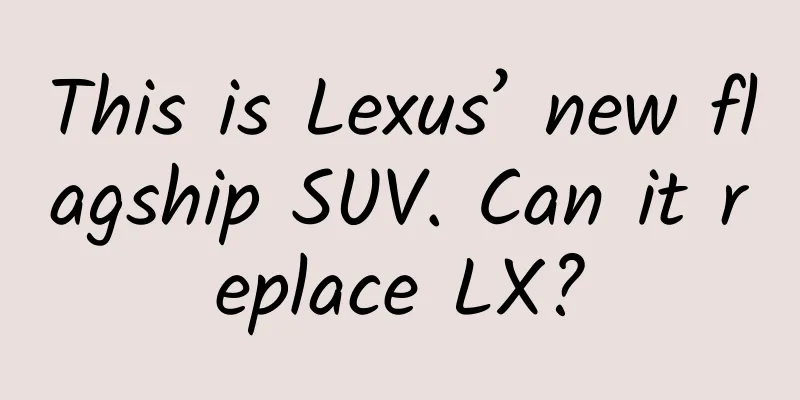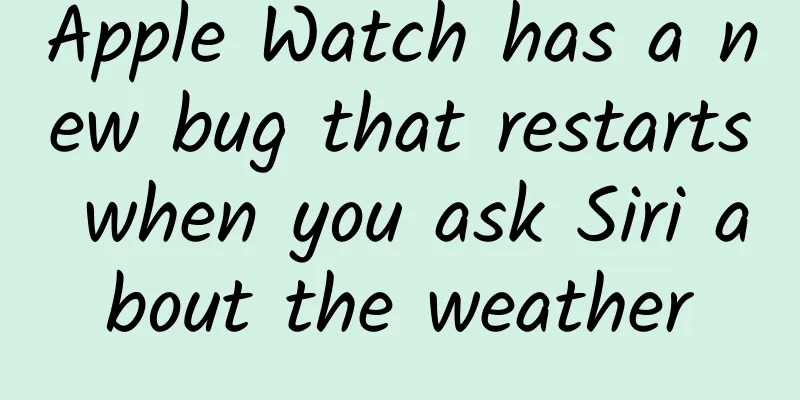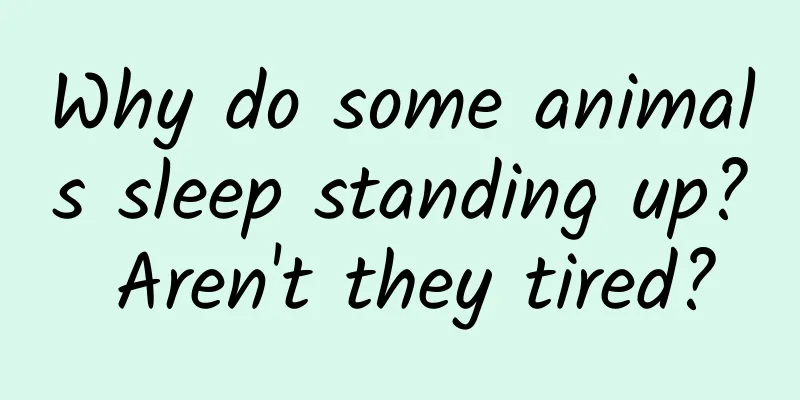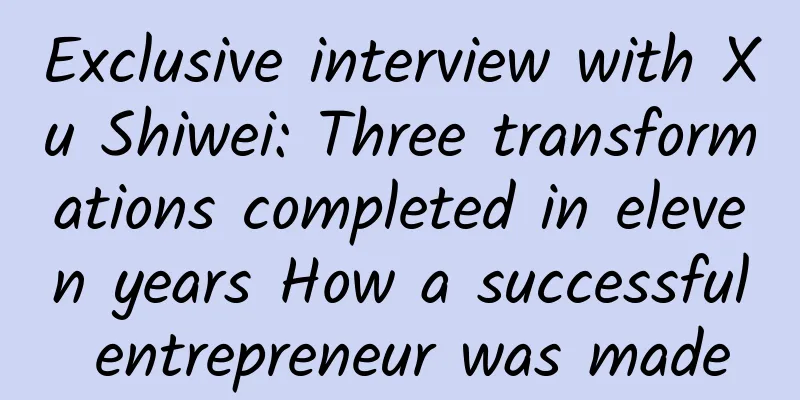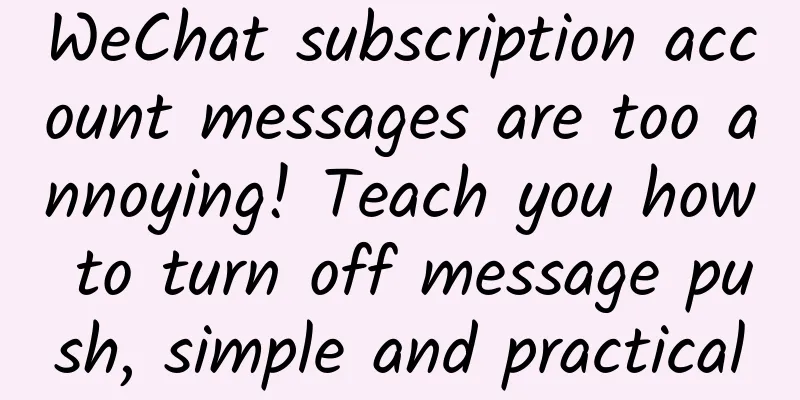Troubleshooting starts with error code 406
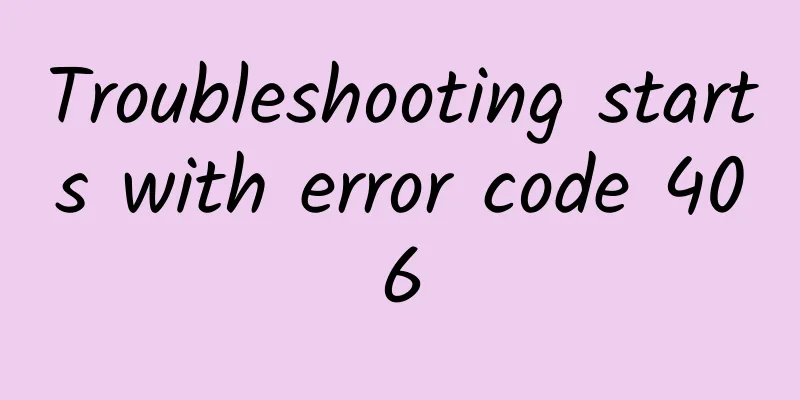
|
background A while ago, I was suddenly informed by my colleagues in operations that a teacher from Hujiang could not log in to his Hujiang account while abroad. This was a very common fault, but the troubleshooting process was not simple. We unexpectedly gained a lot of insights, which we would like to share with you here. We first determined that the fault was not related to the backend, but to the frontend, so we quickly checked the frontend logs. From the logs, we found that the geographical location interface used to determine the client continued to have errors, and a large number of HTTP Status Code 406 appeared (more than 10,000 within 24 hours). According to the HTTP Status Code specification, error codes starting with 4 are related to the client. Considering that this fault only occurred in one teacher, we initially determined that 406 was the root cause of the problem. As we gained more information and conducted deeper analysis, we quickly resolved the problem that the foreign teacher had. Unfortunately, we confirmed that it had nothing to do with 406. However, we cannot stop here. After all, the HTTP Status Code of the response should be 200 under normal circumstances, so what are the large number of 406? Why can't we reproduce it? How are they caused? Such a large number of outbreaks should have caused user feedback? Why is the online feedback so calm? The following figure shows the 406 error in the log platform Troubleshooting process To ensure performance, our Node client does not record every request in detail, so simply looking at the 406 log does not reveal the specific cause. To troubleshoot this issue, we urgently released an online patch that records detailed information for each request, and then saw the following request in the log platform: For the sake of comparison, we intercepted a normal request on the browser. As shown below Comparing these two requests carefully, combined with the definition of error code 406, our attention is focused on the Accept header In the log The normal browser behavior So, we simulated the wrong request in Postman, and sure enough, we reproduced the 406 error, so we can confirm that the problem is caused by the Accept field. The 406 Not Acceptable status code indicates a client error, indicating that the content characteristics of the requested resource cannot meet the conditions in the request header, and thus the response entity cannot be generated. Translated from the HTTP protocol specification RFC document We searched online and discussed the 406 error code with our backend colleagues. We learned that if the Accept header in the request does not meet the pre-agreed contract, a 406 error will be returned. The API service reported the error and returned data in application/json format. However, the Accept header in the request indicated that it did not support this format, so a 406 error was reported. We carefully checked the requests sent by common browsers and found that all of them contain Accept: */* ;. It seems that these requests that cause 406 are not sent by ordinary users. So, who sent these requests? Is it CDN? The full name of CDN is Content Delivery Network. Its purpose is to enable users to obtain the required content nearby, solve the problem of Internet network congestion, and improve the response speed of users accessing websites. CDN network can cache the content of the server to CDN nodes distributed around the world, and connect to the CDN nearby according to the user's access IP address to improve the response speed of the website. (Quoted from google.com) Nowadays, CDN is a common configuration for various companies, and Hujiang is no exception. We carefully studied the source IP of the request that caused 406 and found that they all came from a few nodes of Beijing Unicom. From this point of view, CDN is highly suspected. There are probably two possibilities: 1. The Accept field in the original request header is wrong; 2. The Accept field in the original request header is correct, but it was tampered by CDN when passing through the CDN node. Since we have encountered the problem of CDN tampering with the header before, we initially judged that it was a CDN problem. Next, we temporarily returned the Beijing Unicom node to the source to verify whether the CDN tampered with the header, and also obtained the final user IP. When searching for detailed information about this IP on the Internet, it clearly said that it was a crawler of a certain search engine. It turned out that the 406 did not come from ordinary users, but from the crawler of the search engine. Highlights In the past few days of writing this article, I found that the error logs have dropped a lot, and there are no 406 errors. I thought that a certain search engine had repented, so I used the IP address that caused the error to search the log platform and found that the search engine just changed its strategy. Its Accept field was modified, and the search engine's unique logo was added to the UA header, and it suddenly became a regular search engine again. summary For developers, when a site encounters a large number of 406 errors, don’t worry too much. Check the log carefully. It is very likely caused by the search engine crawler. To summarize this 406 error code incident, when a search engine crawled the Hujiang page, the Accept field set in the request header was different from the Accept field accepted by the backend service, resulting in a large number of 406 errors. ***Detailed explanation of the relevant knowledge of Accept in Header Accept It is used in the header to inform the client of the content type that can be processed. This content type is represented by the MIME type (quoted from MDN) Content Type text/html, application/xhtml+xml, and application/xml are all MIME types, which can also be called media types and content types. In the example, application is the type and json is the subtype. This means that the client can only receive responses of the application/json type. If the server cannot return a response of this type, it should return a 406 error. The wildcard * represents any type For example: Accept: / means the browser can handle all types Accept can support multiple types separated by With the help of content negotiation, the server can choose one of many options to apply and use the Content-Type response header to inform the client of its choice. It shows that there are only three types of responses that the client can receive: text/html, application/xhtml+xml, and application/xml. Factor weight (q) q is a value between 0 and 1. The default value of q is 1. q=0 means unacceptable. The larger the q value, the more likely the request will get the content represented by the type before the ";" It shows that the client prefers responses in text/html format, followed by application/xhtml+xml, and finally application/xml, */*. |
<<: New gameplay! iPhone X runs Windows 95: smooth minesweeper, stand-alone games
Recommend
Lu Mingming's "WeChat Group Precision Traffic Drainage Training Camp 3.0" uses WeChat groups to conduct traffic diversion operations and create a private domain traffic pool
Course Contents: 1. Understand the advantages of ...
A complete guide to selling goods through Douyin windows, shops, and shopping carts!
Now, all accounts on Douyin with a certain number...
Google Pixel C: Probably the best Android tablet yet
Google released its first 2-in-1 tablet computer, ...
[Yingtu Ma] Chenlu Ancient Style National Trend 7th Commercial Illustration Course will end in February 2021 [High-definition picture quality with brush courseware]
Yingtu Ma] Chenlu Ancient Style National Trend 7t...
Your Guide to YouTube Video Ad Formats for 2020!
Video marketing and brand promotion through YouTu...
Douyin promotion: Douyin traffic pool brings goods, and the business of Internet celebrities is really good
After becoming a super user traffic pool, it is n...
Baidu bidding industry fixed investment
Recently, several friends left messages on our pu...
Will consumers pay for adding a camera to the TV for social networking in order to differentiate themselves?
OPPO TV is here, and it comes with a front camera...
How to earn income through Baijiahao self-media, Baijiahao operation skills!
It is well known to all self-media people that Ba...
What are the tasks that SEO personnel have to do every day?
Many people say that SEO is no longer effective, ...
How to play with the two-dimensional traffic? Overview of advertising on the B station platform in July
Bilibili (hereinafter referred to as B station) s...
How to create a super user? Let’s clarify 3 points first!
Creating super users is not just a slogan, but a ...
Official release is imminent, Apple: App Store now open for iOS 15 and iPadOS 15 app submissions
September 15 news: Early this morning, Apple told...
Selling 15 vehicles in three years: BYD's journey in Japan was difficult
On December 1, 2017, BYD held a delivery ceremony...
Toutiao Wei Toutiao project, what content does Toutiao Wei Toutiao publish?
Wei Toutiao is a sub-function of Toutiao. It is r...