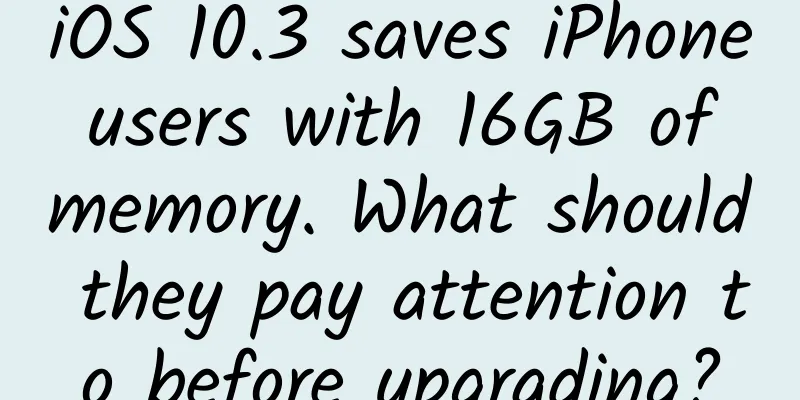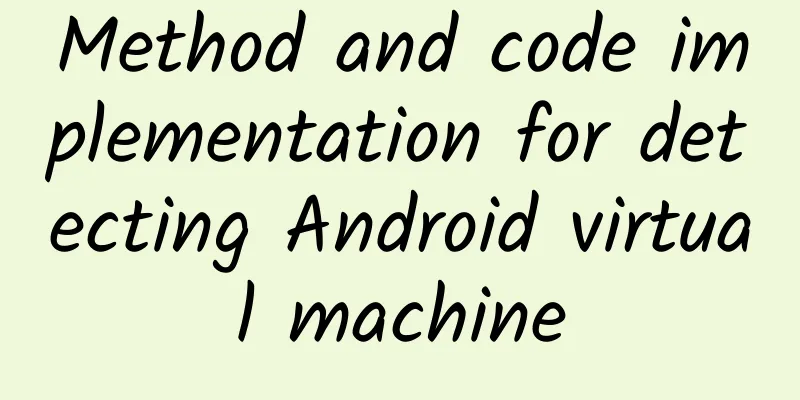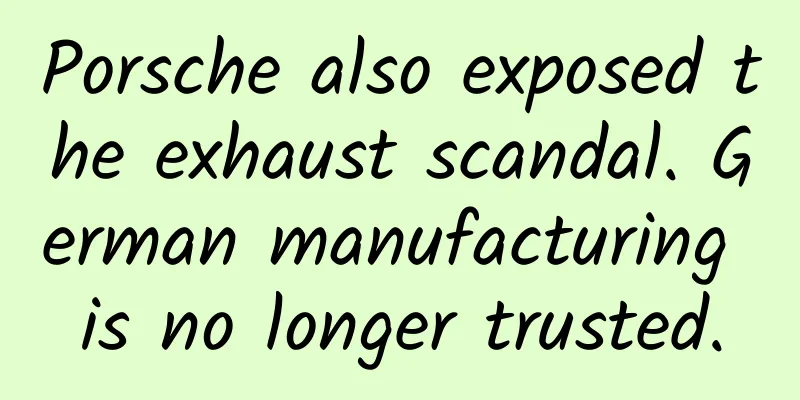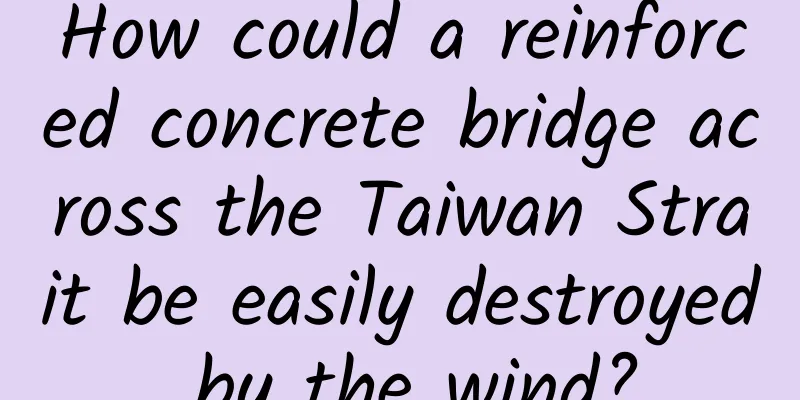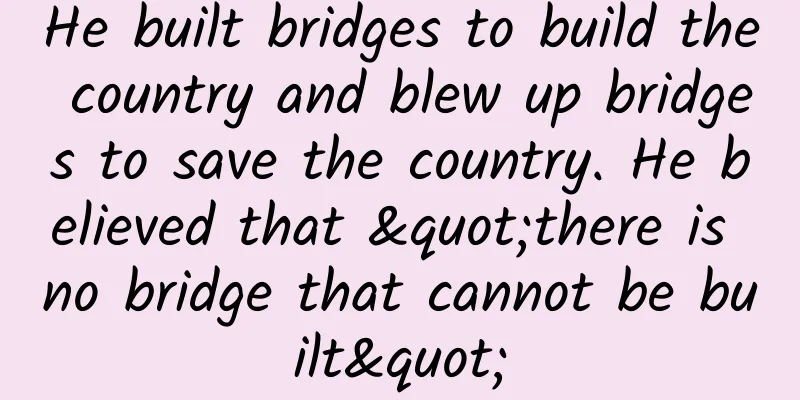Android Bolts - Easier thread scheduling and task management
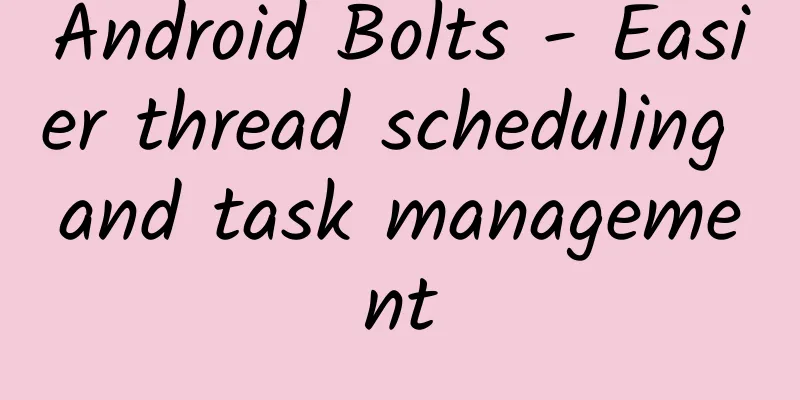
|
Usain St Leo Bolt is a Jamaican sprinter, world record holder for the men's 100m, men's 200m and men's 400m relay, and winner of three consecutive Olympic gold medals in the above three events.
Bolts can be used to split a complete operation into multiple subtasks. These subtasks can be freely split, combined and replaced. Each task can run in a specified thread as a link in the entire task chain. At the same time, it can obtain task results from upstream tasks and publish the results of the current task to downstream tasks without considering the interaction between threads. Bolts-Android Bolts implementation in Android Bolts-ObjC Bolts implementation in OC Bolts-Swift Bolts implementation in Swift Preface A simple requirement for thread scheduling. The child thread downloads a picture from the network and returns the downloaded picture. The main thread uses the picture to update the UI and returns the current UI status json. The child thread saves the json data to a local file and pops up a prompt on the main thread after completion. This involves 4 thread switches, and the subsequent tasks require the return value of the previous task as a parameter. Using Thread + Handler implementation, thread scheduling is very inflexible, the code is not readable, not beautiful, has poor scalability, and error handling is very troublesome.
Using RxJava, thread scheduling is very flexible, chain calling, clear code, good scalability, and a unified exception handling mechanism. However, Rx is a very powerful library. If it is only used for thread scheduling, Rx is a bit too heavy.
It is implemented using bolts, with flexible thread scheduling, chain calls, clear code, good scalability, and a unified exception handling mechanism. Although it does not have as many operators as Rx, it wins in that the class library is very, very small, only 38 KB.
Thread Scheduler There are 4 types of execution threads, which distribute tasks to specified threads for execution, namely
background Mainly used to perform multiple tasks concurrently in the background
On the Android platform, a thread pool is created based on the number of CPU cores. In other cases, a cache thread pool is created.
scheduled It is mainly used to delay operations between tasks and does not actually execute tasks.
immediate It is mainly used to simplify methods that do not specify the running thread. By default, the task is executed in the current thread. ThreadLocal is used to save the depth of each thread call stack. If the depth does not exceed 15, it is executed in the current thread, otherwise it is delegated to the background for execution.
uiThread Designed specifically for Android, it executes tasks on the main thread.
Core Classes Task is the core class. Each subtask is a Task, which is responsible for the tasks it needs to perform. Each Task has three states: Result, Error and Cancel, representing success, exception and cancellation respectively. Continuation is an interface that acts like a lock that links each link of the subtask, linking independent tasks together. A complete task chain is formed in the form of Task - Continuation - Task - Continuation ... and executed sequentially in each thread. Create Task According to the three states of Task, create a simple Task and reuse the existing task object
Use the delay method to delay execution and create a Task
Use the whenAny method to execute multiple tasks and save the result when any task returns a result
Use the whenAll method to execute multiple tasks and return the results when all tasks are completed.
Use the call method to execute a task and create a Task at the same time
Linking subtasks Use the continueWith method to link a subtask. If the previous task has been completed, the current task will be executed immediately. Otherwise, it will be added to the queue and wait.
Use the continueWithTask method to link another task chain after the current task. This approach is to meet the scenario of combining some tasks together and separating them as public tasks. It accepts another completely independent task chain to be appended after the currently executed task.
Use the continueWhile method to chain subtasks. The difference from continueWith is that it has a predicate expression. Only when the expression is true will the subtask be appended. This allows an interception operation to be performed before executing the task, and also to avoid destroying the overall style of chain calls.
Use onSuccess and onSuccessTask to link a single task to a task chain. The difference from continueWith is that in the onSuccess method, if the previous task fails, the subsequent task will also fail directly and will not be executed again. However, there is no connection between the subtasks of continueWith. Even if the previous task fails, the subsequent task will be executed.
Cancel a task
Exception handling Regarding exception handling, in the entire mechanism, each task is treated as an independent unit, and exceptions will be captured uniformly, so there is no need to handle the methods in the task separately. If continueWith is used to link tasks, the exception information of the current task will be saved in the current Task and processed in the downstream task. The downstream task can also not handle the exception and directly execute the task. In this case, the exception stops here and will not be passed down. In other words, only the downstream task knows the result of the current task, whether it is success or exception. Of course, if there is a relationship between tasks, since the abnormality of the upstream task is very likely to cause the abnormality of the current task, the information of the abnormality of the current task will be passed downward, but the abnormality of the upstream task will stop here. If you use methods such as onSuccess, if the upstream task is abnormal, the downstream task will not be executed at all, but the exception will be passed directly downward until it is handled. Separation and combination of tasks We can break down a complete operation into multiple tasks. Each task follows the principle of single responsibility and is as simple as possible. In this way, new tasks can be inserted between tasks, or some tasks can be separated and combined together. Scalability We can add a new operation between the two subdivided tasks without affecting the upstream and downstream tasks, such as saving the Bitmap locally before updating the UI in the requirements at the beginning of the article.
Reusability Some common operations can be separated into new tasks. When similar operations are needed, these functions can be reused. For example, the two functions of downloading pictures and updating the UI and saving status and popping up prompts can be separated as common tasks.
Using separate tasks
Summarize In Task, there is a continuation, which is a list of tasks appended to the current task. When the current task succeeds, fails, or is canceled, the subsequent tasks in the list will be executed. Normally, we use chain calls to build a task chain, and the result is a task chain without branches. When adding tasks: Each time a Continuation is added, a Task is generated and added to the continuations list of the upstream task, waiting to be executed, and the current Task is returned so that the subsequent tasks can be linked to the current task. When executing tasks: After the current task is executed, there may be 3 kinds of results, all of which will be saved in the current Task, and then the subsequent tasks in the continuations list will be checked, and the current Task will be passed as a parameter to the subsequent linked tasks to let the subsequent tasks know the results of the upstream tasks. |
>>: Live | B&Q front-end architect Chen Guoxing: How to build isomorphic applications using React
Recommend
The soul of the Manhattan Project, the most powerful problem solver of the 20th century [Part 1]
Bethe was a master in the field of physics and as...
A new "door" to functional materials! Femtosecond laser printing of artificial micro-vessels
Author: Duan Yuechu Li Jiawen, an associate profe...
Why are duck eggs always pickled? The reason is...
I believe many people like to eat salted duck egg...
Analysis of competing products for 618 events on Tmall, JD.com and others!
This article will analyze the 618 activities of o...
Which investment projects are the most profitable in 2020? How to find highly profitable projects in 2021?
Today I will tell you how to explore highly profi...
Honor X10 takes the lead in Everest, completes 5G test with full signal and stable signal: peak value reaches 1617Mbps
To commemorate the "60th Anniversary of Chin...
GSMA: China's 5G connections are expected to reach 865 million by 2025, accounting for 40% of the world's total
Statistics from GSMA Think Tank, a GSMA research ...
A deer with plum blossoms on its face may not necessarily be a sika deer
When we talk about "biological invasion"...
How to fall in love with work again after returning from the New Year?
When you return to work after the holiday, Still ...
iOS 8 intimate little feature: view detailed battery usage
Some developers have used the iOS 8 beta and found...
How to build a community from scratch?
The benefits of Internet traffic are gradually di...
Six tips for navigation bars
`UINavigationBar` and `UINavigationItem` are comm...
Fission effect is not good? You need to know these 5 details!
In the public's perception, fission is someth...
After this WeChat update, can you now send rockets and 666 to your friends circle?
Today, when Shichao was browsing Weibo, he saw a ...
How about Gauze skin care products: What are the impacts of SEO website structure optimization?
SEO optimization includes many aspects, such as k...