Method and code implementation for detecting Android virtual machine
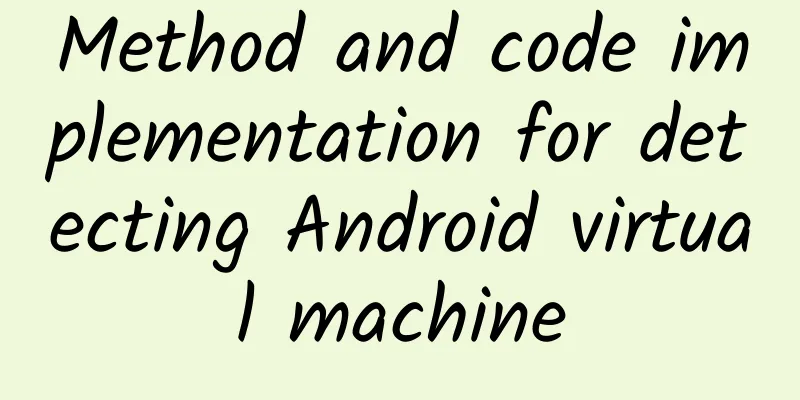
|
I just read some open source projects/articles/papers about Detect Android Emulator. The ones I read are actually methods proposed in 2013 and 2014. Most of them detect some environmental properties and check some files, but in fact, the detection ideas are not limited to this. Some are very direct to detect qemu, while other methods are indirect, such as detecting adb, detecting ptrace, etc. The ideas are also very flexible. *** I have seen some suggestions to detect by using the actual differences between simulated CPUs such as QEMU and physical CPUs (task scheduling differences), the differences between simulated sensors and physical sensors, cache differences, etc. Compared with detecting environmental properties, the detection effect will be much better.
Below I will list some methods/ideas/codes proposed in various materials for everyone to communicate and learn. QEMU Properties
These are attributes that are compared based on some experience and features. I will not explain the attributes here and some of the subsequent file attributes in detail. Device ID
Default Number
IMSI
Build Class
Operator Name
QEMU Driver
QEMU Files
Genymotion Files
QEMU pipes
Setting breakpoints
The following is the corresponding C++ code
My description here may not be accurate, because I have not found relevant information. I can only explain it based on my own understanding: SIGTRAP is a signal generated when the debugger sets a breakpoint. It can be triggered on most phones such as nexus5 or OnePlus phones. SIGBUS is a bus error. The pointer may access a valid address, but the bus cannot be used due to data misalignment and other reasons. It can be triggered on nexus4 phones. Bkpt is the breakpoint instruction of arm. This is an issue that qemu has raised. qemu will crash due to the SIGSEGV signal. The author wants to use this crash to detect qemu. If the program does not exit normally or is frozen, it can be determined that it is likely in the emulator. ADB
isUserAMonkey()
This is actually used to detect whether the current operation is requested by the user or the script. isDebuggerConnected()
This method is used to detect debugging and determine whether a debugger is connected. ptrace
This method is to check the TracerPid item in /proc/self/status. This item defaults to 0 when there is no tracing, and will be modified to the corresponding pid when a program is tracing. Therefore, if TracerPid is not equal to 0, it can be considered to be in the simulator environment. TCP Connection
This method is to determine whether adb exists by reading the information of /proc/net/tcp. For example, the information of the real machine is 0: 4604D20A:B512 A3D13AD8..., and the corresponding information on the simulator is 0: 00000000:0016 00000000:0000, because adb is usually reflected to the IP address 0.0.0.0. Although the port may change, it is indeed feasible. TaintDroid
This is relatively simple. It is to determine whether the TaintDroid taint analysis tool is installed by detecting the package name and the Taint class. In addition, some member variables of TaintDroid can also be detected. eth0
Check whether the eth0 network card exists. sensor Mobile phones are equipped with a variety of sensors, but they essentially output values based on information collected from the environment, so it is very challenging to simulate sensors. These sensors provide new opportunities for identifying mobile phones and simulators. For example, in the paper Rage Against the Virtual Machine: Hindering Dynamic Analysis of Android Malware, the authors tested the accelerometer of the Android emulator and found that the sensors on the Android emulator would produce the same value at the same time interval (the observed result was 0.8s, with a standard deviation of 0.003043). Obviously, this is impossible for real-world sensors. So we can first register a sensor listener. If the registration fails, it may be in the simulator (excluding the possibility that the actual device does not support the sensor). If the registration is successful, then check the onSensorChanged callback method. If the sensor value or time interval observed in the process of calling this method continuously is the same, then it can be determined that it is in the simulator environment. QEMU Task Scheduling For performance reasons, QEMU does not actively update the program counter (PC) every time it executes an instruction. Since the translated instructions are executed locally, increasing the PC requires additional instructions and incurs overhead. Therefore, QEMU only updates the program counter when executing instructions that interrupt the linear execution process (such as branch instructions). This means that if a scheduling event occurs during the execution of some basic blocks, there is no way to restore the PC before scheduling. For this reason, QEMU only schedules events after executing basic blocks, and never during execution. As shown in the figure above, because scheduling can occur at any time, a large number of scheduling points will be observed in a non-simulator environment. In a simulator environment, only specific scheduling points can be seen. SMC Identification Because QEMU tracks code page changes, there is a novel way to instrument QEMU using Self-Modifying Code (SMC) to cause execution flow changes between the emulator and the real device. ARM processors contain two different caches, one for instruction access (I-Cache) and the other for data access (D-Cache). But Harvard architectures like ARM do not guarantee consistency between I-Cache and D-Cache. Therefore, it is possible for the CPU to execute an old (perhaps invalid) piece of code after a new piece of code has been written to the main memory. This problem can be solved by forcing the two caches to be consistent, which has two steps:
In native Android code, you can use the cacheflush function, which completes the above operation through system calls. Identify the code, using a memory with read-write permissions, which contains the code of two different functions f1 and f2. These two functions are actually very simple. They simply append their respective function names to the end of a global string variable. These two functions will be interleaved in the loop, so that the function call sequence can be inferred from the resulting string. As mentioned earlier, we call cacheflush to synchronize the cache. Running the code on a real device and the simulator gives the same results - each execution produces a consistent sequence of function calls. Next, we remove the call to cacheflush and perform the same operation. In the actual device, we observe a random sequence of function calls each time we run it. This is also because the I-Cache may contain some old instructions, and the cache is out of sync each time it is called, as mentioned above. This does not happen in the simulator environment, and the function call sequence will be exactly the same as before cacheflush was removed, that is, the cache is consistent before each function call. This is because QEMU tracks modifications on code pages and ensures that the generated code always matches the target instructions in memory, so QEMU abandons the previous version of the code translation and regenerates new code. Conclusion You may think there are enough detection methods here, but I have only read the data from 2013 and 2014. The data from recent years has not been included. ***I will integrate these detection methods into a mind map (see attachment) for everyone to see, welcome to communicate with me and guide me Reference Links strazzere/anti-emulator: ***Published at HitCon in 2013, it proposed some methods and ideas for detecting virtual machines. It should be the pioneering work of Android emulator detection. This article is mainly based on this repository. Rage Against the Virtual Machine: Hindering Dynamic Analysis of Android Malware: Detection through task scheduling and identification using SMC are both referenced from this paper. This paper and the following paper are very valuable for reference and are worth reading. Evading Android Runtime Analysis via Sandbox Detection: This paper proposes a lot of methods and ideas for detecting the Android runtime environment. It is rich in content and very comprehensive, and it is also worth reading. CalebFenton/AndroidEmulatorDetect: This repository actually integrates the detection methods and codes in some articles and repositories, and it is not comprehensive, but it does provide a lot of reference links, and I followed the clues. How can I detect when an Android application is running in the emulator? Netizens have given many solutions. But in fact, they are not comprehensive, and are just the tip of the iceberg in emulator detection. After all, there are so many places that can be detected. Using the Task Scheduling Feature to Detect Android Emulators |
<<: Campus recruitment strategy: 43 high-quality interview experiences (iOS development)
>>: iOS 11 installation rate is close to saturation, while Android 8.0 is stagnant
Recommend
How to use order-sharing red envelopes to attract new users?
Many people order takeout every day. Before order...
Cleverly use leverage to attract 1 million users
How to define seed users ? Three conditions for d...
This molecular mechanism allows plants to "control their mouths"
Produced by: Science Popularization China Author:...
From now on, we have one less open source mobile phone system
Firefox OS, a bold attempt by traditional browser...
There may not be an "immortal bird" in the sky, but there are "immortal jellyfish" in the sea.
The Turritopsis dohrnii is tiny, usually about 4-...
In the dark forest, have we been exposed?
In 1920, General Motors hired American inventor C...
The "super racetrack" of the microscopic world: China plans to build the world's most powerful "particle bumper car"
Produced by: Science Popularization China Author:...
The pressure in the deep sea is enormous. A submarine will be crushed if it exceeds the depth. So why can deep-sea fish move freely?
If a submarine with steel and iron frames dives d...
Why do your glasses reflect light when you take photos?
Produced by: Science Popularization China Produce...
Google launches next developer preview of Android 12
[[395052]] Google has released the third develope...
There is a new breakthrough in the "bottleneck" technology. What is the use of "hand-torn steel" that can be torn apart easily?
"Flat, thin, smooth, glossy and hard, as thi...
The nine sons of a dragon don't look like dragons? I was torn when I knew the truth!
As the saying goes: The dragon has nine sons, eac...
The 5G test in 2019: How to invest if you don’t want to be left behind? You are in a dilemma!
[[251967]] Recently, the Ministry of Industry and...
It can be used to build warships and bring plants back to life...
END Tadpole Musical Notation original article, pl...
Which Apple iPhone 6/6 Plus naked phone is the most worth buying?
At the just concluded Apple conference, we welcom...




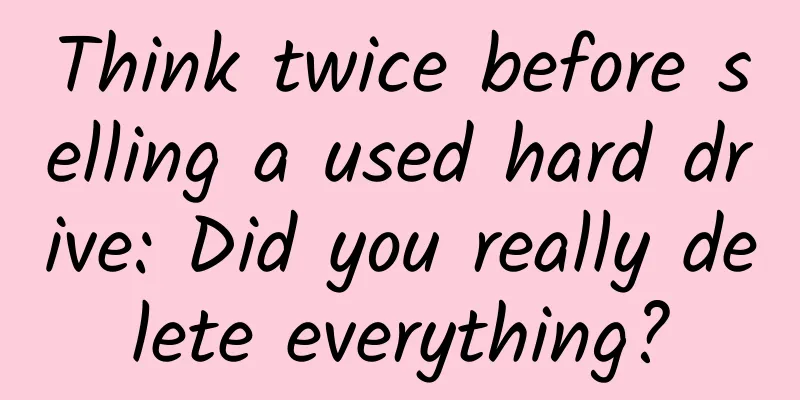
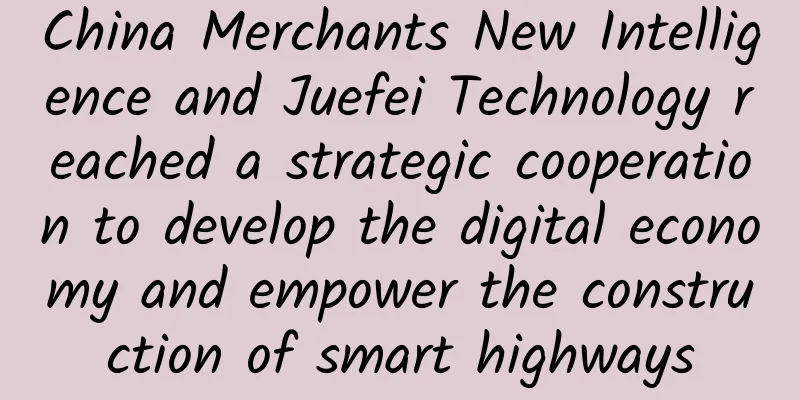



![Liu Kunkun's 2021 Zero-Based Commercial Illustration Course, Phase 3 [HD]](/upload/images/67cc1fa5ce9ce.webp)