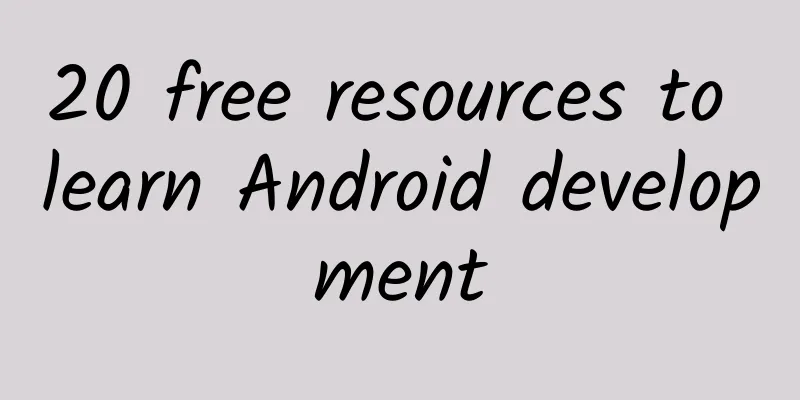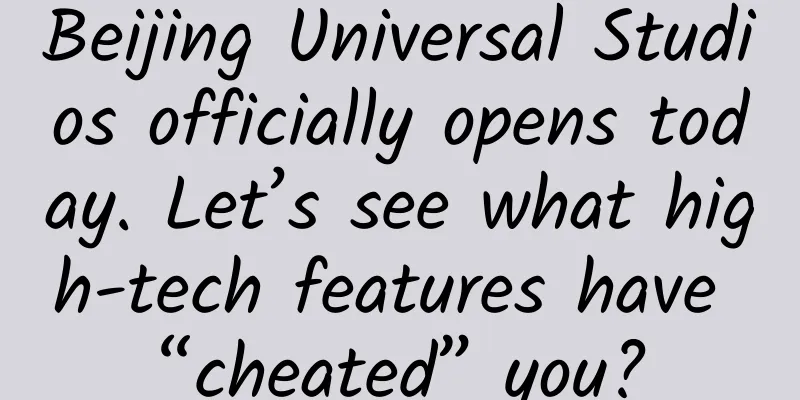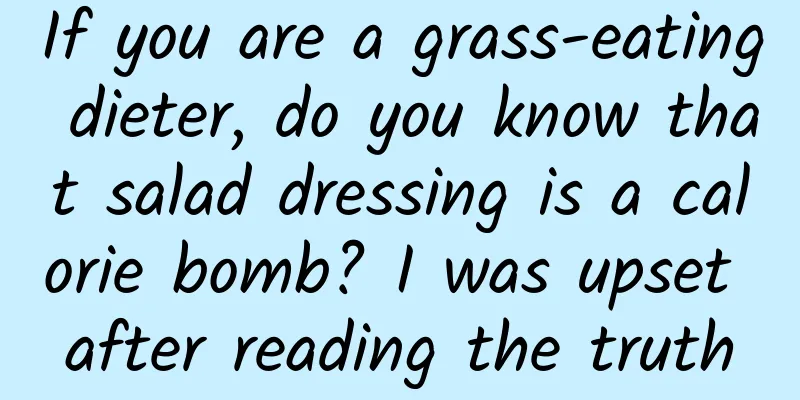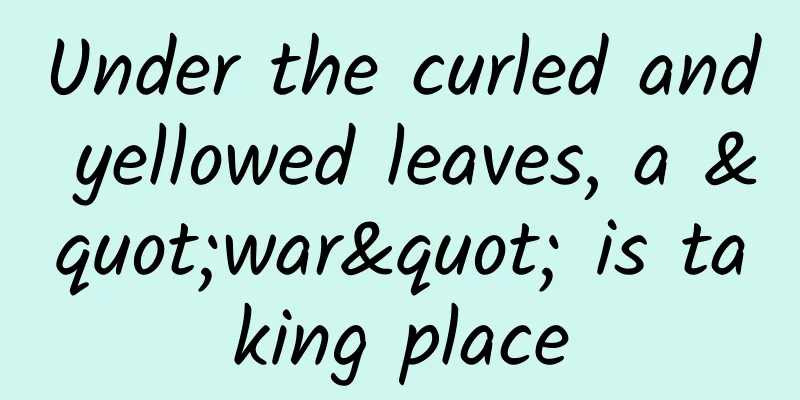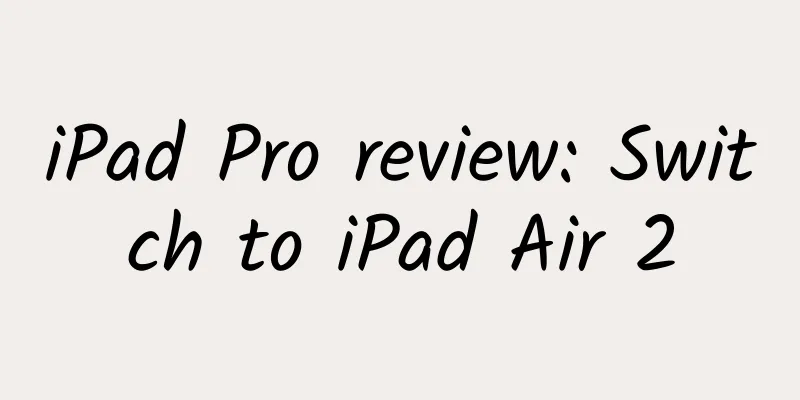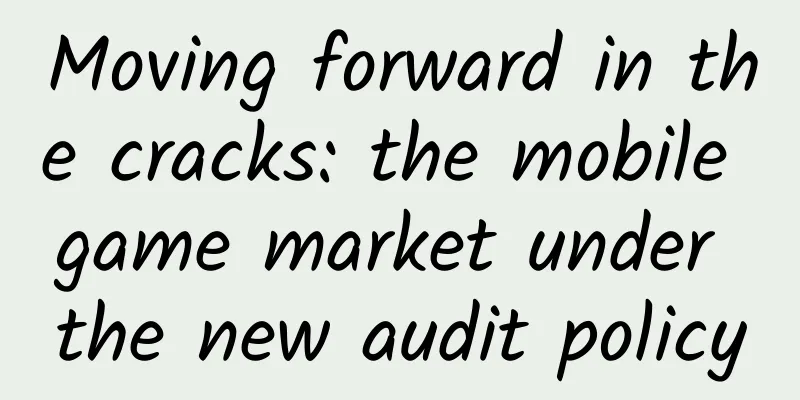To protect the security of WeChat and Alipay, use these five functions of your mobile phone with caution!
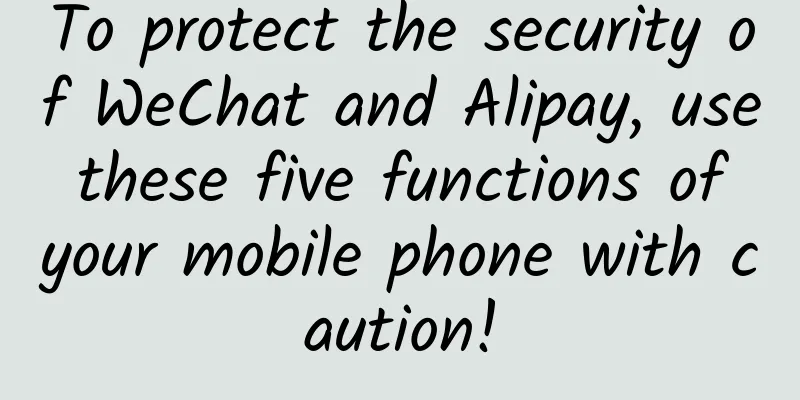
|
Nowadays, Alipay and WeChat are the most common tools for daily payments. Their emergence has changed our way of life. Online payments anytime and anywhere have made the days of worrying about not having enough cash or not being able to make change a thing of the past. However, everything is a double-edged sword, and everything has its pros and cons. Online payment has made people's lives more convenient, but it has also reduced people's privacy and security to a certain extent. The Ministry of Industry and Information Technology has given specific suggestions on how to use mobile phones and how to protect the security of WeChat and Alipay: Use these major functions on mobile phones with caution!
NO.1 Alipay’s “password-free payment” function should be used with caution The Ministry of Industry and Information Technology pointed out that although the password-free function is more convenient, it also increases the risk of theft. The media has reported some cases of Alipay being stolen due to small-amount password-free payments. So for the sake of property safety, we'd better avoid being too convenient!
NO.2 Be careful when using unfamiliar WiFi When some people go to a strange place, the first thing they do is to connect to free wifi. The Ministry of Industry and Information Technology reminds mobile phone users not to log in to free wifi casually, as this may be a tool used by hackers to invade your phone. Moreover, the mobile phone WiFi should be turned off in time when not in use. This can not only save more power, but also avoid accidentally connecting to some free WiFi hotspots.
NO.3 App permissions should be used with caution When you install any app, it will ask for a bunch of inexplicable permissions. Some people think it is too troublesome and choose to "allow". The Ministry of Industry and Information Technology pointed out that sensitive permissions such as location services, address books, SMS and call records should be turned off as much as possible. NO.4 Use USB debugging function with caution The USB debugging switch, if turned on, can facilitate users to develop and debug the phone, or perform some high-authority operations, such as installing apps, etc. Generally, programmers use this function more. For ordinary users, the Ministry of Industry and Information Technology recommends turning this function off because it may lead to the theft of mobile phone data. NO.5 Be careful when posting pictures on WeChat Moments Browsing Moments has become a daily routine for people, so some people must have made posting to Moments a daily routine. The Ministry of Industry and Information Technology reminds mobile phone users to be cautious when posting pictures on Moments and to protect key information. For example, tickets, ID cards, marriage certificates, and airline tickets contain important private information, so remember to mosaic them before posting. Dear friends, the editor would like to give you a friendly reminder here. Please turn off these functions in your mobile phone as soon as possible. It can be done in just a few simple steps to lock up your privacy and funds! |
<<: How to transfer files without network in Android
>>: Finally, it’s clear! Why is it so difficult to improve mobile phone batteries?
Recommend
99% of households have this unhealthy oil usage habit, which may cause cancer!
Fried chicken legs, French fries, fried meatballs...
Why can't most mirages be traced back to their original scenes? Don't they exist in real life?
As the weather gets hotter, mirages are appearing...
Zhihu summary: What would you do if Tencent copies you!
[[143948]] Everyone who wants to start a business...
Can any of you please tell me what the Baidu bidding promotion techniques are? Let's talk
It is mainly related to the quality, and now it h...
1. Hundreds of millions of Chinese people claim to be "lactose intolerant", so should we still drink milk?
"A glass of milk a day makes Chinese people ...
Double 11 sales guide! It’s easy to acquire users by advertising like this!
Double Eleven is coming soon! For advertisers, Do...
How much does a game server for 10,000 people cost?
How much does a 10,000-game server cost? The rent...
Sanxingdui, how many mysterious stories are there?
This article is provided by Sichuan Provincial In...
How to transform Mars into a second Earth?
Among the planets in the solar system, Mars is th...
Taking Jianshu as an example, let’s explore how UGC content products are cold started!
What is a cold start and how to do it? Is there a...
A 7.4-magnitude earthquake struck the Fukushima coast. Are nuclear power plants safe?
Author: Gao Yali and Feng Lifei On the evening of...
Can Douyin’s yellow V certification increase push notifications? How to increase fans?
There was no sign of Tik Tok's rise to fame; ...
Cultural Relics + 928 Sets! World-class Major Archaeological Discovery →
About 150 kilometers southeast of Sanya City, Hai...
Electric Technology Auto News: While automakers are competing in the SUV field, Venucia is not content with this. Can it grab market share by launching a heavyweight coupe?
Although the SUV market is very hot now, the majo...
Great Wall will launch fuel cell vehicles in 2020 and will launch the first fuel cell fleet at the 2022 Beijing Winter Olympics
Recently, Great Wall Motors held a Great Wall New...