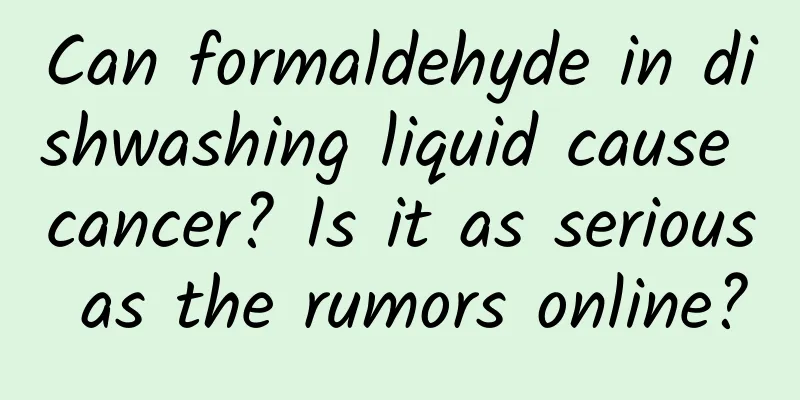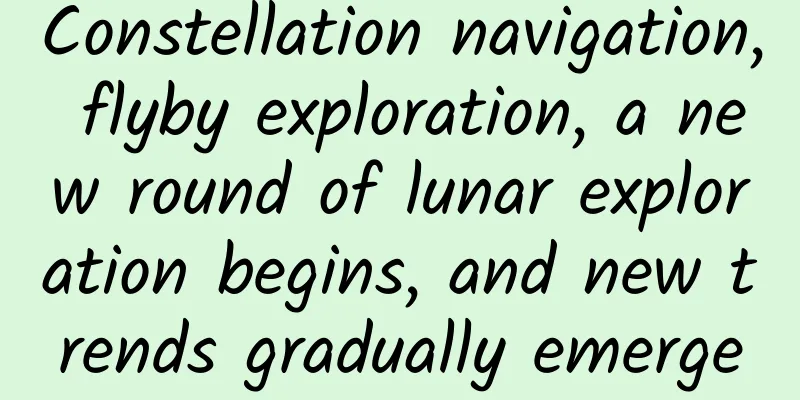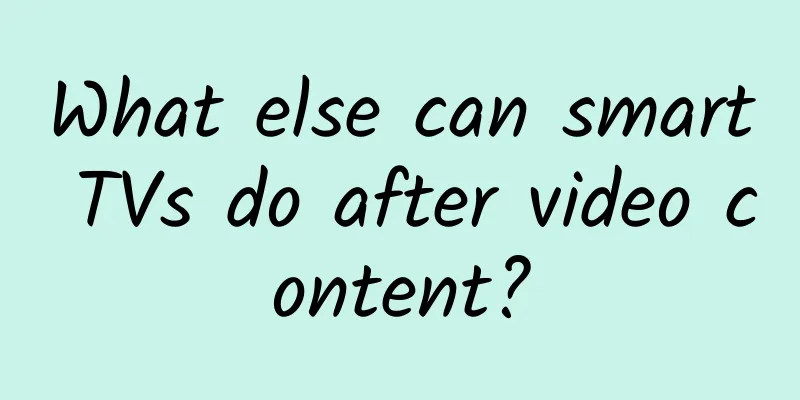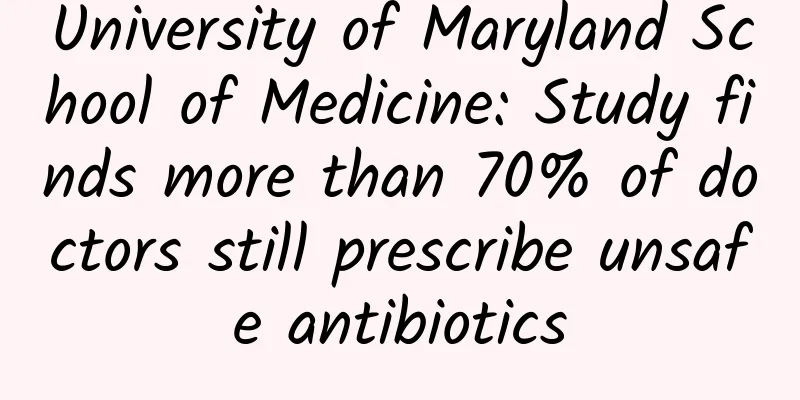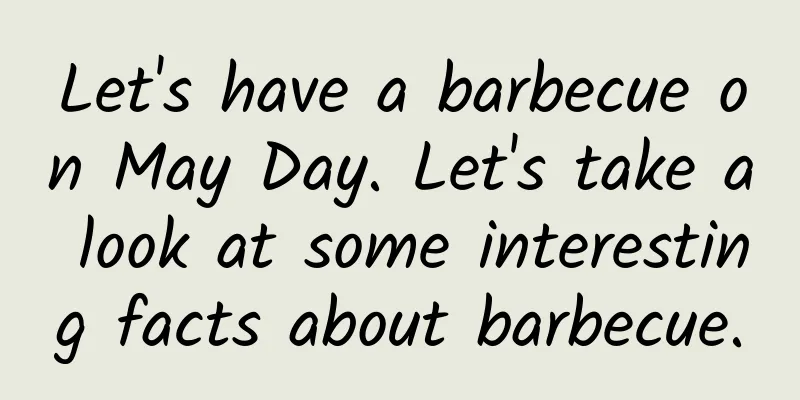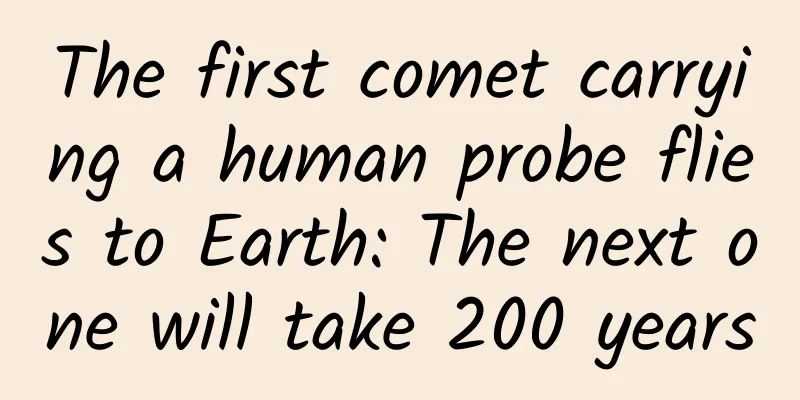This is the Nth pain point of iOS: I couldn’t agree more
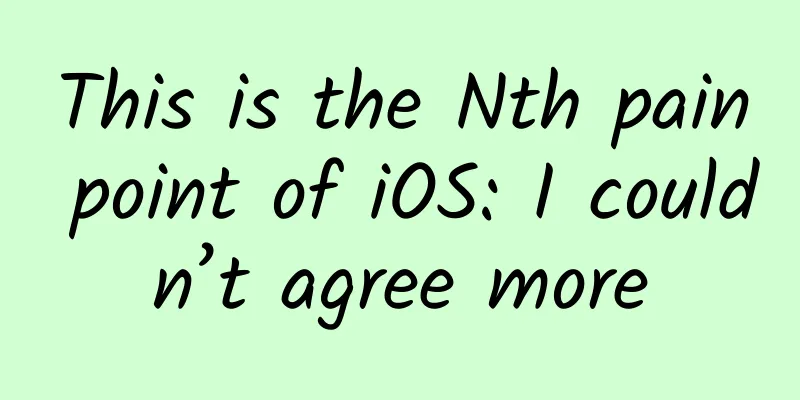
|
Apple will hold its annual Worldwide Developers Conference WWDC 2018 on June 4, when Apple is expected to release the latest iOS 12 system. According to rumors, the iOS 12 update will have a smaller update scope and only a few new features, as the new version will focus more on improving security and reliability and enhancing system performance. Although we don’t know what new features iOS 12 will have now, for those users who dream of a more practical iPhone, they still hope that iOS 12 can bring some selfish improvements based on iOS 11, such as the following points. iPhone X always-on display iPhone X uses an OLED screen and has a large battery capacity. So with the help of the OLED screen characteristics, it is entirely possible to add a screen-off display function, so that the iPhone X screen can display the current time or other practical basic information in real time. Oftentimes, there's information that really shouldn't require you to pick up a device and turn on a screen or press a button to see it. Many mobile phones equipped with OLED screens on the market support always-on display, and the display method is very simple, with only white text on a black background to display the date and time. Because the way OLED pixels switch on and off determines that black display does not consume power. So if iPhone X adds this feature, in addition to the date and time, it can also display some other information, such as brief recent notifications, weather forecast, or battery power, etc. It is up to the user to choose what to display. Improved Do Not Disturb mode The current iOS system's Do Not Disturb mode supports silencing calls, reminders, and notifications received while the device is locked to prevent distractions. It can also allow calls from specific contact groups to ring, customize messages, and send them to people who allow specific contact. In emergencies, you can still receive repeated calls or messages. However, Apple can also make it more powerful and flexible, that is, to add the function of setting Do Not Disturb mode for individual applications, because some people do want certain applications to be allowed to notify ring in Do Not Disturb mode, rather than achieving it by setting notifications. Fine-tune the Control Center The iPhone X has removed the swipe up from the bottom of the screen to access the Control Center. Now you need to "swipe down from the top right corner of the screen" to open the Control Center. However, this is indeed not as smooth as previous operations, especially for users who operate with one hand. After all, there are many commonly used shortcut operations here, including Wi-Fi, Bluetooth, mobile data, brightness adjustment, playback control, etc. Perhaps it would be more convenient to put the control center on the top page of the multitasking view, just like the iPad, and open it through the familiar swipe up and hover operation. Maps add AR Many times, some users stand on the street corner and look at the floor plan provided by the iPhone Maps app, but they don’t know which direction to go to get to where they want to go. There are actually many examples of people not being able to tell directions. Therefore, if the new map app can add AR navigation function, users can see virtual road signs, destination signs, distance, etc. by just looking at the real scene presented by the camera on the screen, which will undoubtedly make it clearer and more intuitive for them to go. Thanks to Apple's opening of the ARKit interface, some apps now support AR real-scene navigation, and it should not be difficult for built-in apps to follow suit. Improved Notification Center This is a feature that we hope to improve with every system update. Currently, the iOS notification center is still a bit messy. Even in the case of chronological sorting, notifications from a single application should be grouped together to facilitate processing a group of notifications from a single application at one time. Speaking of actions, Apple should provide more actions that can be performed directly in the notification list, especially for devices without 3D Touch. Many people may think that this is closer to Android, but Android's notification center is indeed better, and some direct function operations are very welcome. For example, you can directly operate the notification settings of each application in the notification list. When you don't need the notification of this application, you can directly choose to close or block the screen, or set the priority level of certain application notifications, etc. In terms of the notification center function, there is no harm in being close to Android. |
<<: More complete App design resources in 2018 (tools + template downloads + examples)
>>: WeChat's new iOS version hides a tech Easter egg: scan and translate a whole page of English
Recommend
Why can iPhone X only store one face at a time? Apple responds
If you want to save all the faces of your loved o...
All the bamboo shoots on the mountain have been taken! Are spring bamboo shoots really this fresh?
Audit expert: Shi Jun Doctor of Botany, well-know...
Is the World Cup marketing a losing gamble for the TV industry?
"In the short term, the World Cup has a very...
Rolls-Royce pure electric SUV with a range of 960 kilometers may be unveiled in 2019
Recently, overseas media reported that Rolls-Royc...
How much basic knowledge do you know about our home planet?
This article is based on answering similar questi...
A new method to improve the survival rate of Android application processes (Part 1)
[[179902]] Basics Android process priority 1 Gene...
90% of APP operation veterans think that these methods are effective. How many of them do you know?
An experienced APP operator must go through a pro...
6 tips for attracting new customers in 2020!
During the epidemic, affected by the epidemic, ma...
What tortures have humans invented to exterminate mosquitoes?
【Written at the end】 Mosquitoes can carry and spr...
New Year's Day Marketing Strategy for the Wedding Photography Industry
Christmas is here, can New Year’s Day be far behi...
Father’s Day Marketing Promotion: How Can Brands Break Through and Win?
Introduction: As an important festival IP, it is ...
1455+11691! How to avoid cross infection in close contact isolation points? What should I pay attention to after the nucleic acid test? Let's see the expert interpretation
From 0:00 to 24:00 on April 2, 31 provinces (auto...
The four instructors of Dabohui's "Live Streaming Sales System Course from Beginner to Mastery" will help you master live streaming sales on Douyin
Contents: From entry to mastery of live streaming...
OPPO, vivo, Xiaomi, Huawei: Among the four domestic companies, who is the marketing veteran?
OPPO and vivo , which were ridiculed as factory g...
Stop eating lard to prevent cardiovascular disease! Here are 6 things you should do
According to statistics, there are 330 million pa...
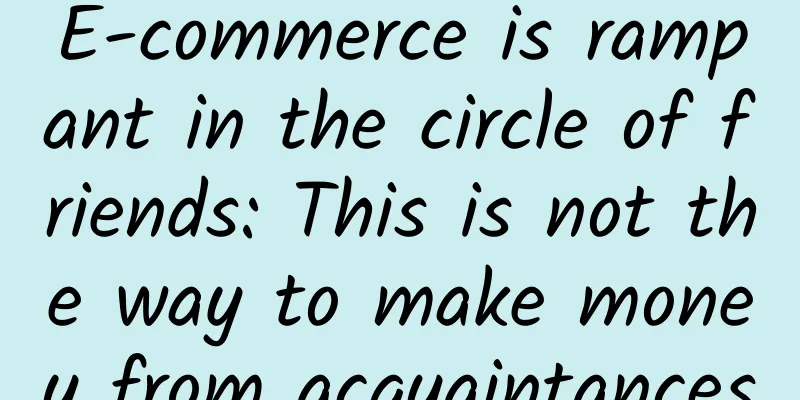
![[Promotion Case] How do e-commerce companies such as JD.com and Tmall as well as O2O build promotion systems and rules?](/upload/images/67cc3f0177460.webp)