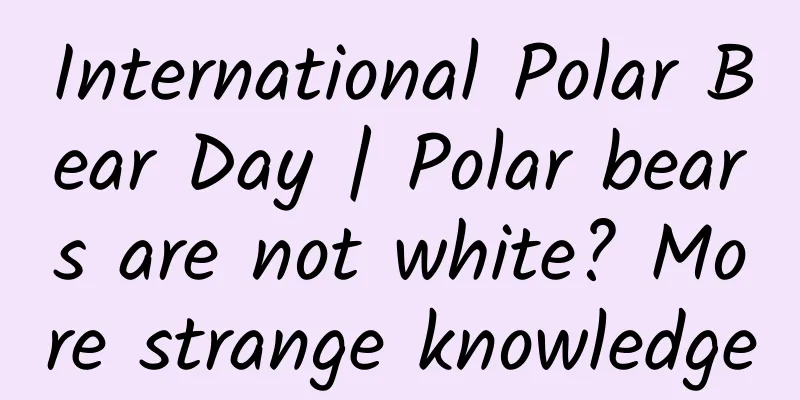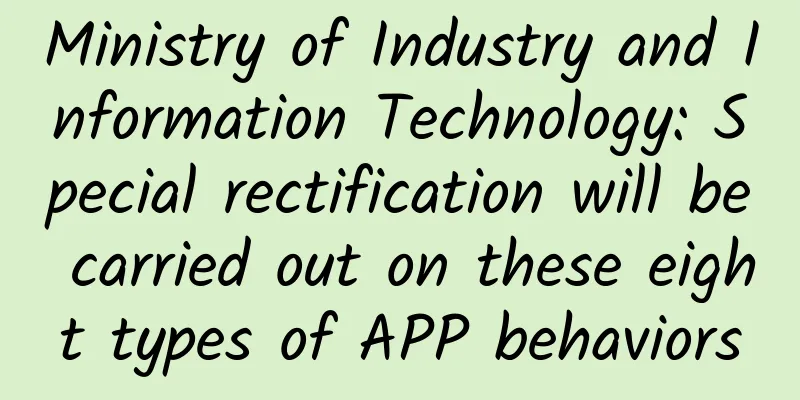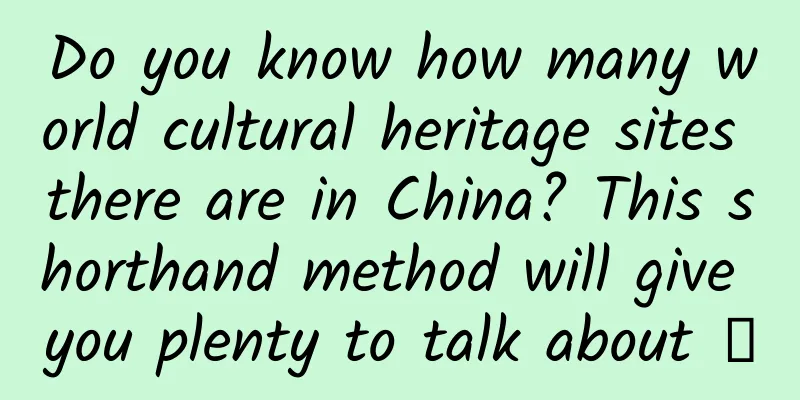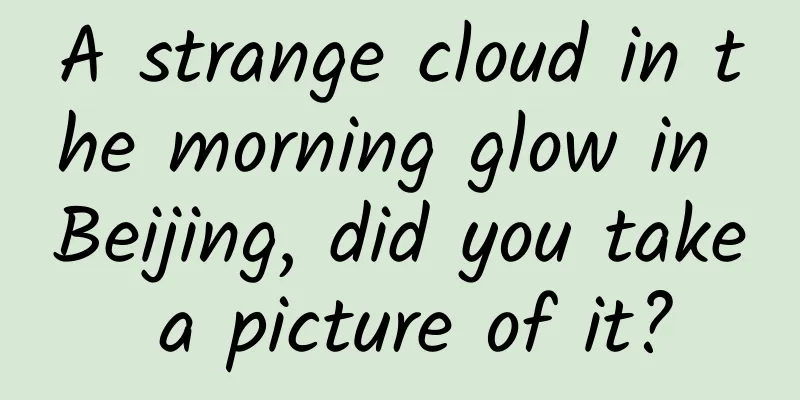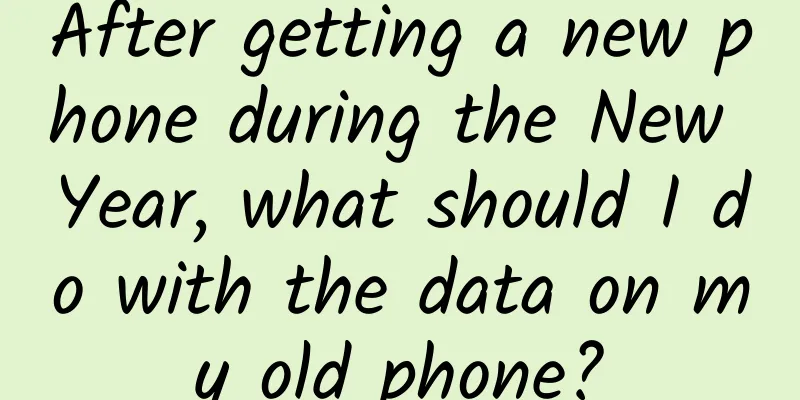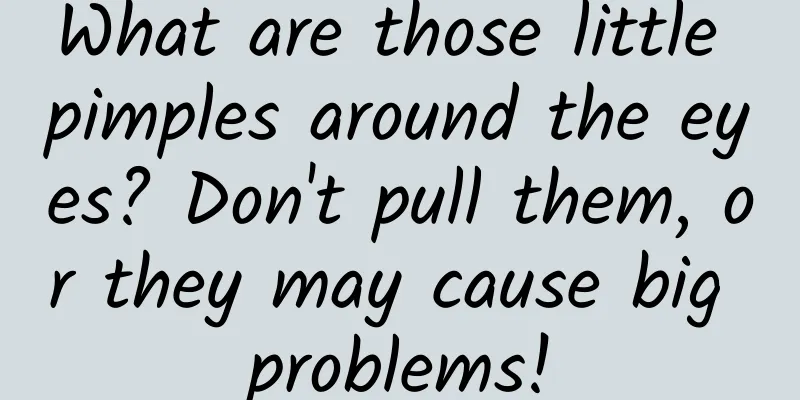Alipay linked to App Store was stolen? 5 ways to help you reduce the risk
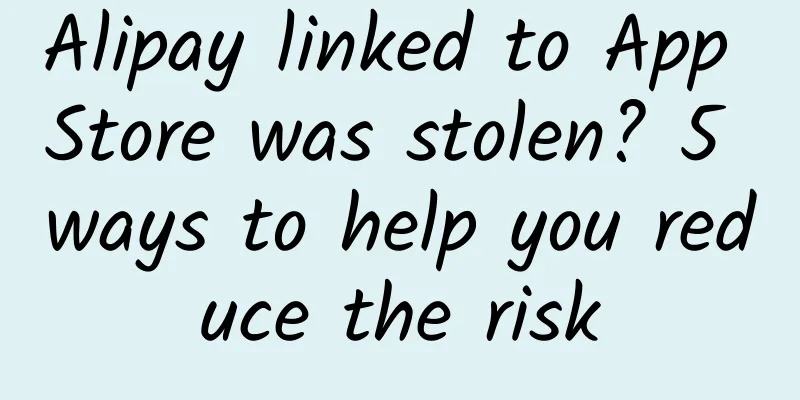
|
Table of contents
Recently, many domestic users said on Weibo and other platforms that after linking their Alipay accounts to the App Store and enabling password-free payment, they suffered various amounts of fraudulent deductions. According to these users, some of them lost thousands of yuan. In response to this issue, Alipay released a statement on its official Weibo account, saying that it had contacted Apple and urged it to locate the cause of the theft as soon as possible. However, this Weibo post has been deleted. Just now, Apple officially issued an official statement on this issue: If you are worried about the safety of your property because of this news, or have already suffered losses, you may wish to refer to the following to minimize the risks and losses. Enable two-factor authentication to improve the security of your Apple ID Although we don’t know the specific method of fraud, it is very likely that the criminals have obtained the Apple ID and password of the corresponding user. If the email address and password of the Apple ID are also used on other services at the same time, it is possible that after the other account is stolen, the hacker can use the "database collision" method to log in to the Apple ID using the obtained account and password. This is also one of the most common situations that lead to Apple ID account-related problems. To prevent this, turning on two-factor authentication for your Apple ID is a simple but very effective method. Although there have been many articles on this topic, many people still don't take it seriously. If you are one of them, you might as well take this opportunity to turn on two-factor authentication to add an extra layer of protection to your Apple ID. When logging into your account, you may need to receive and enter a verification code from your phone. This extra step ensures that even if your account and password are stolen, the hacker cannot log in. This is called "two-step verification." Apple's two-step verification is similar, except that you no longer receive a verification code via SMS, but instead receive a verification code pop-up on your device. Two-factor authentication interface Enable two-factor authentication on your iOS device 1. Open "Settings", click on your profile picture at the top, click on the "Password & Security" option, and then click on the "Turn on Two-Factor Authentication" function on the next page; 2. Follow the system instructions to enter your mobile phone number for verification, and then enter the verification code to proceed to the next step. The "two-factor authentication" function is now set up. Enabling two-factor authentication on your Mac 1. Click "System Preferences" - "iCloud" - "Account Details"; 2. Select the "Security" tab, click the "Turn on two-factor authentication" button below, and then follow the instructions to set it up. In addition to enabling two-factor authentication, it is also important to raise awareness of the importance of Apple ID. Using the email address registered for Apple ID to register other accounts, using overly simple passwords, or even using the same password in other accounts are all behaviors with high security risks. To ensure the security of your Apple ID, you can register an email address for your Apple ID and use a strong password that is not repeated with other accounts. If you find it difficult to create and remember passwords, you may want to try using the iCloud Keychain feature or password management tools such as 1 Password. Reduce the limit of Alipay password-free payment When you bind your Apple ID to Alipay and enable password-free payment, Alipay does not set a limit for spending by default. This brings the possibility of large deductions. In order to minimize possible financial losses, you can set a password-free payment limit for your Alipay account. After opening Alipay, click "Settings" in the upper right corner of the "My" page. On the next page, click "Payment Settings" - "Password-free payment/Automatic deduction" in turn. In the signed password-free payment service, select "App Store, Apple Music, & iCloud operated by Cloud Guizhou". Then, in the service details, click "Safe Monthly Limit" to set a monthly consumption limit for your Apple ID. You can choose the appropriate amount according to your needs. Currently, the maximum amount is 200 yuan/month. There is no limit on the number of times you can modify the safe monthly limit, but each modification must be verified before it takes effect. Prepare a dedicated payment account If you have more than one mobile phone number, you may want to register a new Alipay account, do not bind a bank card to this account, and do not leave a balance. Then, use this Alipay account to bind to your Apple ID. When you need to make a purchase in the App Store, transfer money from your regular Alipay account to the bound account. This method is a bit cumbersome, but it can reduce your concerns. Of course, the premise is that you have to take security measures for your Alipay account. In addition to registering an additional Alipay account, you can also choose to concentrate your assets in one of Alipay and WeChat, and then use the other account as a payment method bound to your Apple ID. However, compared to the above method, transferring money between WeChat and Alipay is much more troublesome. Changing payment methods on iOS devices 1. Open "Settings" and click on your profile picture at the top. On the next page, click "Payment and Shipping"; 2. In the "Payment Method" column, click the current payment method; 3. On the payment details page that follows, you can choose "Use another Alipay account" or click "Change payment method" at the bottom and change to another payment method. Change payment method on Mac 1. Click "System Preferences" - "iCloud" - "Account Details"; 2. Select the Payment tab and click Details next to your current payment method; 3. On the next page, you can also choose "Use another Alipay account" or change the payment account in the payment method column. Unbind Alipay and make payment without password If you don't often spend money with your current Apple ID, or if you still have concerns about the safety of your money, you can also choose to directly unbind the password-free payment between Alipay and Apple ID. To disable password-free payment, you can follow the steps above and click "My" - "Settings" - "Payment Settings" - "Password-free Payment/Automatic Deduction" to open the corresponding page. After clicking "App Store, Apple Music, & iCloud are operated by Yunshang Guizhou", select "Turn off service" on the next page. If you also want to turn off WeChat's password-free payment agreement, the method is similar to that of Alipay. Request a refund from Apple Customer Service If you've already suffered financial damage, you can also try to request a refund from Apple. To get a refund, you can open Apple's Report a Problem page. After logging in with the Apple ID that was deducted, you can see all recent completed transactions. After finding the problem order, click "Report a Problem", fill in the form according to the actual situation, and choose Submit. If your application is directly approved, the corresponding fees will generally be refunded within one working day. However, at present, the probability of getting a refund approved directly on this page is quite small. If you see "This purchase cannot be refunded" after clicking Submit, don't despair. You can still try to request a refund from iTunes customer service. First, you need to find the order number of the corresponding consumption. Generally speaking, Apple will send a receipt to your Apple ID email after a transaction is completed. In this receipt, you can find the order number of this transaction. After finding the corresponding order number, you can send an email to [email protected], stating the reason why you want a refund and attaching your Apple ID and order number. iTunes customer service will review your application within 72 hours and make a corresponding response. Similar to the situation in retail stores, the App Store's originally relatively relaxed refund policy has also led to a serious phenomenon of malicious refunds. In response to this situation, Apple is now increasingly strict in reviewing App Store consumer refunds. Generally speaking, the fewer times an Apple ID account has requested a refund in the past and the smaller the amount of the refund requested, the higher the probability that the refund application will be approved. |
>>: Adobe is about to bring these heavyweight tools to the iOS platform
Recommend
Want to improve retention? Activate your user first!
Whether in the PC era or the mobile era, the most...
Baidu bidding actual consumption is 20% higher than the budget. What is the purpose of this?
When I went to do the statistics today, I found t...
How can small brands seize the marketing opportunity of the World Cup?
The 2018 Russia World Cup will open at 23:00 Beij...
I'm not hungry but I still want to eat. What's going on?
Review expert: Li Xianhong, national second-level...
Lagou front-end high-paying training camp
Lagou front-end high-paying training camp resourc...
Home appliance companies are also playing the sharing economy. How can Skyworth become a pioneer in the coordinated development of smart homes?
Although the road to popularization has not been ...
What happened to all kindergartens in Dalian being suspended? What is the specific situation?
What happened to all kindergartens in Dalian bein...
Detailed example explanation: 10 screenshot design techniques to quickly increase download conversion rate!
Apple_HD_Wallpapers_www.laba.ws In the "popu...
Event Promotion Plan | Key points on event design and traffic considerations!
To make a successful event, you often need three ...
Foshan jewelry mini program customized development, who is the best jewelry mini program?
With the opening of various functions of mini pro...
Fei Fan: Douyin live streaming sales boom operation growth training camp, teach you how to play live streaming sales
Fei Fan: Douyin live streaming sales boom operati...
Qiu Jianyin's compulsory course for counselors: Pathological psychology and mental disorders
Qiu Jianyin's compulsory course on pathologic...
How to retain people in Douyin live broadcast room? Tips for retaining viewers in Douyin live streaming
Do you encounter some problems when playing Douyi...
Big news! Who is the nuclear clock that is said to have won the Nobel Prize?
Produced by: Science Popularization China Author:...
8 bottom navigation bar design tips extracted from mainstream overseas products
Hello everyone, I am Clippp. Today I will introdu...